WPLift is supported by its audience. When you purchase through links on our site, we may earn an affiliate commission.
Top 10 Must-Try WordPress AI Plugins in 2024
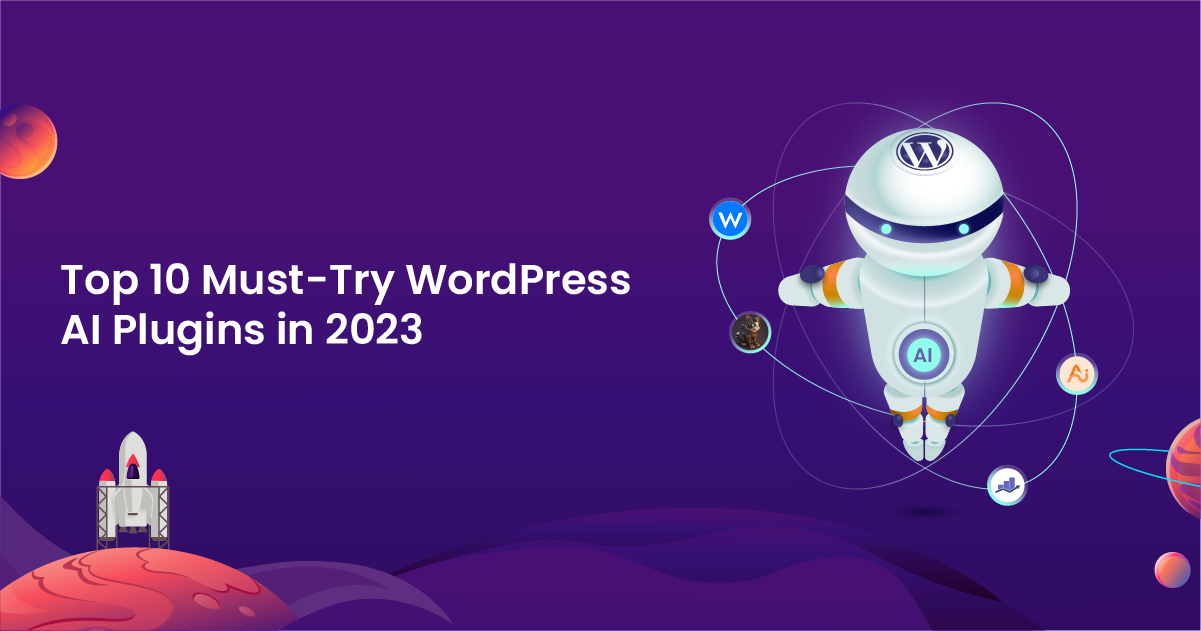
It’s no secret that recent developments in Artificial Intelligence are proving to be major game changers across a whole array of different industries, and the world of WordPress is no exception.
Below, we’ll round up 10 essential WordPress AI plugins you simply must try, to improve the way you handle everything from content creation and optimization to site performance and even WordPress security.
What are the Benefits of AI Plugins for WordPress Users?
AI plugins incorporate the functionality of top AI tools like ChatGPT into your WordPress dashboard.
As you can imagine, the greatest benefit to all this is that it makes things much more convenient than switching tabs, and opening different tools every time you want to use AI with WordPress.
Still, that’s not the only way they can help you grow your site.
The 10 WordPress AI plugins listed below offer a variety of benefits, including:
1. Improved Content Creation Processes
Whether it’s coming up with ideas, and generating outlines for new posts or producing entire first drafts in seconds, content creation is undoubtedly one of AI’s biggest strengths and most popular uses!
We’d even argue that using a plugin to create website content is better than using the likes of ChatGPT or Google Bard, and manually inserting content into WordPress.
There are two reasons for this:

Article Continues Below
Firstly, some of the best AI tools will automatically push your generated content into a draft post, saving you the time and potential formatting problems of doing a manual cut-and-paste job.
Secondly, many AI content generators for WordPress include built-in features and easy-to-use controls to fine-tune the style, tone, and voice of your content.
This means that rather than going through the trouble of writing out an overly-long prompt for every new post on ChatGPT, you can quickly enter a simple prompt in your WordPress plugin, and set styling rules such as formal vs. informal or friendly vs. serious.
2. Content Optimization
If you’re like us, and prefer to create your own content but appreciate a helping hand with getting your Search Engine Optimization (SEO) spot on, you may appreciate the plethora of AI-powered content optimization tools out there.
These types of plugins can analyze your content, and provide suggestions for optimizing it for search engines. This includes keyword suggestions, meta tag recommendations, and even readability analysis, all of which can positively influence your website’s search engine rankings.
3. Improved Customer Support
AI-driven chatbots can provide instant customer support, answering frequently asked questions, and guiding users through to the most relevant and helpful sections of your website.
These chatbots are equipped with the ability to understand natural language, which means visitors can ask questions in their own words, just like they would if they were talking to a human.
The chatbot instantly analyzes the query, and provides accurate responses. Whether someone is wondering about your store’s opening hours, your product features, or your return policy, your WordPress chatbot plugin can handle it.
Ultimately, this benefits both you and your users.
Think about it:
When visitors can quickly get the information they’re looking for without any hassle, they’re more likely to have a positive experience on your website. Happy visitors are more likely to stay longer, engage with your content, and even make purchases, if you’re running an online store.
Meanwhile, you and your support team can eliminate the time spent answering routine and repetitive questions, leaving them free to focus on more complex issues that require personal attention.
This not only reduces their workload but also allows them to deliver a higher level of service to those who genuinely need it.
4. Enhancing Ecommerce Experiences
Running an eCommerce business comes with its own set of challenges – from managing inventory, and optimizing product listings to providing a seamless shopping experience for your customers.
This is where eCommerce plugins with AI features can prove invaluable.
Their biggest strength lies in analyzing customer behavior, browsing history, and purchase patterns to provide personalized product recommendations.
This not only enhances the shopping experience but also increases the likelihood of cross-selling and upselling, meaning larger orders, and bigger profits.
However, AI eCommerce plugins can also make life easier when it comes to routine tasks like inventory management.
AI can even analyze historical data to predict demand trends, allowing you to optimize your inventory levels. This helps prevent overstocking or stockouts, ultimately saving costs, and improving customer satisfaction.
5. Enhanced Security
AI has improved how security plugins work, allowing them to analyze threats, and constantly adapt to thwart potential problems before they arrive.
They also do an excellent job with security essentials such as user authentication, and access control, suspicious activity detection, and even mitigating those deadly Distributed Denial of Service (DDoS) attacks.
Top 10 Best WordPress AI Plugins to Use in 2023
1. AI Engine
Best All-Round AI Plugin
AI Engine is the ultimate all-in-one WordPress AI plugin, arming you with everything you need to create content, interact with your visitors, and manage your entire site.
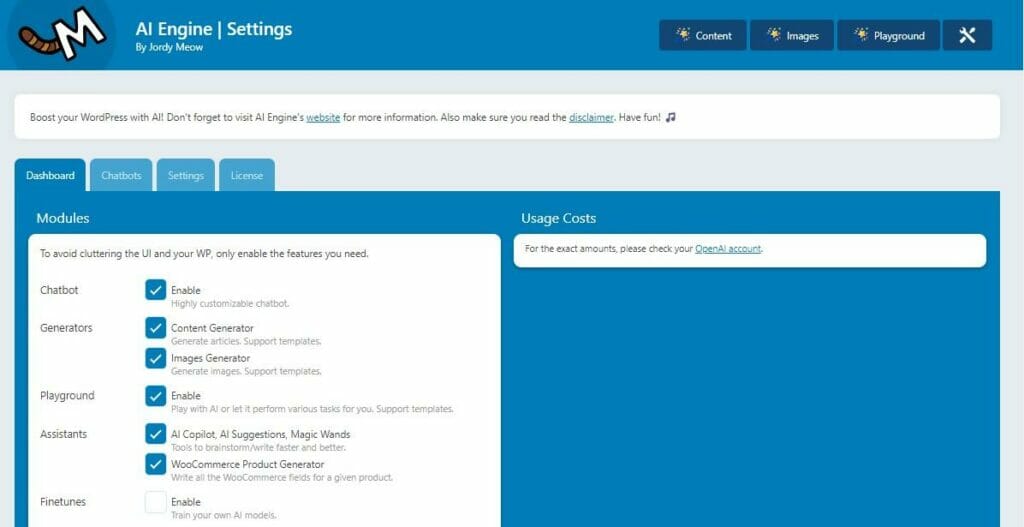
The plugin integrates with ChatGPT using a standard API key, after which you can:
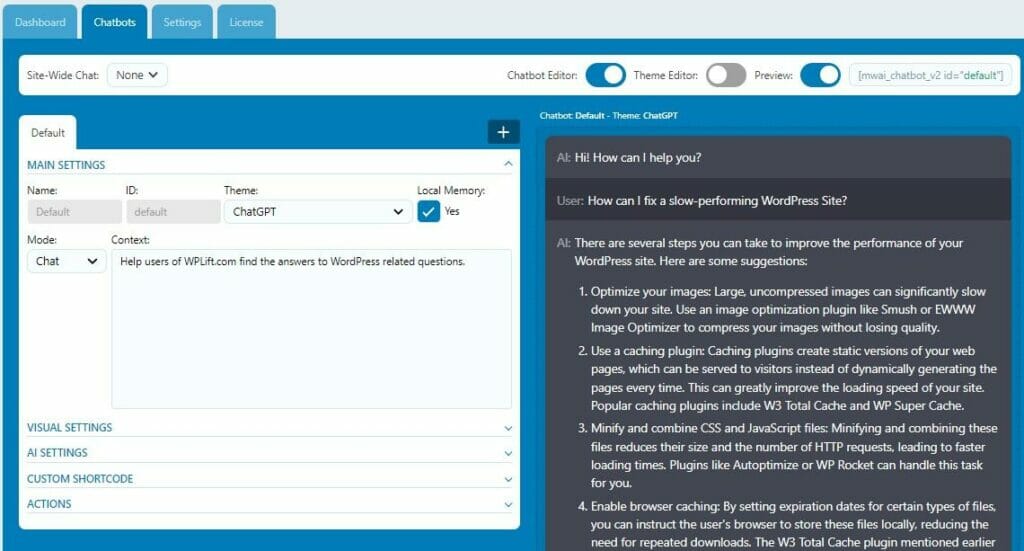
- Build dynamic, customizable chatbots to help visitors get the answers they need, and find relevant content on your site.
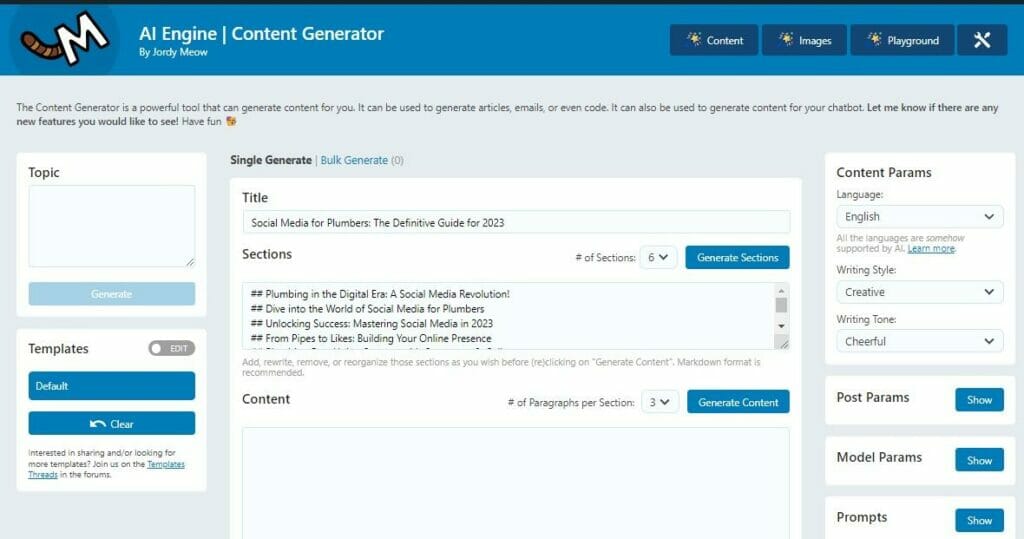
- Generate unique content with a range of customizable features to change the style, language, and layout of your AI posts.
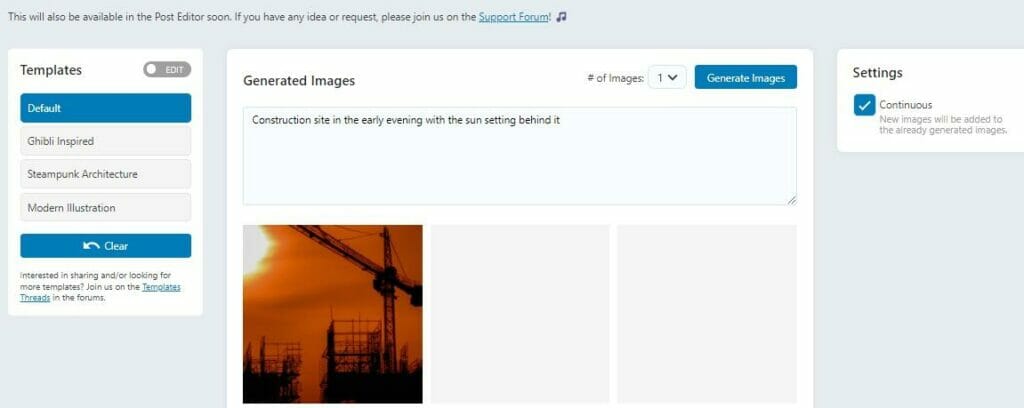
- Generate custom images for your posts.
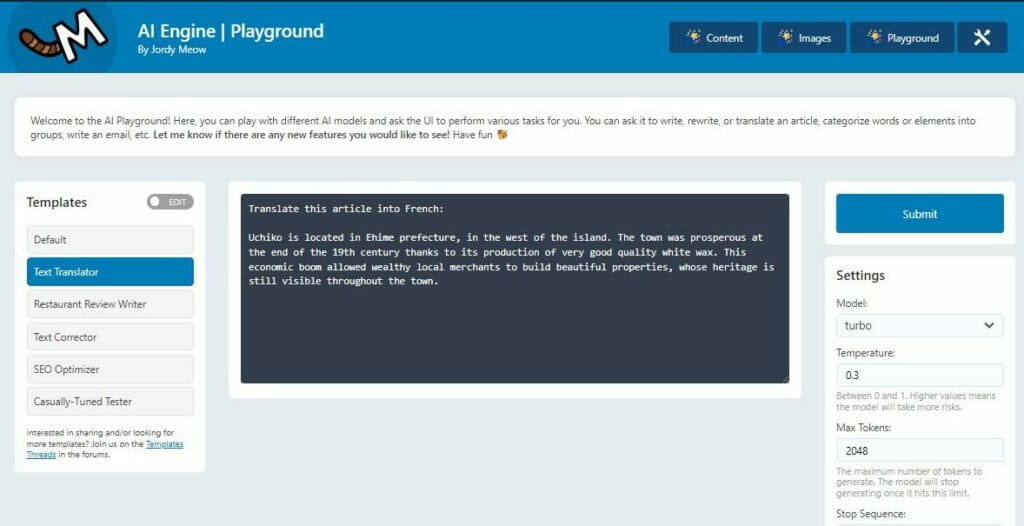
- Utilize the power of ChatGPT within WordPress with an AI Playground that acts as a kind of assistant, helping with various tasks such as text translation, SEO optimization, and more.
Of course, it isn’t just the array of features that makes AI Engine one of the best AI plugins for WordPress. It’s also the most beginner-friendly AI tool of any on this list, making it a clear winner in our book!
How Much Does AI Engine Cost?
The free version of AI Engine is very good, but to unlock additional features such as AI-generated forms, content-aware chatbots, and AI request logging, you’ll need to pay for AI Engine Pro.
Prices start at $49 per year for a single site license, up to $899 per year for 2,500 websites.
2. AI Power
Best Plugin for AI Content Generation
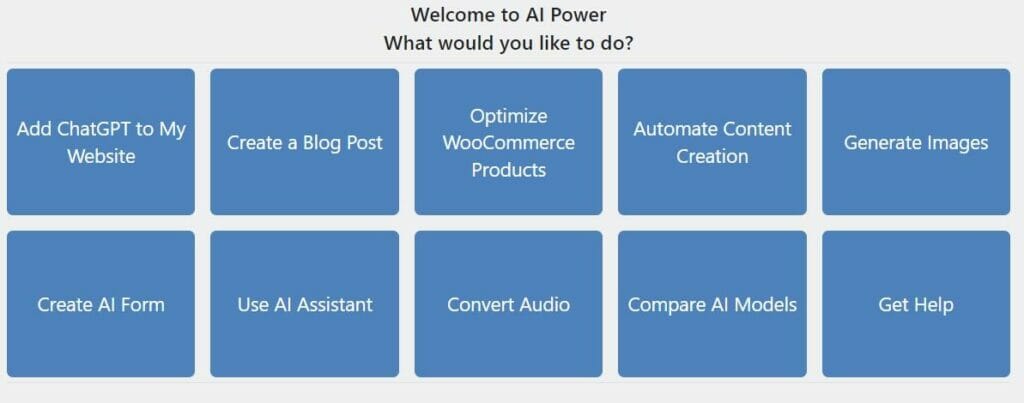
There are a ton of excellent WordPress AI content generators out there, but of all the ones we’ve tried, it’s AI Power that impresses us the most.
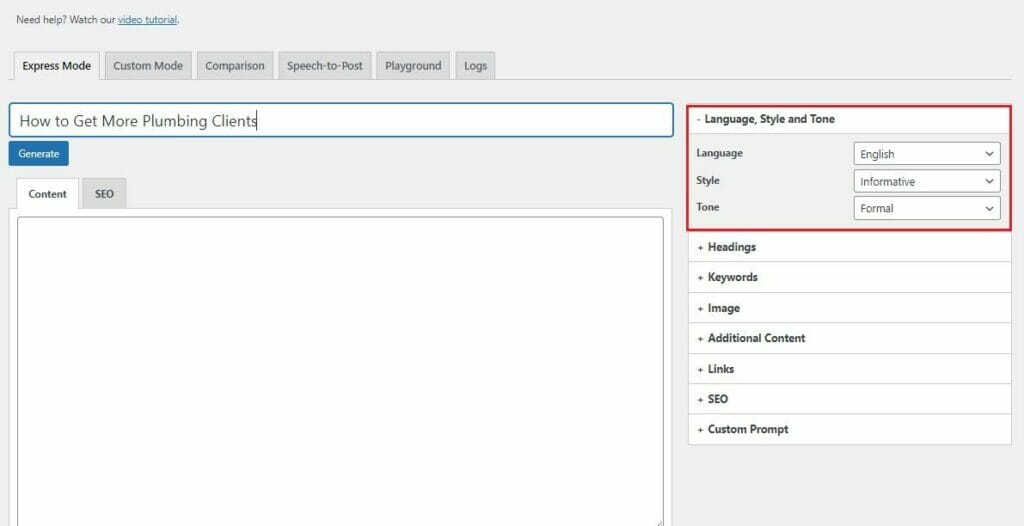
With the Express Mode, all you need to do is enter the title of your blog post, and use the options on the left to select the language, style, and tone of your piece.
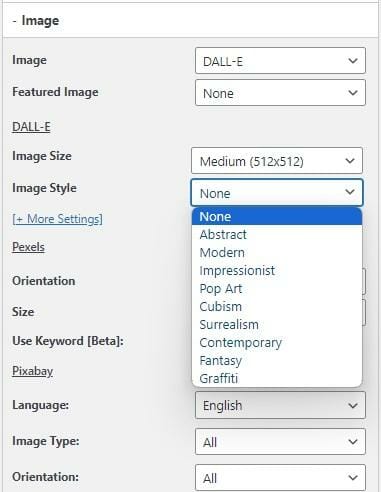
You can also use the additional settings to auto-generate images for your post using the DAll-E AI image tool.
Elsewhere, you can configure your heading structure, use of internal links, and add AI-generated meta descriptions to your content.
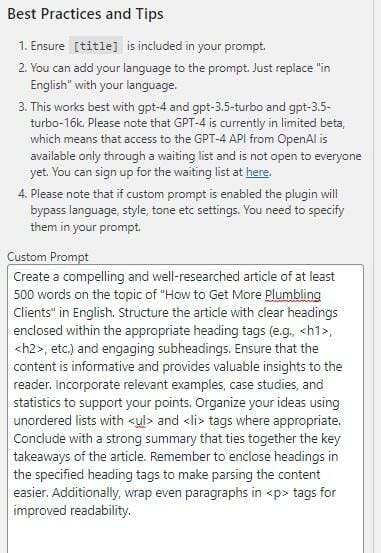
If all that still doesn’t produce quite the results you’re looking for, the Custom Prompt feature allows you to fine-tune AI Power’s output.
Speaking of which, the resulting content generated by this plugin is of relatively high quality, though, as with all AI content, it still requires a human touch to get it refined to be as good as possible!
How Much Does AI Power Cost?
AI Power is available in both free and premium versions.
The free version includes standard tools such as a content writer, image generator, and AI forms.
AI Power Pro costs $7.99, and includes additional features such as:
- Add keywords and links in the content writer
- Chatbot moderation
- Post scheduling
- Priority support.
3. Content AI by RankMath
Best Plugin for AI Content Optimization
With your AI content created, the next stage is to optimize it to boost its chances of appearing highly in search results, and driving traffic to your website.
That’s where RankMath comes in.
The plugin offers a wealth of features designed to help you improve the quality of your posts, though the undoubted highlight is its Content AI tool.
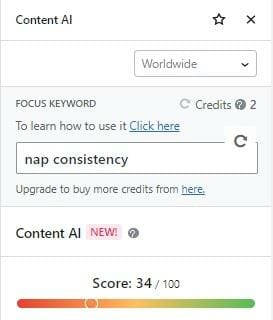
Type in the focus keyword of your piece, and RankMath puts the power of Artificial Intelligence to work in analyzing your post in comparison with other top-ranking content for that keyword.
First, Content AI scores your post out of 100. The higher your score, the better optimized it is.
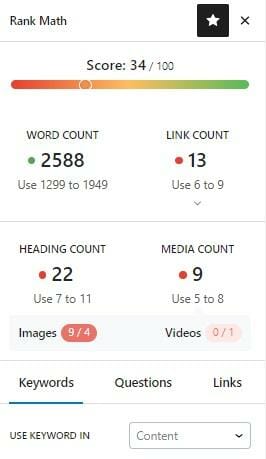
If it’s relatively low, you can begin to improve it by meeting the targets for the number of words, links, headings, and media included in your post.
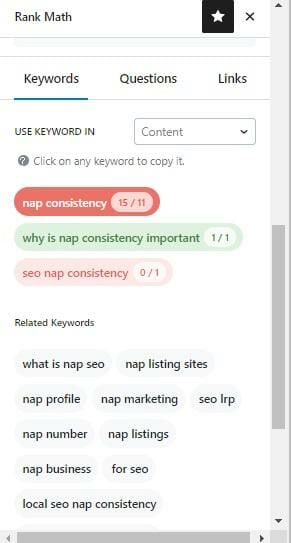
Further improvements can be made by incorporating keyword suggestions, and meeting the target keyword density.
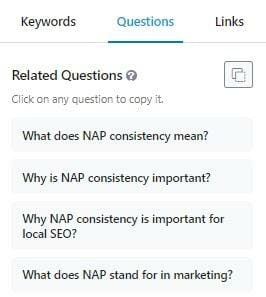
It can also recommend questions and external links, which you can include to strengthen the SEO score of your post.
How Much Does RankMath Cost?
Rankmath’s free plugin includes five free Content AI tokens, with each new keyword analyzed costing one credit.
The paid version runs from $59 per year with 15 credits included up to $499 per year for 600 credits.
Additional credits can also be purchased separately at the following prices:
- 50 credits – $19
- 150 credits – $49
- 450 credits – $99.
All credits are valid for one year from the purchase date.
4. WordLift
Best AI SEO Tool
WordLift is a cutting-edge SEO tool that uses AI to scan your site before automatically generating, and applying schema markup in all the relevant places.

Giving the likes of Schema Pro a serious run for their money, this is a very useful tool that can help you earn valuable rich snippets in Google search results, all with no technical knowledge required!
Elsewhere, you can use this handy plugin to publish your own SEO KnowledgeGraph, generate optimized metadata, and enhance your on-page SEO with relevant content optimization suggestions.
How Much Does WordLift Cost?
WordLift is a premium plugin with plans ranging from $49 per month for a single site license up to $199 per a 5 site license.
There is no free version of Wordlift, but you can access a 14-day free trial to test it out.
5. SwiftPerformance
Best AI-Powered Performance Plugin
Content and SEO aren’t the only things you can optimize with Artificial Intelligence.
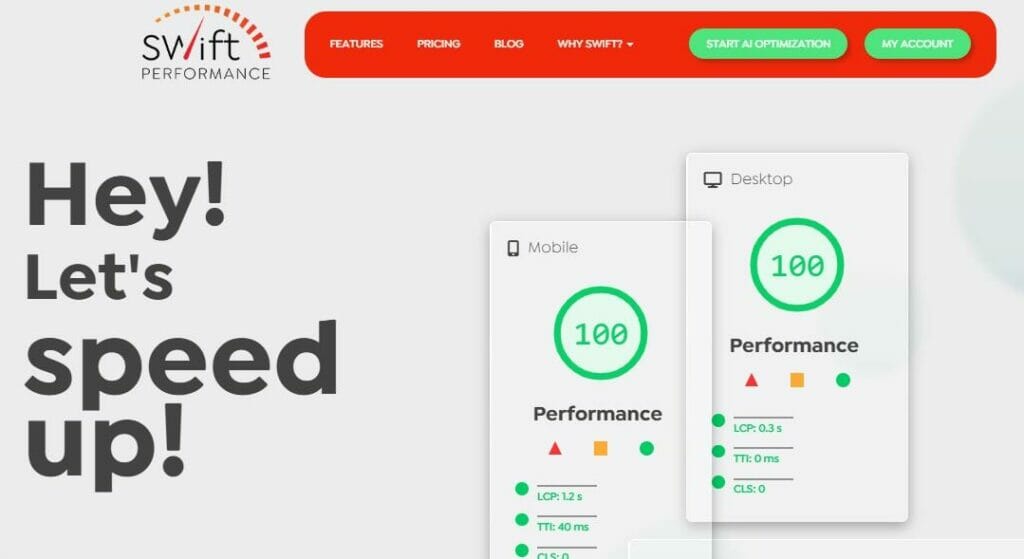
Swift Performance AI is an innovative performance tool that automates a host of essential WordPress speed optimization tasks, such as:
- Improving LCP (Largest Contentful Paint) by prioritizing your most important page elements first.
- Optimizing JavaScript to keep your website operating at peak efficiency.
- Reducing TTFB (Time to First Byte) through preloading, caching, and support for third-party tools.
The in-built AI capabilities continually learn and adapt to your website’s traffic trends so that it can tailor its approach, ultimately delivering the highest quality on-page experience for your users.
How Much Does SwiftPerforamnce Cost?
SwiftPerformance is available in four plans ranging from $49.99 for a single site license up to $999.99 for unlimited sites.
No free version exists, nor does SwiftPerformance currently offer a free trial.
6. Quttera Web Malware Scanner
Best AI Security Plugin
With Quttera Web Malware Scanner leading the way in AI-enhanced WordPress security, other top security plugins have clearly got some serious catching up to do.
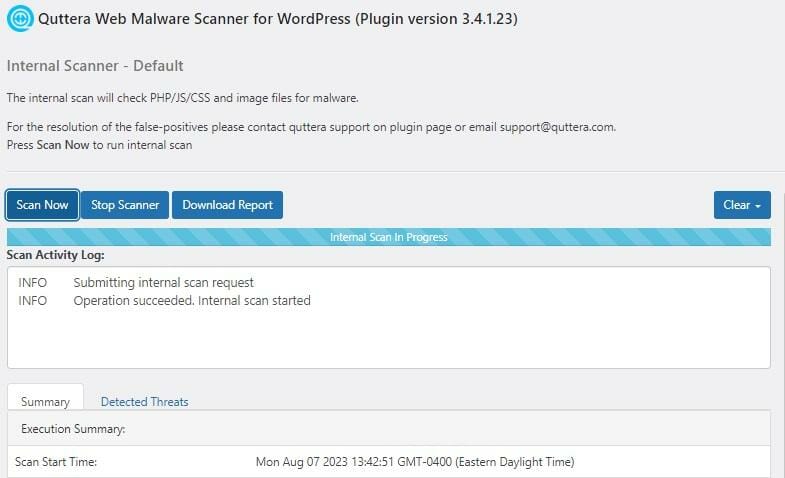
This free plugin connects effortlessly to your site, where you can use it to run both internal and external malware scans.
Each time it detects a threat, Quttera’s AI technology learns from it and automatically adjusts how it protects your website.
As a result, your site’s defenses are always up-to-date and ready to thwart emerging threats effectively.
How Much Does Quttera Web Malware Scanner Cost?
Quttera is an excellent free WordPress security plugin that provides basic-but-effective internal and external scanning capabilities.
Additional features such as scheduled automatic scanning, malware and blacklist removal, and website hardening are available with the paid version.
This runs from $10 to $249 per year. All paid plans are for a single-site license only.
GET Quttera Web Malware Scanner
7. Tidio
Best ChatBot Plugin
If you’re looking to take advantage of AI to improve customer support, look no further than Tidio.
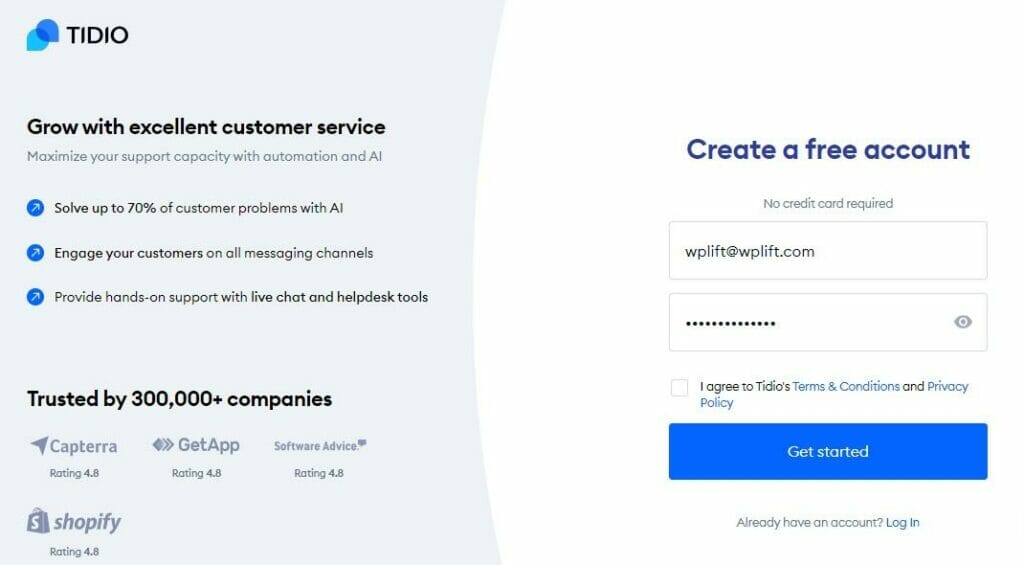
As you’ll read in our complete Tidio review, it is one of the most feature-rich and beginner-friendly ways to add AI chatbots to your site.
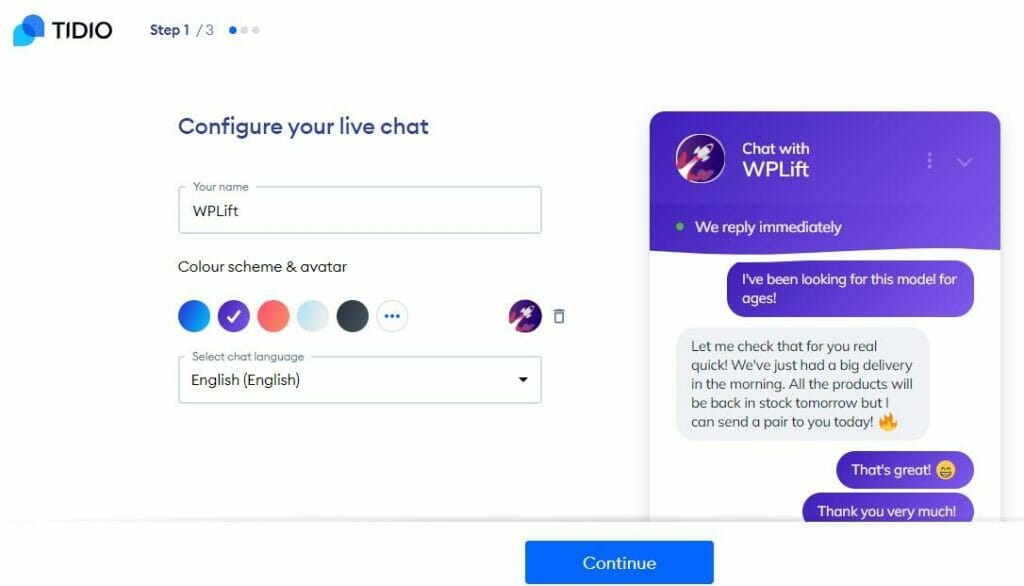
Install the plugin, create a free account (no credit card required), and an easy-to-use wizard guides you through the process of creating a fully bespoke chatbot, complete with a range of attractive color schemes to match your website branding.
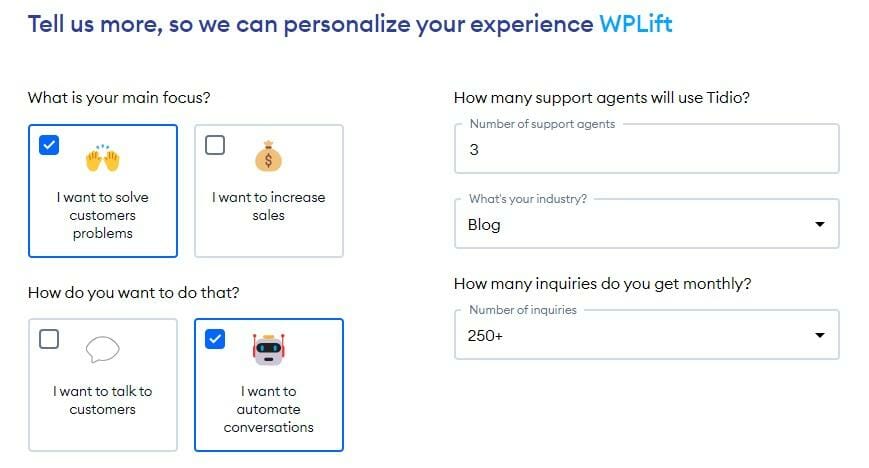
When you’re done, customers can use your new chatbot to get the answers to common questions, get information about orders and services, and be directed to specific information on your site that helps them solve their problems.
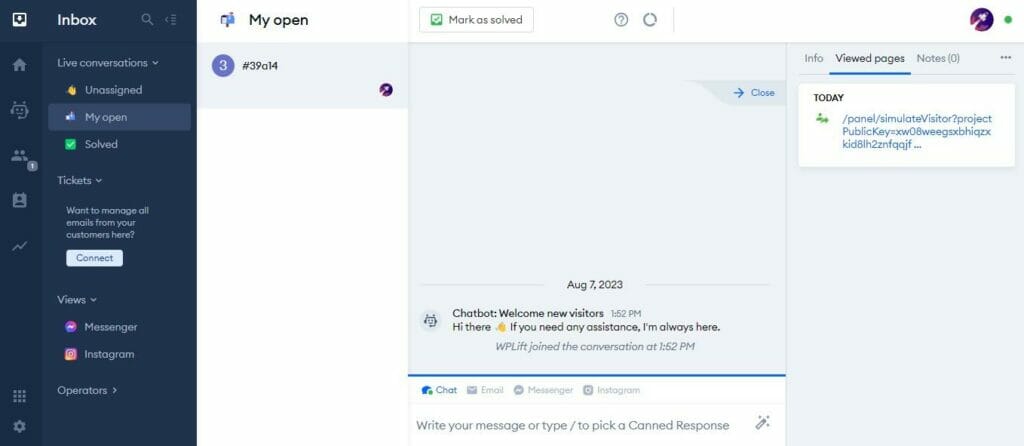
Behind the scenes, you can set up notifications to be alerted when a customer uses your chatbot, and even take over the conversation from your AI to provide even better service.
How Much Does Tidio Cost?
Tidio offers a generous free plan with 50 livechat conversations, 100 chatbot triggers and unlimited tickets per month.
Paid plans start at $29 per month for 100 conversations and 500 chatbot triggers.
8. Loco
Best Translation Plugin
One of the greatest benefits of WordPress AI tools is that they make translating your content easier than ever, especially when you use Loco.
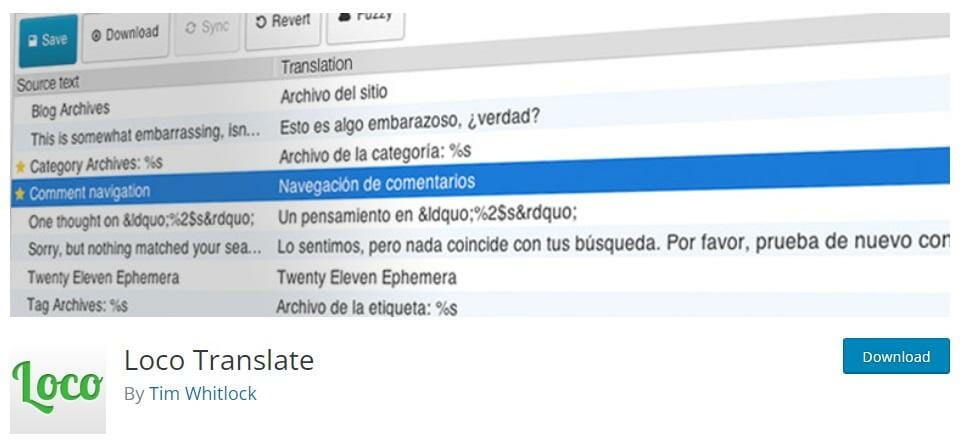
Earning its rightful place in our list of the best WordPress translation plugins, Loco is a free, open-source tool that integrates with Lecto AI, DeepL Translator, and other AI-based translation tools.
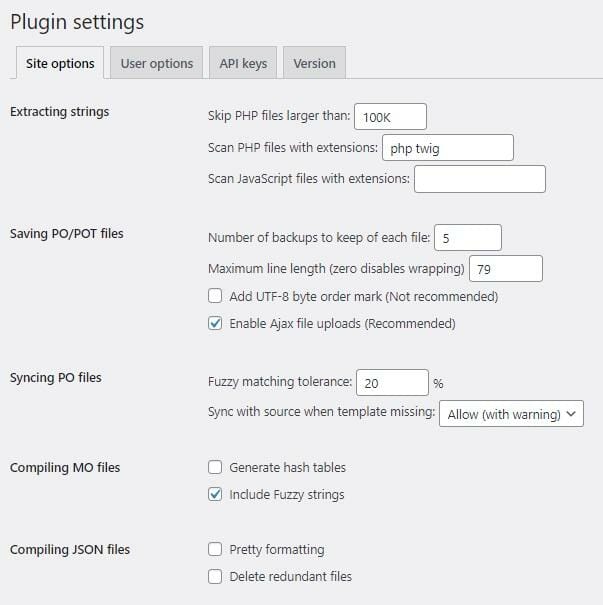
By doing so, the platform takes the hard work out of generating, editing, and managing WordPress translation files, while the advanced settings give you full control over string translation, Portable Object and Machine Object support, and more.
How Much Does Loco Cost?
Loco’s paid plans start at $5.95 per month for 5,000 translations, and higher plans for even larger volumes of translations.
9. Voicer
Best AI Text-to-Audio Generator
We’ve already seen a number of plugins that do a great job translating audio into text, but none of them match Voicer when it comes to doing things the other way around.
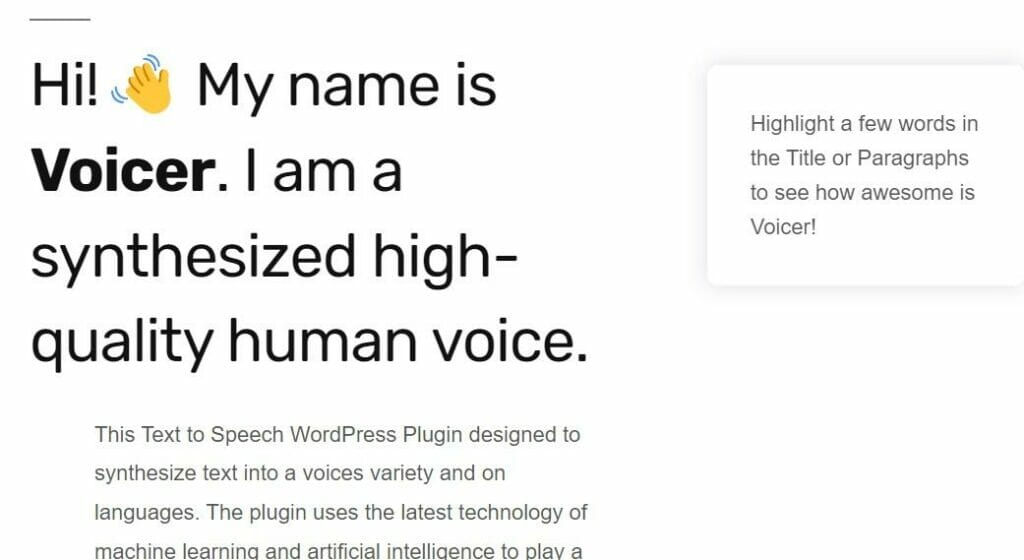
Driven by the Google Cloud Platform, Voicer combines machine learning algorithms with artificial intelligence to generate crystal-clear audio in over 45 languages and 275 life-like human voices, all from your existing web content.
How Much Does Voicer Cost?
Voicer is available for $20 for a regular, single-site license.
A $99 extended license is also available for developers looking to use the plugin on clients’ websites.
There is no free plan nor is a free trial available.
10. Elementor AI
Best AI Page Builder Tools
Elementor may not exactly be an AI plugin in itself. However, its artificial intelligence features make it a worthy final entry in this guide.
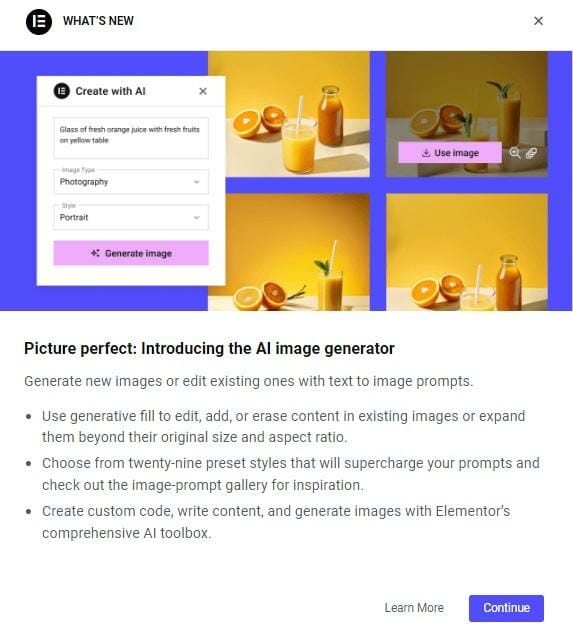
Recent updates to the leading WordPress page builder mean that you can now use AI to:
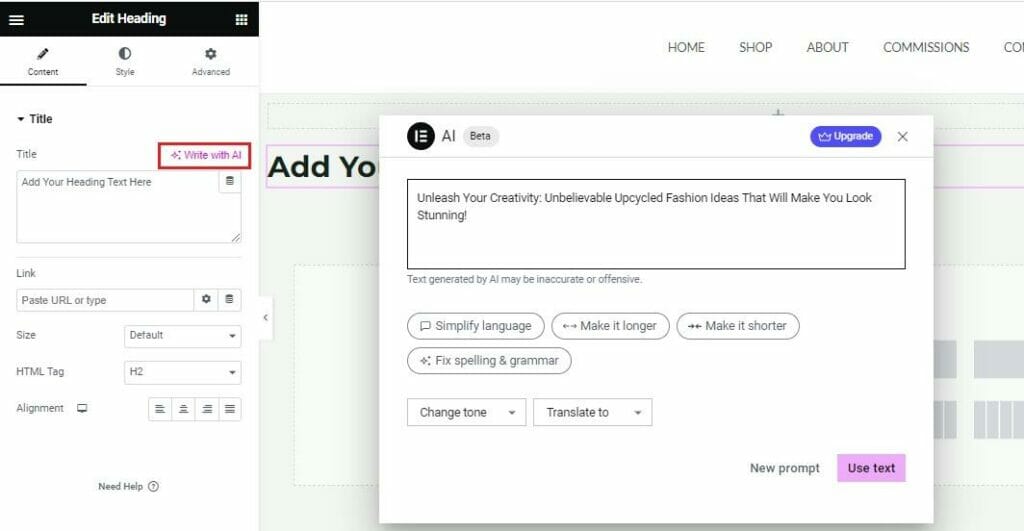
- Generate headings and content using custom prompts.
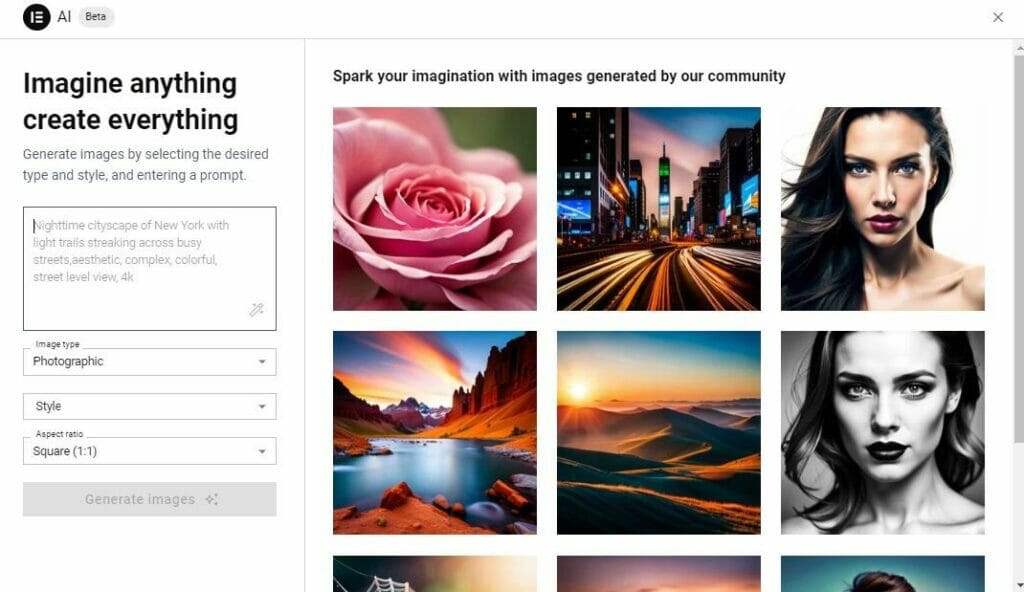
- Create beautiful, unique AI images.
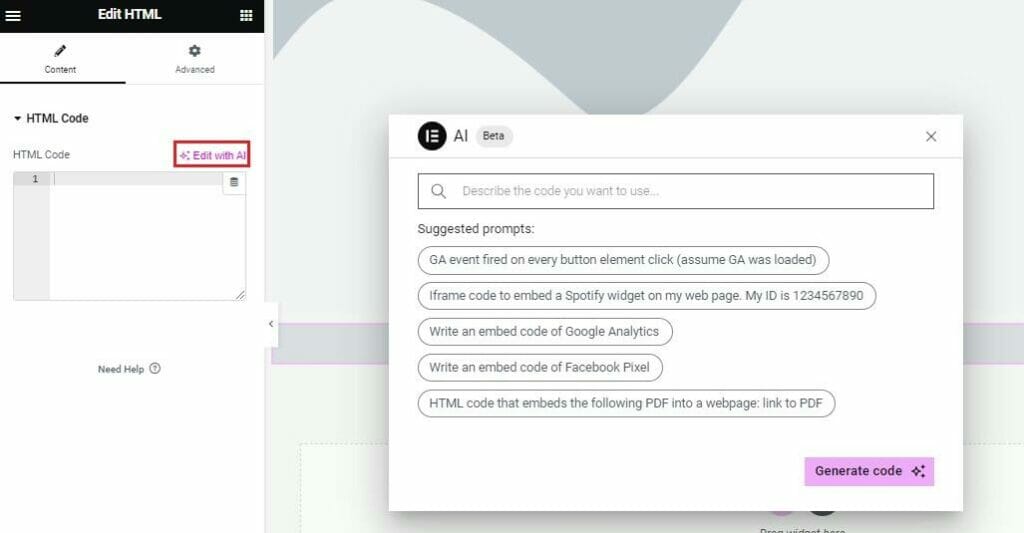
- Take complete control of your entire site with AI-generated custom code.
The best part about all this is that, unlike other tools on this list, Elementor doesn’t require you to link to an OpenAI account.
This not only makes it very easy to use (there’s no need to waste time configuring an API key) but also means you don’t need to buy OpenAI credits to use it.
How Much Does Elementor AI Cost?
The AI tools described above come as standard with both free and paid versions of Elementor.
A single site license for Elementor Pro will cost you $59 per year, while other plans include $199 per year for 25 sites and $399 per year for 1,000 sites.
Elementor Pro also comes with a 30-day money-back guarantee.
Frequently Asked Questions
Can AI Create a WordPress Website?
Yes. Tools like the immensely popular Divi page builder harness the power of AI to simplify the process of creating dynamic, responsive WordPress sites.
Many AI plugins can also be used to generate custom code to improve the design and functionality of your site.
How do I install AI plugins on my WordPress site?
The easiest way to install AI plugins on WordPress is by logging into your dashboard and going to Plugins – Add New.
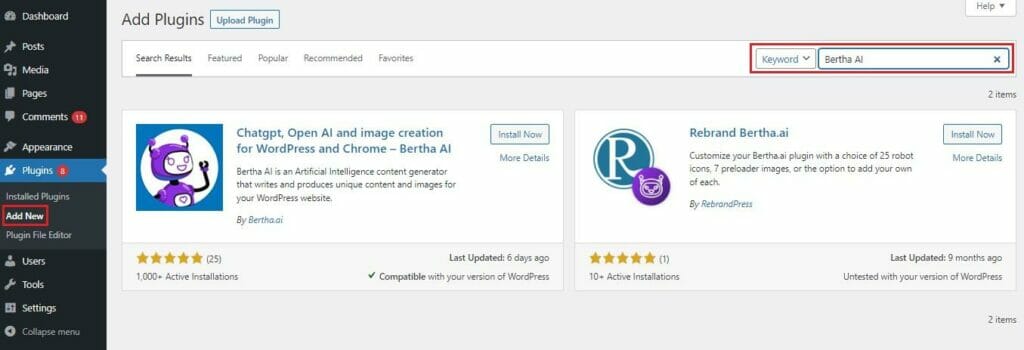
You then have two choices. You can either search for a plugin as illustrated above, and then click Install Now as shown below.
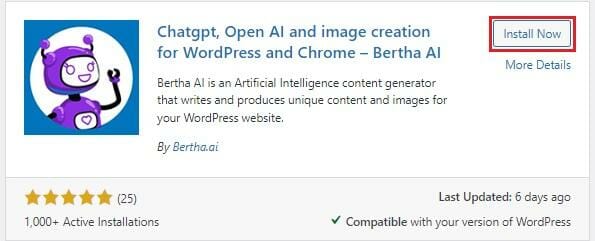
Once your plugin is installed, select Activate, and it will be ready to use.

Alternatively, if you’ve downloaded a paid plugin from a trusted third party, you can upload it to your site by selecting Upload, and following the on-screen instructions.
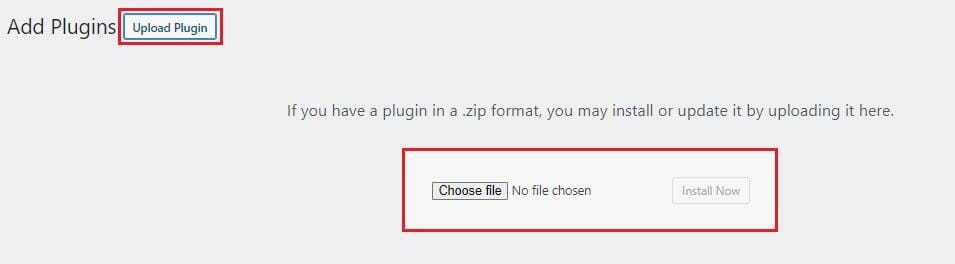
How Do I Get an API Key for My AI Plugin?
If you’re using one of the many plugins driven by ChatGPT, you’ll need to generate an API key from that tool’s creators, OpenAI.
You can get one by following these instructions:

1. Head to OpenAI.com and login with your ChatGPT credentials.
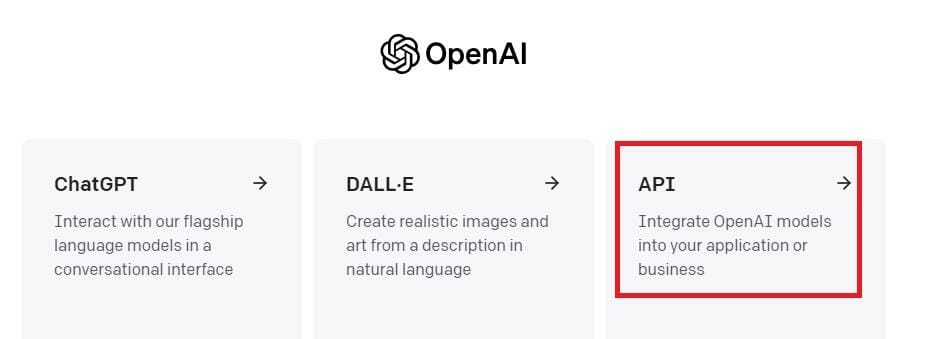
2. Select ‘API‘

3. Click on your account in the top-right corner to bring up the drop-down menu, then select View API Keys.
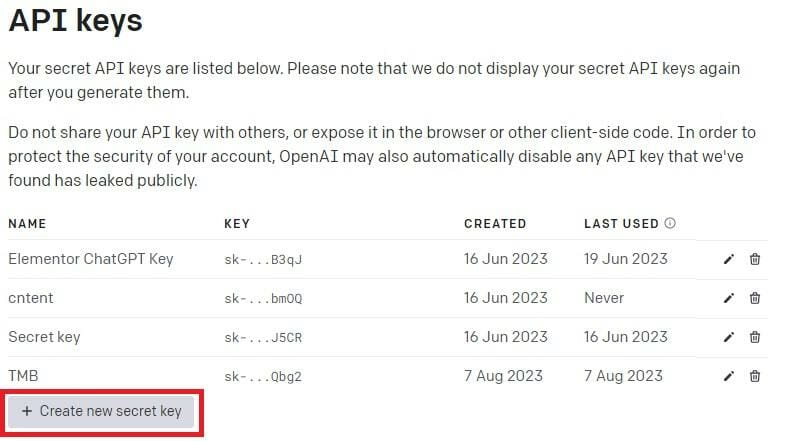
4. Tap Create new secret key
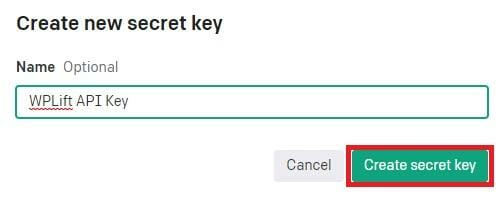
5. Give your secret key a name so that it’s easy to remember, then click Create secret key.
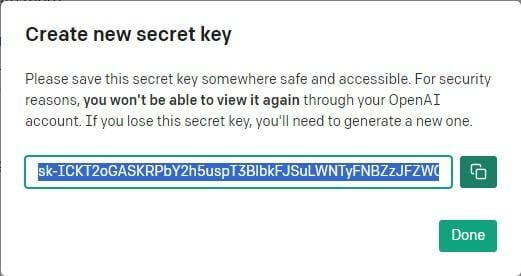
6. Copy your secret key, and save it somewhere safe as you won’t be able to view it in OpenAI again if you lose it.
When you’re finished, click Done, then head to WordPress, open up your plugin’s settings, and paste the API key into the relevant field.
What are the best free WordPress AI plugins?
AI Engine, AI Power, and RankMath are among the best free WordPress AI plugins, though you can also buy premium versions of each plugin to access more features and resources.
Keep in mind that although some plugins are technically free, they rely on your OpenAI tokens to work. Free accounts have a limited number of tokens. Extra tokens can be purchased for $0.03 per 1,000.
10 Must-Try WordPress AI Plugins: Final Summary
Individually, every plugin in this guide serves its purpose spectacularly well.
If your current priority is making your content creation process more efficient, AI Power will do a tremendous job, while Tidio is unbeatable in its ability to create attractive, functional, fully customizable chatbots.
However, if you are thinking of using multiple AI plugins for your site, you may find it easier to go with an all-in-one solution like AI Engine, which not only does all of the above but also serves as a powerful virtual assistant, eliminating much of the hard work required in taking your WordPress site to the next level.
If your site isn’t yet up and running, and you’re starting from scratch, be sure to check out these 10 WordPress AI site builders to make the process as smooth and hassle-free as possible.



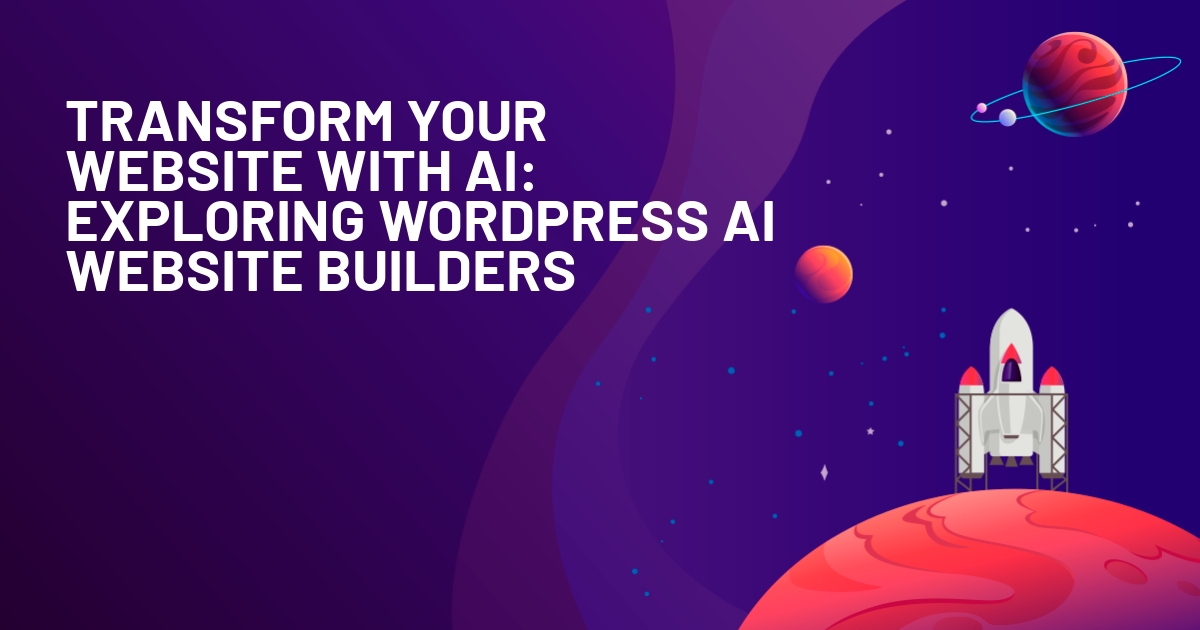





Hi, WPlift,
Being familiar with RankMath Content AI, it’s a fantastic tool for optimizing existing and new content.
Aside from it, many of the listed ai plugins I never heard of them, so this list is helpful and good have to be here today.
Thanks, WOPlift for sharing.