WPLift is supported by its audience. When you purchase through links on our site, we may earn an affiliate commission.
Salon Booking Review: WordPress Appointment Booking Plugin for Quick & Simple Reservations
Running a time-based business? Then you need a good WordPress appointment scheduling plugin that can make your business bookable hands-off. No doubt, WordPress users now have a great choice of solutions.
Today we’ll shed some light on one of them – Salon Booking. Although you won’t find it each and every roundup out there, it’s one of the most solid and easy-to-use WordPress appointment booking plugins. It’s surely gaining popularity thanks to its deep flexibility, the whole set of on-demand tools and that valuable straightforward UI we still don’t see in many similar plugins.
Before we go any further, can it be your point of interest?
The Salon Booking plugin is optimized for a gazillion of appointment-related business needs, including such common cases as:
- Beauty, massage, and healthcare establishments
- Hairdressers and barber shops
- Sports and dance appointments
- Home-service appointments
- Education services: coaches and tutors
- Medical centers, photographers, etc.
If you do fall into the category, let’s check what we have behind the scenes and help you decide whether Salon Booking is you guy.
At a glance
The plugin is designed to work for both small salons and big business chains. For example, it’s packed with solid functionality to cover several broad scenarios:
- A small salon with several service providers.
- An establishment with multiple service providers, who themselves can maintain different services.
- A multi-salon chain that can be administered from one WordPress installation. If required, each sub-shop can have a unique set of settings and a different shop manager. That basically means you can assign the needed services to multiple staff members in various locations and give administrative privilege to different people. Customers will be able to choose the appropriate shop branch in their location before booking an appointment. While the add-on for this functionality is in beta (although it’s pretty mature), you have a chance to try it for free.
For the website administrator, the plugin is a real pleasure to set up and configure. It’s hard work to make tons of options systemized and not overwhelming – but Salon Booking gets it just right. That means you can optimize operational processes and simplify your workflow as a manager.
Now, let’s dig a bit deeper.
Services
Salon Booking allows to add unlimited categorized services, set up a custom service duration, its price, and designate how many staff members are available for this particular service.
As some deeper configuration, you can mark a service as exclusive to limit a client to that chosen service, make a service assistant-independent, add a buffer time between appointments, and go even further to make it consistent with the reality of your business.
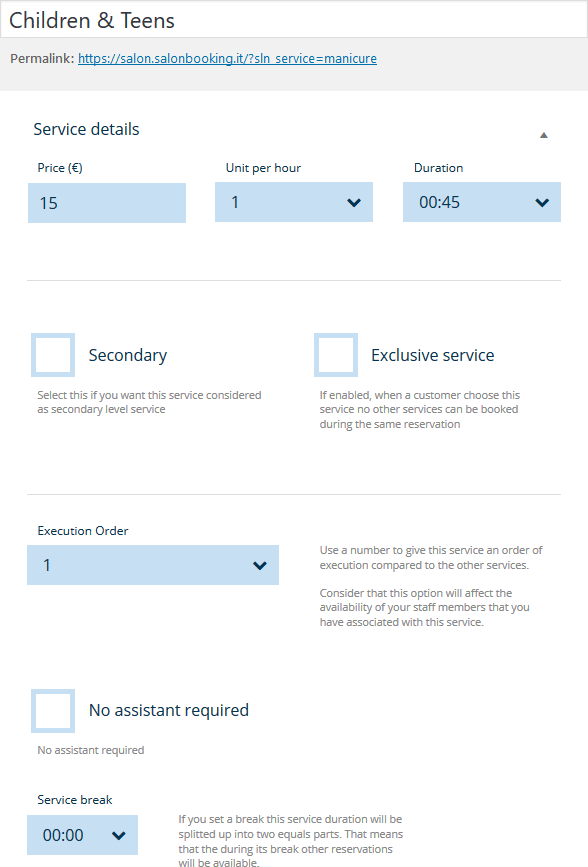
It’s worth mentioning that you can create a specific “execution order” for each service, hence, set up an advanced algorithm for breaking up a complex service into the logical bookable pieces.
If your business deals with group bookings say, classes (when multiple customers need to book the same session with one service provider), it’s doable with the “Customers per session” configuration. You’ll just need to specify the maximum size of a group.
Overall, this WordPress appointments plugin offers simple and flexible booking rules for each service, which at the same time can be overridden to suit a specific assistant schedule. That’s pretty cool since you can customize the services to fit into particular schedules of service providers.
Service providers: Assistants
The system of assigning services to the respective service providers/assistants is quite straightforward – your task is to select applicable services (added in advance) in the “profile” of each staff member. You can assign numerous services to one person.
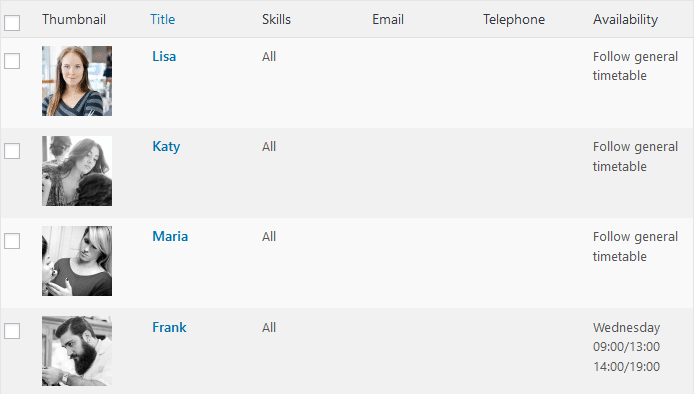
Since you can add contact details of every assistant, such as email and phone number, the system will send automated appointment notifications to the assistants once they get a reservation.
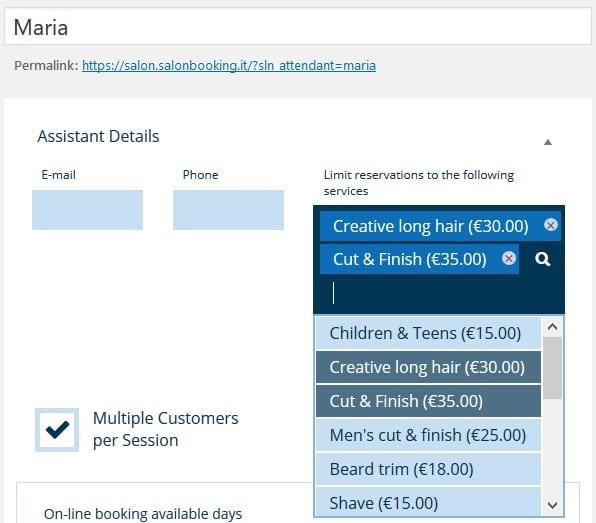
Additionally, there are options to set up a special schedule for selected assistants:
- Allow multiple customers per session (with a specified number, of course).
- Manually designate available booking days and time slots (which means you can change schedule rules anytime for assistants individually, enable shifts, apply numerous booking rules and block dates).
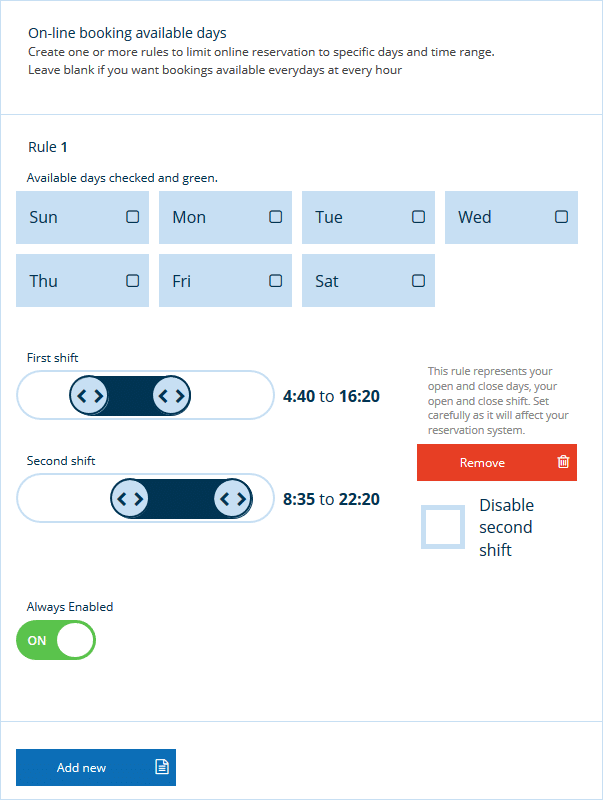
- Set up holiday days (date and time-based).
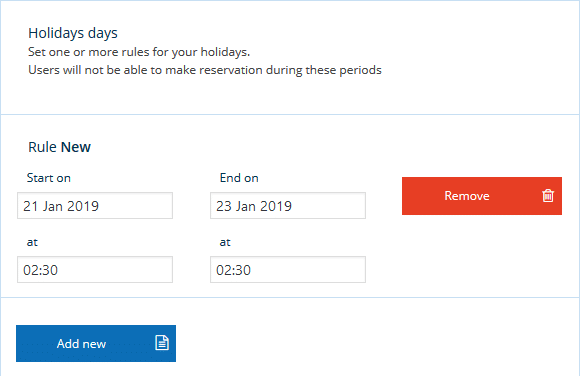
Optionally, you can enable assistance selection to allow customers to choose their favorite assistant when making a booking through the website.
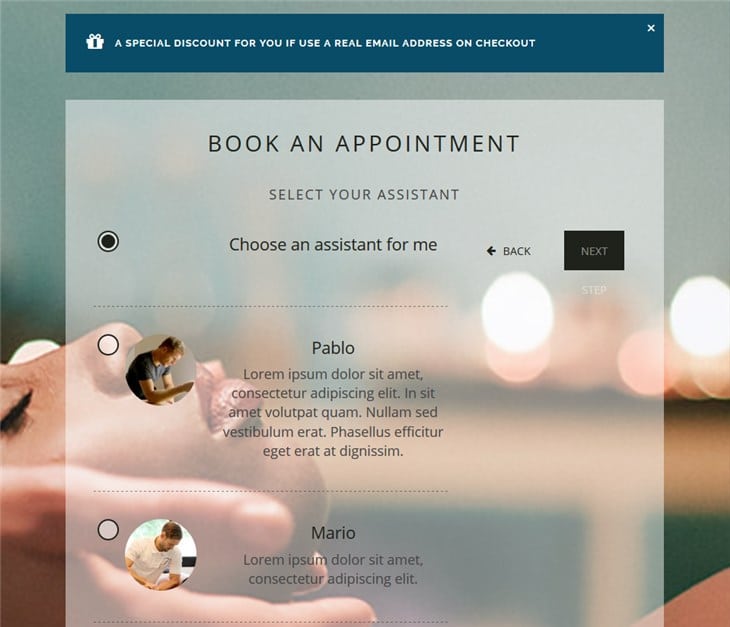
Customization
To keep an appointment booking form in consistence with your current WordPress theme design, you are provided with a nice customization toolkit:
- Several neat layout alternatives
 Customizable colors.
Customizable colors.
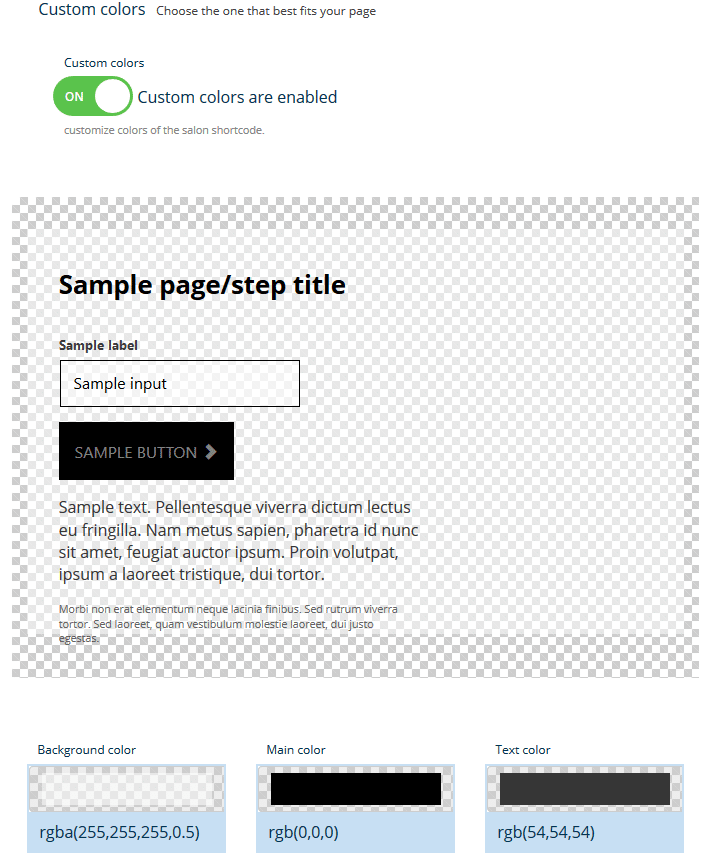
Moreover, you can generate all needed pages and content blocks to display on the frontend using traditional shortcodes that work smoothly in both Classic editor and Gutenberg (by using a “Shortcode” block).
There are shortcodes for displaying a booking calendar, assistants, services, upcoming reservations and more in the way you need.
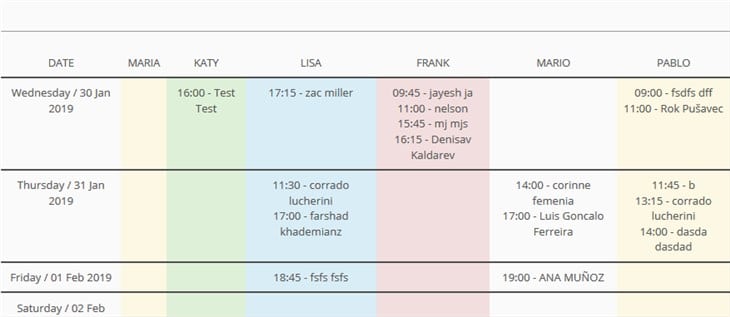
So, for example, new clients who need to learn more about service providers can check out their skills first, while repeat customers can go to the availability calendar of familiar assistants right away.
A checkout booking form can be extended with custom fields letting you ask clients for any extra details (in addition to default fields). The process is not super user-friendly so far (you need to copy/paste the code snippet), but at least you know that it’s doable without hiring a developer.
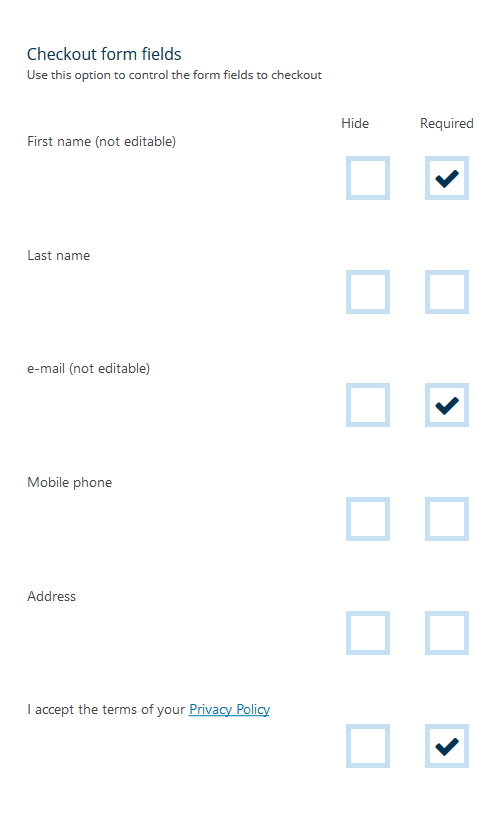
Online bookings: prepaid or pay later
So how can you let clients secure their appointment bookings? The plugin allows to employ several most common techniques:
- Clients can pay through your website in advance via PayPal or Stripe. If you need to implement more region-specific gateways, there is an excellent choice of paid extensions. You can charge a deposit (percentage / flat price) or full cost.
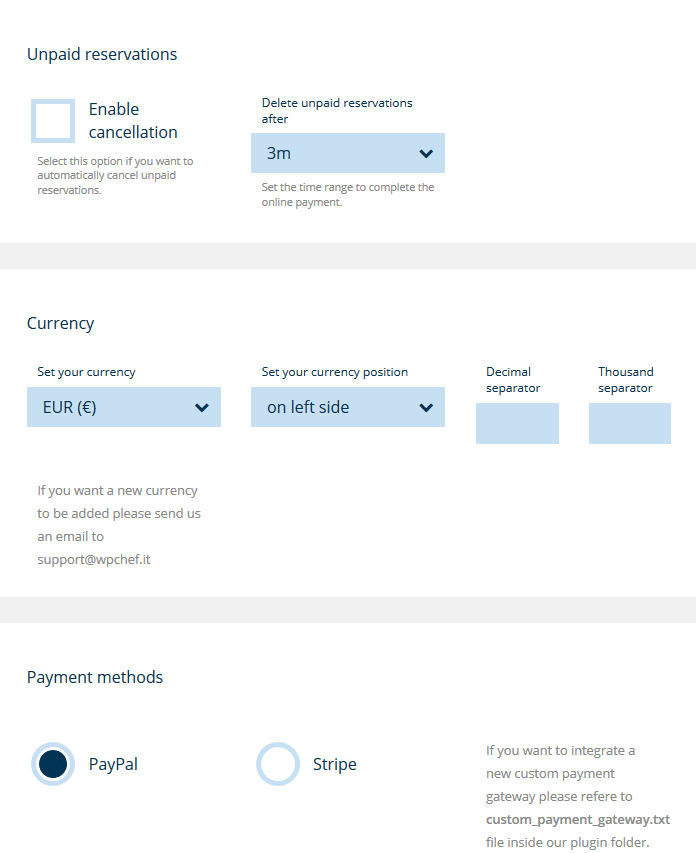
- Reserved appointments can be paid in cash or credit card later at your place.
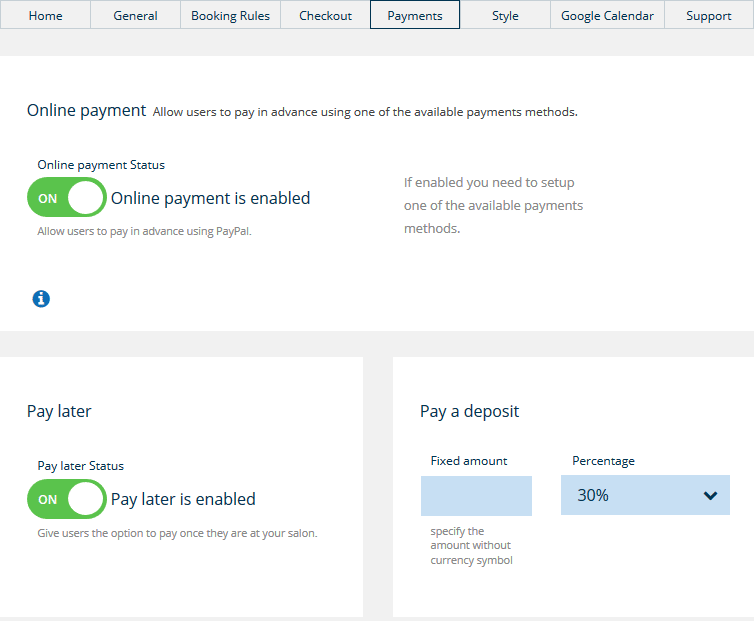
WooCommerce integration is not available so far, but pay attention that there is Mollie add-on, which also offers a wide range of payment gateways you can connect as simply as using WooCommerce.
Bookings management
From this perspective, Salon Booking plugin perfectly meets both business and client needs.
In a nutshell, it can automatically process frontend bookings by customers (who want to avoid interaction) as well as enables salon staff to add reservations from the backend (for reservations made over the phone, for example). The latter process is as simple as blocking time slots and dates in the backend calendar.
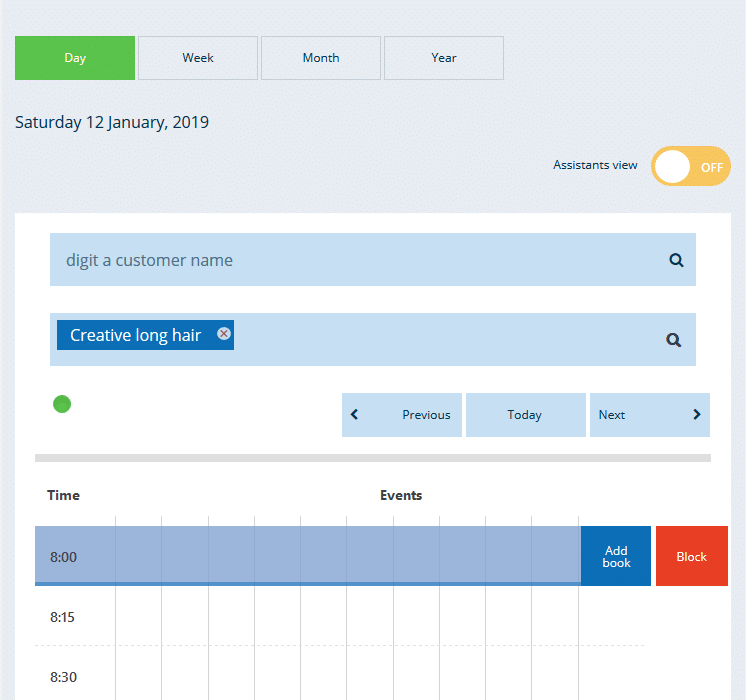
This allows to easily balance technology and automation with a human touch in running your appointment business.
What makes the plugin even more convenient for the administrator, is the ability to hook up a Google Calendar to the reservations system created with Salon Booking (with your WordPress website dashboard, in other words). Since it’s a two-way synchronization, you’ll be able to book a slot for existing or new customers via your Google Calendar, which, after the automatic synchronization is done, will be marked as a booked slot in your Salon Booking dashboard accordingly.
It’s a fantastic feature since it allows you to add bookings on the go, even if you don’t have instant access to the admin dashboard. Moreover, you can share your Google Calendar with the staff members to keep them up-to-date on all upcoming bookings.
You may check a quick video tutorial to see how it works.
Of course, to remind your clients about upcoming appointments, you can designate automatic email notifications:
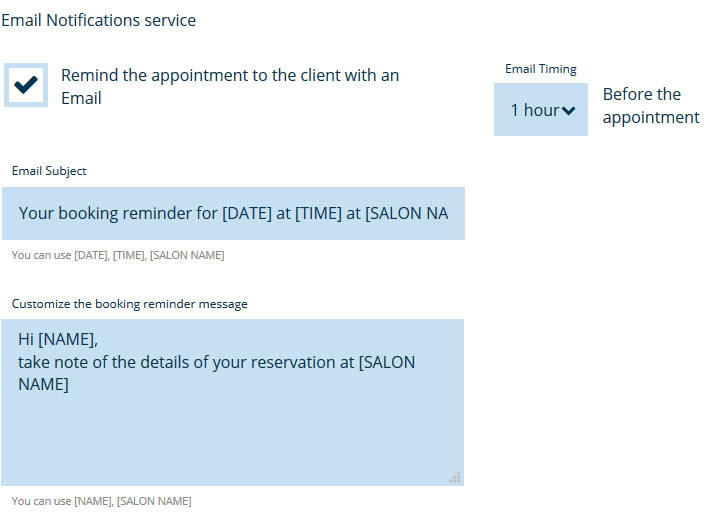
But that’s not a limit. To provide your clients with a truly high-end service, this appointment booking WordPress plugin allows to set up automatic SMS notifications on upcoming or just made reservations. Staff members can also receive the respective notifications:
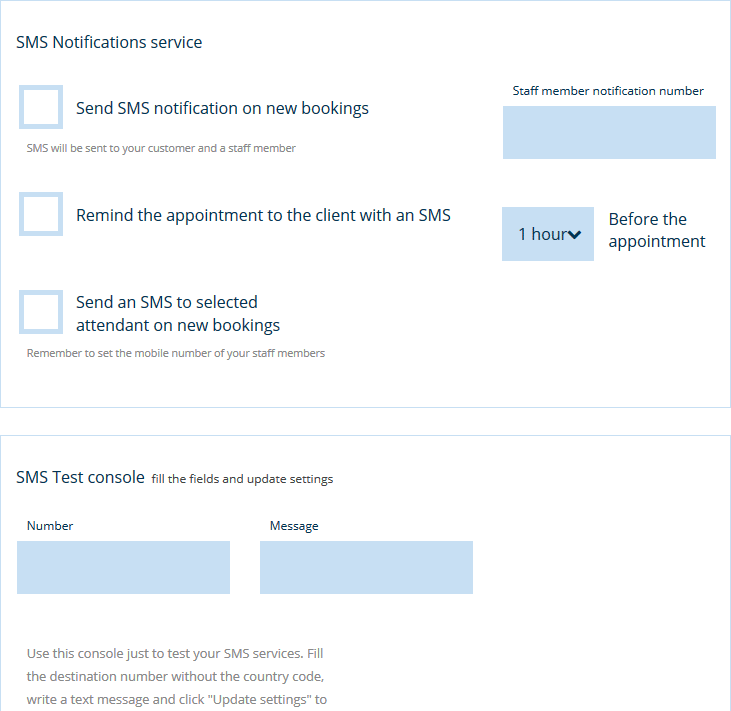
Bookings calendar
You can check what your workflow up to a month ahead looks like. The booking calendar is easily sortable – in just a few clicks, you can preview all upcoming bookings, check booked assistants, edit, add or cancel bookings from the backend.
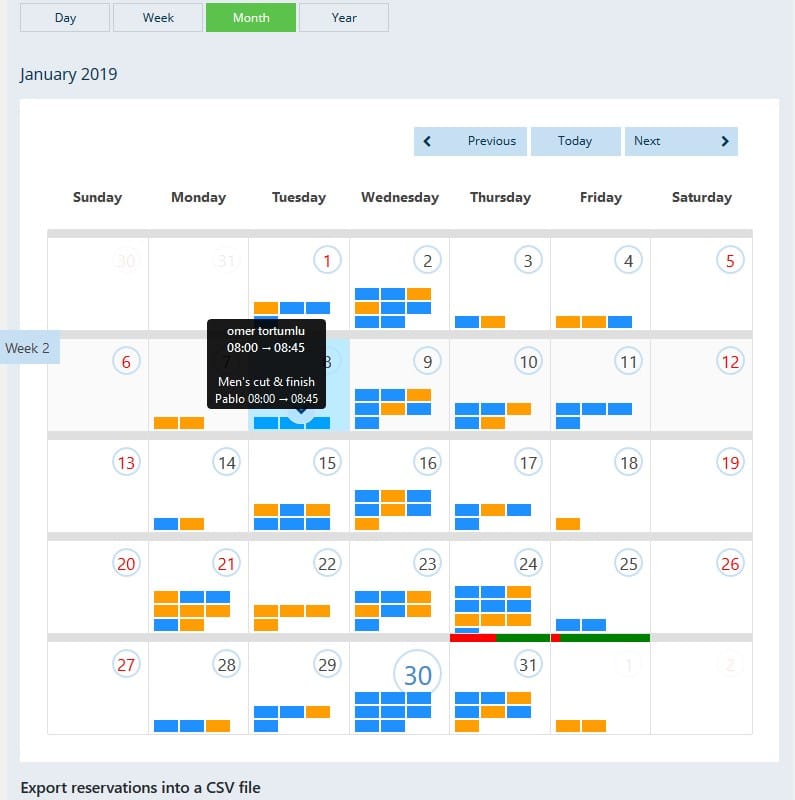
Customer login area
For your clients, the process of booking an appointment is very straightforward: they can book the needed service through a step-by-step booking form, from any device, in a couple of clicks.
Repeat customers need to log it, whereas new clients can check out as guests with or without a client account generated for them automatically (up to you). From a usability perspective, it’s a great way to reduce an amount of stress for new users who need to fill in the registration form.
To speed up a checkout process, you are also free to enable a Facebook login for your clients.
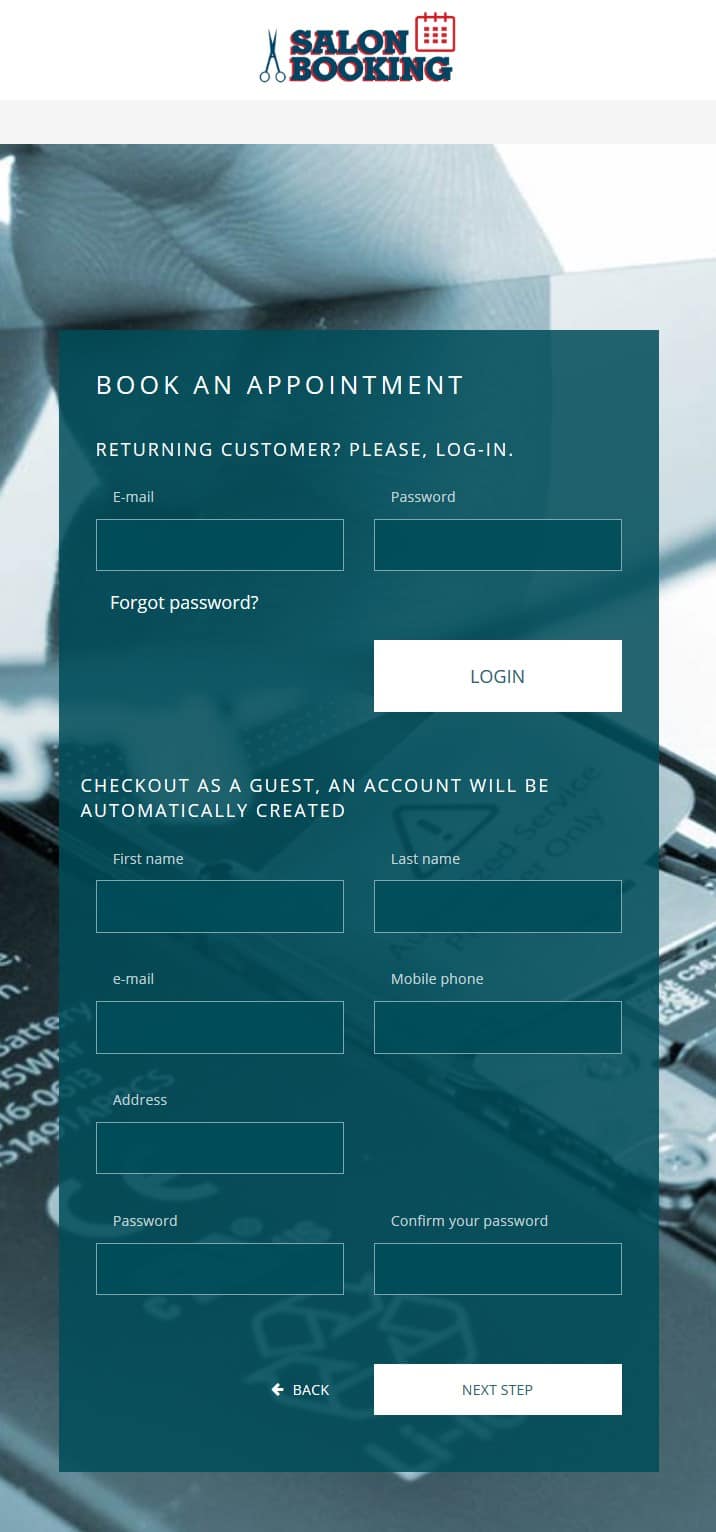
You can even enforce a customer SMS code verification to reduce spam and get a truly hands-off appointment booking experience (Twilio, Plivo, Ip1sms, Smshosting SMS providers are available; the last one is a paid add-on). We are sure safety-conscious customer will value such a high level of security authorization.
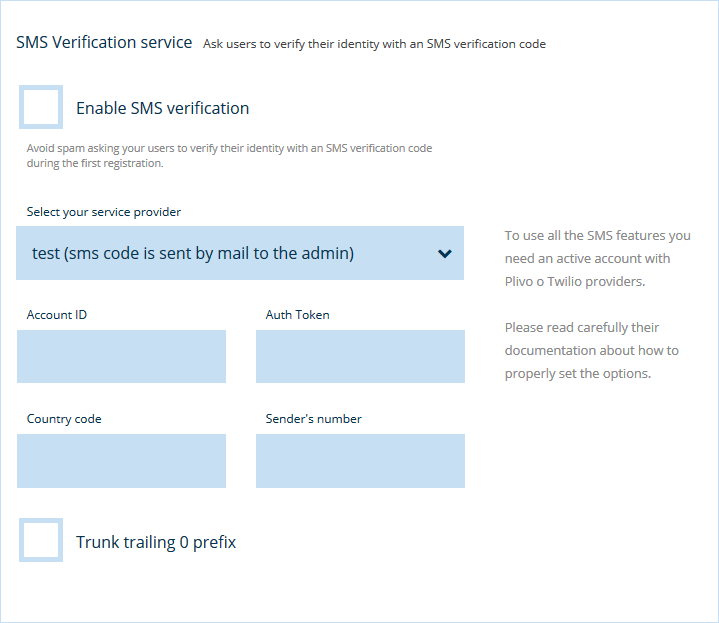
Clients who made appointments through your WordPress website can view and manage their pending and approved appointments, check out a booking history and change personal data in their accounts.
If you enable a cancellation option, customers can also cancel a booking right from their accounts, which adds much weight to the overall automation of this plugin.
To get that valuable feedback from customers, you can even set the system to send automatic review requests to clients in a specific time frame.
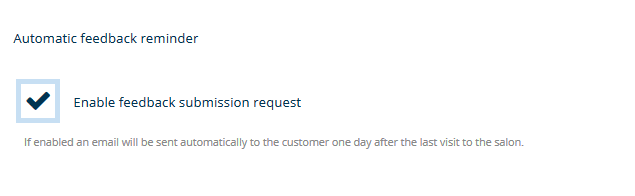
Tools to upsell
To re-engage your past customers or encourage loyal clients, you can offer them those sweets discounts. The good news is that an advanced discount system is built right into the base plugin. The discount system is ingenious from the admin’s perspective since it allows to set discounts for specific services.
You can either create fixed coupon codes or set up dynamic discounting that applies when certain booking rules are met (e.g., weekend bookings, order amount, specific days, etc.).
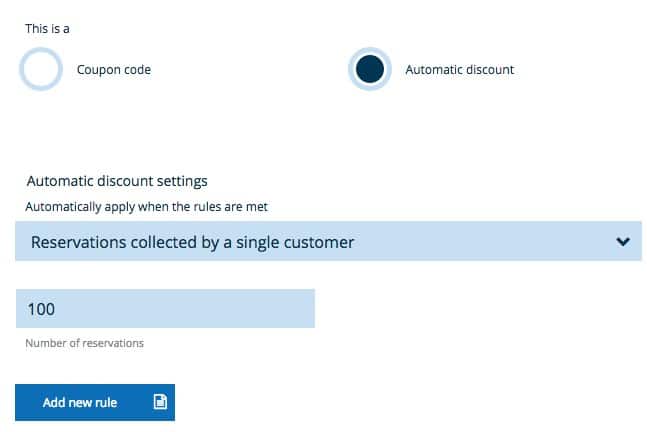
Keep track of your performance
Thanks to the live statistics, you’ll always have access to all key business performance metrics: straightforward reservation and revenue reports that can be sorted by assistant, service and even top customers.
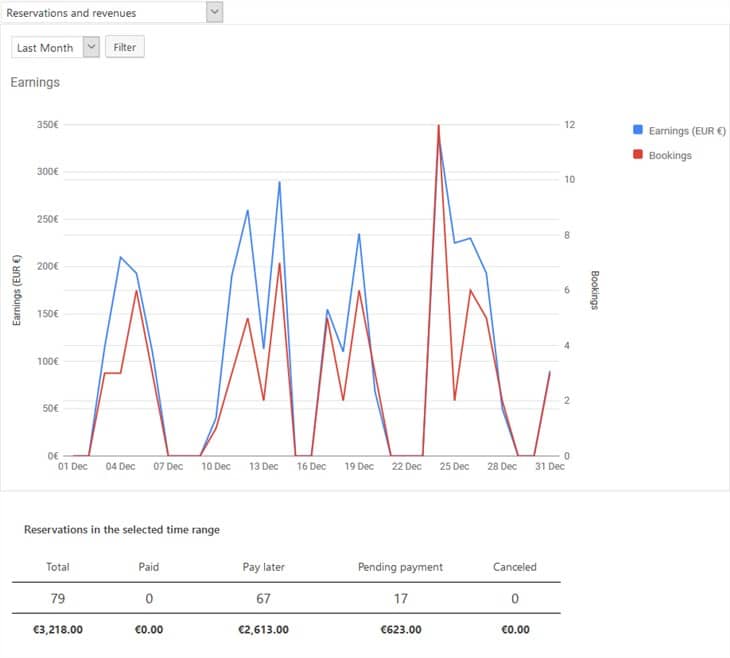
Ancillary tools
For extra money, you can bring even more optimization and automation tools to the reservation system created with Salon Booking: implement a Messenger chatbot, create a multi-branch shop or offer more payment gateways to your clients. For those who need a turnkey solution, there is a special “We’ll do it for you” service that can save you a lot of time.
The plugin is already translated into English, Finnish, Italian, Polish, Russian, Romanian, French and Spanish. Furthermore, it shouldn’t be difficult to add other languages since Salon Booking supports a bunch of WordPress translation plugins and services, such as Transifex, WPML, Loco Translate and more.
Developer’s scale
Developers, rejoice! If you want to please your clients with a handy and powerful appointment booking and management system, bend the plugin into any direction, and integrate it with other platforms, the RESTful API for Salon Booking is available.
Pricing, free version, and useful resources
Depending on the type your business, you can go with the most suitable plan:
- €69 for up to 6 domains (pretty affordable compared to booking plugins that usually set a similar pricing tag for one website).
- €150 for up to 20 domains.
- €250 is the price for unlimited installs (a great deal for developers).
Each plan covers annual support and updates.
The perfect news is that you can test Salon Booking in the wild by installing a free version. That will let you check whether the plugin ticks all your boxes.
Make sure to check live demo examples that neatly illustrate real appointment businesses.
If you need a hand in anything, there is a good bunch of to-the-point video guides that address particular situations.
Final word: How Salon Booking differs from other WordPress appointment booking plugins
Although Salon Booking is not so widely advertised as other recognized solutions, it delivers what it communicates. The plugin creators managed to make so important booking software cogs quite easy and straightforward in setup and operation even for non-techies.
If you thoroughly go through all features and test it firsthand (as we did), you’ll see that this is a multidimensional WordPress appointment booking plugin: it’s packed with an intelligent system of booking rules, awesome client-business interaction tools, all sorts of email and SMS reminders, slick frontend design, automatic Google Calendar synchronization, great automation opportunities, support for multiple locations, services, staff and much more. It’s easily adaptable to the needs of small businesses and enterprises so that it can handle almost all scenarios.
In plain words, the plugin doesn’t differ from other popular solutions at the key aspects – it measures up to them.
By implementing Salon Booking WordPress plugin, you get simplicity and flexibility, for both you and your customer, at quite an affordable price. Moreover, starting with a free version won’t cost you a dime.
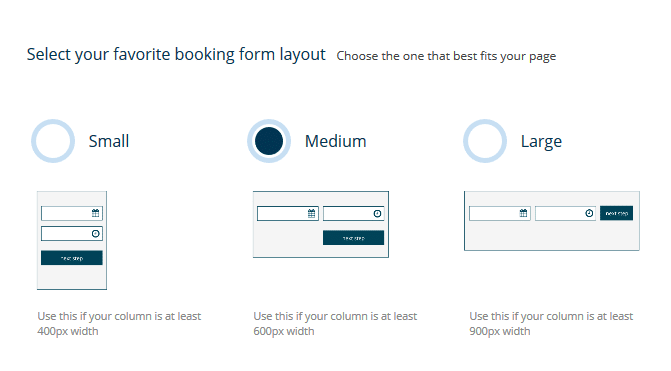 Customizable colors.
Customizable colors.








That’s a great review. Do you think we can use the same plugin for cleaning company instead of salon?