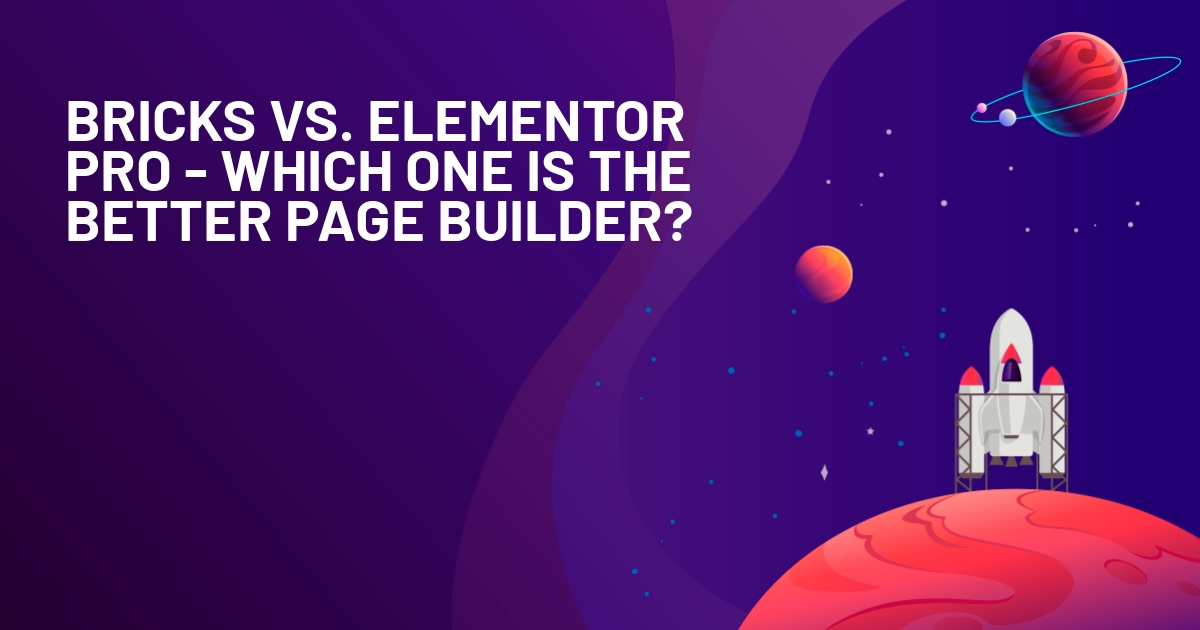WPLift is supported by its audience. When you purchase through links on our site, we may earn an affiliate commission.
Community Verdict: Is Elementor still the king of page builders?

“WordPress Page Builder.” We’re sure all WordPress pros are well aware of this term and its essence in website development.
If you are new to WordPress and still exploring the technology, we would like to explain it to you.
What is a WordPress Page Builder?
A page builder is the most critical building block in any WordPress website. It allows you to build a tailored website with a dynamic design without coding.
Whether you are a WordPress pro or a beginner, your struggle lies in determining which page builders to consider for your website’s needs.
Due to plenty of options available in the market, it becomes difficult to choose the right one.
Not anymore! We’re here with the answer.
And the answer is ELEMENTOR.
Through consistent innovation and advanced features, Elementor wins users’ hearts and stays ahead of the competition with other page builders.
Moving forward, we will uncover everything about Elementor, including
- Critical aspects of Elementor (definition + features+ benefits + pricing)
- Opinion of the WordPress community on Elementor is still leading the race of page builders
- Selecting the right WordPress page builder for your website development
Are you ready to take a tour or dive deeper into Elementor?
Let’s get started on our journey.
Elementor Page Builder – A Comprehensive Overview
What is Elementor? – Definition
“Elementor is a drag-and-drop page builder for WordPress. This plugin helps you create beautiful pages using a visual editor. It’s designed to help you build dynamic websites quickly.”
Elementor is the most liked WordPress page builders. Leverage the potential of its user-friendly, robust, and intuitive interface, which helps you build fully functional and visually rich websites.
You can easily integrate this no-code page builder into a website to create it with stunning visuals and high-quality design using drag-and-drop functionality.
So, no coding skills are needed!
That’s not all! It has more to offer.
Along with offering pre-built templates for pages and sections, it provides customization options and add-on support.
With continuous improvements, helps WordPress pros and beginners create unique websites that contribute significantly to the growth and success of their end clients.
Popularity of Elementor
Although many page builder plugins are available for WordPress website development, still hold the crown.
Look at the statistics below that support our statement.
- 16Million+ websites are built using Elementor – Elementor
- 15,264,588 websites are Elementor Customers. 8,546,839 live websites are using Elementor and an additional 6,717,749 sites that used Elementor historically. – builtwith
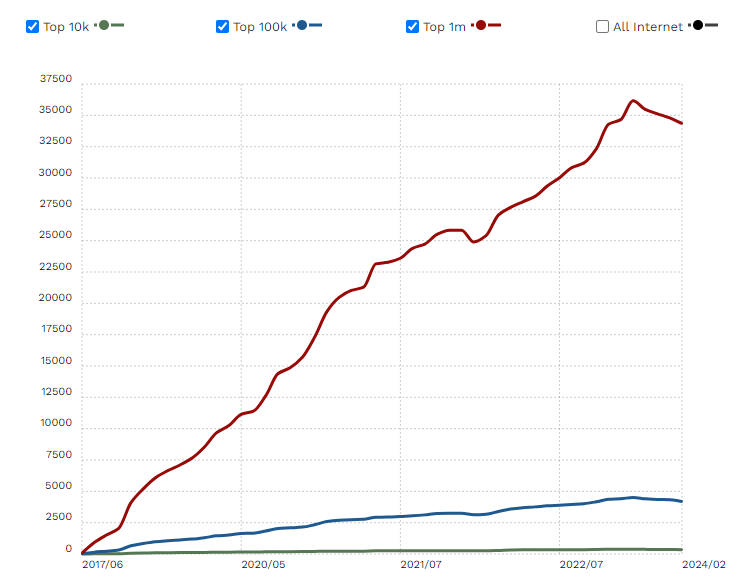
3. 7,081,136 websites Elementor Pro Customers. 3,984,465 live websites use Elementor Pro, and 3,096,671 sites have used Elementor Pro historically. – builtwith
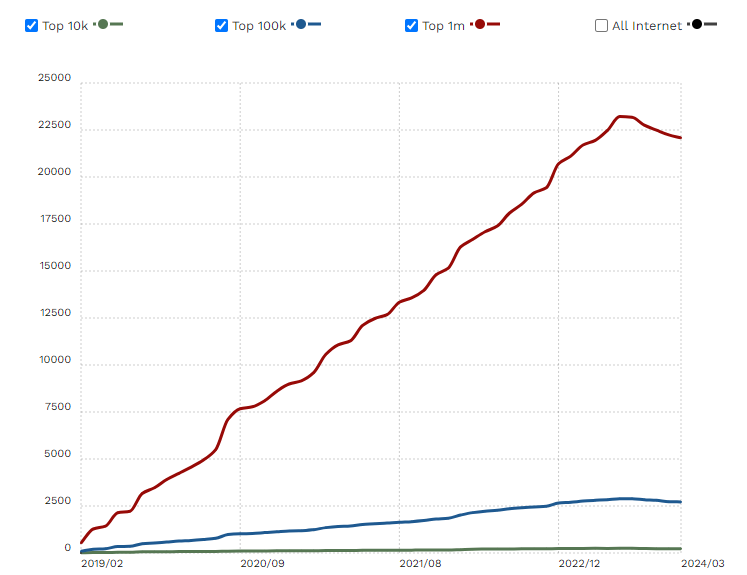
4. Elementor is the most used WordPress plugin, with 23.9% – W3Techs
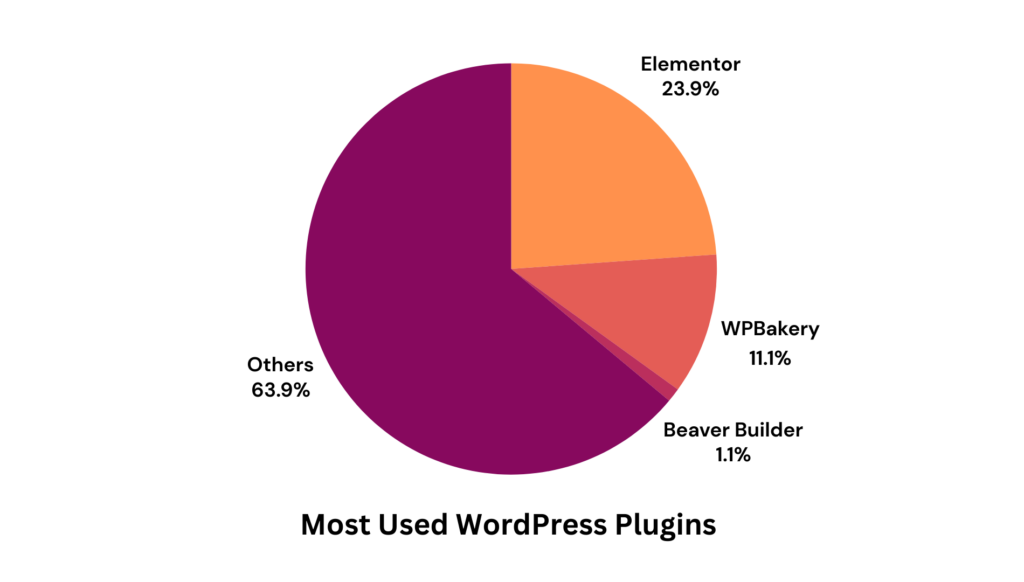
Boost Efficiency with Robust Features of Elementor
1. Drag & Drop Live Editor
Offering a dynamic front-end, provides a real-time preview of your changes.
For example, you can view all these changes instantly if you make a content correction, change the design elements, or switch from a single-column to a multi-column layout.
It’s pretty quick!
Thus, it’s fun to use Elementor Page Builder.
Isn’t it?
With this feature, you can create unique landing pages, sales pages, affiliate pages, squeeze pages, blogs, portfolios, and more that drive immense conversions.
2. Template Management
Elementor offers many template options, both free and for a fee. They are created by considering users’ basic needs. You can find templates that suit your industry, taste, and genre.
The ready-to-use templates contain unique designs with impressive color schemes, images, styles, and fonts. You can use these templates directly by filling in your text.
If you want to customize these templates, Elementor provides the functionality to make changes to the selected templates as per your needs.
The above video explains how to access Elementor’s free and paid templates. Choose a design template that suits your style and taste. Once you select a template, import it on your computer.
Don’t worry about the template source files!
Elementor loads the source files automatically once the template import is completed. The speed of template import depends on your hosting package.
You can check the preview to see the result of your import. Click on the preview icons with an eye symbol in the lower navigation.
You can import all the design elements from Elementor, including graphics, images, and templates. Your page is now ready for publishing.
It’s time to change the text of your template and use your content.
Your template is ready to go live!
3. Landing Page-Builder and Marketing Elements
Elementor provides users with a landing page builder. Select the suitable template for your landing page from the multiple options and import it to your website.
Create rich and responsive landing pages that help your clients promote a new product or service line, improve customer satisfaction, and boost conversion rate.
After importing the templates, you can simply replace the default text and images with your preferred ones.
It’s ready.
Push your landing page on live.
4. Global Styles System
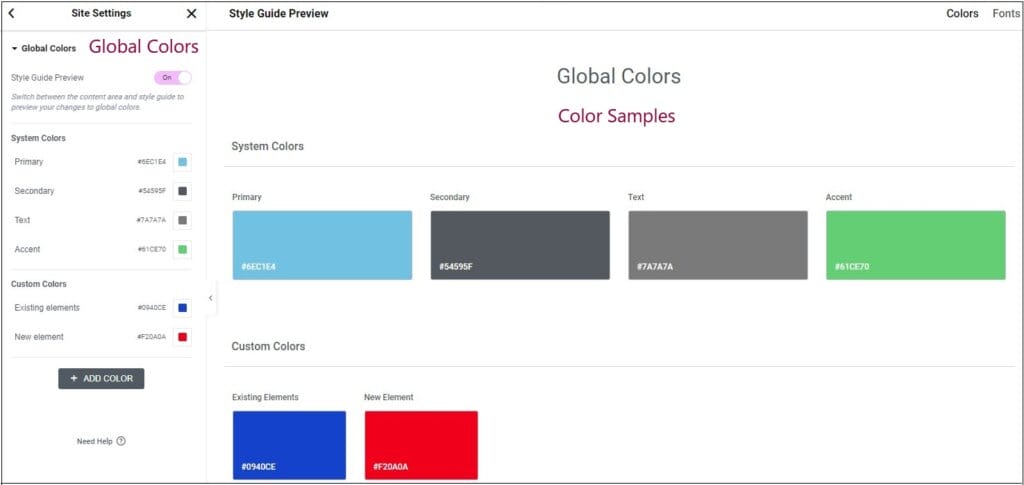
Speed up your website development workflow using Elementor’s global design system. Consistency is key to creating a professional-looking website, and the system provides access to global colors, widgets, and fonts.
It is quite easy for you to manage the design when you can have a design preview.
5. Elementor AI
Use Elementor AI, an extension of WordPress page builder, to create your website.
It’s an artificial intelligence-based extension that provides design suggestions for your website. It helps users save time by creating a seamless front-end that delivers optimal user experience.
- A new feature of “AI Writing” is available in the content areas of each widget.
- A feature of “AI Code Assistant” help
- Generate & enhance HTML.
- Create custom CSS that is designed for precise widgets and delivers relevant results.
- Generate custom code snippets, such as Facebook Pixel code, Google Analytics code, etc., to track the website page’s effectiveness.
Other Features
More features of Elementor Page Builder are listed below.
- Elementor Widgets
- Editing style of elements
- Elementor Site Kits
- Integration
- Workflow Optimization
Features of Elementor Pro
- Pop-up Builder
- Theme Builder
- Elementor Form Builder
- Dynamic Content
- Global Widgets
- Sticky Elements
- Embed Anywhere
- Interactive Carousels
- Custom Header & Footer
- 300+ Pro templates
- Price Tables & Price Lists
- Custom Fonts & Icons, and more
5 Reasons Why Elementor Rocks!
1. Responsiveness
Over 60% of website traffic comes from mobile devices. – Exploding Topics
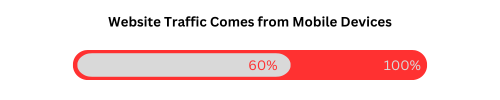
Apart from mobile devices, many users access websites through tablets, laptops, and desktops. Make sure your website looks professional and works seamlessly on these versatile devices.
Not every WordPress plugin provides a responsive design for its themes, as each device has different requirements.
Each device has a different screen size and resolution. Thus, when a designer creates web design, they encounter some common challenges, like
- The height and width of the design are not the same for all the devices
- Text that looks proper on a laptop and desktop seems too large on a tablet and mobile
Designers can use Elementor to address such challenges.
Elementor can quickly adapt your website and ensure it looks proper across all device resolutions.
How do you check the responsiveness of your page in Elementor?
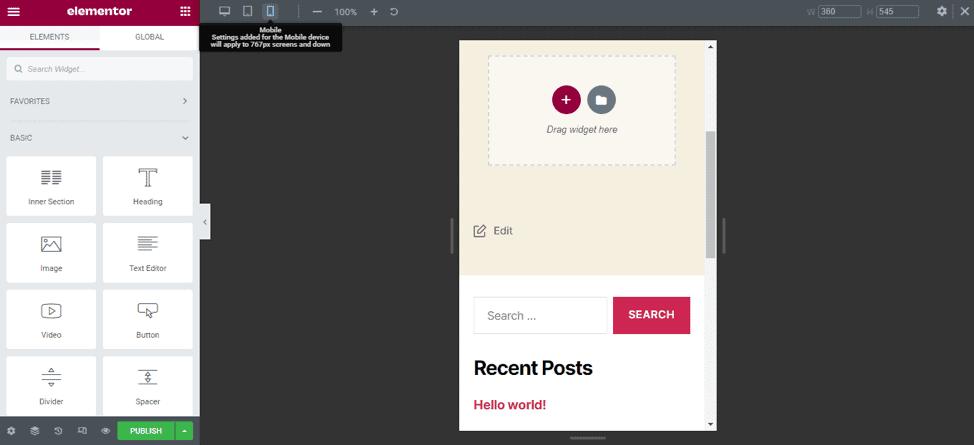
Check the bottom side of the left panel. You will find the functionality for setting responsive modes. At the top side, you can see symbols of laptops and mobile devices. Select your preferred resolution and device.
Before making your website live, make sure to check it here. It presents how your website looks on various devices.
Thus, Elementor converts the page resolution and size according to your selected device. Apart from this, you also have the liberty to customize the resolution as you wish.
2. Compatibility
Elementor page builder is compatible with almost all premium themes. However, we recommend using responsive themes. In our experience, integrating a responsive theme with the page builders ensures a smooth workflow.
3. User Friendly UI
Offering the intuitive drag-and-drop functionality, Elementor helps build the custom website. Drag the widgets, like buttons, text boxes, images, etc., onto your page and customize them to make them visually rich.
4. Cusotmization
Elementor allows extreme customization in templates, staples, colors, spacing, sizes, fonts, and many other design aspects.
5. Integration
When it comes to integration, Elementor can easily be integrated with top-notch plugins such as WooCommernce, CSS Hero, Yoast SEO, WPML, and more.
A Look at Elementor’s Pricing Plans
Elementor provides almost everything for free.
However, the pro version comes with some advanced features and functionality. To access these features, you need to go for Elementor Pro.
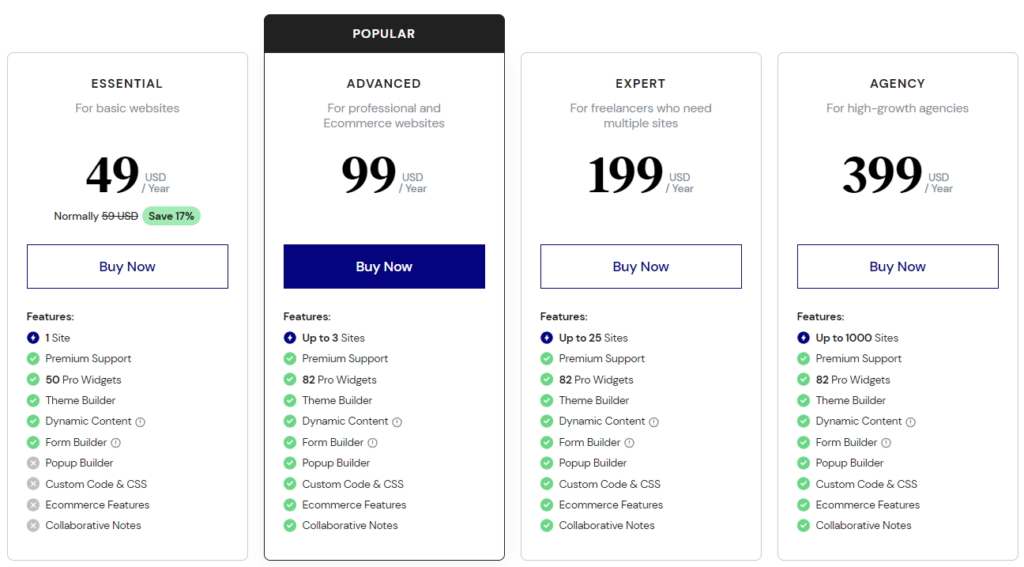
As the above image presents, Elementor Pro offers four different pricing.
- Essential Plan – 49 USD/Year for 1 Website. Best for a basic website.
- Advanced Plan – 99 USD/Year for 3 Websites. Best for professional and e-commerce websites
- Expert Plan – 199 USD/Year for 25 Websites. Best for freelancers who need multiple sites.
- Agency – 399 USD/Year for up to 1000 Websites. Best for agencies.
What WordPress Community Think About Elementor?
The WordPress community generally supports Elementor. Due to its robust feature offerings, it has become popular among WordPress beginners and professionals.
Here’s a breakdown of what many users think about Elementor:
Intuitive Front-end
Elementor stands out from other page builders due to its super-friendly user interface. The page builder offers a drag-and-drop interface, allowing users to build visually rich websites. It helps non-technical users build creative websites without coding knowledge.
Flexibility
Elementors provides many design templates, themes, and widgets. It allows the WordPress community to leverage customization. It’s a robust plugin that addresses your website needs, from a dynamic eCommerce website to a simple blogging platform.
Performance
If we talk about the Elementor performance, there are mixed user reviews.
Some users appreciate the platform’s speed and efficiency. Others are concerned about the website’s speed, which slows down, especially when multiple themes and plugins are used.
Adaptability
When combined with other plugins and themes, Elementor works effectively. However, users sometimes encounter compatibility issues, which can happen with any WordPress plugin.
Community Support
One of the strong points of Elementor is its strong community support. Many tutorials, guides, forums, and 3rd party add-ons are available online. Explore them to enhance your website capabilities.
Regular Updates
Having an active community, Elementor’s developers keep updating the plugin by fixing bugs, introducing new features, and boosting platform performance. The WordPress community highly appreciates the regular updates, which help their sites stay secure and updated.
Pricing
Elementor offers free and paid versions to users. Its free version contains many essential features.
However, the premium version also covers some of the most valuable and essential features. So, the pricing of the pro version could be a barrier for small businesses with budgetary constraints.
Moreover, the users have highly admired the new AI feature of the updated Elementor. One of the users, Matthew Marlay, a digital marketing manager at the UK’s leading personal insolvency company, shared his thoughts on how Elementor AI helps WordPress users.
https://www.quora.com/What-do-you-think-of-using-Elementor-in-WordPress
To get insights into what the WordPress community thinks about Elementor, visit
Now, that you have a profound understanding of Elementor and the community’s opinion on it, it is time to make a choice.
To help you, we have presented the capabilities of Elementor and other page builders. This will help you determine which one is best for your website development.
Let’s have a look.
Which WordPress Page Builder is Right for You? – Choose Your Best Bet
Multiple WordPress page builders are available in the market, making it difficult to select the right one that perfectly fits your website needs and delivers an effective ROI.
1. WPBakery & Elementor
| WPBakery | Elementor |
| Back-end and Front-end Editor | User-Friendly Interface |
| Powerful Grid Builder | Extensive Widget Library |
| Compatibility | Real-Time Editing |
| Access to Add-ons | Template and Block Library |
| Comprehensive Shortcode Library | Responsive Design Controls |
2. Beaver & Elementor
| Beaver | Elementor |
| Back-end and Front-end Editor | Dynamic Content |
| Stability and Clean Code | Real-Time Design |
| Module Variety | Theme and Template Library |
| Compatibility | Responsive Editing Tools |
| Customer Support | Active Community and Extensions |
3. Brizy & Elementor
| Brizy | Elementor |
| User-Friendly Interface | Pop-up Builder |
| Global Styling Options | Regular Updates |
| Built-in Image Optimization | Wide Range of Templates |
| Real-Time Editing | Third-Party Add-ons |
| Pop-up Builder | Large Community and Extensive Ecosystem |
4. Divi & Elementor
| Divi | Elementor |
| Visual Editing Experience | Intuitive Drag-and-Drop Editor |
| Extensive Module Library | Global Settings |
| Customizability | SEO Friendly |
| Built-in Split Testing | Integration with Marketing Tools |
| Robust Community and Ecosystem | Support and Community |
5. Seedprod & Elementor
| Seedprod | Elementor |
| Ease of Use | Extensive Widgets |
| Landing Page-Specific Features | Responsive Design Controls |
| Bloat-Free Performance | Multi-Language Support |
| Access Control Options | Embed Anywhere |
| Real-Time Page Builder | Custom CSS |
6. Visual Composer & Elementor
| Visual Composer | Elementor |
| Intuitive Drag-and-Drop Interface | Robust Widget Library |
| Rich Content Elements | Responsive Design Controls |
| Flexible Layout Options | Dynamic Content Integration |
| Template Library | Landing Pages for Facebook Ads |
| Back-end and Front-end Editing | Shape Dividers |
In the Nutshell
Undoubtedly, Elementor is a renowned page builder compared to other WordPress page builders due to its advanced features and strong community support.
Developers feel empowered as they can build and deliver professional-looking and fully functional websites that meet the end clients’ expectations. Thus, they can attain client happiness and satisfaction.
Visit the upcoming page builders summit to learn about the industry leaders’ opinions on different page builders.
To explore more details about the summit, visit https://pagebuildersummit.com/.