WPLift is supported by its audience. When you purchase through links on our site, we may earn an affiliate commission.
HomePress Review: A Great WordPress Theme for Real Estate Websites
Are you running a real estate agency? Are you looking for an excellent real estate WordPress theme to revamp your WordPress website? You have landed on the right spot! Today, I will be reviewing the up and coming Real Estate WordPress theme – HomePress.
HomePress Review: Quick Overview
We know how busy realtors and real estate agents are and if you too are in a bit of a rush, here is a quick overview!
HomePress can be a perfect choice for your new Real Estate WordPress website if you want tailor-made layouts, heavy customization options, and most importantly, the customer first approach.
The website comes with a clean design along with many advanced tools for the users to make their website experience smooth and interactive. The theme features Advanced search functionality which helps the users to find exactly the property listing they are looking for. Unlimited search fields, autocomplete search, and radius searches are major functionalities related to ease of search.

The layout also features the mortgage calculator, option to save properties in favorites page, listing compare option, page stats, 360° virtual tour of the properties, and of course the theme is 100% Responsive.
You get more than 10 different layouts for the homepage, 8 different and unique layouts for the single pages and 10+ page layouts for the inventory page. With so many predesigned options, making a website becomes a cakewalk.

The website theme comes with a predesigned uListing plugin that is an excellent tool for classified ads listings and real estate website. This tool is also built by the same team who made the HomePress theme, and having this plugin will be a great plus for you as a realtor.
You can get this theme with all the elements required for just $29!
If you would instead go with full details of the theme, read on!
HomePress Review: Features
The HomePress theme is loaded with amazing features. It would take a whole another article if I were to talk about all the features of HomePress. So, here I will be talking about the most prominent features and what makes HomerPress worth going for.
Let’s see what HomePress has to offer!
Customization
Now, when it comes to customization, you get immense control on how your theme looks. To begin with, you get enough layouts to make it look like the way you want. On top of that, you get the Elementor integration, which allows you to change the look of your website without touching a single line of code.
In your WordPress Dashboard, you get the Theme Options control, which allows you to do most of the major and minor changes required to change the look and feel of the theme.

You get general controls like background, sidebar controls. Apart from that, you can change the colors, typography, and can customize the title box, post types, footer, and IDX pages as well from the theme options tab.
Advanced Search Functionality
With the search functionality available to your users, they will not face any problem while searching for their desired property listing. The users can choose from different parameters while looking up properties like amenities, the number of beds, stories, price, square feet, region, etc.

If your user does not remember the full name of the property, he/she is looking for; the autocomplete will help them quickly. When the user starts typing in the search bar, relevant properties will start popping up in the form of keywords, which will help your clients refining their search.
Front End Features
The front end features help your clients in making their experience better by providing the tools and functionalities like the mortgage calculator.
Many times the clients are curious regarding how much their mortgage will cost and how much they need to pay monthly. In this case, the live mortgage calculator will come in handy for their clients.

Your clients can also save the property in their favorites page and then revisit them whenever they wish. The users can also compare the properties they are interested in.
To give a quick tour of the property your client is viewing, the layout has a 360° tour option which helps the users to take a peek of the property they are looking at.

Ready to Use Pages
The theme offers various ready to use layouts and pages which you can choose from. You get more than 10 designs for the homepage, 8 unique designs for the single property page and 10+ designs for Inventory pages.
Here are some of the eye-catching designs for the home page:

For more professional design, you can try this layout:

When you install the theme on the website, you get the option to choose the layout you want to go with by selecting one for home page, single page, and inventory page. We will be looking at this later in the installation part.
Drag and Drop Listing Builder
The theme comes with a powerful drag-and-drop listing builder powered by the uListing plugin from StylemixThemes.
The builder allows you to customize and add a whole new listing for your website quickly and without any coding requirement. You can add/customize the attributes, search forms, listing orders, preview items, single pages, inventory layout, submit form, etc.

You can take full control on the listing you want to display on your website. Moreover, you can even design how your single pages look by custom designing them by dragging and dropping the elements on the builder layout. You can create a different single page and preview item layout for every listing.
Integrations
We already know how great uListings is when it comes to real estate listings management. Apart from uListings, you get Elementor compatibility. With Elementor, you can rework your website layout upside down with simple drag and drop builder.
The WordPress theme is compatible with Contact Form 7, one of the most preferred form builders in the WordPress space. HomePress also has integration with 3 of the most popular IDX brokers which are idx broker, ihomefinder, realtyna.

Moreover, you get integrations with HomePress Elementor, MailChimp for WordPress, Breadcrumb NavXT, Header Footer for Elementor, etc.
HomePress Review: Installation & Setup
Installation of HomePress theme is pretty straightforward. Firstly, you need to get the HomePress theme from Themeforest and when you get the access, download the theme on your system.
Now go to your website’s WordPress dashboard, and go to Themes> Add New. Now click on the upload theme button and select the file from your system.

Click on the install button, and once the installation is complete, click on the activate button.

Now you will be redirected to HomePress welcome screen. Firstly, here you need to enter the Product registration key. Once you do that, you will be redirected to the Install Demos step. Install the demos which you like for the homepage and click on the “Next” button. Choose a layout for home page, inventory page, and, single page.

Once you do that, the installation will begin. The theme will install all the necessary theme configurations and required plugins/add-ons.

Once the installation is completed successfully, you will see a message like this.

Pricing
The theme does pack a lot of features and functionalities, but on the contrary, it comes at a reasonable price. The price of the theme is $29, and you can also avail extended support for a nominal price if you want.
Our Verdict
If you are looking for a good theme for your real estate website, you can go with HomePress. You will get more than what is required for a real estate website, and this will help you in staying ahead of your competition.
If you want to learn more about this theme, you can check out their Themeforest sales page.
Let me know what your favorite thing about this theme is. Are you going to use this theme in your next project? Comment your thoughts down below!
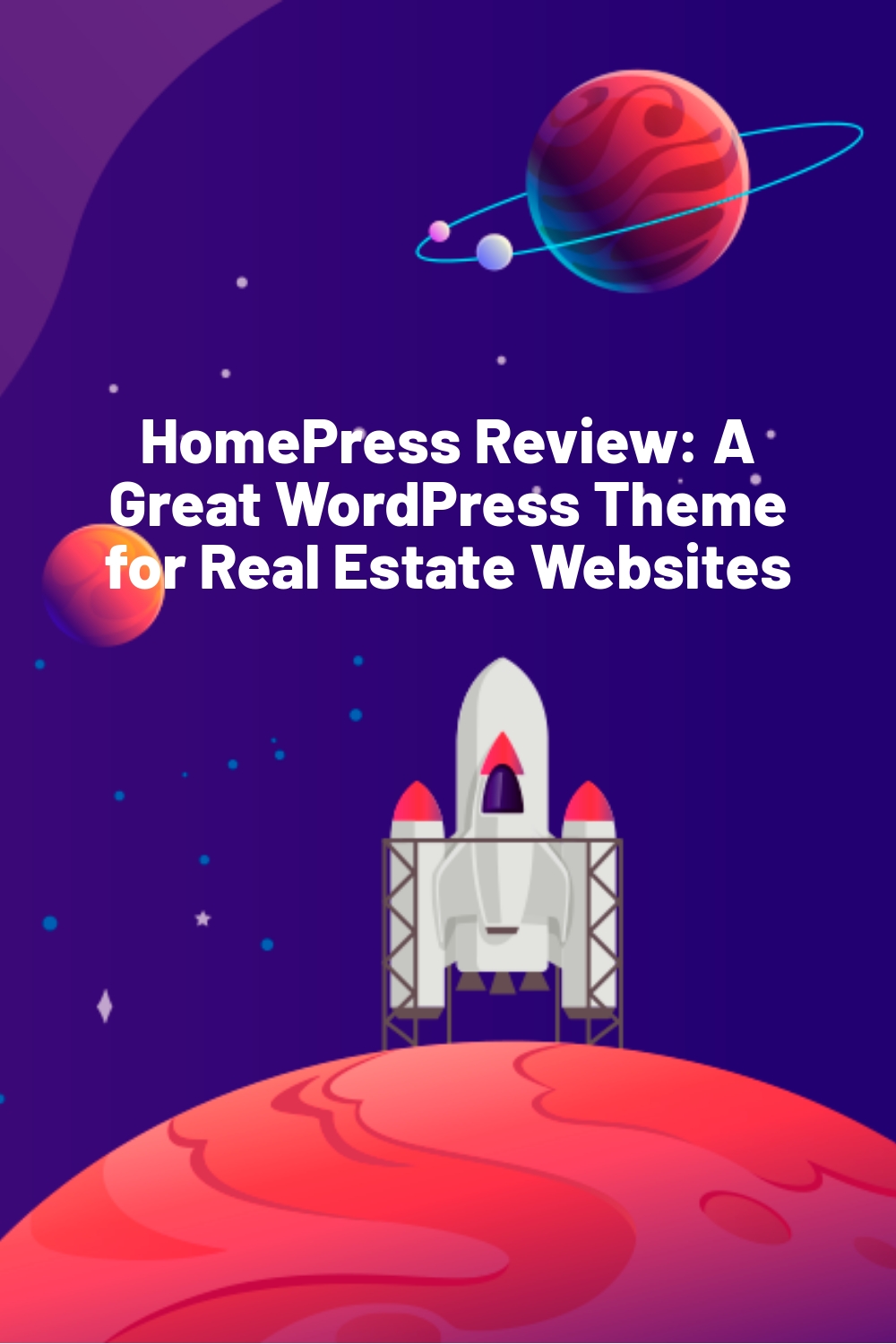








Thanks for showing details about home press theme. Is this theme comparatively faster while loading ?? This is because I don’t want my reader base to bounce back due to low loading speed.
Hello,
Thank you for your interest in HomePress Theme.
For sure you know that there are a lot of aspects affecting the loading speed, and we tried to make it as fast as possible.
At the same time, we continue to carry out optimization work, and we have a clear plan to make the pages load even faster.
The theme is ready to speed optimization via Autoptimize plugin.(https://wordpress.org/plugins/autoptimize/) With the correct settings, you can achieve a high-performance score.
Below is a screenshot of the GTmetrix results.
https://prntscr.com/ogm0nu