WPLift is supported by its audience. When you purchase through links on our site, we may earn an affiliate commission.
Divi vs Elementor: WordPress Page Builder Plugin Comparison
Are you thinking about launching a WordPress site? Which page builder are you going to choose, Divi vs. Elementor? This debate has divided opinions in the WordPress community for years.
Most online discussions about these two page builders revolve around presenting arguments that prove one tool is a better option for creating attractive, dynamic websites quickly than the other.
We plan to settle this debate in this guide once and for all.
Not that it’s going to be easy.
Over the past few years, both the Elementor Website Builder and the Divi Theme and Page Builder bundle have revolutionized the way we create websites with WordPress. Each tool has inspired a large, devoted following in the process because they make it possible to build professional-quality sites with minimal technical know-how and low costs.
The truth, then, is that both are excellent options for creating your site. This debate isn’t necessarily about which WordPress page builder is best, but rather which one is best for you.
Want to go more in-depth on a particular page builder? Check our Divi Review or our Elementor Review.
To help you decide, we’ve put these two platforms head-to-head in the following in-depth comparison.
What is Divi?

Divi is a page builder tool similar to Elementor or WordPress’s own Gutenberg block builder. You can acquire it as a part of a complete WordPress tool kit offered by Elegant Themes.
Divi page builder was a stand-alone product when it was first launched ten years ago. These days you’ll find it bundled in with a WordPress theme of the same name, hundreds of website layout packs, and extra tools.

Article Continues Below
If you’re serious about building a professional-grade website and using that website to grow a business, then this complete package could be the ideal solution.
Aside from powerful website-building tools, the plugin offers a wide array of features that can help you capture new leads or promote a business. Don’t dive right in before you see what Elementor has to offer.
What is Elementor?

As we mentioned in our complete Elementor review, this plugin is a page builder tool that gives you the ability to combine the functionality and flexibility of WordPress with the effortless drag-and-drop approach to website creation that you might be familiar with from tools like Wix or Squarespace.
Like Divi, this popular WordPress plugin comes with an abundance of templates and template kits, as well as additional tools such as popup builders, form builders, and other add-ons.
Elementor is one of the top five WordPress plugins that power more than ten million sites built on this CMS. It’s open-source, so you can access its code if you want to add custom functionalities to a site template.
Divi vs Elementor: Similarities
One of the main reasons why even the most experienced WordPress experts have a hard time deciding whether Divi or Elementor is better is that the two have a lot in common.
These similarities include the following:
Drag-and-Drop Visual Editor

Both Elementor and Divi are primarily designed to be used as front-end visual editors that let you simply drag and drop various website elements (text blocks, media, forms, and so on) into place.
Both allow you to start with a completely blank page and create your own unique design or to choose from one of the countless pre-made layouts available and customize them to your needs.
The idea behind this is that it takes much of the hard work and hassle out of creating quality websites.
You don’t need to know anything about coding or the technical aspects of website design. All you need to know is how to click on the different elements of your page and fill in the relevant details in order to customize them.
Elementor provides this functionality by presenting all of the various available elements on the right side of the screen so that you can quickly select the one you want and pop it into place.
Divi, on the other hand, has a unique interface that presents you with a full-width view of your page-in-progress and no fixed menu of elements on the screen. Instead, you have to hover over each element on the screen and work with the buttons in that element’s toolbar.
It’s also worth noting that both plugins are open-source and allow you to build different site elements with the code you wrote.
If you ask us, Elementor’s approach is not only easier to use, but it is also much more intuitive. That means you get to spend less time figuring out how to make your pages and more time actually making them.

Editable Content Templates

One of the things we love about both Elementor and Divi is that they come with pre-made content templates that make the process of creating your site even simpler.
Rather than using the aforementioned visual editor to build a site from scratch, all you need to do is load up a template, change a few key details, and voilà, you’ve yourself a great-looking site.
If you’re using Elementor, you’ll find that the free version only comes with 40 pre-packaged templates, while the Pro plan offers over 150 official Elementor templates.
In terms of numbers alone, Divi dwarfs this, offering an impressive 1,100+ pre-made templates for you to choose from.
When it comes to deciding which is better between Divi and Elementor, it should really come down to which tool offers the best templates and/or template packs for your particular niche.
Both offer pre-designed template sets for specific businesses.
So, if you’re launching a website for a restaurant, you can choose a package that has a homepage, menu, booking, and contact templates, saving you the time and energy of creating each one from scratch.
Still, Divi is better for freelancers, small creative agencies, and eStore owners, while Elementor provides more robust solutions for large companies
Widgets and Modules

Widgets and modules allow you to add extra functionality to your website beyond basic text and images.
This functionality generally includes things such as:
- Blog post lists
- Buttons
- Calls to Action
- Countdown times
- Contact forms
- Google Maps
- Media players
- PayPal buttons
- Portfolios
- Pricing tables
- Testimonials.
Elementor offers 40 basic widgets in their free version, plus an additional 40 extra ones if you sign up for the pro plan, making for a total of 70.
Divi, on the other hand, only offers 40 widgets.
Elementor Pro, therefore, offers greater flexibility and variety in terms of the functionality you can add, but really, Divi’s 40 widgets do practically everything most users could want to do with their websites, meaning there isn’t *that* much of a difference.
Excellent Support and Documentation

Both plugins provide excellent documentation and an array of tutorial articles and videos to guide you through each phase of the process. This is particularly important if you’re planning on building your first WordPress website with Divi or Elementor.
So, if you do get stuck, you know you’re never too far away from getting the help you need.
If going through that documentation doesn’t solve the problem for you, both offer round-the-clock premium support via Live Chat.
Each also has its own extensive knowledge base, which has been gradually built up over several years and contains a wealth of knowledge about all aspects of using these two plugins.
Divi vs Elementor: Differences
So far, we’ve seen that both plugins are pretty evenly matched when it comes to simplifying the process of making attractive, functional websites, but what sets the two apart?
Next, let’s look at the key differences between Divi and Elementor and what this may mean for you in terms of deciding which one to use.
Divi Offers Split A/B Testing

If you’re serious about growing a business online, you’ll no doubt like the fact that Divi offers its own in-built split A/B testing system.
This means you can try out different designs, website copy, or even Calls to Action to see which is the most effective at helping you achieve your business goals.
The split testing function is incorporated into Divi’s Builder, which lets you create multiple versions of all elements within a single page.
Elementor doesn’t have this feature, though you can still carry out A/B testing by combining Elementor with Google Optimize.
Elementor Has a Better Third-Party Marketplace

One thing we like about both of these plugins is that they’re compatible with a wide range of third-party add-ons, which provide the kind of functionality not included with the core tools.
Both plugins provide these add-ons through fairly expansive “marketplace” directories where you should be able to find a tool to do just about anything you need, though of the two, Elementor’s is certainly the biggest.
While we rarely value quantity over quality here at WPlift, this is one area where we’ll make an exception, as the more third-party tools you have available, the more freedom and flexibility you’ll have to create your site.
Divi Has an Excellent Wireframe Mode

Divi has a great feature called Wireframe mode, which switches the view of your site from content-based to layout-based.
This tool can be invaluable if you need to move your content blocks around or get a quick glimpse at the structure of your page.
Elementor Navigator is similar to Divi’s Wireframe Mode, but it’s far more complex and less effective. Still, repositioning or editing elements isn’t overly complicated once you learn your way around Navigator.
Divi vs. Elementor: Who Performs Better?
We’ve taken a look at how Divi and Elementor compare in terms of their features, but which page builder plugin is going to have the biggest impact on your site’s performance?
To test this out, we created two sample pages, both using the Marmot WordPress theme.
We used Elementor Pro to create one page and the Divi plugin to create the other.
Each page had the exact same features:
- 1 x heading
- 1 x image
- 1 x text box with three lines of text
- 1 x contact form
- 1 x Call to Action button.
The website we created with Divi produced the following results:
- Total Page Size: 589 kB
- Total HTTP requests: 29
- Page Load Speed: 1.4 seconds.
The Elementor site delivered:
- Total Page Size: 488 kB
- Total HTTP requests: 40
- Page Load Speed: 2.1 seconds.
To sum up, the Divi site loaded faster (perhaps thanks to the built-in script optimization feature) but Elementor produced a significantly smaller page size which can help with all-around performance.
Divi vs Elementor: Pricing
Pricing is one area where these two page builder plugins do vary significantly.
Elementor Pricing
Elementor is available as a free plugin that contains 40 basic widgets, 40 pre-made templates, and the standard page builder tool.
If you upgrade to Elementor Pro, you’ll pay a minimum of $59 per year for a single-site license, with more expensive options available for multi-site licenses. Your options include:
- 3 websites – $99 per year
- 25 websites – $199 per year
- 100 websites – $499 per year
- 1,000 websites – $999 per year
All of the pro plans contain:
- 90+ widgets
- 300+ templates
- 10+ website template kits
- Theme builder
- Form builder
- WooCommerce builder and more.
24/7 live chat, website hosting, or custom domains are not available in all Elementor’s pricing plans.
You should consider getting the Cloud Website Builder for $99 if you need hosting for your site and your storage needs don’t exceed 20GB.
Divi Pricing
Unlike Elementor, Divi takes a one-size-fits-all approach to its pricing.
Annual access will cost you $89, or you can pay a one-off lifetime fee of $249.
This provides access to:
- Divi page builder
- Divi and Extra WordPress themes
- Monarch social media sharing plugin
- Bloom Email opt-in and lead generation plugin
- Access to thousands of open-source photos and illustrations.
And more.
The most important thing to note here is that when you buy the Divi pack, you can use it on an unlimited amount of websites.
So, while the $89 price tag may technically be higher than the $59 price for a single-site Elementor license, it’s actually much better value for money as one price means you can use the tool as often as you like on as many sites as you want.
Frequently Asked Questions
Which is better: Elementor vs. Divi?
Both Elementor and Divi have their benefits. Elementor is better for ease of use, but Divi is better for cost-effectiveness and added features.
Can you use Elementor with Divi?
Yes, you can. You can use Elementor to edit the Divi theme, or you can simply choose to have both page builders installed and switch between the two. However, if you do that, your website’s loading speed may be affected by the addition of an extra plugin.
Why is Elementor bad?
Elementor’s downsides are that it’s more expensive than Divi, not to mention it can negatively impact your site’s performance due to the additional HTML it adds into your pages.
Is Elementor better than WordPress?
Elementor is a tool that is used to edit and create pages on a WordPress website, so it probably isn’t fair to compare the two as they work together. However we do find that editing pages is much better with Elementor than it is by using WordPress on its own.
Which is Better, Elementor or Divi?
There’s no simple answer to this question. Both WordPress plugins contain dozens of site templates, feature powerful editors, and contain coding modules that allow you to create custom functionalities for a site you’re building.
Their builders are equally easy to use, as you can drag and drop different elements to a specific location. That said, Elementor’s builder is more intuitive because it displays all elements on the right side of the screen so that you don’t have to waste time searching for them.
However, Divi is more affordable than Elementor, especially if you want to build more than one WordPress website.
What is the Difference Between Divi and Elementor?
All Divi vs. Elementor comparisons reveal more similarities than differences.
Both WordPress plugins reduce the amount of time and effort their users have to put into building a site because they allow them to build each element from scratch or freely arrange pre-designed elements.
Divi gives you access to a broader collection of content templates than Elementor, but you’ll probably need some time to get used to its interface. Pages created with Divi load faster, but Elementor should be your go-to option if the page size is important to you. Moreover, Elementor’s cloud website solution eliminates the need to search for hosting options and allows you to use the Popup builder that isn’t included in Divi’s offer.
The Verdict
So, which is better, Divi or Elementor?
The truth is that both plugins have their good points and their not-so-good points.
Divi is by far the better value-for-money option and will work out cheaper if you want to use it on unlimited websites. However, Elegant Theme’s insistence on doing something different with their user interface means it’s not as intuitive or as easy to use.
Although there is a free version of Elementor, the Pro version works out more expensive than Divi but is much simpler to use.
What’s more, with features like Split A/B testing and other advanced marketing tools, Divi may be the better option if you’re looking for a complete package to help you create an entire online business rather than just a website. Meanwhile, for anyone who just wants the fastest, simplest way to get their first website off the ground with no technical know-how needed, Elementor may be the way to go.



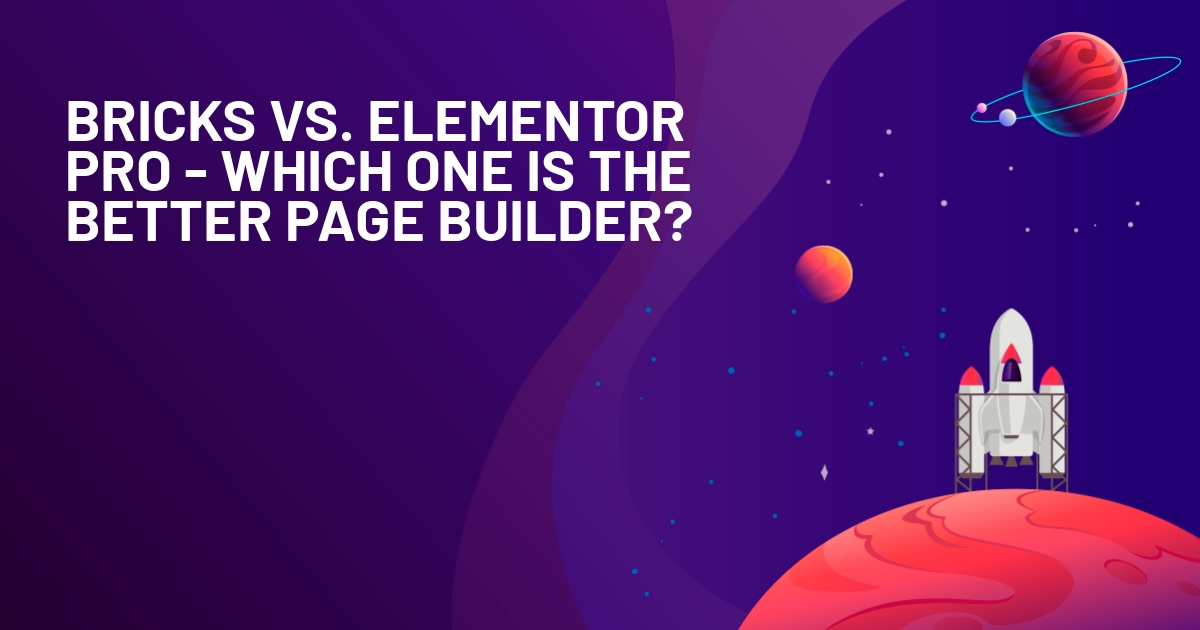







Nice comparsion , Colin!
I once moved away from Divi to another theme and that left behind a ton of junk code.
Elementor is almost trace less.
Two great builders, my own favorite is Elementor. :-)
/Pat
I used Elementor for a while until I decided to use Photocrati for a photography site. The 2 don’t seem to play together (Photocrati and Elementor) although I really wish the could. I like Elementor a lot but I also like the Imagely products – Photocrati, NextGen Gallery and Pro.If anyone has been able to get these working together please let me know how.
By the way, this was a great article and comparison. Many thanks!
I think Elementor has made improvement in photo resizing recently
Great comparison. I use both, and have a preference for Elementor. Together with theme OceanWP its a fantastic match.
Thanks!
Nice comparison post, Divi vs Elementor.
But I will be with Divi as because of Divi has a great community.
Thanks for the comparison. As a developer, I’d like to see more info about the weight/bloat of each option, and the ability to extend. Can you create custom modules for each? How’s the developer documentation? Do they use a lot of extraneous markup or load additional stylesheets and scripts on the front-end?
Great article.
Seems fairly even between the two site builders.
I have been privileged to attend the monthly WordPress meetings that Chris Lema had organized. Wish he had the time to continue.
Thanks ~ ljh
I’m using divi theme and testing elementor in same projects.
I could say elementor is faster and has a much much desig options.
I reallized that for most of DIVI projects, they have similar looking… it is easy to detect DIVI pagebuilder websites.
Also, I reallized elementor pages are litlle faster to load than DIVI’s.
Divi is awesome but Elementor is very close…