WPLift is supported by its audience. When you purchase through links on our site, we may earn an affiliate commission.
Boost Your Social Media Presence With The Top 10 WordPress Plugins Of 2024
On the hunt for the best WordPress social media plugin to help you boost your site’s visibility on social media or otherwise streamline your social media marketing efforts?
Social media can be a great marketing channel for WordPress sites, and it can also be a way to bring in your own content or content from other users, such as a feed of photos from Instagram.
WordPress social media plugins can help you with all of that and, in this post, we’ve collected your best options. In this list, you’ll find plugins to help you with the following:
- Adding social media share buttons or follow buttons.
- Sharing your content on social media, like automatically sharing new or old posts on Twitter or other networks.
- Bringing in social media content on your site, like creating a feed of Instagram images.
Some of these plugins focus on just one aspect, while others let you work with social media in multiple ways.
Without any further introduction, let’s get right into the list of the best WordPress social media plugins…
Novashare
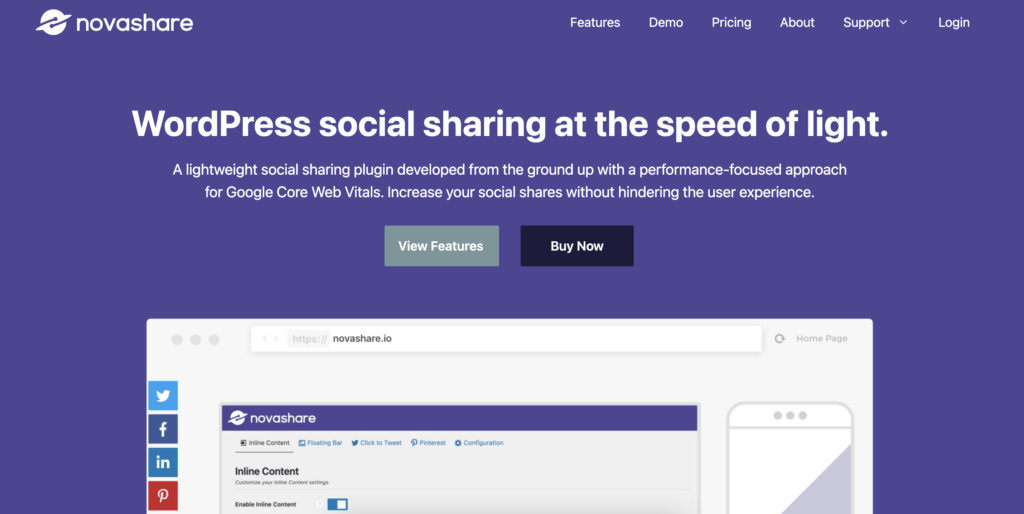
Novashare is the WordPress social media share button plugin that we use for all the social sharing buttons here at WPLift, which is why we’re putting it at #1 on our list.
Previously, we used Social Warfare (another option on our list), but we switched to Novashare because of its focus on performance. That’s the key differentiator with Novashare – all of its features are designed to perform well and keep your site loading fast. In fact, Novashare is under 5 KB on the front-end thanks to its use of clean code and inline SVG icons.
You can use it to create share buttons for most popular social media networks including Twitter, Facebook, LinkedIn, Pinterest. It also includes a lot of the mobile chat apps, which is important in the new mobile-first world. You’ll get buttons for WhatsApp, Facebook Messenger, Telegram, among others.
You can add your share buttons above or below your content or as a floating sidebar on either side.
Other relevant features include:
- Total and individual share counts, including smart caching to boost performance.
- Responsive design, including custom responsive breakpoints.
- Click to Tweet block that you can use in your content.
- Pinterest pin button on image hover.
- Social media follow widget for 55+ networks.
- Built-in click analytics and URL shortening.
Pros
- Very lightweight and performance-optimized. The best option if you care about performance.
- Easy to use.
- Supports all the major social media networks and chat apps.
Cons
- It doesn’t support as many smaller networks as some other social sharing plugins, which might be an issue if you want to offer niche networks.
Pricing
- From $29.95 for use on a single site – there’s no free version.
How to get started
- Purchase Novashare
- Choose the social networks you want to use.
- Choose where to position your social share buttons.
- Enjoy lightweight, performance-optimized social share buttons.
Tagembed
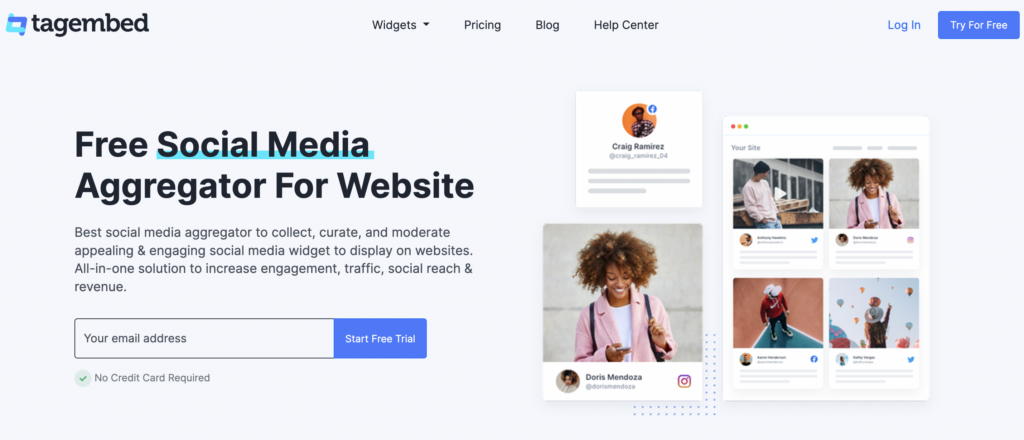
If you’re looking to display social media feeds on your website, Tagembed is definitely worth checking out. This social media WordPress plugin allows you to aggregate feeds from Instagram, Twitter, Facebook, YouTube, and more social feed networks. Apart from its content aggregating capabilities, the tool also offers a content moderation panel so you can filter the content before it goes live on your site. What’s more, you can measure the performance of your social media widgets by utilizing the plugin’s built-in analytics, allowing you to maximize
Here are some of Tagembed’s notable features:
- Fast and responsive widgets
- Advanced content moderation abilities
- Aggregate content from 18+ social media feeds
- Easily customizable
- Instant real-time content update
Pros
- The plugin is lightweight, easy-to-use, and has a no-complex structure.
- It provides access to reliable customer support.
- Create reports using the platform’s built-in analytics feature.
- It offers easy integration with all popular CMS platforms.
- Has a free plan
Cons
- None found
Pricing
- Tagembed has a free plan that lets you aggregate content from up to 5 social networks. If you’re looking for more features, you can upgrate to their paid plans. The Basic Plan costs $9/mo and is ideal for startups. The Pro Plan costs $19/mo which is perfect for small and medium-sized businesse. For large businesses and agencies, Tagembed offers a Plus Plan that costs $39/mo.
How to get started
- Install and activate the free version from WordPress.org.
- Choose which social media feeds you want to feature on your site.
- Select your feed filter connection type.
- Choose your desired theme from the available layouts and customize to your preference.
- Copy and paste the shortcode to your desired page or post.
Social Warfare
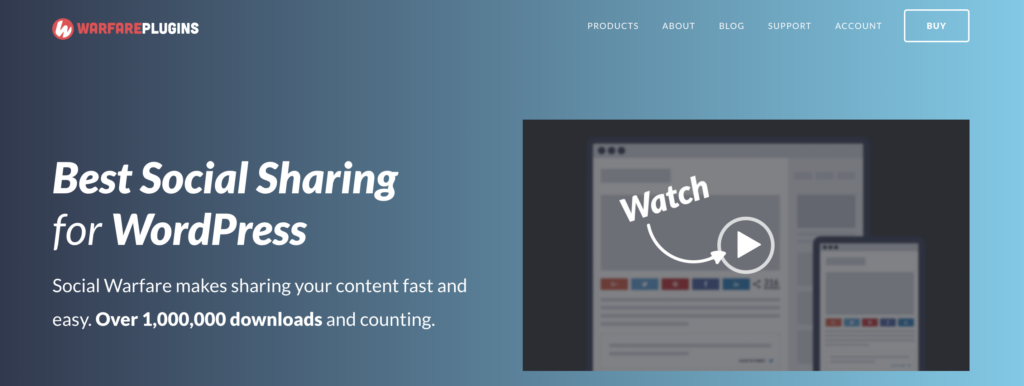
Social Warfare is the plugin that we previously used at WPLift for a long time. It’s a great social media plugin, but we recently moved to Novashare for the reasons above.
Social Warfare is actually fairly performance-optimized as far as WordPress social media plugins go – it’s just that Novashare is even better.
Social Warfare also includes a very solid feature list in its own right, including:
- Social share buttons.
- Social follow buttons.
- Total and individual share counts, including minimum share counts to avoid negative social proof.
- Click to tweets.
- Dedicated Pinterest images.
- Analytics integration (UTM tags).
It also includes a unique widget that lets you display a list of your most popular posts by social shares.
All in all, while we’ve moved on to Novashare, Social Warfare is still a great option. You can learn more in our Social Warfare review.
Pros
- Solid all-around feature list for social media sharing.
- It’s still fairly lightweight when compared to other plugins – Novashare is just even better.
Cons
- You need the premium version to add share buttons for WhatsApp and some other popular networks.
Pricing
- There’s a limited free version of Social Warfare at WordPress.org. After that, the premium version starts at just $29.
How to get started
- Install the free version from WordPress.org or purchase the premium version.
- Choose which social networks you want to include.
- Customize your share buttons and positioning.
Easy Social Share Buttons

Easy Social Share Buttons is the most popular WordPress social media plugin at Envato’s CodeCanyon marketplace, where it’s been purchased over 30,000 times with a solid 4.67-star rating on over 1,300 reviews.
One of its standout propositions is just how many social media features it comes packed with. You’ll get:
- Social media share buttons for 50+ social networks, including unique options like Snapchat.
- 30+ automatic display methods/locations, including above/below content, floating sidebars, and lots more.
- Social media live chat buttons – e.g. let people start a Facebook Messenger chat from a traditional live chat icon.
- Total and individual share counts.
- Special Pinterest features – add a pin button on image hover and set a custom Pinterest share images.
- Click to Tweet buttons.
- Social follow buttons for 35+ networks, including follower counts.
- Instagram feed to display a feed of your latest Instagram images.
- After-sharing events to display content after a user shares your content – for example, you can display social follow buttons to people who just shared your content.
- Analytics to track shares.
It can even go beyond social media and help you create email subscribe forms that connect to your favorite email marketing service.
Pros
- It offers tons of social media features, covering everything from share buttons to Instagram feeds.
- It includes some unique features, like displaying a special message/CTA after a user shares a piece of content.
Cons
- Easy Social Share Buttons can feel overwhelming because it has so many features.
- It’s a bit bloated if you just want a simple solution for social media share buttons.
Pricing
- $22 for use on a single site with lifetime updates.
How to get started
- Purchase Easy Social Share Buttons from CodeCanyon.
- Install the plugin.
- Choose your social networks.
- Pick from 30+ pre-set display options or set up your own display rules.
Social Snap

Social Snap is an all-in-one WordPress social media plugin that can help you with:
- Social media share buttons.
- Social follow buttons.
- Click to Tweet.
- Social login.
- Social media auto-posting for new and old content.
- Content lockers.
The free version supports social media share buttons, follow buttons, and click to tweets, while you’ll need the Pro version to access the other features.
In addition to those high-level features, you’ll also get access to lots of the other standard social media features including:
- Total and individual share counts, including minimum share counts.
- Social media graph information to control how your posts look when shared.
- Integrated statistics.
- Per-device visibility controls for share buttons. For example, only show WhatsApp buttons to mobile visitors.
- Popular posts widget.
- URL shortening via Bitly.
Pros
- It offers a full suite of social media features if you purchase the premium version.
- The button designs and placements look great.
Cons
- It can be a bit bloated if you just want a simple social share button plugin.
Pricing
- The basic Social Snap plugin is available for free at WordPress.org. The premium version starts at $39 for use on a single site.
How to get started
- Install the free version from WordPress.org or purchase the premium version.
- Choose the social networks that you want to use.
- Activate one of the pre-set positions or manually place share buttons using a shortcode.
- Configure the other social media features as needed.
Revive Old Posts

Unlike the previous plugins, Revive Old Posts isn’t focused on helping you add social media share buttons. Instead, it helps you automatically share your WordPress content on your social media accounts.
As the name suggests, the most unique thing about Revive Old Posts is that it doesn’t just help you share new posts, but it also helps you automatically share old posts to “revive” them and get more traffic to them.
This is a great strategy because your social media followers might not have seen the old content on your blog, so re-sharing it gives you a chance to bring new life to that content.
Revive Old Posts supports the following social networks:
- Facebook page (free) and groups (pro)
- LinkedIn profiles and pages (pro)
- Tumblr (pro)
- Google My Business (pro)
- Vkontakte profiles and communities (pro)
You can set up your own custom posting schedules, control how many posts to share, exclude certain categories of content from resharing, and lots more.
Pros
- You can share both new and old content.
- You get a lot of options for controlling which content to share and the schedule that you share it on.
Cons
- You need the premium version to share anything beyond Twitter or Facebook pages.
Pricing
- Revive Old Posts has a limited free version at WordPress.org. After that, paid plans start at $75 for use on a single site.
How to get started
- Install the Revive Old Posts plugin from WordPress.org or purchase the premium version.
- Connect the social media accounts to which you want to share content.
- Set up your sharing social.
For a more detailed guide, check out our post on how to reshare old content.
MashShare
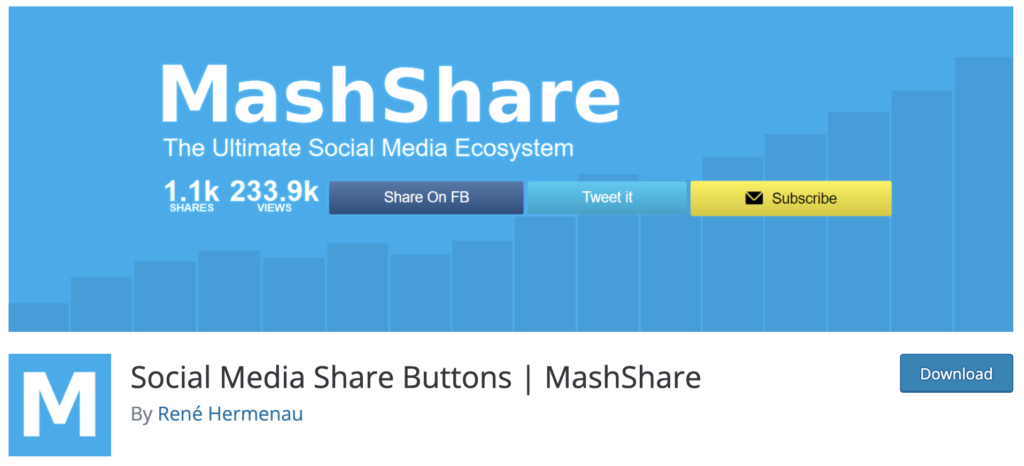
MashShare helps you add Mashable-style share counts and social share buttons to your WordPress site. If you’re not familiar with this style, it’s the style that you can see at the top of the screenshot above.
The core version supports all the major social networks, while the premium add-on can add more networks like WhatsApp and Pinterest.
There are also lots of other free and premium add-ons for things like:
- Social share analytics.
- Sticky social share bar.
- Click to tweet.
- URL shortener.
- Pageview tracking.
Pros
- It has a unique style for displaying share counts and buttons (the Mashable style).
- It includes lots of advanced features for working with share counts. You can even add “virtual” (fake) share counts, though I personally find this to be a bit dishonest.
Cons
- If you don’t want to use the Mashable-style share counts, the style options are more limited than other plugins.
Pricing
- There’s a free version at WordPress.org. To add more features, you can purchase individual add-ons or a bundle of add-ons starting at €39.
How to get started
- Install the free MashShare plugin from WordPress.org.
- Choose which social networks to include.
- Configure your share counts and set minimum counts if needed.
- Place your share buttons.
Spotlight
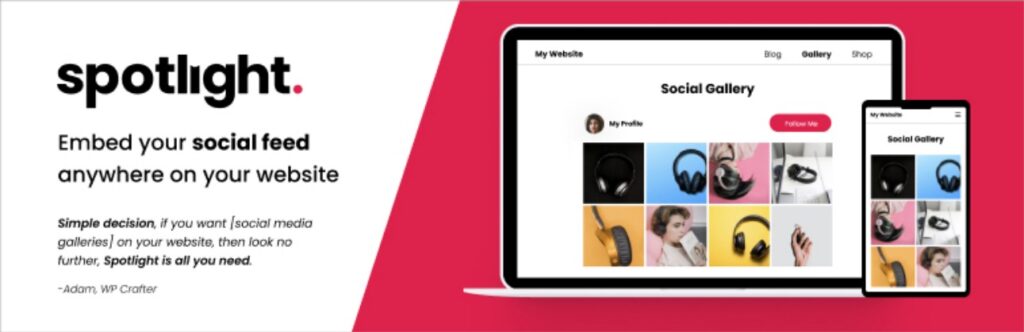
Spotlight is a WordPress social media plugin that helps you embed an Instagram feed on your WordPress site.
It’s one of the most user-friendly Instagram feed plugins that you’ll find as it lets you set up and customize your feed using a live preview of your actual feed content.
You can create a feed from your own personal or business account, as well as a hashtag or posts that have tagged your account (though the latter options require the premium version).
You can choose from a variety of different layout and style options. And, with the premium version, you get a unique promotion feature that lets you link feed items to WordPress blog posts or WooCommerce products (or any other post type), which is something you won’t find in other Instagram feed plugins.
Pros
- You can design your feed using a real-time visual preview.
- You can create multiple feeds, even with the free version.
- The premium version includes a unique promotion feature.
Cons
- You need the premium version to create hashtag or tagged post feeds (this is pretty common for Instagram feed plugins so it’s not a true “con” per se – it’s just something you should remember).
Pricing
- Spotlight has a basic free version at WordPress.org that lets you create a feed from your own personal account. The premium version unlocks more feed options from $49.
How to get started
- Install the free plugin from WordPress.org or purchase the premium version.
- Choose your content source – either your own account or a hashtag.
- Configure your feed layout using the live preview.
- Place your feed using a shortcode or block.
Sassy Social Share

Sassy Social Share is a popular WordPress social share plugin at WordPress.org. Two of the standout features of this plugin are:
- How many networks it supports – it supports ~100 different social media and bookmarking services.
- The number of icon styles and customization options that you get. You can create some really unique-looking share buttons if you want to.
In addition to those standout features, it also includes all of the “standard” features that you’d expect in any WordPress share plugin including:
- Toptal and individual share counts.
- Social media follow icons in addition to share buttons.
- Several different placement options.
The paid add-ons also give you access to more than share buttons, including Facebook Comments, social login, and more.
Pros
- Supports ~100 different networks and sharing services.
- Lots of customization options and icon styles.
- The free version is pretty generous with its features and the paid add-ons are affordable.
Cons
- The performance isn’t as good as Novashare, though it’s still better than some alternatives.
Pricing
- The core Sassy Social Share plugin is available for free. There are also optional paid add-ons for things like Facebook Comments, social login, analytics, and more. These cost ~$5-$10 each, depending on the add-on.
How to get started
- Install the free Sassy Social Share plugin from WordPress.org.
- Choose your social networks from the ~100 options.
- Customize your share buttons using the many options.
- Choose your placement position.
Social Icons Widget & Block

Social Icons Widget & Block is a simple free plugin for helping you add social media follow buttons to your site (not share buttons!). These are the icons that link people to your own social media accounts so that they can follow you.
While it’s a fairly simple plugin, it does include some nice features to help you work with social follow buttons:
- 400+ icons to choose from, including a variety of styles (like round vs square icons).
- Color picker to change the icons’ colors.
- Upload your own custom icons if your network isn’t already supported.
- Use drag-and-drop to change the order of the icons.
Pros
- It’s a simple, lightweight option.
- You get a lot of options for controlling the icons.
- You can add social follow icons using either a widget or an editor block.
Cons
- It only does social media follow buttons, so it’s much more limited than most of these other plugins.
Pricing
- 100% free.
How to get started
- Install the free plugin from WordPress.org.
- Choose your icons and link them to your social media profiles.
- Place your social follow buttons using either the widget or block.
Get Social Icons Widget & Block
WordPress Social Media Plugins FAQ
Here are a few questions you might have about WordPress social media plugins…
What is a social media plugin?
A WordPress social media plugin helps you integrate social media into your site. Most commonly this is done with social media share buttons or follow icons, but you can also use other strategies.
How do I add social media plugins to WordPress?
You can install all of these WordPress social media plugins just like any other plugin – go to Plugins → Add New and search for a plugin from WordPress.org or upload a ZIP file.
What is the best social media plugin for WordPress?
We think Novashare is the best social media plugin for adding social share or follow buttons because of its lightweight, performance-friendly design.
How do I show social media posts on WordPress?
WordPress does include built-in blocks to embed individual Tweets. To add other types of social media content or a dynamic feed of content, you’ll need a WordPress social media plugin.
What’s the Best WordPress Social Media Plugin?
The best plugin for your needs is going to depend on your budget and the features that you’re looking for.
If you’re willing to pay for a social media share plugin, we recommend Novashare because of its performance-friendly design. Again, this is the actual plugin that we use here at WPLift.
Of course, if you’re on a budget of “free”, there are also lots of quality free WordPress share plugins including Social Warfare and Social Snap.
On the other hand, if you don’t need social share buttons, you can also find social media that can perform other actions such as Revive Old Posts (to share new/old content on social media) and Spotlight (to create a WordPress Instagram feed).
Still have any questions about these WordPress social plugins? Let us know in the comments!








