WPLift is supported by its audience. When you purchase through links on our site, we may earn an affiliate commission.
Booster for WooCommerce Review: Jetpack For Your WooCommerce Store
Ever wished that there were something like Jetpack for your WooCommerce store? Something where you could just install one plugin and then pick and choose between a ton of helpful modules rather than trying to hunt down 20 different plugins?
I think you see where this is going…
Booster for WooCommerce is that Jetpack for your WooCommerce store. It packs 92+ modular tweaks and additions to your WooCommerce store covering a huge range of areas.
And in my Booster for WooCommerce review, I’ll give you a detailed look at some of the coolest ways that this plugin can enhance your store. I can’t promise to hit all 92 modules, but I’m going to show you how everything comes together and take a look at some of the more popular modules.
Booster for WooCommerce Review: How The Plugin Helps You
Booster for WooCommerce comes in two packages:
- A free WordPress.org plugin that offers a generous, albeit limited, number of features.
- A paid Plus version that offers 92+ different tweaks
I’ll be reviewing the premium Plus version in this post. But if you’re interested in a comparison, this page gives a detailed look at the specific features available in each version.
Your first reaction when seeing that the plugin offers 92+ modules might be, “something that massive is going to slow my site to a crawl.” I know that was one of my worries…
Don’t worry, though. Booster for WooCommerce is 100% modular – that means you only enable the specific modules that you want to use.
As for those modules, Booster for WooCommerce divides them into 8 different categories:
- Prices & Currencies – 15 modules – these help you do things like convert currencies, show different currencies for different products, and lots more.
- Button & Price Labels – 5 modules – these help you change the text on WooCommerce buttons or add new buttons/labels.
- Products – 22 modules – these help you add new product types, limit product availability, add product input fields, and lots more.
- Cart & Checkout – 10 modules – these help you customize the checkout process with new info, fields, and more.
- Payment Gateways – 10 modules – these help you display different payment gateways based on certain criteria.
- Shipping & Orders – 13 modules – these help you add new shipping methods, customize addresses, set order minimums, and more.
- PDF Invoicing & Packing Slips – 1 module – adds PDF invoicing functionality to your store.
- Emails & Misc. – 16 modules – helps customize emails, add URL coupons, and other misc. Tweaks.
While I can’t discuss each module in detail without writing a book, I’ll give you a general look at how Booster for WooCommerce functions, as well as a detailed look at some of its more popular modules.
Hands-On With Booster For WooCommerce: How It Works
When you install and activate Booster for WooCommerce, you get a new Booster tab in the WooCommerce settings area.
This tab lists every single available module.
When you first install the plugin, all the modules start off as disabled:

You can browse through the modules by category to find one you’re interested in. And you can also consult the detailed Booster for WooCommerce documentation for more info on a specific module (more on the docs later!).
To activate a new module, all you do is check the box and Save your changes.
How To Work With A Specific Booster For WooCommerce Module
Ok, so I went ahead and activated the popular Product Input Fields module. Now what?
To access the settings for an individual module, you need to click the Settings link underneath the module title:

Once you click that, you’ll be taken to a separate dashboard area for just that module. This area is unique to the individual module.
For the Product Input Fields module, you can let your customers provide you with more detail via customized input fields that appear on the product page.
As a result, you’ll see options to specify what type of input to allow, labels, and more:

One nice thing about Booster for WooCommerce is that it gives you detailed controls to choose exactly which products a module is active for. You can control by:
- Categories
- Tags
- Specific products

Once you configure everything and save your changes, your new custom input field is active right away. No further configuration needed:

It’s pretty dang easy. If you want, you can always go back and add more input fields as needed.
Now that you understand how things work, let’s take a look at a few more popular modules.
WooCommerce PDF Invoicing Module
PDF Invoicing is a fairly common request for WooCommerce stores. While you can find dedicated plugins that do it, Booster for WooCommerce can help you without the need for another plugin.
Once you activate the module, you’ll get a detailed settings panel to configure everything about your invoices:

You can build your actual invoice templates using easy-to-use shortcodes.
WooCommerce Custom Order Numbers
The Order Numbers module lets you customize everything about the order numbers used by your store.
You can change the order, add prefixes and suffixes, and lots more:

WooCommerce Custom Price Labels
The Custom Price Labels module is a neat feature that lets you play around with how your store displays prices, either for all products or just specific products:

WooCommerce Prices and Currencies By Country
The Prices and Currencies by Country module lets you change a product’s price and/or currency based on the visitor’s country. You can either do this automatically by IP address or allow your customer to pick their own location.
You can even combine it with the Currency Exchange Rates module to automatically update the different prices as currency rates fluctuate:

For example, here’s the plugin automatically converting the previous GBP price into Vietnamese Dong for me:

It’s pretty simple and only took me a couple of minutes to set up.
Booster For WooCommerce Has Awesome Documentation
One of the things that I really like about Booster for WooCommerce is how well documented every single module is.
You may have noticed that the plugin’s interface always goes out of its way to make the documentation easy to find.
For example, you can access documentation right from the main module list:

And you can also access it on an individual module’s settings page:

And best of all, the documentation is actually helpful. It must’ve taken forever to write, but Booster for WooCommerce has documented each individual module and shortcode so that you can get up and running without a struggle.
Very cool, and something that developers should love.
How Much Does Booster For WooCommerce Cost?
For all the features that it offers, Booster for WooCommerce Plus is surprisingly cheap.
You can purchase both single site and unlimited 1-year update licenses:
- Single site – $99
- Unlimited sites – $199
Beyond that, Booster for WooCommerce offers another feature that developers will love – lifetime plans. Here are the prices for lifetime plans:
- Single site – $249.99
- Unlimited sites – $399.99
Final Thoughts On Booster For WooCommerce
Booster for WooCommerce is a really well put-together plugin. This is the second time I’ve gotten to play around with it and I’m still impressed by how:
- Many different bits of functionality it offers
- Seamlessly the various modules integrate into WooCommerce
- Great the plugin’s documentation is
If you want an all-in-one, modular solution to enhance your WordPress store, definitely check it out.
You can get started with the free version at WordPress.org. But if you want:
- All the modules
- All the functionality inside each module
Then you should consider Booster Plus.
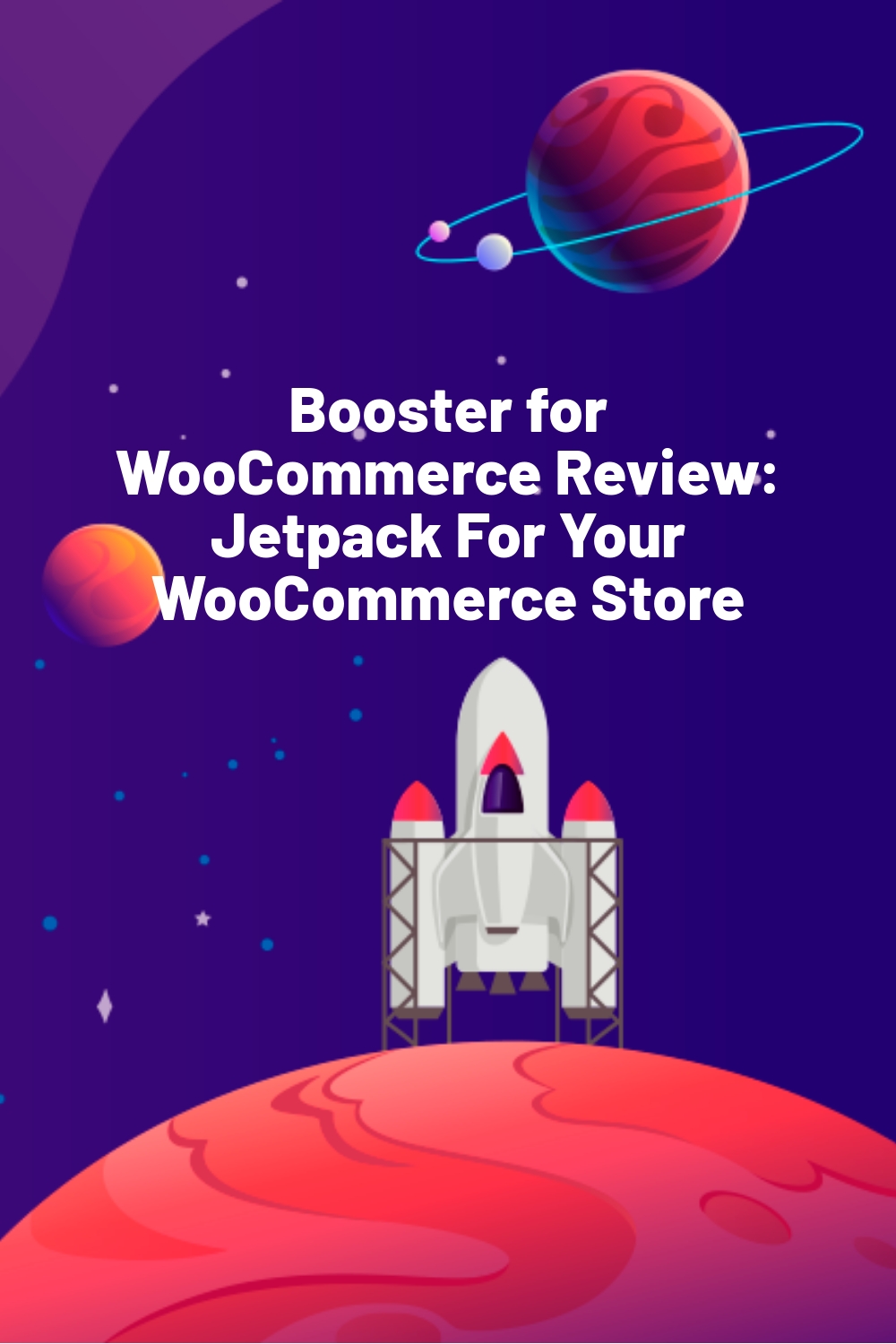








Thanks for sharing this blog.
Excellent WooCommerce products extension review