WPLift is supported by its audience. When you purchase through links on our site, we may earn an affiliate commission.
10 Best WordPress Chart Plugins to Unleash the Power of Data Visualization
Do you need to present data in a visual form such as a chart, graph, or infographic on your website but don’t know how to do it? The answer is a simple one – a WordPress chart plugin is what you need!
What Is A WordPress Chart Plugin And How Can It Help?
People generally find it much easier to understand and digest data presented visually rather than in written or tabular form. They can quickly understand trends and patterns in visually presented data. Showing data in a visual format is often referred to as data visualization. It is used widely in so many fields, such as business, finance, science, education, statistics, analytics, etc.
An added advantage of data visualization is it can make your web content look very attractive, adding a splash of color and images amongst the text. As they say, a picture paints a thousand words, and that applies to a colorful graph or a funky pie chart too.
Using a WordPress chart plugin, you can easily embed all kinds of attention-grabbing charts, graphs, pictograms, or other infographics into your website content. We have carefully opted 10 best WordPress graph plugins that allow you to achieve the same in 2023.
wpDataTables

With over 40,000 downloads from the WordPress plugin directory and a user rating of 4.3/5.0, wpDataTables is a hugely popular plugin. It allows you to put together tables and charts from scratch quickly using Excel, CSV, PHP, etc., data sources.
The impressive array of features included in the free Lite version include:
- Merge/unmerge cells
- Add/delete and resize/reorder columns and rows
- Undo/redo
- Custom cell formatting
- Add custom links, media, and star ratings
- Column data types supported in data tables: Excel, CSV, JSON, XML, or Serialized PHP array
- Sorting rules for most column types (excl. images)
- Custom HTML and shortcode in cells
For an annual subscription starting from €53+VAT, the Premium version adds:
- Easy front-end editing using the Excel-style editor
- Table constructor wizard
- MySQL-query based tables support
- Create tables from Google Sheets files or manually
- Server-side processing
- Responsive mode
- Table filters
- Advanced HighCharts and Chart.js
- Customize each table
- Unlimited tables and charts
- Conditional Formatting
- Premium support
The Premium version comes with a 15-day money-back guarantee, so trying it out will be risk-free.
Visualizer Tables and Charts Manager

Visualizer Tables and Charts Manager makes use of Google Visualization API, DataTables.net, and ChartJS for adding a variety of charts, graphs, and tables to your website. It is a powerful plugin that can really enhance the look and functionality of your content.
- Wide range of customization options
- Import data from Excel, CSV, Google Sheets, etc.
- Nine chart types included: line, area, bar, column, pie, geo, table, bubble, scatter.
- Ability to add responsive tables. These can be customized to include sorting, pagination, search, and other capabilities
- Highly customizable
- Cross-browser compatibility and optimized for mobile devices
- Supports Gutenberg
The Pro version adds additional features like:
- Six more chart types: combo, candlestick, gauge, polar area, radar/spider, and timeline
- Ability to import data from other graphs, charts, and tables or external databases
- Excel-style data editor
- Ability to create private charts using the customizable permissions system, and also allows visitors to edit charts
- Periodic data synchronization using CVV and JSON endpoint
- Create charts directly from your WordPress posts
- Priority email developer support and updates
Annual plans for the Pro version range from €59 for a single domain to €299 for unlimited domains. Lifetime subscriptions are also available for €159 to €759, respectively. All Pro plan purchases come with a risk-free 30-day money-back guarantee.
Visualizer Tables and Charts Manager is popular with users, boasting an impressive 4.5/5.0 rating and over 40,000 downloads of the free version from the WordPress plugin directory alone.
Get Visualizer Tables and Charts Manager
Formidable Forms 
As with WPForms, Formidable Forms is a form builder that also includes infographic functionality.
Along with complex forms, you can also use Formidable Forms to generate various types of charts from the data collected by the forms. So, like WPForms, amongst other things, it is ideally suited to gathering and presenting survey data on your WordPress site.
Key features of this plugin include:
- Several chart types including column, bar, pie, donut, area, histograms, scatter, and geo heat-maps
- Build graphs from entries extracted from forms (for example, polls and surveys)
- Locate charts anywhere on your site using shortcode generated by the plugin
- Powerful form builder including wide range of styles and customization options, advanced and multi-page forms
- Unlimited forms and entries
- File uploads
- Review before submitting facility
- Updates and support for one year
The price of Formidable Forms ranges from $49.50 per year for a single domain subscription. Other subscriptions offering more domains and extra features (all related to forms rather than charts) are available and go up to $299.50 per year. For the features included in each subscription, please head over to the plugin website.
WPForms: Drag and Drop WordPress Survey Plugin

If you are looking to add a poll or survey to your blog and present the results visually, you should consider WPForms.
As the name suggests, WPForms is a premium plugin for creating forms. The great thing about it is several addons/additional plugins are available to augment its functionality. One such add-on is the Drag and Drop WordPress Survey Plugin. Basically, you will need to install both the WPForms and the Drag and Drop WordPress Survey Plugins. That is not actually as onerous as it sounds because not only will you have data visualization functionality, you’ll also benefit from all the form-building functions.
Key features of this plugin include:
- The ability to quickly convert your existing forms into surveys
- Present the collected data in a variety of formats, e.g., pie, bar, etc. and in real-time
- Interactive survey reports
- Download the charts and graphs in formats like PDF or JPG
- Conditional logic allows survey questions to be personalized based on previous answers
- Drag and drop survey builder
- Custom or built-in form templates
- Responsive
- Smart survey fields such as star ratings, multiple-choice, etc.
- Easily embed forms into blog posts, pages, sidebar widgets, footers, etc.
- Built-in spam protection
- Includes all of the form-building functionality offered by the WPForms plugin (email subscription and multi-page contact forms, payment integrations, etc.)
While there is a free version of WPForms available, you will need the Pro version to get the Drag and Drop WordPress Survey Plugin. Pro currently costs $199.50 per year. That may sound rather steep, but remember, you are not just getting survey functionality; you also get lots of cool stuff for creating forms. A 14-day money-back guarantee means you can try it risk-free.
WPForms is hugely popular, with over four million downloads and a 4.9/5.0 user rating.
Data Tables Generator

Perhaps you aren’t looking to create full-blown graphs or charts, and instead, you just need to present your data in clear table format? With the free version of Data Tables Generator, you can easily create attractive SEO-friendly data tables customized to your requirements.
However, if you need to create charts and graphs from your data, upgrading to the Pro version (which costs $46 for an annual, single domain license) allows you to do that.
Some key features of the free version include:
- Various data formats, including currency, percentage, date, etc.
- Highlighting including order column and row striping
- Unlimited rows and columns
- Merge, unmerge, wrap, unwrap
- Text, images, links, and comments
- Search, sort, and format data
- Calculations
- Hide fields
- Caption, header, footer
- Pagination and borders
- Responsive modes
- CSS editor
- Language feature
- Live preview
The Pro version also includes:
- Charts, graphs, and diagrams: area, line, pie, column, bubble, and bar
- Facility to import and export tables (CSV, Excel, PDF, and Google Sheets)
- WooCommerce product table
- FrontEnd table editing
- Database source
Over 30,000 downloads of Data Tables Generator are in operation, and the user rating of 4.8/5.0 indicates that virtually everyone that uses it loves it.
W.P. Charts and Graphs

W.P. Charts and Graphs is a free plugin that will provide you with powerful chart generation capability on your WordPress website. You can view the chart immediately in the admin panel before publication, allowing you to make changes before setting it live.
It is straightforward to use with everything managed by the admin panel. Firstly, you specify the chart titles and values. Next, you select the desired chart type, after which the plugin automatically generates shortcodes for inclusion in your content.
Other key features of this plugin include:
- Cross-browser compatibility
- Responsive for use on mobiles and tablets
- A variety of chart types are built-in: pie, polar, radar, bar, line, and donut
Being a free plugin, you have no excuse not to jazz up your content with a few colorful data visualizations here and there.
W.P. Charts and Graphs is a lesser-known plugin, with just over 900 downloads from the WordPress plugin directory. However, those people that have rated it have given it a full 5.0/5.0 stars. It is regularly updated, and the developer does answer queries in the support section of the WordPress plugin directory.
POWr Graph

POWr Graph is pretty unique in that you don’t actually need to download a plugin to use it. Instead, it is cloud-based, meaning you have one less plugin to slow your site down.
To use it, you go to the POWr Graph website. A simple form loads where you enter the data and labels into the Content tab and format the chart in the Design tab. It gives a live preview of the chart as you go along so that you can perfect it before publishing.
Once you are happy with it, you click on ‘Publish.’ You will need to log into your account (sign-up is free). You can then choose from a wide range of options – install on a platform such as WordPress or Wix, embed with code, share with a link, or by email. In each case, the plugin generates a piece of code, which, once embedded where you need it (for example, in a blog post), will display the chart you created on your site.
The advantage of using POWr Graph in this way is you have one less plugin to slow your site down. That said, you can also install the POWR Pack plugin into your WordPress, and that will provide you with the charting capability and more directly within your WordPress.
The free version of POWr Graph includes:
- Create pie, bar, line, and scatter graphs
- Up to 10×10 data fields
- Facility to copy/paste any data set
- Extensive range of customization options – colors, borders, backgrounds, sizing, and style
- Live, real-time editing
- No knowledge of HTML or CSS needed – the plugin creates it all automatically for you
- Mobile responsive
- Cloud-based – access your graphs and data through your account from anywhere
Premium monthly subscriptions are available, ranging from $4.49 to $71.99. Depending on the subscription purchased, these add some or all of the following features:
- Remove POWr branding (all premium plans)
- Unlimited data set size (all premium plans)
- Custom CSS and J.S. (Business and Pro plans)
- Access to all fifty POWR apps (Business plan only)
If you only need to create graphs or charts for your WordPress site occasionally, this could be a great option. It is simple to use and avoids adding another plugin to your site.
UberChart

UberChart allows you to produce highly customized, responsive charts with ease. You can copy data directly from your favorite open source or online spreadsheet editor such as Google Sheets, Microsoft Excel, OpenOffice, etc., into the plugin’s built-in spreadsheet editor and vice versa.
This premium plugin includes features such as:
- Ten built-in chart types: line, area, bar, horizontal bar, pie, donut, radar, polar, scatter, and bubble
- Wide range of customization options: 240 per chart and 30 per dataset
- Import and export charts as XML, allowing you to backup your diagrams or transfer them to another site
- Models will enable you to create new charts using existing configurations quickly and easily
- Multisite and multilanguage ready
- Email support in English or Italian
This plugin costs $39 for a single domain license and six months of support. If you need an entire year of support, that will cost an additional $12.75. UberChart has a full 5.0/5.0 rating on Code Canyon.
iList Pro

iList Pro is a powerful, user-friendly WordPress data visualization plugin that allows you to effortlessly create stylish infographics, lists, or timelines for any part of your website.
This premium plugin costs $65, which will get you features like:
- Unlimited iLists
- Add charts and graphs to any page using over 50 responsive templates
- Embed option with backlink custom anchor text
- Over 800 Google fonts and Font Awesome integration
- Add a user ‘Up Vote’
- Complete control over list ordering
- A simple user interface including a powerful shortcode generator
- Customizable background color for each entry and highlight colors for each list
- Custom CSS
- Updates and support for one year
iList Pro could be the plugin that lifts your website to the next level with cool infographics, so it may be worth checking out.
Please note the above list isn’t in any particular order of preference, and all prices, star ratings, and active download numbers were correct at the time of publishing.
Summing It All Up!
So, here we conclude the list of the best WordPress charts and graph plugins available in 2023. Adding nifty charts, graphs, and other infographics to your WordPress site has never been easier! Adding some data visualization to your content can significantly improve your site considerably, both visually and in terms of user engagement.
Remember, many plugins are available as free versions or come with money-back guarantees, so you risk nothing by trying them out. If you don’t like a plugin, then removing it is just as easy as installing it.
Are You Already Using A WordPress Chart Plugin?
Have you got any data visualization on your website already? If so, how have you added it? Are you using a WordPress chart and graphs plugin already? If so, which one do you use? How have your experiences with the plugin been? As always, we’d love to hear your feedback and opinions in the comments section below.
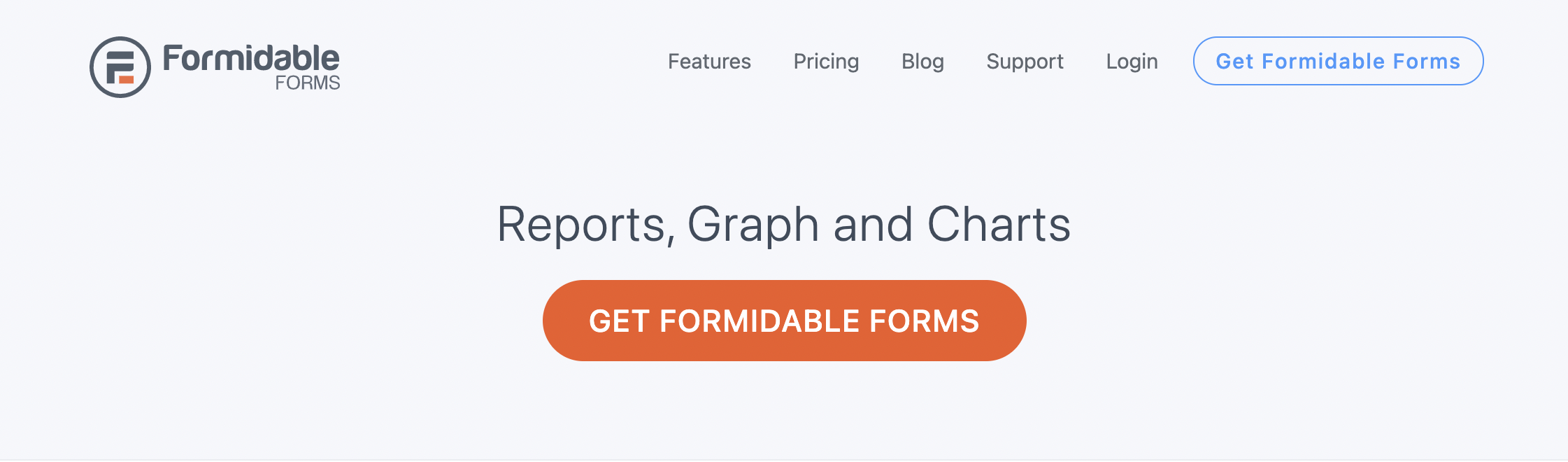

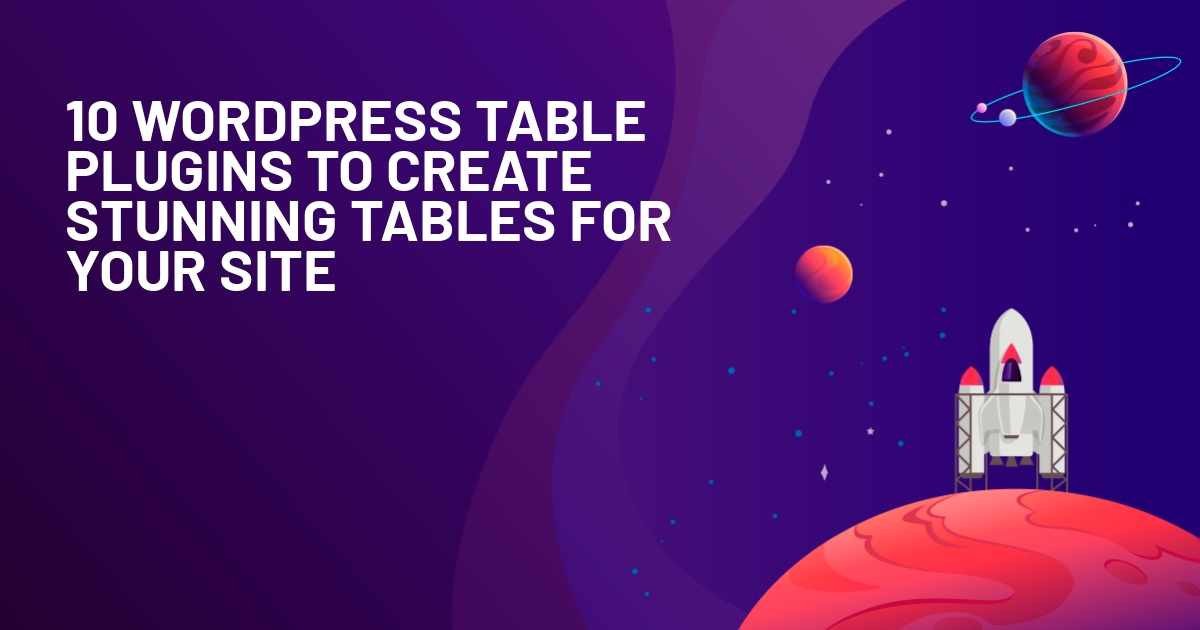






data browser is the best automatic chart builder based on the taxonomy,custom field data and more .
Recommending without hesitation
https://wordpress.org/plugins/data-browser/
Is Data Browser new? I see it only has ~10 active installs. The screenshots of the internal UI look pretty detailed though. It seems to offer a ton of options.