WPLift is supported by its audience. When you purchase through links on our site, we may earn an affiliate commission.
Top 10 WooCommerce WordPress Themes for 2023
There is a vast range of WooCommerce-compatible themes for WordPress. However, with thousands of them to sift through, finding a theme that will impact customer experience and conversion rates is challenging.
It’s also essential to find a theme that works well on mobile; according to a Pew Research study, roughly three-quarters of US adults (76%) stated that they only ever shop online using a smartphone. This means finding a responsive WordPress theme is vital for mobile shoppers.
To make things simpler, we’ve created this guide to 10 of our favorite WooCommerce themes for WordPress.
What Are The Key Features of a WooCommerce WordPress Theme?
There are a few key features you need to look for in a WooCommerce theme for WordPress, some of which you may not have thought of. Here are a few tips:
Design/Layout
The design of your website will give your potential customers a strong impression of what your brand is about. For example, if you have products in the fashion/beauty niche, go for a theme that showcases photography; this allows the products to speak for themselves.
However, if you’re selling digital products or running a service you can book online, you may want a more straightforward theme that allows for more text.
Ease of use
Ease of use is important from a customer perspective. Your website should be easy to navigate, so customers can quickly find what they want.
Also, ease of use is essential for you, too. Setting up a new theme can be a headache, but you can sometimes pay extra to have someone else deal with the setup process instead.
Customization
A good theme for WordPress should be easy to customize, so you can add your own branding without needing to know anything about coding.
Conversion Tools
Some tools are designed to increase conversion rates. This includes quick checkout, floating shopping carts, wishlists, and banners offering sales or discounts. Look for themes with these features included if you want to increase conversion rates.

Article Continues Below
You can also increase conversion rates by using WooCommerce Checkout plugins, which can give your sales an even bigger boost.
Loading Speed
Loading speed is an essential factor in the performance of a WordPress theme. The longer a page takes to load, the more likely customers will click away. It can also impact your SEO ranking, so the faster the pages load, the better.
Pricing
Theme pricing is another factor when working out the cost of running a WordPress site. Some WooCommerce WordPress themes are free, which is excellent for smaller businesses or those on a tighter budget. Usually, you’ll pay for access for a year, or you can go for lifetime access to save a bit of cash in the long term.
Top 10 WooCommerce WordPress Themes
Here are 10 of our favorite WooCommerce WordPress themes. We have chosen them for their design, the ease of use from a customer perspective, their loading speeds, and how customizable they are.
1. Meridian One Plus
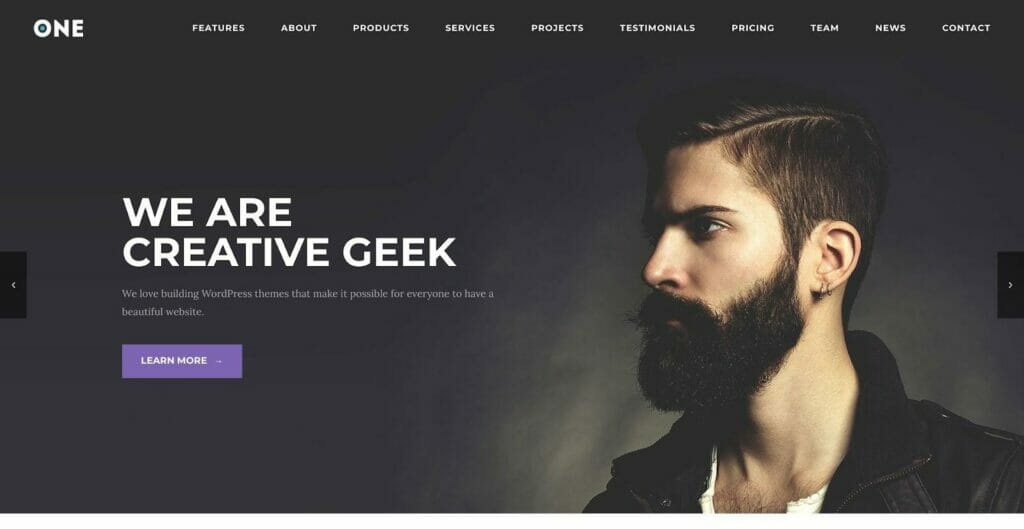
Meridian One Plus is a top choice for a business page: it’s sleek, it’s responsive, and from a user perspective, it’s easy to navigate. It has 14 homepage sections, including everything you need for an eCommerce store. The Products page allows you to display WooCommerce projects, the Projects page is perfect for portfolio work, and the Pricing page allows you to create pricing tables. Other pages include testimonials, services, and contact forms.
We like this theme because it’s super easy to use. You can reorder the sections by dragging and dropping. It’s pretty customizable, too; you can switch up the color palette to suit your brand and play around with the typography.
A single theme from Meridian Themes costs $59 for one site, which gives access to the theme for a year. If you prefer, you can pay for access to all themes ($89 a year, which includes support and updates) or even go for lifetime access and support for $249.
2. Storefront
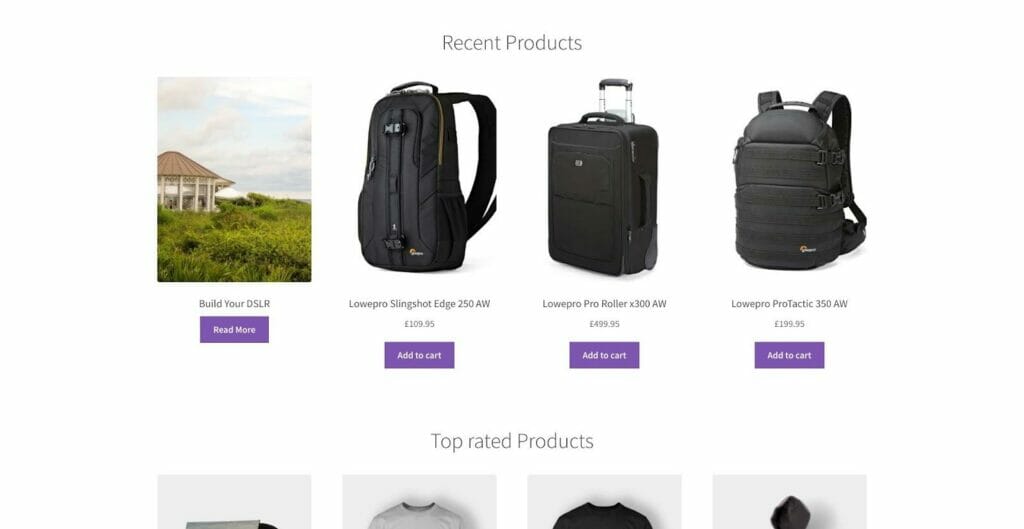
Storefront is a free theme by WooCommerce. It’s the obvious choice from an ease-of-use perspective; it’s designed to integrate WooCommerce into WordPress easily. In addition, it has the advantage of being free, although the demo website it’s a little less stylish than others on this list. Still, with some customization, you could shape it to suit your brand, and it’s super easy to navigate from a customer perspective.
This theme features a responsive layout designed to perform well in terms of SEO. Plus, you can easily feature new or popular products.
Of course, Storefront is a free theme, which makes it an attractive option for new businesses or those with a lower budget. It’s also super easy to use, even for those with little WordPress/WooCommerce experience.
3. Blossom Shop Pro
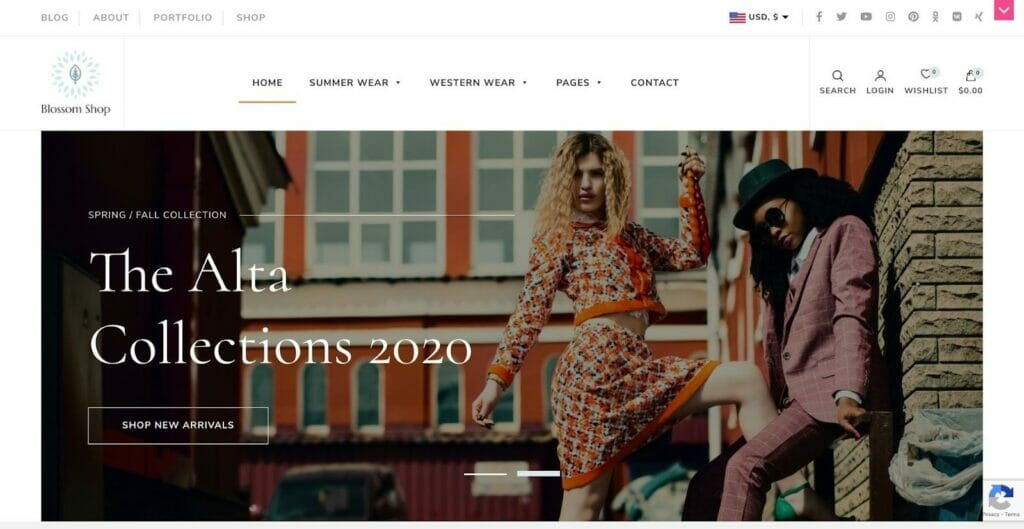
Blossom Shop Pro is a beautiful theme, particularly suited for businesses in the clothing or accessories niche. With space for large photographs, this theme aims to show off the products. Plus, it includes customizable banner options, which means you can advertise sales and new products in a way that naturally grabs the customers’ attention. The product pages are minimal and stylish, and it also has an excellent blog page, which is great for engaging your customers or giving them a sneak peek behind the scenes.
It’s customizable, with unlimited background color and pattern options, a vast range of typography options, and an adjustable color scheme. We like this theme because it makes sharing content super easy by offering one-click sharing for customers browsing your website. Plus, it provides a wishlist, allowing your customers to bookmark products for later.
Blossom Shop Pro costs $59 for access to the theme. You can upgrade this to lifetime access to future upgrades for $149. They also offer other services: for example, you can go for the theme installation and setup package, which costs $99. This could work well if you’d prefer someone else to handle the migration.
4. Extra
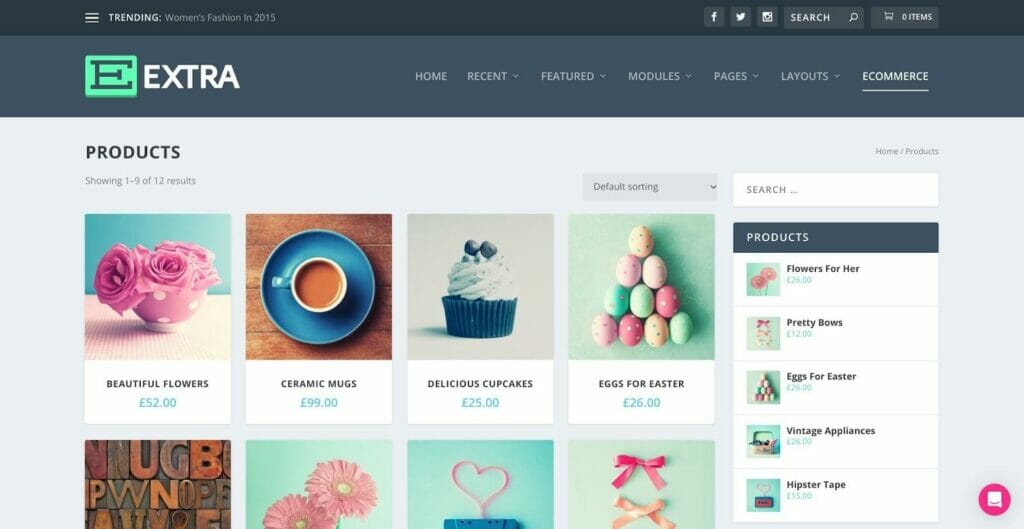
Extra is a WordPress theme that uses a drag-and-drop builder. It comes with over 800 pre-made website layouts from storefronts to portfolio websites, and these are all customizable. This is easy to do, even for beginners. It’s designed to make the most of the features of WooCommerce, and the product pages are stylish and easy to navigate. It’s also easy to integrate WooCommerce, so you shouldn’t encounter any installation problems.
We like how customizable this theme is; you can adjust everything from fonts to colors to page layout, and it’s super easy to do. All the themes included with Extra are designed to be easy to navigate from a customer perspective. If you do want to run a blog, they make that super easy to do. You can create various posts in different formats, which is excellent if you want to keep customers engaged.
It costs $89 for yearly access to Elegant Themes; this gives you access to a range of themes and plugins. You can also go for lifetime access for $249.
5. Botiga

Botiga is a theme designed to make browsing and shopping convenient for your customers. It has beautifully designed product cards and galleries, a mini cart to make the checkout process super fast, product recommendations to showcase products your customers might like, and a scroll-to-top arrow to make it even easier.
We like how customizable it is, too. You can adjust everything from product cards to the layout, headers and footers, sidebars, product pages, typography, and color schemes. It’s another theme designed to put the products themselves at the center, and it’s easy to create an aspirational brand using this theme (particularly in the skincare, cosmetics, and clothing niches).
Botiga is a free theme, although some features are locked behind the Pro plan. For example, the wishlist, color swatch, and size charts are all included in the Pro plan. It costs $69 a year for Botiga Pro.
6. Neve
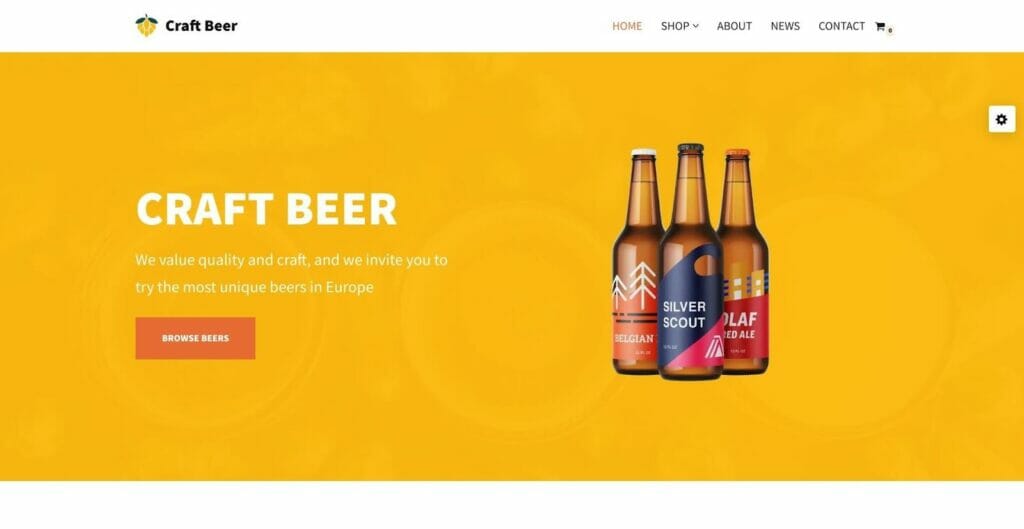
Neve offers a range of website templates, including plenty of options for WooCommerce. It’s known for its super fast speed, scoring well on performance tests with less than 1-second loading times. The pages are customizable, from headers and footers to layouts to typography. The Pro plan has the Elementor Booster module, with widgets including flip cards, review boxes, and content production.
It’s designed to be SEO-friendly, and for new users, the video tutorials make the setup process more manageable. It’s a popular theme with over 300k users, and it works brilliantly with WooCommerce.
There is a free version of Neve, but it lacks some dynamic content options. There are three paid options, but only two offer WooCommerce integration: Business ($99 per year) or Agency ($159 per year).
7. Hugo
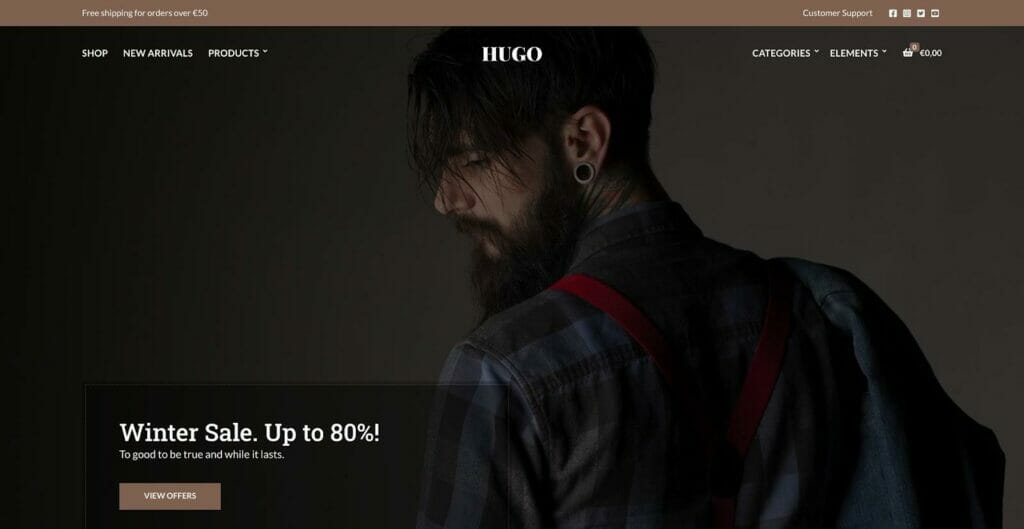
Hugo is another minimal theme designed to showcase beautiful photography. For the fashion or lifestyle niche, it works well. It integrates nicely with WooCommerce, with widgets and blocks designed to make it easy for your customers to browse and checkout.
You can customize everything from the headers and footers to the menus and layout and easily apply color themes to the entire website. It’s optimized to work smoothly on mobile and desktop and is designed to have super fast loading times. If you want to have complete control over your website without needing to know how to code, Hugo is a good option.
There are four pricing options for Hugo, from $49 per year to $249 for lifetime access. What you go for will depend on the features you’re looking for, but we recommend the Standard plan because it offers access to all WordPress plugins. If you’re lucky, you can get it on sale if the timing is right.
8. Essence Pro
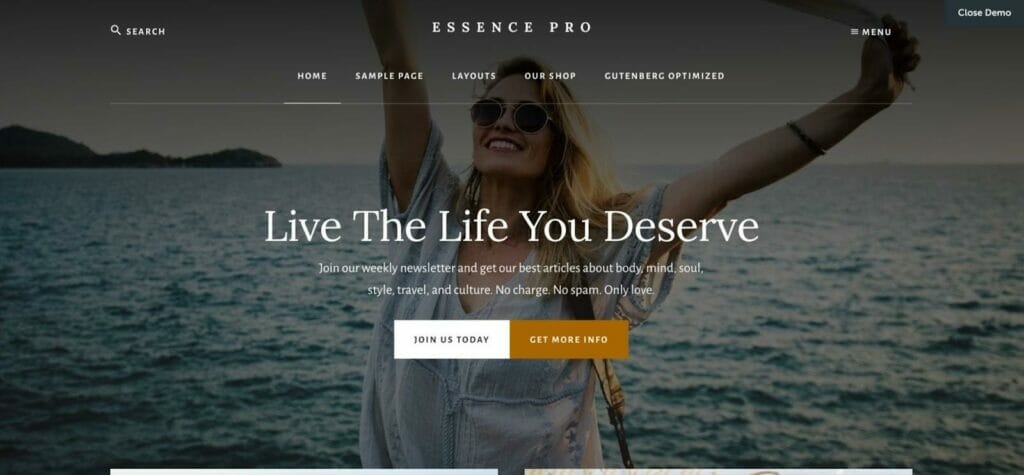
Essence Pro is great for building an aspirational brand. From a customer perspective, it’s super easy to navigate, and the layout creates a pleasant browsing experience. It’s designed to work well with WooCommerce, so you can easily display your products, making it easy for customers to checkout.
It’s easy to customize the theme by adjusting the color palette, content, and logos. This is easy to do even for beginners. It’s a mobile responsive theme, and it makes it easy to adjust accessibility options for your customers, which is so essential for customers with different needs.
You can access Essence Pro for free, but it doesn’t have some features you would get in the paid plan. To access it, you’d need to sign up for Genesis Pro, which gives you access to a vast range of themes and powerful building tools for $360 annually.
9. Shoptimizer

Shoptimizer is another super fast theme: it’s designed to be one of the fastest themes in the industry, and of course, faster loading times are better for your customers! It can improve SEO rankings, and the tools to improve conversion rates are excellent. It makes it super fast for your customers to checkout, and you can display additional product information in a way that makes it easy for them to find.
It’s a customizable theme, and you can easily add your own images and logos. Switching up the typography and color theme is simple, and you can apply these changes to your whole website.
Shoptimizer costs $99, but you can sometimes grab it on sale (at the time of writing, it was $49).
10. Neto
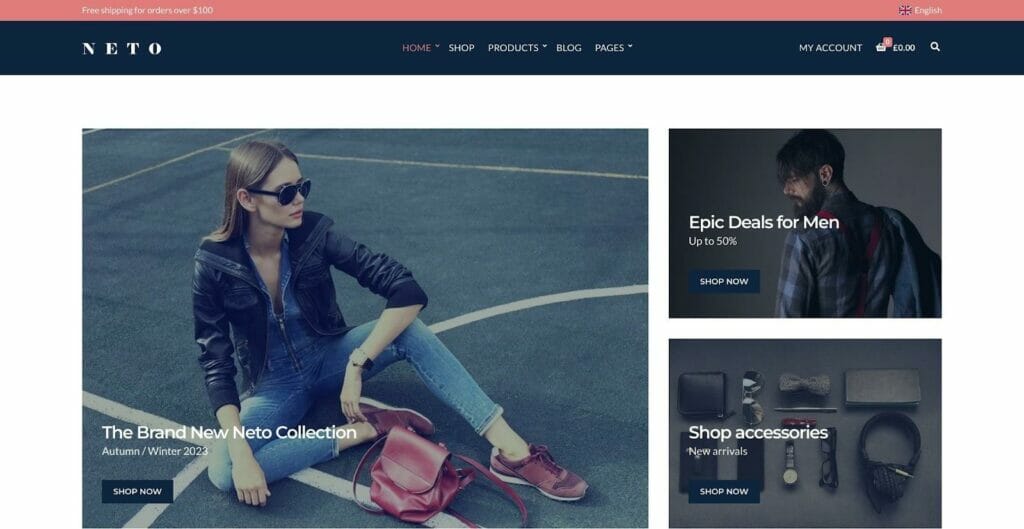
Neto is an easy-to-use theme for clothing, accessories, and jewelry niches. It’s designed to work well with WooCommerce and runs smoothly on mobile and desktop. The layout is customizable and offers a featured product slider, making it easy to showcase your new or favorite products.
It’s customizable, with different color options available, and you can play around with filters and widgets to your heart’s content. You can also adjust the typography. It’s designed with SEO optimization in mind, making improving your Google rankings more straightforward.
Neto has a few pricing plans, but we recommend going for Standard because it offers access to all WordPress plugins. It costs $69 per year (although you can grab it on sale from time to time – at the time of writing it is $48.30).
Frequently Asked Questions
Before you go, here are some questions you may have about the way WooCommerce and WordPress work together:
How can I use WordPress with WooCommerce?
Integrating the two platforms requires downloading the WooCommerce plugin from the WordPress Plugins Store. (You can learn more about this in our Beginner’s Guide to WordPress Plugins.)
Is it worth paying for a WordPress theme?
You don’t have to – there are some free themes out there that work well. However, some features (particularly those aimed at improving conversion rates) are worth paying for.
Is it easy to install a WordPress theme?
Yes, it is easy to do this: you can go to Appearance, then Themes, and then click the ‘Add New’ button.
Themes: Linking WooCommerce and WordPress Together
A good theme should make it easier for you to use both WooCommerce and WordPress. The two platforms work incredibly well together, but a theme will allow you to make the most of WooCommerce’s excellent eCommerce features and WordPress layout and design possibilities.







