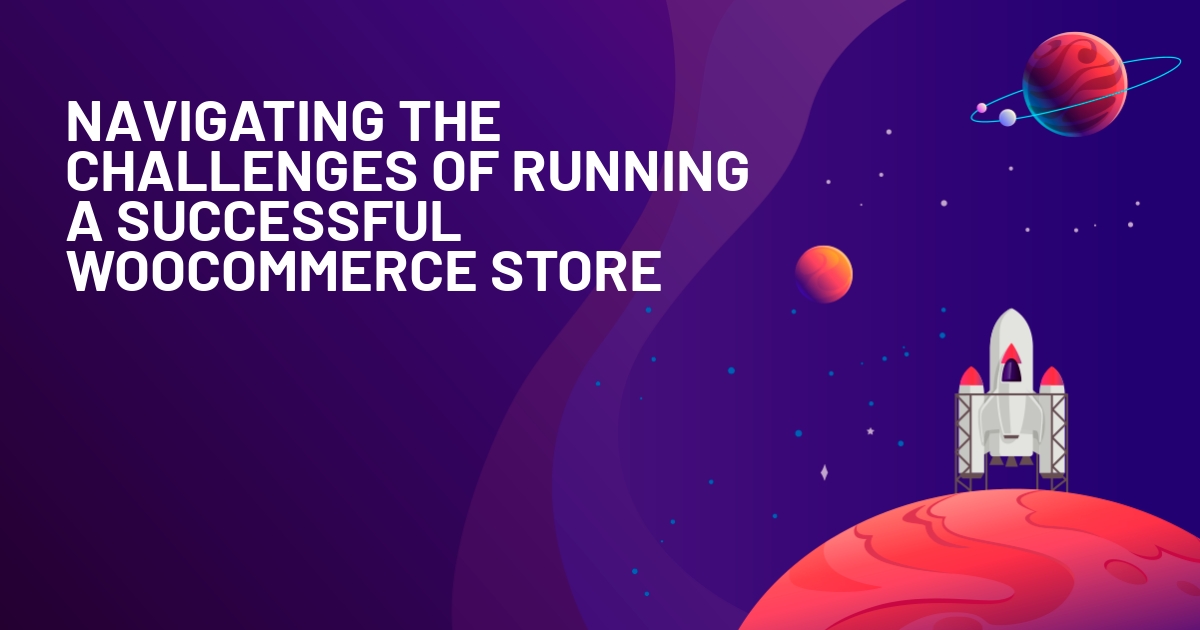WPLift is supported by its audience. When you purchase through links on our site, we may earn an affiliate commission.
10 Best WooCommerce Tax Plugins for Maximizing Your E-commerce Store’s Revenue
Looking for the best WooCommerce tax plugins to help you accurately calculate sales tax or VAT at your WooCommerce store? We have got you covered.
Collecting and filing sales tax definitely isn’t a fun part of running a WooCommerce store, but it is important to keep your store on the right side of the law and avoid nasty surprises when it comes time to file your business taxes.
Thankfully, there are some great plugins and services that can help you calculate taxes on WooCommerce. And, depending on the service, they might even be able to help you with your filing responsibilities, too, either by filing for you or giving you access to the reports that you need to streamline the process.
In this post, we’ll look at the ten best WooCommerce tax plugins, most of which are focused on either the USA/North America or the EU. Unfortunately, we couldn’t find any popular plugins offering deep support for other regions.
Let’s dig in!
Ten Best WooCommerce Tax Plugins in 2024
Here are our picks for the best tax plugins for WooCommerce…
1. Official WooCommerce Tax Services

WooCommerce Shipping & Tax is the official plugin from WooCommerce. The primary purpose of the plugin is to simplify the tax management process and take the burden of taxes from WooCommerce store owners.
All the critical services of the WooCommerce tax plugin are hosted on the Automattic server. Hence, it even adapts the best-in-class infrastructure of the Automattic and ensures the WooCommerce store performs optimally.
Key Features of WooCommerce Tax Plugin
- The plugin calculates the taxes against all the purchases automatically by city, country, or state at the checkout.
- It utilizes the PayPal Express Checkout Payment Gateway authorization for processing any of the payments. It is one of the most secure and reliable payment processes, and it makes the entire transaction tracking process super smooth.
- The plugin enables you to attach the DHL and USPS labels on the customer’s invoices efficiently.
- The plugin offers support for tax calculation in more than 30 countries worldwide. These include various United States, Canadian, Australian, and United Kingdom-based stores. It even includes a number of European countries
The plugin has more than 800k+ active installations worldwide. The only drawback is that the plugin supports a single tax location per store. So, if you’re selling from more than one store location in different tax jurisdictions, you might need a separate license for another WooCommerce tax plugin.
Price
The plugin is absolutely free. It is really beneficial for store owners looking to streamline their tax setup.
Official WooCommerce Tax Services
2. YITH WooCommerce EU VAT

As the name suggests, YITH WooCommerce EU VAT is another EU-focused WooCommerce tax plugin.
The plugin’s primary purpose is to charge the correct VAT from every B2C transaction, and exempt VAT from B2B transactions.
Moreover, with the new integration of the OSS and IOSS procedure, the plugin streamlines the VAT handling process for B2C and B2B sales in the European market.
Key Features
- It helps you automatically charge the correct VAT based on each shopper’s country, including support for the taxation rules on digital goods that came into effect in 2015. You can import all EU tax rates with a single click to save time.
- And, it also supports both B2C and B2B sales, which are taxed differently under EU rules.
- The plugin allows you to import all the European taxes with just a single click.
- To handle everything, you can ask shoppers for their location and VAT information. You can also compare their answer against their actual geolocation (via IP address) to ensure they match.
- You can choose whether or not to show the VAT details to all shoppers, or only shoppers from outside your own country.
- The plugin can also help you generate the MOSS report for different countries and time periods, which helps with your backend admin processes and helps you accurately calculate the VAT that you owe.
- The plugin automatically creates the OSS reports, which can be exported to CSV instantly to modify all the records with local tax authorities. At the same time, the IOSS procedure ensures that you avoid charging VAT from European customers for orders that are more than 150€.
The plugin is used by more than 3,000+ users worldwide.
Price
The plugin costs $ 79.99/ year for a single site.
3. WooCommerce AvaTax

The WooCommerce AvaTax plugin by Avalara makes the entire tax compliance process seamless for all WooCommerce stores worldwide.
Well-known for its precision, the cloud-based WooCommerce tax plugin caters to businesses worldwide, ensuring accurate sales tax calculation, VAT, and cross-border taxes depending on the geographical location of customers.
The plugin provides real-time tax calculation, thus streamlining the entire tax management process super-effective in around 13,000+ U.S. tax jurisdictions worldwide.
Key Features of Avalara AvaTax
- The WooCommerce tax plugin facilitates automated tax calculations. It calculates precise tax rates for each transaction in your WooCommerce store, thus not needing any manual entry and decreasing the chances of errors.
- Whether you want sales tax, VAT, or customs duties, the WooCommerce plugin is there for you. It supports various tax calculations for B2C and B2B domestic and cross-border transactions for EU countries.
- The WooCommerce sales tax plugin verifies the addresses with rooftop accuracy, thus making sure that tax calculations are based on the correct locations.
- The plugin streamlines the entire process of exemption certificates. It collects and stores all the exemption certificates at checkout. Besides this, the plugin implements exemptions internally and ensures easy tracking and maintenance of certificates.
- It offers automated report generation, through which the plugin makes the entire tax filing process smooth. It even gathers sales transaction data, preparing it for tax filing and remittance.
- In the case of international sales, AvaTax calculates customs duties and import taxes immediately, decreasing the risk of penalties and unexpected costs.
Price
The WooCommerce AvaTax plugin itself is free, but you will need a paid Avalara account to use it. To understand how much you’ll pay for Avalara, you’ll need to reach out to the sales team.
4. TaxJar

TaxJar is a SaaS tool that helps with automatic sales tax calculations. The plugin is backed up by TaxJar API, which offers accurate sales tax rates for each transaction on the WooCommerce store.
Key Features of TaxJar
- TaxJar is excellent at calculating the tax automatically. The plugin caters to over 14,000 tax jurisdictions, offering accurate sales tax for maximum locations.
- The AutoFile feature by TaxJar streamlines the tax filing process by automatically submitting the tax to the respective states. It ensures that you meet all deadlines without missing any due dates.
- TaxJar provides tax calculations with unprecedented accuracy, considering variations within states or ZIP codes to deliver precise tax amounts.
- If you operate businesses on multiple channels, you require a tax calculator everywhere. Surprisingly, TaxJar is a tax calculator plugin allowing integration with ERPs and marketplaces, such as NetSuite, Acumatica, and Amazon.
- TaxJar can also give you Economic Nexus insights so that you can automatically see whether or not you’ve crossed the economic threshold in the states where you’ve shipped products.
Price
- Official WooCommerce tax services – a free tool that uses the TaxJar API to calculate real-time tax rates, but doesn’t offer anything beyond that.
- TaxJar service – A paid service that calculates real-time tax rates, and helps you easily file the tax you owe to each state.
For a bit extra premium, your WooCommerce store’s backend admin management becomes a cakewalk. Plus, taxes will be charged extra for all 50 states.
TaxJar’s plans start at $19 per month for up to 200 orders, and four free autofiles per year. Higher-tier plans offer both increased limits and more features. You can test it out with a 30-day free trial – no credit card required.
5. WooCommerce Quaderno – Tax Automation Plugin

While looking for popular WordPress plugins that provide tax support in multiple regions, we found that Quaderno offers worldwide automated tax compliance. The Quaderno tax plugin for WooCommerce calculates tax on every sale and follows up with tax-compliant receipts and credit notes, no matter where your customer is located.
Yes, that means Quaderno meets your business and customer needs anywhere in the world. Transactions and invoices processed through Quaderno are compliant with ever-changing local tax rules for WooCommerce sellers, including US sales tax, EU VAT, and Canadian GST.
Key Features of Quaderno
- The plugin complies with local tax laws globally. They support more than 14,000 tax jurisdictions.
- It offers instant alerts whenever you become liable for taxes by surpassing a tax registration or US economic nexus threshold. Besides this, the plugin provides tax alerts whenever there are changes in the tax rates of products or services you own.
- The WooCommerce sales plugin provides automatic tax calculations on every transaction.
- It enables you to obtain every information related to tax returns with just a click using the instant tax reports feature.
- The plugin offers automatic invoices and credit notes in multiple languages and currencies.
- The plugin allows your customers to download invoices and credit notes instantly from the WooCommerce orders page.
- It even provides a simple and effective dashboard to manage your revenue sources.
This plugin requires a Quaderno account, and price plans start at $49 a month.
Get tax plugin for WooCommerce
6. EU/UK VAT Compliance Assistant for WooCommerce

So far, we’ve focused on WooCommerce tax plugins that primarily benefit stores in the USA. Let’s switch to a plugin that helps stores in the EU or UK – EU/UK VAT Compliance Assistant for WooCommerce.
This plugin helps you collect variable VAT for digital products based on the country of purchase, which is important to comply with EU tax rules implemented in 2015. Apart from this, the plugin even collects VAT for physical goods sold in the UK and EU.
Key Features of EU/UK VAT Compliance Assistant
- The plugin helps you identify the location of your shoppers using their billing/shipping address and their actual geolocation (by IP lookup).
- The plugin then stores all the details, such as the VAT and customer location, so you can audit it anytime.
- It provides a currency converter feature. Generally, you need to enter the VAT details in a particular currency. Further, the plugin gives you the option to override the currency and the rate-provider according to your requirements.
- It comes with some of the highly-advanced reporting abilities. It enables you to view all the details needed to view the OSS/MOSS/IOSS VAT report.
- The plugin allows you to manage all the essential things like the settings, reports, and more from one single location.
- The plugin is also “Brexit-ready”, and supports both the EU and UK even after the expiration of the Brexit transition period.
Price
There’s a free version of the plugin available at WordPress.org. However, you can go with the premium version if you want additional features and functionalities. The premium versions cost £55 for a single site, £85 for five sites, and £155 for 25 sites per year.
Get EU/UK VAT Compliance Assistant for WooCommerce
7. Tax Exempt for WooCommerce

As the name suggests, Tax Exempt for WooCommerce helps you exempt certain shoppers from being required to pay tax on your store.
To control who can claim the tax exemption, you get several different options:
- You can automatically exempt specific WordPress user roles from being required to pay tax.
- You can allow users to claim tax-exempt status on the checkout page. You can then require users to upload supporting documentation (which you can verify before actually exempting them).
- You can manually grant tax exemption to specific users from the WordPress backend.
Key Features of WooCommerce Tax Exempt
- Users will also be able to manage their tax-exempt status from the regular WooCommerce “My Account” area, and you can also view/manage all of those details from the WordPress backend.
- The plugin displays the tax exemption report from the “my account.” This status can be pending, rejected, or approved.
- The plugin allows you to display the tax exemption details at multiple locations, such as the admin order detail page, customers order detail page, and order email.
- It enables you to include the tax expiry date in the tax exemption.
- It allows all the guests to claim tax exemption.
- You can obtain email notifications from the admin and the customer at multiple events. These include tax form submission, approval or disapproval, and expired tax exemption status.
Price
Tax Exempt for WooCommerce is a premium plugin – it costs $59 for one year of support and updates. You can check out a live demo of the features here.
Get Tax Exempt for WooCommerce
8. WooCommerce Taxamo

WooCommerce Taxamo is yet another well-known plugin that lets you calculate taxes for products you sell in the WooCommerce store. However, the plugin is primarily aimed at WooCommerce stores selling digital goods. It calculates the EU VAT taxes depending on the customer’s location and the products in their carts.
Here is how the WooCommerce Taxamo plugin works:
- First and foremost, you need to connect your store to Taxamo using the WooCommerce Taxamo extension to ensure it adheres to the EU VAT regulations.
- As soon as the plugin of your store is connected, WooCommerce will forward all the cart details to Taxamo when any customer checks out from the store.
- Later, Taxamo provides you with the total amount of EU taxes that need to be levied from the users who add digital goods to their carts.
- Lastly, after customers make payments, Taxamo sends the taxes to the desired VATMOSS locations. You might have a question: what is VATMOSS? VATMOSS is an EU VAT regulation that came into regulation in January 2015. This includes the VAT for the sale of digital goods, which is charged depending on the location and type of goods.
Key Features of WooCommerce Taxamo
- It ensures that your WooCommerce store complies with the EU VAT regulations for selling digital goods.
- The EU VAT Tax calculator offers accurate customer location-based tax rates.
- The WooCommerce Taxamo extension leverages the Taxamo’s API to provide correct tax calculation, evidence collection, and payment registrations.
- The plugin has an extensive reporting tool that generates the downloadable EU MOSS returns and audit files.
Price
The plugin’s annual subscription costs $79 per year, and it includes a 30-day money-back guarantee so you can test Taxamo before you decide to use it to stay compliant with the EU’s VATMOSS.
9. EU/UK VAT Manager for WooCommerce

Keeping up with the latest EU and UK tax regulations can be time-consuming because they change frequently. Thanks to the EU/UK VAT Manager for the WooCommerce plugin, which is designed in a way to automate the EU/UK VAT compliance for your WooCommerce store. The plugin streamlines the VAT settings, validation, and tax application process, thus offering a flawless customer experience.
Key Features of the EU/VAT Manager for WooCommerce
- The plugin offers real-time and accurate validation of EU & UK VAT validation. You can collect and validate the VAT numbers by automatically modifying the VAT charges depending
- on the results.
- It offers Advanced VAT Validation Checks. Here, it conducts compliance checks where the VAT number matches with the VAT number country, customer’s billing country, cross-references
- company names, and also check IP addresses for additional validation.
- It provides customizable & intuitive frontend interface options to modify the VAT field depending on your requirements.
- Applies VAT settings based on user roles, and GeoIP tracking for compliance verification.
Price
The plugin has multiple pricing options. It costs $4.17 per month for a single site, which is billed annually. Besides this, there is also another option with 4 plugins, which costs $8.33 per month, billed annually. Lastly, a bundle with 65 plugins costs $29.92 per month, billed annually.
Get EU/UK VAT Manager for WooCommerce
10. Simple Sales Tax

It is yet another well-known WooCommerce tax plugin you can consider for automatic sales tax calculations, reporting, and filling. The plugin is well-known among WooCommerce stores because of its competitive pricing, support for tax-level exemptions, and top-notch customer support.
Key Features of Simple Sales Tax
- The plugin offers real-time and accurate sales tax calculations for every city, state, county, and special jurisdictions in the United States.
- Its advanced return-ready reporting allows you to save time in sales tax preparations.
- You have the ability to allow tax exemptions, and gather all the exemption certificates from the exempt customers.
- It allows you to manage product-level exemption by assigning a Taxability Information Code (TIC) to your products.
- The plugin offers multi-state support, ensuring comprehensive coverage.
- The plugin integrates well with popular WooCommerce marketplace plugins, such as the Dokan, WCFM marketplace, and WC Vendors.
Price
You can install this plugin for free. However, you must first create an account on the TaxCloud platform, and choose a pricing plan.
Improve Your WooCommerce Tax Calculations Today
If you’re just looking for the simplest way to get started with taxes on WooCommerce, the free WooCommerce Tax Services plugin offers a good option with support for 30+ countries in North America and Europe.
If you want even more automation, you might want to consider one of the paid services, such as TaxJar or Avalara, as they help you not just calculate rooftop-level taxes, but also file taxes in each state in some cases. And if you’re in the EU, you can find some valuable options to help you accurately collect VAT.
For some other options to calculate accurate rates at your store, check out our collection of the best WooCommerce table rate shipping plugins.
Still, have any questions about the best WooCommerce tax plugins? Let us know in the comments section!
Frequently Asked Questions about WooCommerce Tax Plugins?
What is the Tax Rate Plugin for WooCommerce?
WooCommerce Tax is a free plugin that calculates an eStore’s sales tax automatically. The plugin uses the location to adjust the tax rate to the customer’s state, country, or city and displays it on the checkout page.
Store owners can choose to insert prices with or without tax, introduce additional tax classes, and decide if they want to add taxes to product prices.
This plugin isn’t available worldwide, and currently, only stores from Australia, Canada, the US, or the EU can use it. Also, the WooCommerce Tax plugin isn’t suitable for eStores that operate at multiple locations.
How Do I Add Tax to the WooCommerce Plugin?
You must install the Jetpack and WooCommerce Tax plugins before you can start adding taxes to your store’s product and checkout pages.
- Open the WooCommerce menu in your eStore’s admin panel
- Go to Settings and navigate to the General tab
- Click on the checkbox next to the Enable Tax Rates and Calculations option
- Scroll down to the bottom of the page, and click the Save Changes button
Afterward, you can go to the Tax tab, where you can select which method will be used to calculate taxes or if you want the prices in your store to include tax.
How Do I Automate Taxes in WooCommerce?
The first thing you’ll have to do after installing the necessary plugins is to activate the Enable Tax Rates and Calculations option. You can then go to the Tax tab on the WooCommerce Settings page to automate taxes for your store.
At the top of this tab, you’ll see the Automated Taxes option, so you just have to select Enable Automated Taxes from the drop-down menu next to it.
You won’t be able to adjust most tax settings once you activate this option. So, the prices in your store or on the checkout page won’t include taxes.