WPLift is supported by its audience. When you purchase through links on our site, we may earn an affiliate commission.
10+ Best Beaver Builder Add-ons For Even More Functionality
With its 400,000+ active installs, Beaver Builder is one of the most popular WordPress page builders that you’ll find. It also has a huge developer community, which has led to the creation of a similarly huge number of Beaver Builder add-ons.
We already covered the equally vibrant Elementor add-ons community, so now it’s time to dig into the many add-ons available for Beaver Builder.
Beaver Builder 2.0 just dropped, so here are some great add-ons you can pair with it to extend its functionality even further!
5 Helpful Free Beaver Builder Add-ons
1. Beaver Builder Header Footer
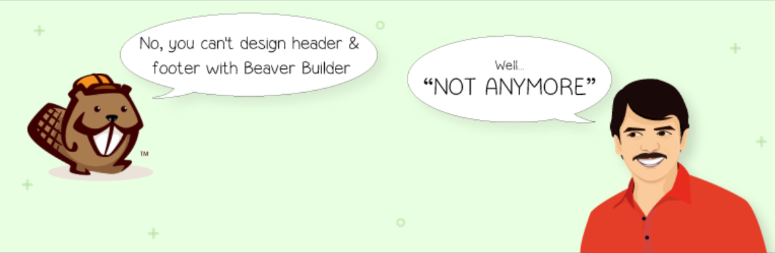
Beaver Builder Header Footer is a free Beaver Builder add-on that lets you use Beaver Builder templates as the header or footer to build WordPress website. It’s similar to the AnyWhere Elementor feature from Elementor Pro (Elementor comparison with Visual Composer), as well as something that you can obviously do if you have Beaver Themer.
To use the add-on, all you need to do is design a page like normal. Then, once you save the template, you can choose to use it as either your header or footer.
There’s just one thing to note – it doesn’t work with every single theme. Here are the themes that are guaranteed compatible:
- Astra
- Beaver Builder theme
- Genesis
- GeneratePress
- Primer
While that’s not a huge list, it does cover most of the popular options with the Beaver Builder crowd.
Get Beaver Builder Header Footer
2. Pods Beaver Themer Add-On

This awesome free add-on lets you integrate the Pods custom post type framework with Beaver Themer. PODS is basically a framework for creating WordPress pages without a need for coing and using PHP. With the plugin active, you’ll be able to select Pods fields as Beaver Themer field connections.
This essentially lets you design your page templates using data from custom fields/custom post types, which is powerful if you’re trying to build a custom website.
If you work with custom post types a lot, this one is definitely something that you should check out.
3. Timeline Module for Beaver Builder

This add-on is simple, but it does something very helpful:
It adds a stylish timeline module to Beaver Builder.
There’s nothing else there – just a good-looking, customizable timeline.
Get Timeline Module for Beaver Builder
4. Genesis Dambuster
Genesis Dambuster isn’t unique to Beaver Builder – but it does do something very helpful if you’re using Beaver Builder with Genesis.
Basically, it lets you create full-width, edge-to-edge content on your Genesis site.
That way, you can use Beaver Builder to create truly full-width content or landing pages.
5. Timed Content For Beaver Builder
Timed Content For Beaver Builder is a neat free module that lets you hide content after a specified time. It’s definitely a niche use – but if you need this functionality, this plugin gives it to you for free.
Get Timed Content For Beaver Builder
5 Helpful Premium Beaver Builder Add-ons
1. Ultimate Addons for Beaver Builder
When it comes to Beaver Builder add-ons, Ultimate Addons for Beaver Builder is one of the biggest names in the game.
Many people in the Beaver Builder community love it:
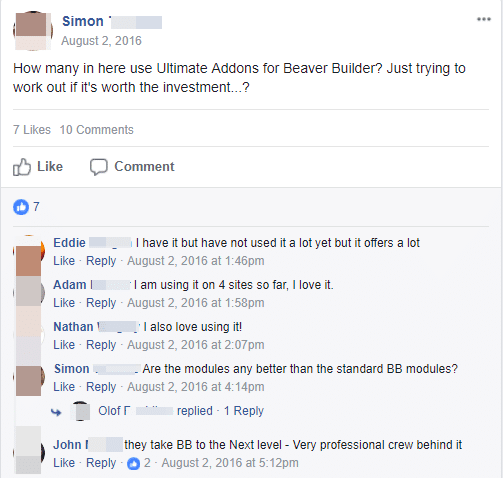
So why do people like Ultimate Addons for Beaver Builder? Because it adds a ton of new:
- Custom modules
- Row sections
- Entire page templates
You get a ton of new modules. I’m not sure of the exact number – but it’s definitely 40+ new modules.
Some of the most popular additions are:
- Fancy text
- Flip box – this is a module in Elementor Pro that I love
- Info box
- Info circle – a neat approach to showing different information
- Modal popup
- Advanced post grid
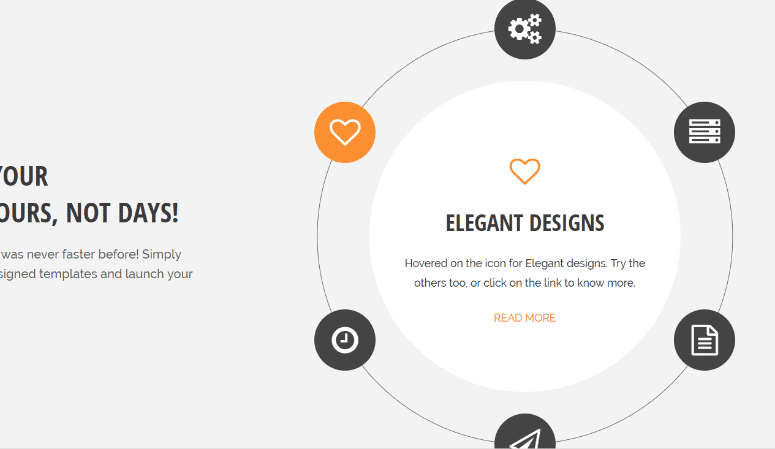
Beyond all those new modules, you also get 200+ new row sections that you can use as parts of your bigger layouts. These help save you time by letting you insert whole rows at a time.
And if you want to save even more time, Ultimate Addons for Beaver Builder also gives you 100+ new complete page templates. With these, all you need to do is insert a template, customize the content, and you’re good to go.
Ultimate Addons for Beaver Builder offers a 14-day money back guarantee, so if you’re not happy you won’t risk a thing.
Ultimate Addons for Beaver Builder costs $69 for use on unlimited sites. There’s also a lifetime license that costs $249, as well as a Lite version at WordPress.org with less functionality.
Get Ultimate Addons for Beaver Builder
2. PowerPack Addon for Beaver Builder
PowerPack Addon for Beaver Builder is right up there with Ultimate Addons in terms of popularity.
Again, people in the Beaver Builder community seem to be big fans, with some even preferring PowerPack over Ultimate Addons:
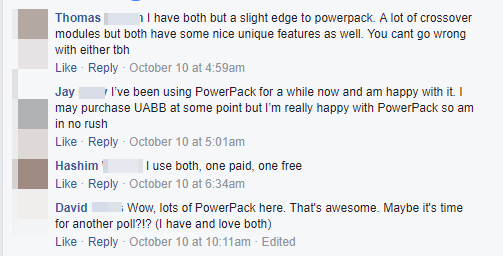
In the end, there’s a lot of overlap between PowerPack and Ultimate Addons (their sites are oddly similar, as well).
Here’s what you get with PowerPack Addon for Beaver Builder:
- 50+ new custom modules
- 130+ new section templates
- 120+ complete page templates
While there are a bunch of modules, some of the more unique offerings are:
- Content tiles
- Restaurant menu
- One-page navigation
- Modal popup
- Integrations for most contact forms
- Logo carousel
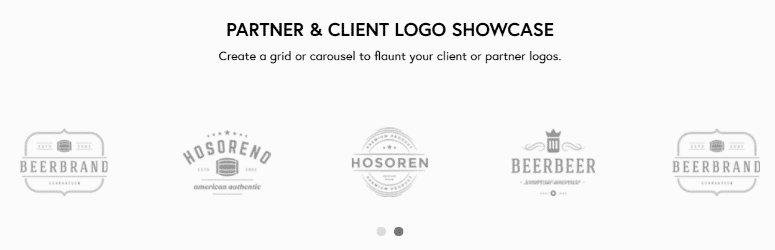
And just as with Ultimate Addons, you get a bunch of row and page templates that you can use to save time.
So which is better when it comes to PowerPack vs Ultimate Addons? I honestly don’t have enough experience to give you a definitive answer. But from reading the Beaver Builder Facebook group, it seems like both are great products and each has a ton of fans, so I don’t think you can go wrong with either.
PowerPack costs exactly the same as Ultimate Addons – $69 for use on unlimited websites or $249 for a lifetime license. And you can try it out for free with the Lite version at WordPress.org.
Get PowerPack Addon for Beaver Builder
3. WooPack Addon For Beaver Builder
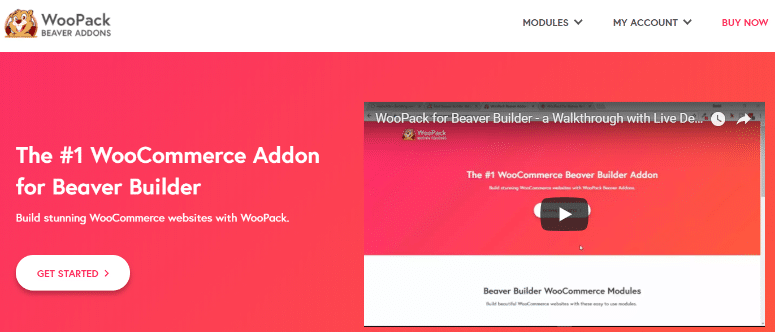
WooPack is a new Beaver Builder WooCommerce add-on from the same team behind PowerPack. It’s designed entirely to help you build your WooCommerce store using Beaver Builder.
It gives you modules for:
- Single products
- Product grids
- Product sliders
- Add to cart buttons
- Cart page styling
- Checkout page
With them, you can use Beaver Builder to basically build your store.
WooPack costs $59 for use on unlimited websites. There’s also a $199 lifetime plan.
4. Crafty Beaver Custom Modules
Though Crafty Beaver does have a free plugin, its premium service is the most interesting to me.
You can actually pay Crafty Beaver to create your own custom module.
This is a pretty awesome service if you need something that’s unique to your site. Plus, you can get a 30% discount if you let them include your custom module in their free plugin.
Get Crafty Beaver Custom Modules
5. Addons for Beaver Builder Pro
Addons for Beaver Builder Pro is a premium addon from Livemesh Themes that gives you 25+ new modules as well as a variety of new styling options.
One of the neater additions is the ability to create content grids with AJAX pagination, as well as grids with lazy loading.
It’s not quite as feature-packed as Ultimate Addons and PowerPack, but it’s also a bit cheaper at just $39. There’s also a free Lite version at WordPress.org.
Get Addons for Beaver Builder Pro
Wrapping Things Up
I hope you enjoyed this list of the best Beaver Builder add-ons. If you’re serious about developing sites with Beaver Builder, you’re probably going to end up choosing between either Ultimate Addons or PowerPack, but all the other add-ons also have their own benefits to offer.
Now over to you – do you know a great Beaver Builder add-on that should be on the list? Let me know in the comments!


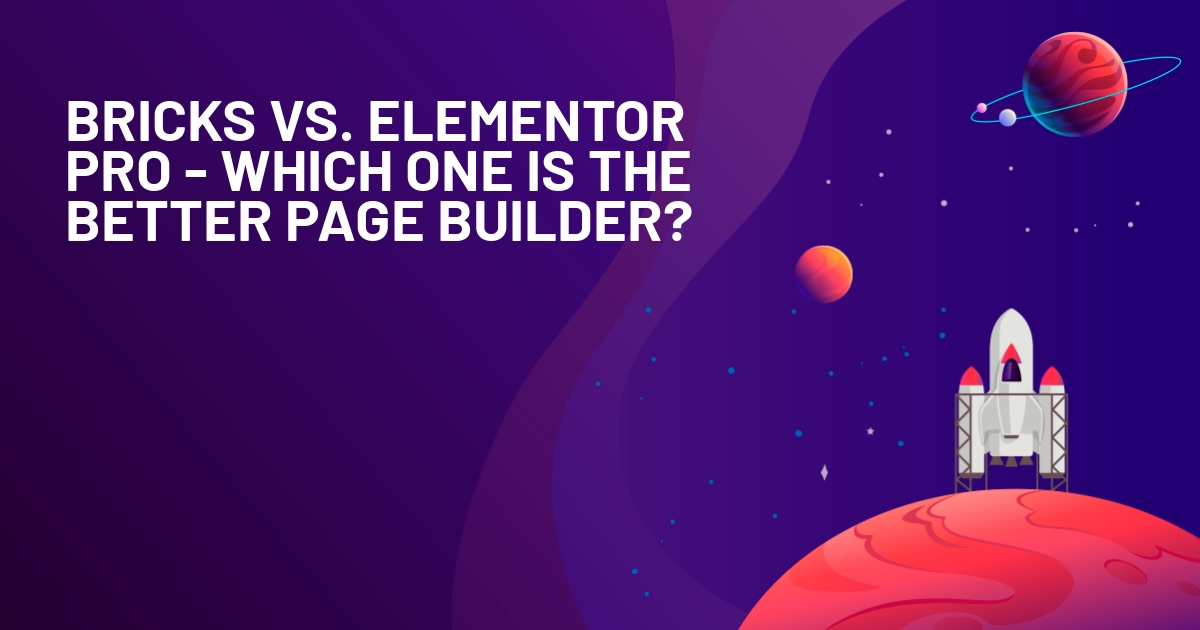






Thanks, Colin,
I’ve been using Genesis Framework on my blog and Genesis Dambuster is looking quite interesting for me.
Going to give it a try!