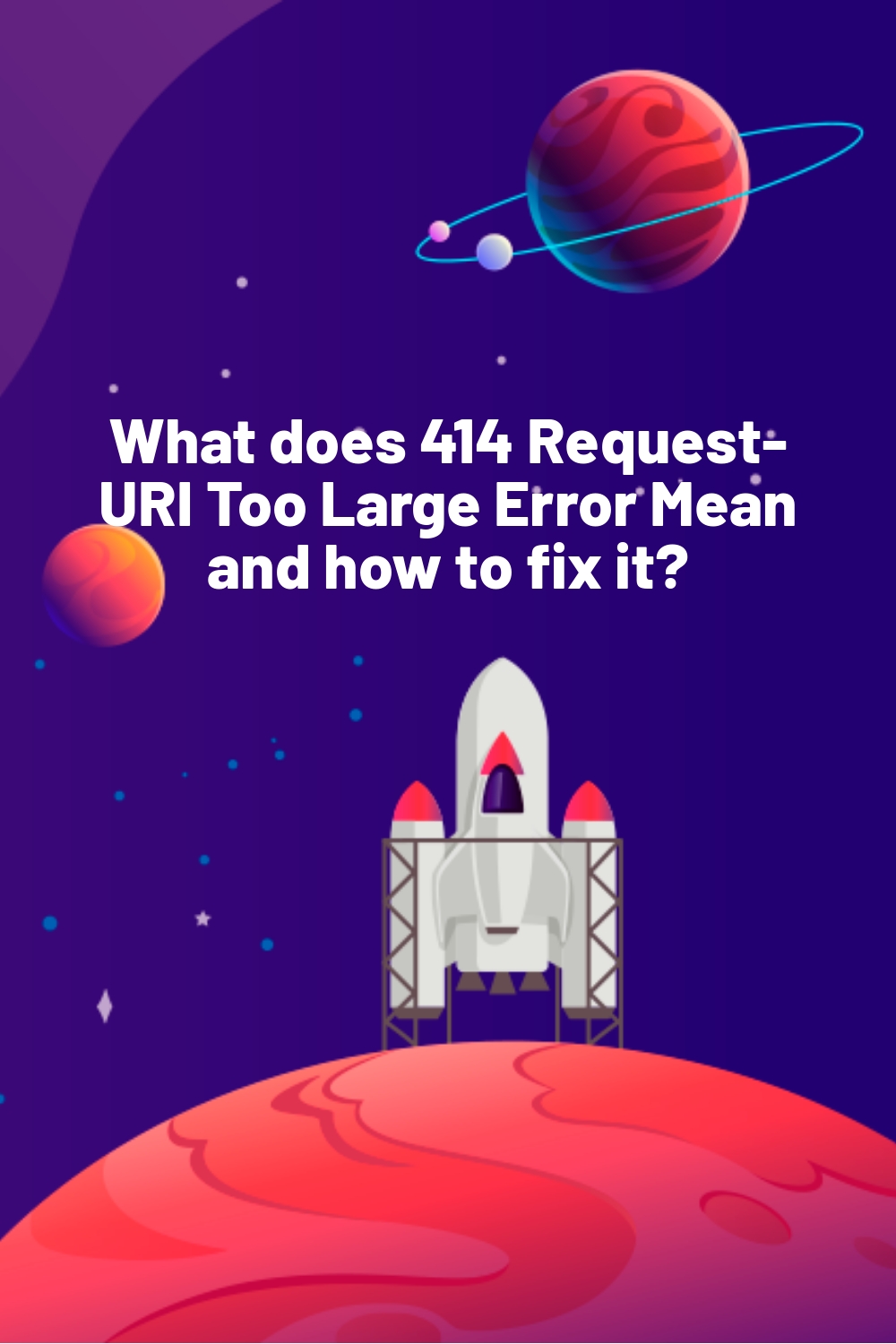WPLift is supported by its audience. When you purchase through links on our site, we may earn an affiliate commission.
What does 414 Request-URI Too Large Error Mean and how to fix it?
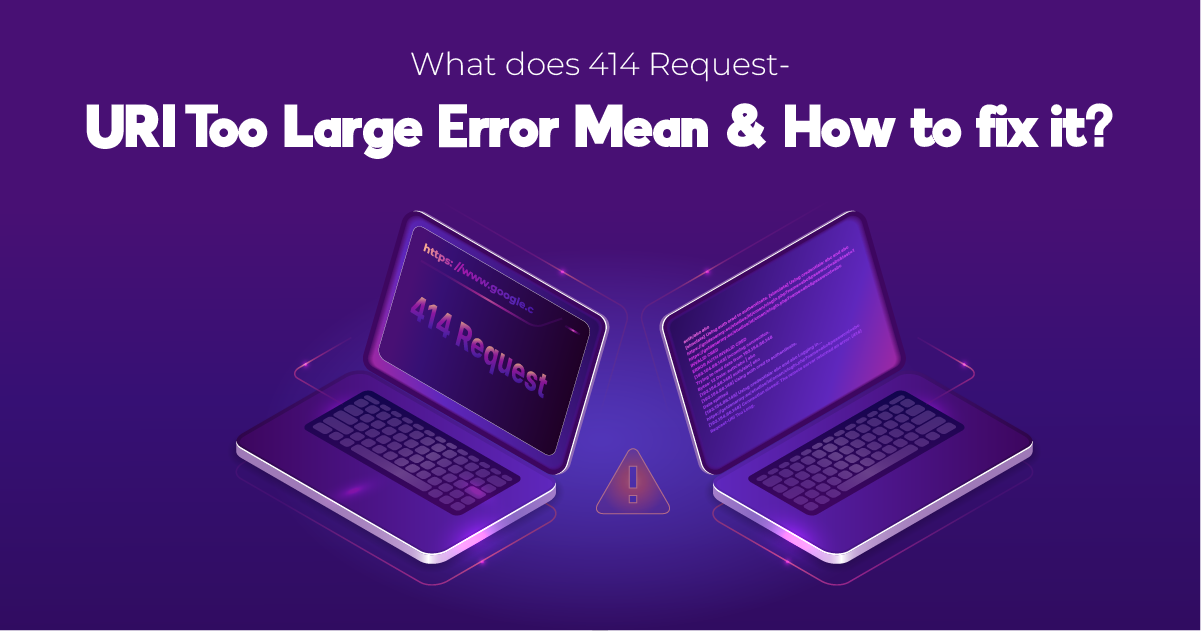
If you’re stumped by 414 request URI too large errors affecting your WordPress website, this guide has all the answers you’re looking for.
Below, we’ll explain what 414 request errors actually mean, what causes them, and what you can do to fix them.
What is a 414 Request URI Error?
A 414 request URI too long error is essentially an error response code caused by a conflict between your web browser, and the Uniform Resource Identifier (URI) you’re trying to access.
A URI is a string of characters that defines a specific resource on your website.
When you access a website or resource online, your web browser generates an HTTP request to the server hosting that resource.
That request includes the URI, which, for most standard types of online media (pages, documents, media files, etc.), takes the form of a Uniform Resource Locator, more commonly known as a URL.
Typically, this works fine, and your browser takes you to exactly what you wanted.
However, the nature of web hosting server technology means that even the best servers have a maximum limit on the length of URIs they can process effectively.
Sometimes, this is because a web page URL is too long, though it can also occur when using web applications or certain WordPress plugins that use HTTP requests to process actions you carry out.
What is a URI, and How is it Different From a URL?
In its most basic sense, a URI (Uniform Resource Identifier) is a string of characters used to identify and locate resources on the internet uniquely.

Article Continues Below
A fundamental concept in web development, URIs are designed to provide a standardized method for referencing resources, such as web pages, files, images, and videos across the web.
A URL is essentially a type of URI. URLS not only identifies a resource but also provides information about how to access it.
For example, https://wplift.com is a URL that allows users to access our homepage, while https://wplift.com/wordpress-plugins/plugin-directory/ is also a URL that identifies and locates our plugins directory.
There is also another type of URI you should know about.
These are called URNs (Uniform Resource Names), and they provide permanent, location-independent identifiers for resources on the web so that, even if that resource moves to a new server, it can still be found.
URNs are typically used in areas such as digital rights management, digital archives, and academic libraries to ensure that copyrighted works can be identified and tracked.
Of the two, URLs are more likely to be the cause of your WordPress URI errors simply because they’re the more commonly used.
That said, if you do deploy URNs on your site, it’s still possible that it’s too long to process, resulting in an error.
What Causes 414 Request URI Too Large Errors?
Although they’re not one of the most common WordPress errors, request URI too long problems are relatively easy to fix.
However, before we look into that, we need to troubleshoot what’s causing that problem in the first place.
Here are the most likely common scenarios that trigger this error:
1. Conversion Tracking With UTM
Many analytics tools leverage a technique called Urchin Tracking Module (UTM) parameters to capture essential data about user interactions and conversion rates on websites.
These parameters are added to the end of URLs, serving as a marker to provide valuable insights into how people use your site.
You can see an example of a UTM parameter added to our website below:

As valuable as these UTMs are for data collection, a challenge arises as they accumulate. The more UTM parameters there are, the longer the URL becomes until it ends up being excessively lengthy, straining the processing capabilities of your web servers.
Imagine attempting to follow elaborate directions with an ever-increasing number of turns. Before long, it gets challenging to navigate clearly as the sheer number of directions becomes overwhelming.
Likewise, URLs burdened with an overabundance of UTMs can produce a “414 Request Too Large” error when the URL length surpasses the server’s capacity to accommodate it effectively.
If you deploy UTMs via tools like Google Analytics, this may well be the guilty culprit.
2. Redirect Loops
Few things are more frustrating than being stuck in an infinite loop of redirects, especially if they create too long URI requests, which causes further problems!
Redirect loops are commonly caused by incorrect permalinks, and misconfigured redirects in the .htaccess file, though sometimes, something as simple as a setting in one of your plugins can be to blame.
Either way, the problem is the same. Your browser (or that of your visitors) goes from one page to another, only for that second page to direct them right back to the first. It’s akin to following map directions from one street to the next, only to arrive back at your destination, and be told to head right back.
With each cycle of the redirect loop, the URL grows until it’s longer than a CVS receipt, and before you know it, you’re getting 414 errors.
3. Over-Zealous Security Plugins
WordPress security plugins may play a vitally important role in protecting your website and its users, but they can also wreak havoc on your URIs.
Each time a security plugin starts running – like keeping track of who’s visiting your site or sniffing out potential malware – it adds a little piece of information to the web address, known as a URI parameter.
Now, let’s say you have multiple security plugins working simultaneously, each adding its own parameters to your URL.
Here’s where the trouble starts.
Remember, your web hosting server has a limit to how long a web address (URI) can be. If the combined length of all those parameters from different security plugins exceeds this limit, the server throws up its hands in defeat, and shows you the 414 error.
With that being said, this particular problem is most likely to occur with all-in-one security plugins, which, by the very nature of trying to run multiple security tasks simultaneously, can ultimately overload your URI with too many parameters.
4. Developer Errors
If you’re a developer tinkering with the intricacies of WordPress’ backend, you may find that something as seemingly simple as a shift from POST to GET requests can land you in 414 error territory.
If that means anything to you, you’ll likely already know that POST and GET are essentially two different methods of achieving the same thing:
Sending data between a web browser and a server.
In a sense, POST requests keep that data hidden, whereas GET requests are more open, with the request itself being tacked onto the end of a web address as a query string.
If you’re sending a whole truckload of data, that query string can quickly become too long for the server to handle, and therein, you have the cause of your WordPress 414 error.
5. Excessive and Complicated Page Structures
In general, content structures and hierarchies are a good thing.
They make it easier for users to find what they’re looking for, and can even provide a welcome boost to your WordPress SEO.
However, as your site grows and grows, it can spiral rapidly out of control, resulting in categories-within-categories-within-categories.
Depending on your permalink structure, there’s the potential for mayhem here, as the more complex your structures, the longer your URLs.
OK, this isn’t likely an issue for your average blogger or small business site, but if you’re running a large-scale enterprise site or an expansive eCommerce store with an overabundance of product categories, don’t rule it out.
6. Attacks on Your Website
Last but not least, there’s always the chance that your website could be under attack from cyber criminals.
Attacks such as distributed denial-of-service (DDoS) or SQL injection attacks can result in overly long URLs, resulting in 414 request URI errors in WordPress.
If you’re targeted by a DDoS attack, for example, your site suddenly receives an influx of illegitimate traffic, with each request the attacker sends to your site adding more data to your URL until it exceeds the maximum limit.
Similarly, in an SQL injection attack, the manipulated code could generate URLs with extra parameters that stretch the limits. This, again, can lead to 414 errors as the server struggles to process these unusually long URLs.
If that’s the case, 414s are the least of your problems. See our guide to the causes and solutions of hacked WordPress sites to repair the damage.
How to Fix 414 Request URI Errors in WordPress
The easiest way to fix 414 request URI too long WordPress errors is to increase your server’s URI limit.
Don’t worry. It’s not as complicated as it sounds.
1. Create a Backup of Your WordPress Site
The process we’re about to show you requires you to change your site’s configuration files.
Although this is typically a safe process, the potential that something could go wrong definitely exists.
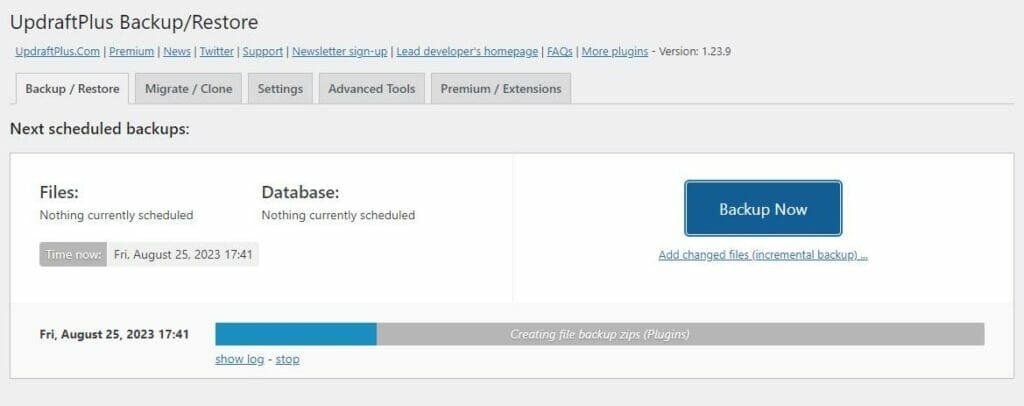
With that in mind, don’t do anything else until you’ve safely backed up your site.
We recommend using a free tool called UpDraft Plus for this, though there are plenty of other top WordPress backup plugins to choose from.
2. Check Which Type of Server You’re Using
WordPress typically runs on one of two types of web servers, Apache or Nginx, each requiring a different approach to fixing 414s.
You can check which one powers your website using the Developer tools in your web browser.
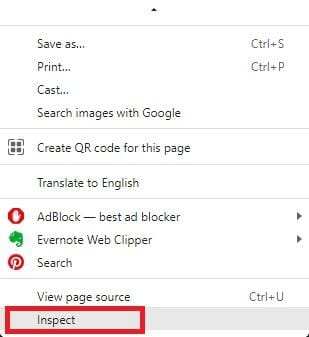
First, head to your website, right-click anywhere on the page, and tap Inspect.
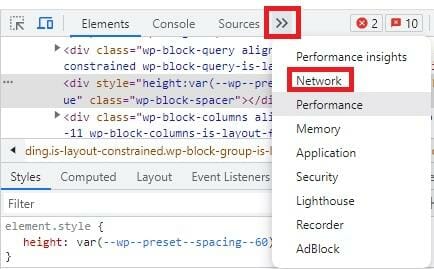
Then, tap on the two right-pointing chevrons to access a dropdown menu, and select Network.
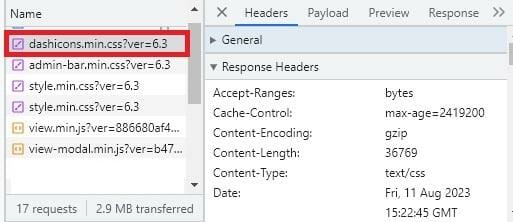
Press CTRL + R to bring up the menu of all your on-page elements, then click on any of those elements in the name column to bring up a details panel on the right.
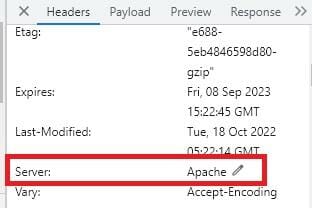
From there, scroll down to Response Headers until you see Server.
This will tell you whether your WordPress site runs on Apache or Nginx.
3. Use an FTP Client to Access Your Server
Next, you’ll need an FTP client to access your website files so that you can change your URI limit.
If you need help with this, we produced a tutorial just for you called How to Connect to Your WordPress site with FTP.
4. Adjust Your URI Limit
A. Adjusting the URI Limit In Apache
To fix your WordPress URI error with Apache, you need to use your FTP client to navigate to /etc/apache2/apache2.conf
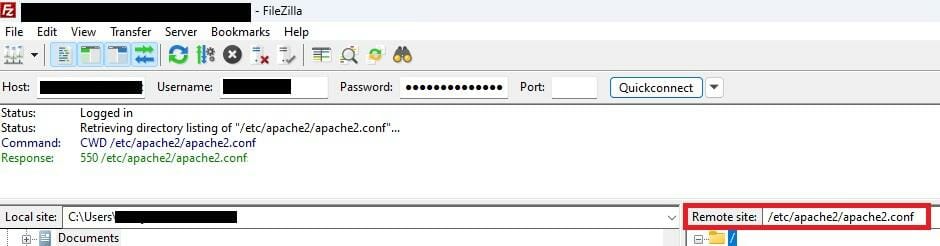
Once you’ve found it, download and open the file.
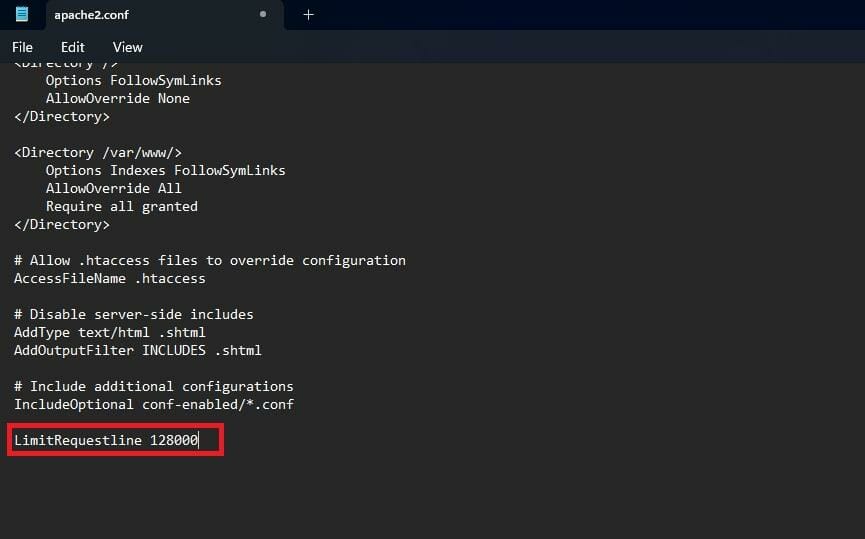
Now, you want to search for the LimitRequestLine setting, which is normally set at 128000. You can change this value to any limit you like, as long as it’s a multiple of two.
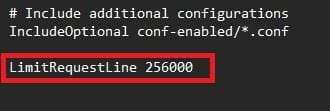
Here, we’re simply going to double our URI limit, changing it from 128000 to 256000.
Once you’ve done that, save the file, upload it back to your website, and hey presto, your 414 woes should have completely disappeared!
B. Adjusting the URI Limit in Nginx
If you’re running on an Nginx server, direct your FTP client to /etc/nginx/nginx.conf.
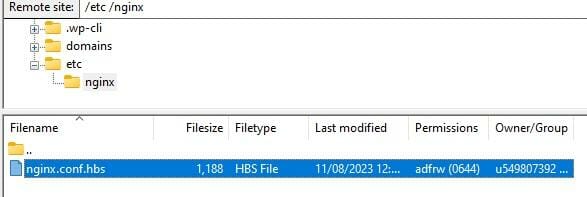
Open the nginx.conf file and look for the following line:
large_client_header_buffers 4 8K
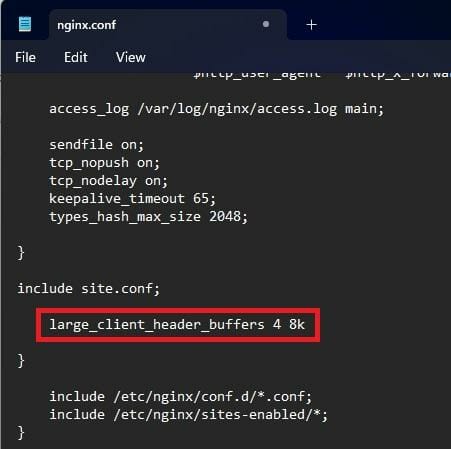
Here, you want to replace that 8K with something much higher, like 128K. Again, it has to be a multiple of two.
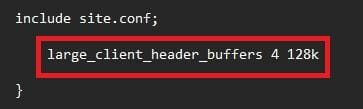
Save your work, push that file back to your site, and if you’ve followed these instructions perfectly, your 414 errors should be fixed.
How to Prevent 414 Errors From Happening
By itself, adjusting the URI limit of your website should be more than enough to prevent 414 requests, and ‘too large’ errors from ruining your website.
However, if you’re the type who prefers to be proactive rather than reactive when it comes to WordPress problems (and let’s face it, who doesn’t?), there are a few things you can do that don’t require coding knowledge.
1. Exercise Caution With UTMs
Urchin Tracking Module parameters may play a pivotal role in tracking and analytics, but as we discussed earlier, it’s easy to overdo it to the point of exhausting your server’s capabilities and generating a 414!
To stop that from happening, the best thing to do is to exercise some good, old-fashioned moderation.
Rather than tracking every metric with reckless abandon, take a more strategic approach to UTM usage, only using those that provide insights that are most relevant and helpful to your long-term goals.
2. Learn How to Fix Redirect Loops
If redirect loops are causing you major 414-related headaches, simply taking a few minutes to fix that loop should be enough to ensure you don’t need to go through all the technical trouble of adjusting your server’s URI limits.
As we noted earlier, one of the biggest causes of redirect loops is incorrect permalinks.
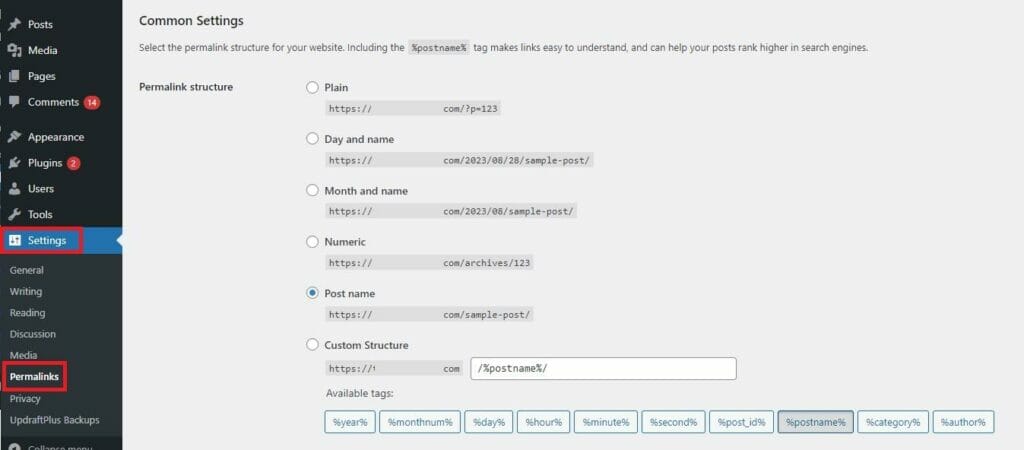
With that in mind, check out your permalinks settings (WP Dashboard – Settings – Permalinks) to ensure they match the actual URLS your browser is trying to access.
If not, here’s our guide to fixing WordPress permalink problems to help you solve the problem.
3. Pay Close Attention to Your Security Plugins
Security plugins may be essential for any website, especially when you consider that cyberattacks can be the reason for 414s in the first place.
Using a plugin to monitor your website for signs of cyberattacks, especially DDoS and SQL injection attacks, prevents not only security breaches but also the generation of overly long URLs that trigger 414 errors.
However, as we know by now, security plugins themselves show no restraint when adding parameters to your URIs in the first place.
With that in mind, opt for well-optimized security plugins that don’t generate excessively long URIs during their operations. Regularly review and update your security configurations to strike a balance between protection and potential URL length issues.
4. Stay Alert While Developing
If you’re a developer, consider your coding practices, especially when handling conversions from POST to GET requests.
Ensuring that query information isn’t excessively long can prevent URI too large problems, while a bit of data validation can go a long way in maintaining optimal URL lengths.
5. Employ URL Shortening Techniques
URL shortening tools can be a helpful workaround, especially when dealing with URLs laden with tracking parameters like UTMs.

Platforms such as Bit.Ly or top plugins like URL Shortify and URL Shortener by MyThemeShop can both be used to keep excessively long URLs neat.
You may also want to check out our complete HighWayPro review, which speaks about this excellent all-in-one link management tool that not only shortens links but also offers a wealth of other features that you can use to maintain complete control over your website’s links.
6. Use Pagination for Your Content
Pagination is a technique for dividing a large amount of content into smaller, more manageable pages. This can help to prevent 414 errors by breaking up long URLs into shorter ones.
For example, instead of having a single URL that points to a list of 100 products, you could have 10 URLs, each of which points to a page of 10 products. This would make each URL shorter, and less likely to exceed the maximum length allowed by your server.
In addition to helping to prevent 414 errors, pagination can also improve the user experience of your website.
By breaking up large amounts of content into smaller pages, you can make it easier for users to find what they are looking for and to navigate your website.
Key Things to Remember About WordPress 414 Request Errors
We hope you’ve found this definitive guide to WordPress 414 errors helpful in answering your questions about the causes and effects, and the solutions to this most bothersome WordPress error.
Admittedly, we’ve thrown a lot of information at you in this guide. So, before we bid you farewell, allow us to recap each of the most important lessons we want you to take away with you:
- 414 Request URI too large errors occur when the Uniform Resource Identifier (URI) of an online resource is too large for the server to handle – For most resources, this means that either the initial URL (Uniform Resource Locator) is too long or that various tools and plugins have added an excessive number of parameters to the URL.
- 414 errors have a number of possible causes – tracking and analytics tools, and security plugins that add extra parameters to your URIs are among the most probable reasons for a 414 request URI too large error. However, a malfunctioning WordPress site caught in a redirect loop could also be to blame.
- The easiest way to fix 414 URI errors is to adjust the URI limit on your server – You can do this by accessing your server via FTP and changing either the apache2.conf or nginx.conf file, depending on your server type.
- There are several steps you can take to prevent 414s from occurring – Including using fewer UTMs in your analytics software, and selecting well-optimized security plugins that don’t add lots of parameters.
Finally, if your 414 errors only arose after moving to another server, look at our guide to overcoming WordPress migration challenges for more helpful troubleshooting tips.
Frequently Asked Questions:
I can’t access my server to increase my URI limit. What should I do?
If our instructions on increasing your URI limit didn’t work for you, it may be that your hosting company prohibits access to your configuration file.
In that case, it’s best to contact your provider’s customer support, and ask them to increase it for you.
What’s the difference between a 414 request error, and a 404 page not found error?
A 404 error means the server can’t find the requested page or resource. A 414 error means the resource can be found, but the request is too big for the server to process.
Are 414 errors specific to WordPress?
No, 414 errors are not exclusive to WordPress.
They can occur on any web server when the length of a URL or URI exceeds the server’s maximum limit. The error is a standard HTTP response that can be encountered across various platforms.
Is there a maximum length for URLs in WordPress?
Yes. WordPress has a hard limit for URLs of 200 characters. Although, this can be expanded up to 2,048 characters using various plugins, doing so will increase the risk of URI request problems.