WPLift is supported by its audience. When you purchase through links on our site, we may earn an affiliate commission.
Successful Websites Built Using Divi Theme
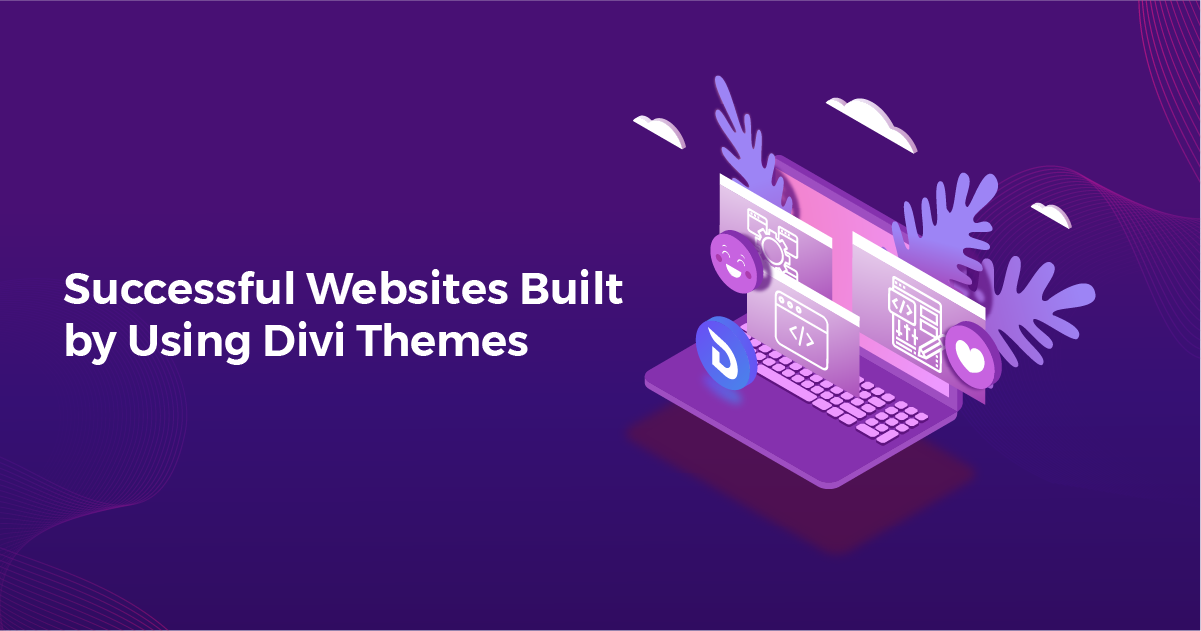
In this digital age, having a user-friendly and intuitive website is the need of an hour for every business. However, many businesses and entrepreneurs find it challenging and confusing to create a website.
Wait! Don’t worry, as we have got the best solution for you. And that’s Divi Theme.
Divi is one of the game-changing and cutting-edge WordPress themes that helps businesses & entrepreneurs alike to create websites without doing any coding. In addition, more than 400k sites globally have already used this theme to build websites.
You might have a question!
Why do businesses, entrepreneurs, and developers heavily rely on the Divi Theme?
Don’t worry; we have got you covered.
In this blog, we will explain the basics of Divi Theme and why it is popular, and then walk you through a streamlined guide to easily create WordPress websites.
Without waiting much, let’s get started.
What is Divi Theme?
Divi Theme is one of the leading WordPress theme and visual page builders, offered by Elegant Themes. It is basically a complete design framework that enables you to design and customize your entire WordPress site with ease. And the best thing is, that it lets you create stunning websites without doing any coding.
Elegant themes Divi comes with a drag-and-drop builder, pre-made layouts, customizable fonts, etc., to help you build next-gen websites, regardless of your skill level. Whether you are an entrepreneur, small or medium-scale business owner, blogger, or anyone who wants to make an online presence through a website, Divi Theme is the most suitable option.
Why is Divi Theme So Popular?
Divi is a Website theme popular among small to big businesses worldwide because it offers 2,000+ pre-made designs and 200+ full website packs. All of these designs and website packs are there to cater to the needs of different industries across the globe.
Apart from this, there are several reasons, why Divi themes are popular worldwide:
- Drag-and-drop Builder & Built-in Split Testing: The built-in visual page Divi builder allows you to drag and drop various elements on the page, and check the design in real-time. It even comes with built-in split-testing, which lets you test multiple designs and content with each other. It further enables you to analyze which design and content worked well.
- Enhanced Customization: The theme provides you with complete control over the design. It includes changes in the fonts, styling, borders, colors, code, and more.
- Active Community: Divi has a massive community of fellow users and experts in the industry. They are available to resolve any of the issues or discuss something new.
- Regular Updates: Elegant Themes introduces new features and functionalities into the Divi. It even ensures that the Divi is compatible with the latest version of WordPress CMS.
- Cost-Effective: The Divi Theme offers exceptional value if we consider the features, functionalities, and overall support with the price.
- Built-in WooBuilder: It is compatible with WooCommerce, supports some of the necessary WooCommerce integrations, modules, and more, and lets you create an online store.
- Theme Builder: With the help of Divi’s theme builder, you can transform the various elements on the website and not just the pages and posts. This includes things like the header, footer, 404 page, product page, category page, etc.
After understanding the basics of Divi, and knowing why it is popular, let’s get to the main point: the streamlined process of creating a Divi website.
Step-by-Step Process for Building a Successful Divi Website
Follow the simple steps below to build better websites with Divi Theme.
Step 1: Buy the Domain and Hosting
For setting up any website, the first and foremost step you need to consider is buying a domain and hosting.
A domain name is basically the online address of your site. It could be something like yoursitename.com. While purchasing a domain, you need to consider some of the essential things as follows.
- Ensure the domain name is easy to type and remember
- The domain name should align with the business
- It should not cause any infringe on existing trademarks
- Check the pricing and renewal fees of the domain name
- Choose a domain registrar that is trustworthy
- Go for a domain name that comes with privacy protection services
- Setup SSL Certificate for Your Divi Website.
Apart from the domain, you need to also buy the hosting. We have made a list of the best managed WordPress hosting services. You can check the entire list, and choose the one that aligns well with your business goals and preferences.
Some of the criteria that you should consider while choosing managed WordPress hosting are as follows:
- Allows installing WordPress in a single click
- Free SSL Encryption
- Provides 24*7 best-in-class support
- Loading speed
- Data security
- Uptime
- Backup
- Storage
Step 2: Setup SSL for Your Website
After purchasing a domain and hosting, you next need to focus on the SSL certificate. Here, SSL stands for Secure Socket Layer, and it encrypts the data between the browser and the server.
If your site has an SSL certificate, the browser will consider it secure. It will display a padlock icon and HTTPS scheme. It even builds trust among the users, and lets them know your site is secure to visit.
The majority of the hosting providers offer a built-in SSL certificate for free or at a nominal price.
1. Install WordPress CMS
After setting up the domain, hosting, and SSL for your website, it’s time to install WordPress.
The majority of the hosting providers offer one-click installation for WordPress. You need to go into the desired tab, and install WordPress.
Step 3: Download and Install the Divi Theme
The next thing you need to do is install the Divi theme. For the same, you need to first go to the ElegantTheme site, purchase the Divi Theme, and download the file.

After downloading the file, you need to upload the theme on WordPress. This step is also simple.
You have to go to WordPress dashboard -> Appearance -> Theme-> Upload Theme-> Click on Divi-> Activate Theme.
Step 4: Building Your Website Using Divi Theme
After installing the Divi theme, you will be able to view a lot of customization options. These include layout, builder, ads, integration, SEO, navigation, etc.
Coming back to the most essential part of this blog, there are two ways to create a WordPress website using Divi Theme. They are as follows.
1. Create a Webpage from the Start using Divi
Here, we will provide some simple steps to create a WordPress website from scratch.
- Visit the dashboard section, and choose post.
- Now, you will be able to see the option “Edit with Divi Builder”; click on it. You will view a pop-up with three sub-headings.
- From the subheadings, you need to choose “Build from Scratch,” as we are building a website from the beginning.
- After this, you will get an option to include a row as per your needs. Check the green part of the design, and insert one, two, or three rows according to your needs to make the first block.
- In this block, you can include anything like the image, heading, audio, etc.
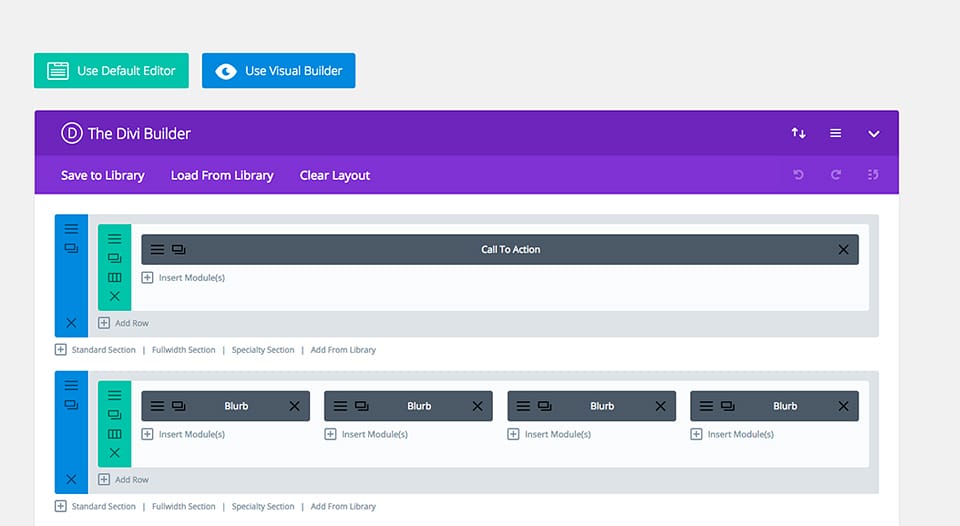
2. Build a Webpage using Premade Divi Layout
Another easy way to create a website using a Divi theme is by using the premade layout.
As you browse layouts in the Divi theme, you can view a massive collection of Layout packs available in the multiple categories on the screen. Choose the layout that aligns well with your niche and industry.
After choosing the layout, you can insert different elements, such as text, images, and more. For inserting, edit the content on the theme, and the theme will adjust everything.
After understanding how to build your website using Divi, we will provide you with a list of popular websites built using the theme.
5 Successful Websites Built Using Divi Theme
There are a lot of websites built using the Divi theme. Here, we will walk you through some of the most successful websites built using it.
1. Buy from Tasmania
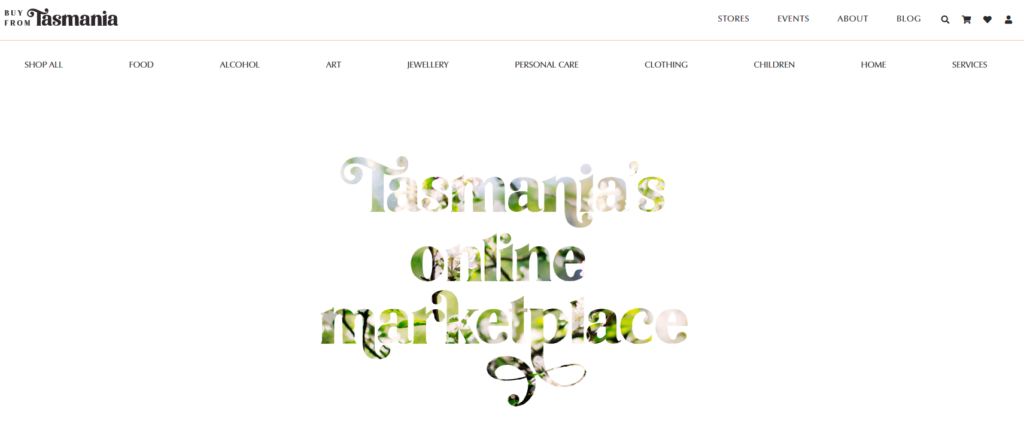
Buy from Tasmania is an online marketplace built using the Divi theme, and the most well-known WooCommerce plugin. The online marketplace sells local goods and services.
The primary purpose behind starting this marketplace is to support local businesses.
Buy from Tasmania is more than a website; it’s a community of people from Tasmania who share their knowledge and recipes, support each other, and do a lot of other stuff.
As soon as you visit the website, you will view the menu bar at the top to access various things. In addition, there is also an icon on the top right corner for customers to log in, and any store to register themselves and log in.
The marketplace features product grids by which all the visitors can check various products, and purchase anything immediately. In addition, you can view a category-based navigation bar, some “Shop Now” buttons, and a footer to navigate to various things on the site.
2. Offbeat Creative
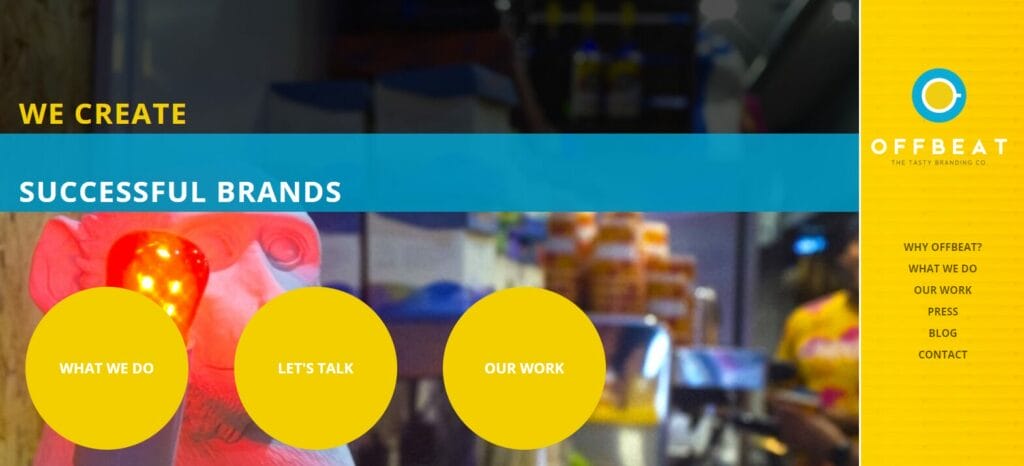
Offbeat Creative is a multi-disciplinary design agency that heavily emphasizes visual identity, interior design, and digital application.
The site is crafted using the Divi theme and has a simple and straightforward homepage with just the tagline and blurbs that direct visitors to the most critical sections of the website. On the right side, you will view all the things available on the site, along with the social media icons and contact information.
3. Thoroughbred Construction Group
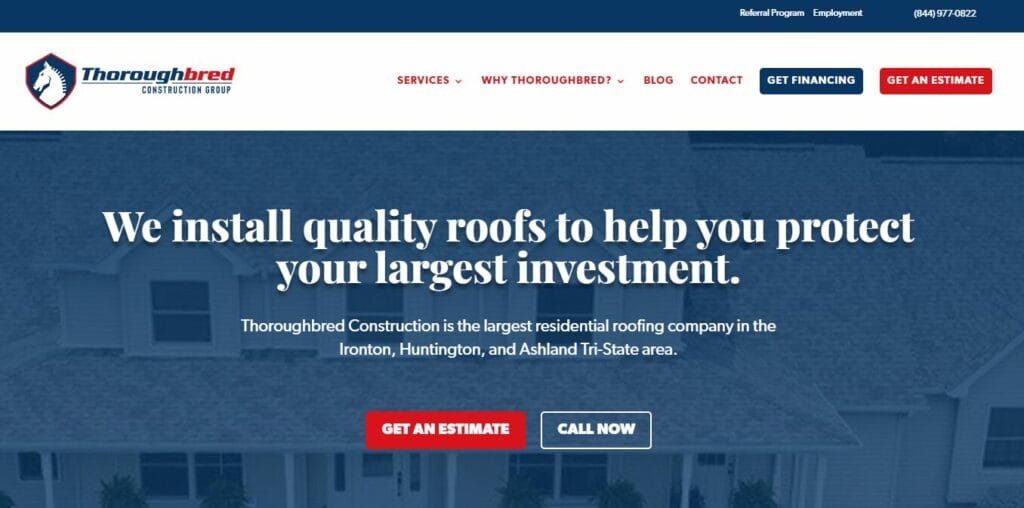
As the name suggests, Thoroughbred Construction Group is a website built using the Divi theme, and they are offering premium construction services from professionals.
If you live in the Ironton, Huntington, and Ashland Tri-State area, and are looking forward to modifying or upgrading your roof, Thoroughbred Construction Group is your go-to destination.
As soon as you visit the website, they are clearly stating their services, features, and benefits. Moreover, after the text, you will view a quick call to action button that urges the users to take action. If you are looking forward to getting roof-related services, you can get a quick estimate from them.
Lastly, the site has a sticky navigation, so you can easily navigate to every part of the website.
4. Mendocino Farms
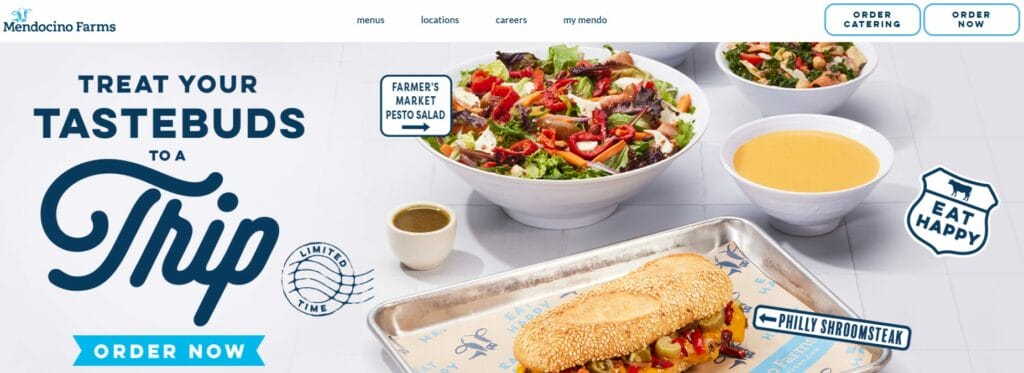
Mendocino Farms is a South Californian restaurant-based food chain. They serve fresh salads, sandwiches, and more to refine your culinary experience.
The website is built using the Divi Theme. It is minimalistic with bright and bold colors. On the homepage, there is a visually appealing slider that easily explains what they are offering. There is also a menu bar and an option to order catering or order the food now. Lastly, there is also a footer section, which looks like a navigation bar.
There is clear information on the entire website, with a search bar on several pages. Hence, you can easily find what you are looking for.
5. My Columbus Realtor

My Columbus Realtor is yet another website built using the Divi Theme. It is owned by the Langhirt Group.
On the homepage, they have displayed what people expect from their website. Their main purpose is to make home buying and selling super easy. Moreover, they are displaying these things with various images, videos, and awards.
Besides this, there is a menu at the top right corner of the homepage and FAQs to address some of the burning questions of the visitors. On the footer, you can view a form, link to social media icons, and contact us details.
Final Words
In the end, hands-on experience with the Divi theme offers terrific opportunities for beginners and experienced web designers.
We hope you have become familiar with installing and customizing the Divi theme. Moreover, you have understood the process of building a visually stunning website using the Divi theme. If you want to know more about Divi, check out the blog on Divi Review.
Lastly, the WordPress theme comes with extensive features & functionalities and helps you craft a reliable, secure, and next-gen Website as per your business and industry.





