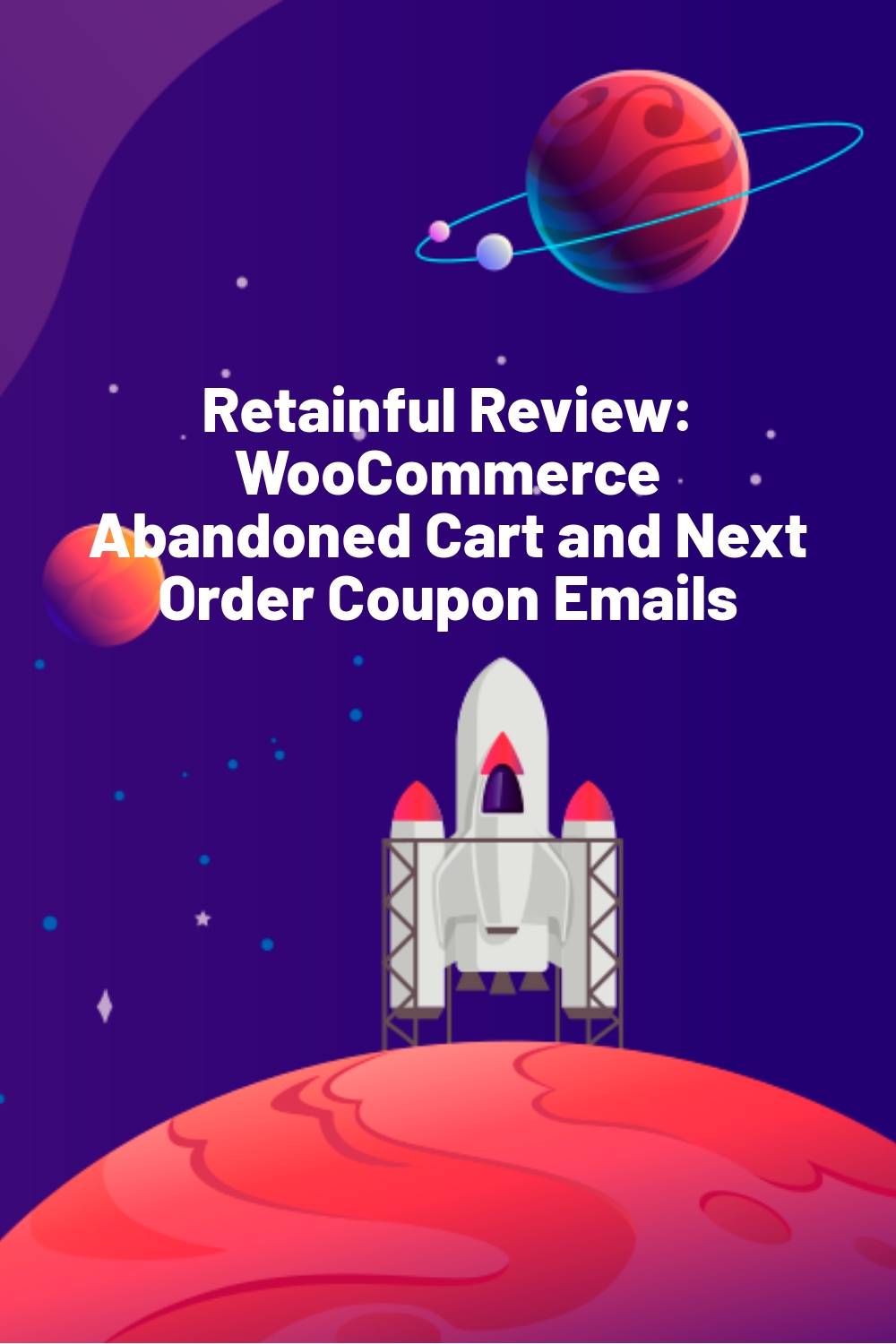WPLift is supported by its audience. When you purchase through links on our site, we may earn an affiliate commission.
Retainful Review: WooCommerce Abandoned Cart and Next Order Coupon Emails
According to the Baymard Institute, the average eCommerce shopping cart abandonment rate is almost 70%. That means that seven out of ten shoppers at your store add something to their cart but then never finish their purchases.
That’s a lot of wasted potential!
Now, the reasons that people abandon their carts are varied, and you’ll never be able to completely eliminate cart abandonment at your store. But if you could just drop your cart abandonment rate by a few percentage points, that would still make a big impact on your store’s bottom line, right?
Retainful is a WordPress/WooCommerce plugin (and soon-to-be Shopify app) that helps you send timely abandoned cart emails and next order coupons at your WooCommerce store.
You can send one or more automatically triggered emails to prompt people to recover their carts. Plus, you can also drive new sales by sending out discount codes that shoppers can use on their next purchases.
In our Retainful review, we’ll share more about the feature list and then go hands-on and show you how everything works.
Retainful Review: A Look at the Feature List

At a very basic level, you could say that Retainful helps you send automated emails to boost your store’s sales. As I mentioned above, this manifests itself in two types of emails:
- Abandoned cart emails – send one or more emails that are automatically triggered when someone abandons their cart.
- Next order coupon emails – send single-use, unique coupon codes to give people a discount on their next order.
Let’s start with the abandoned cart recovery functionality.
You can set up one or more emails that automatically go out at a predetermined time. You can also choose when to consider a cart abandoned, which lets you control the “start time” for those sequences.
As for the emails themselves, you can choose from a few different email templates and then fully customize the content and HTML.
With the free version, you’ll only be able to send reminders to registered users or user’s who have already entered their email during the checkout process (because those are the only users for which you have an email address). However, the Pro version adds an option to collect emails from anonymous visitors when they add items to their carts, too.
Finally, you get an analytics dashboard that lets you see you abandoned cart stats, as well as how much you’ve recovered.
Then, there’s also the next order coupon functionality. You can choose:
- The coupon discount, either percentage or flat.
- Which order statuses trigger the coupon. For example, you can only trigger it when an order is complete.
- Who can apply the coupon, and when they can do so. For example, you can force people to log in to apply the coupon.
- Where to insert the coupon code in your regular WooCommerce transactional emails.
And then you can also add lots of other coupon restrictions for things like:
- Minimum and/or maximum spend
- Expiration date
- Individual use
- Which products are included. You can include/exclude specific products, categories, sale items, etc.
Customers can automatically apply the coupon by clicking a URL in the email, which is convenient.
Finally, the developer recently added a feature that lets you add a countdown timer with a coupon to incentivize people to finish their purchases.
Let’s go hands-on and I’ll show you how everything works…
Hands-on With Retainful
When you first install and activate Retainful, you’ll want to go to its Settings area to configure some basic functionality about your abandoned cart emails.
Specifically, you’ll want to define when a cart is abandoned. The default is 60 minutes, but you can shorten that duration if you want to be a little more aggressive with your emails.
You can also choose some other basics, like whether or not to track carts in real-time (keep in mind the GDPR implications if you do so):

Setting Up the Email Templates
Once you’ve made those choices, you can jump to the Email Templates tab to set up your abandoned cart email sequence.
Most people seem to recommend sending three separate emails as part of a sequence, so it’s great that Retainful lets you set up multiple emails.
By default, it will create an email for you that fires one hour after a cart is abandoned (this is why the setting from the previous step is so helpful – because it lets you control when to start this sequence).
You can either edit that existing email, or click Create New Template to create your own:

When you create a template, you can either choose from one of the pre-made email templates or create your own from scratch:

If you opt to insert a template, you’ll still be able to fully customize it using the editor, which lets you use both a visual and HTML view.
You can also use those magic tags to dynamically insert information, like a shopper’s cart details or the shopping cart recovery link:

Finally, the bottom lets you choose exactly when to send this email. Again, this is in relation to the abandoned cart definition you set in the settings:

The one thing I think could be improved here is that you’re only able to set the duration in hours or days. However, some people recommend sending abandoned cart emails faster than that, so I think it would be great to add an option for minutes as well.
Viewing Abandoned Cart Analytics
Once you set up your abandoned cart emails, you can go to the Abandoned / Recovered Carts tab to see how they’re doing.
With real-time cart tracking, you’ll be able to see cart details right away:

Once the cart turns to abandoned, you’ll see that, and the value, in your analytics:

And if you’re wondering, here’s how it works for shoppers…
At the proper interval, they’ll receive an abandoned cart email, along with a link to recover their cart.
If they click that link, they’ll go straight to your store with the items already added to their carts, where they can check out like normal.
If they do end up paying, you’ll see that reflected as a Recovered Cart in your analytics:

With the Pro version, you can also collect emails from anonymous shoppers when they add an item to their cart, which lets you send abandoned cart emails to anonymous guests, too.
Next Order Coupon Functionality
Next, let’s look at the Next order coupon functionality. Again, this lets you send purchasers a coupon code for a discount on their next purchase, which is a way to help turn people into regular customers.
You’ll set this up from the Next order coupon tab.
It’s pretty simple, but let’s run through the settings and then I’ll show you how it works for customers.
First, you can choose the Order Status, which lets you define when to send the coupon. For example, you can wait until an order is Completed to send the coupon, or you can just send a coupon for all orders.
Below that, you can configure some basics for the coupon’s value and eligibility:

Further down, you can customize the email text/HTML using the TinyMCE editor and magic tags. There aren’t any templates here because Retainful actually injects this text into your existing WooCommerce transactional emails. The Display coupon message after drop-down lets you control where to inject it, and I’ll show you an example in a second:

And then you can configure more detailed coupon usage restrictions, like min/max spend, expiration date, product restrictions, and more:

So now, a shopper will make their purchase like normal. Then, when they get the normal WooCommerce transactional email, Retainful will inject your coupon into the email like this:

And again, if a shopper clicks that link, Retainful will automatically apply the coupon, which is a really slick bit of UX:

The only thing missing here is that you don’t seem to be able to set a per-customer limit. That is, you can’t give someone a coupon after their first order only. Instead, it will send after every order they make, as far as I can tell.
Retainful Pricing: Free and Pro
The core version of Retainful is available for free at WordPress.org.
Then, there’s a Pro version that offers advanced add-ons to:
- Help you collect emails from anonymous shoppers, including an option to use coupons to incentivize them to give their emails.
- Apply more detailed usage restrictions for next order coupons.
They’re also planning to add coupons in abandoned cart emails and more email templates, though those features are not available at the time that I’m writing this Retainful review.
There are two paid plans, each with different features and limits:
- Pro – $69
- Business – $99
Final Thoughts on Retainful
Retainful helps you implement some tried-and-true strategies for getting more revenue from your store.
Abandoned carts are a huge problem, and Retainful can help you recover some of those carts, and incentivize shoppers to become repeat customers with smart coupon usage.
You can get started for free at WordPress.org, so give it a try and see if it can help you get more revenue from your WooCommerce store: