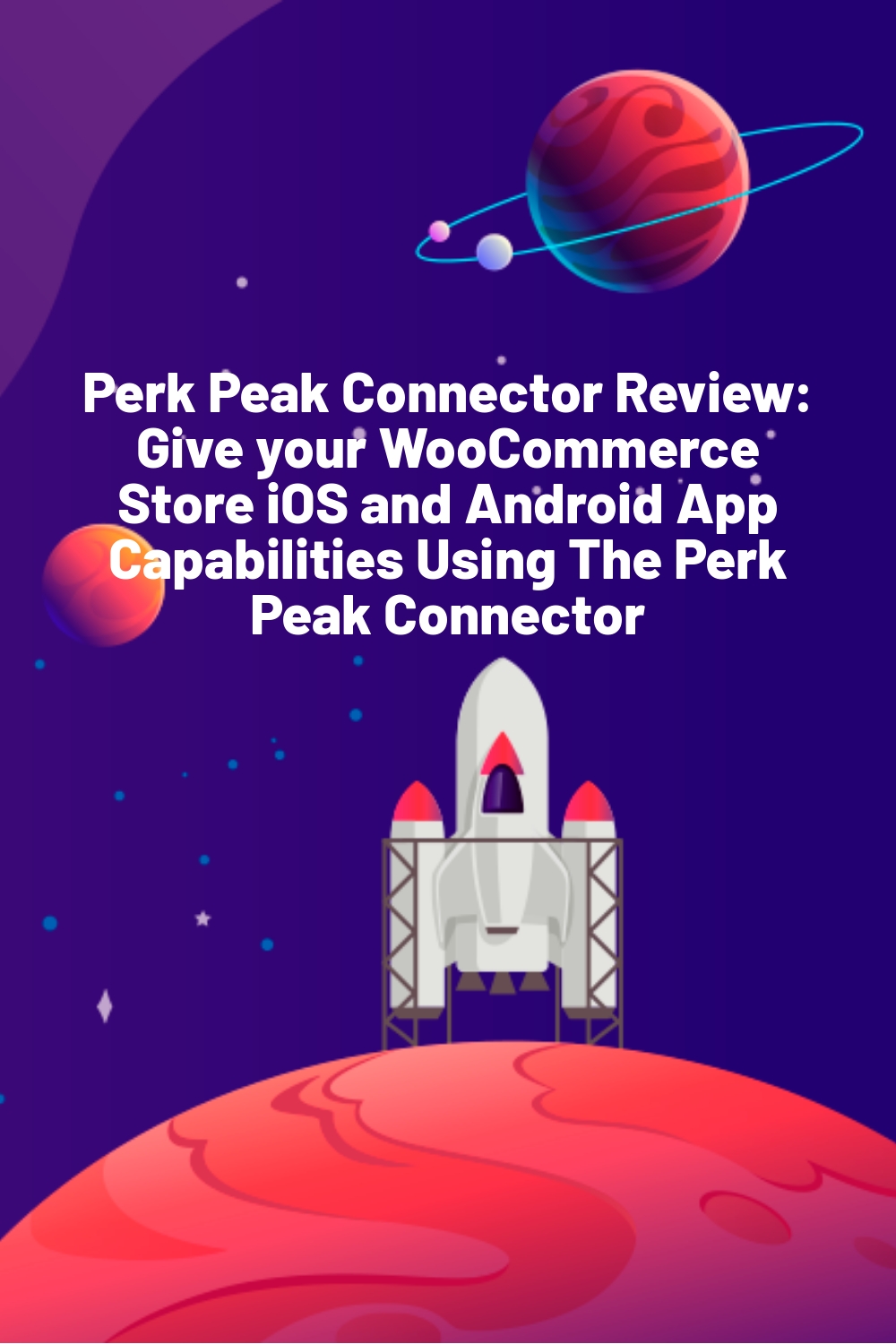WPLift is supported by its audience. When you purchase through links on our site, we may earn an affiliate commission.
Perk Peak Connector Review: Give your WooCommerce Store iOS and Android App Capabilities Using The Perk Peak Connector
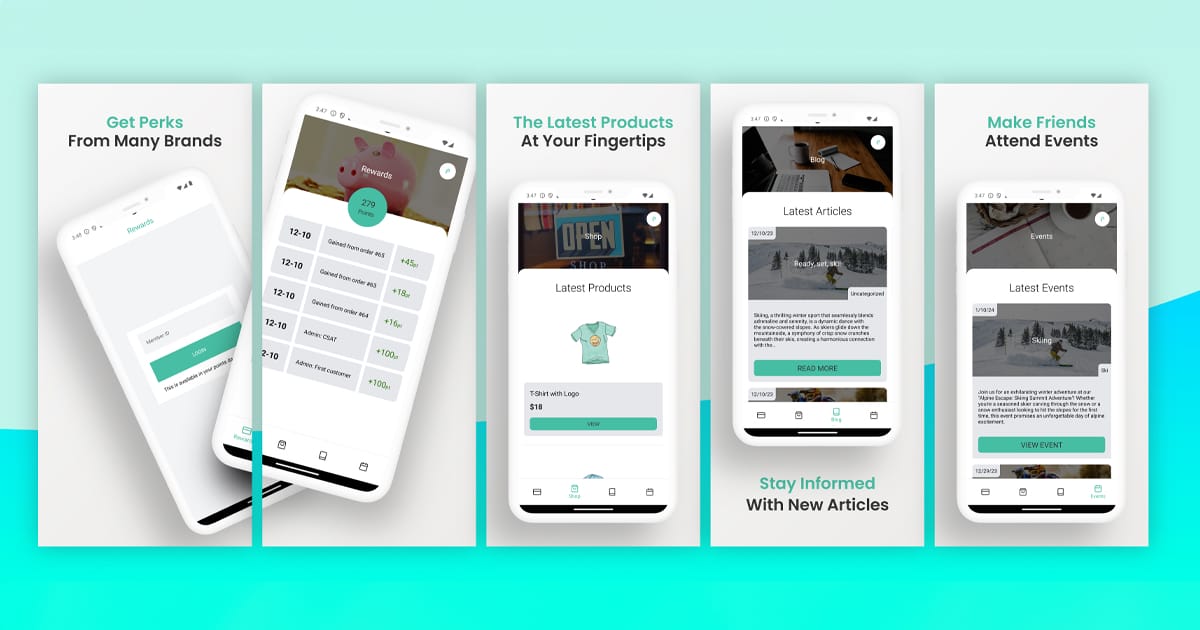
If you’ve ever come across or used Perk Peak, you know it’s a great app for staying on top of the latest products, deals, and sales.
So, when I came across the Perk Peak Connector for WooCommerce, I was intrigued. Could it really give my store it’s own app like experience?
TL;DR: It can.
In this hands-on review of Perk Peak Connector, I’ll walk you through my experience of using the plugin. From setting it up to the way it changed my online store, I’ll go over it all, so you can see if it’s right for your business too.
Perk Peak Connector: Overview and Key Features
Perk Peak Connector is a robust plugin that bridges your WordPress site with the Perk Peak app. Once integrated, your customers can explore the many deals there as well as browse your WooCommerce store within the app.
Key features:
- Reward history: Customers can quickly see their points and rewards in the app.
- WooCommerce integration: Your shop shows up in the app.
- Events calendar: List your events in the app. Keep customers informed about what’s coming up
- Customization: Change the look to match your brand with custom icons and colors
- WordPress blog access: Share the latest updates and stories directly in the app. It helps to build a community around your brand.
Hands-On With Perk Peak Connector
In this section, I’ll walk you through my experience of setting up and installing Perk Peak Connector on my WooCommerce store.
First, I went to the plugin’s official website and created an account. Then, I purchased a subscription and downloaded the plugin (it downloads a .zip file).
I uploaded the plugin file in the Plugins section of my WordPress admin, and then installed and activated Perk Peak Connector. Note that activating the plugin requires you to enter the license key, which the developer will send you after you purchase a subscription.
Once activated, you’ll see a new menu for Perk Peak in the WooCommerce section of your WordPress admin.
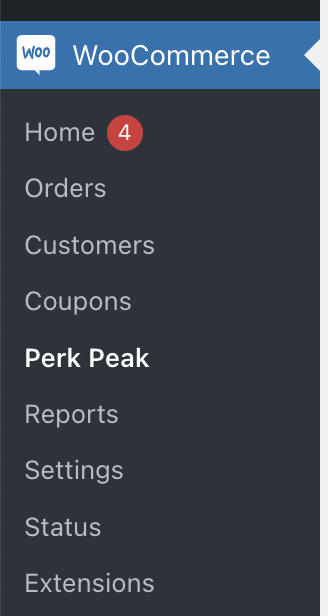
Configuring Perk Peak
Perk Peak Connector is a modular plugin with a variety of settings to help with configuration.
General Settings
This has just one option that I could toggle on or off. Toggle the button to the right to enable the plugin.
Style
Style allowed me to enter the URL of my store, along with choosing the primary and secondary colors for branding.
Rewards
For this setting, I had to download a separate points and rewards plugin for WooCommerce. Once done, I was able to sync the rewards system from the new app toggling the button to the right.
Rewards also lets you enter a notice to display on the Rewards page, like a coupon code for loyal customers. Plus, you can define the number of points you want to give customers for registering on the app (leave the field empty if you want to give none).
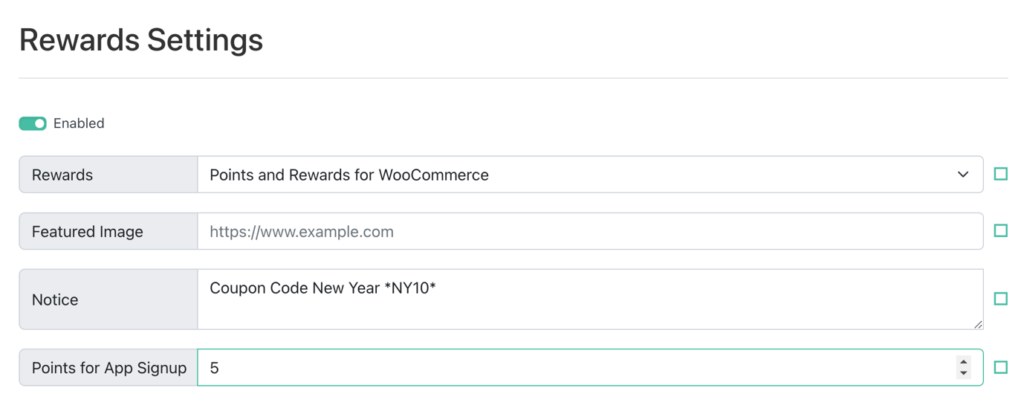
Shop
I used this setting to configure the plugin to display my WooCommerce store inside the Perk Peak app. It also gave me the option to hide or show out-of-stock items. Additionally, I was able to:
- Choose WooCommerce as your eCommerce system
- Put up a featured image
- Decide whether you want to display Featured, On Sale, or All Products
- Choose a navigation title (e.g., Shop or Sales)
- Define the number of products you want to load initially
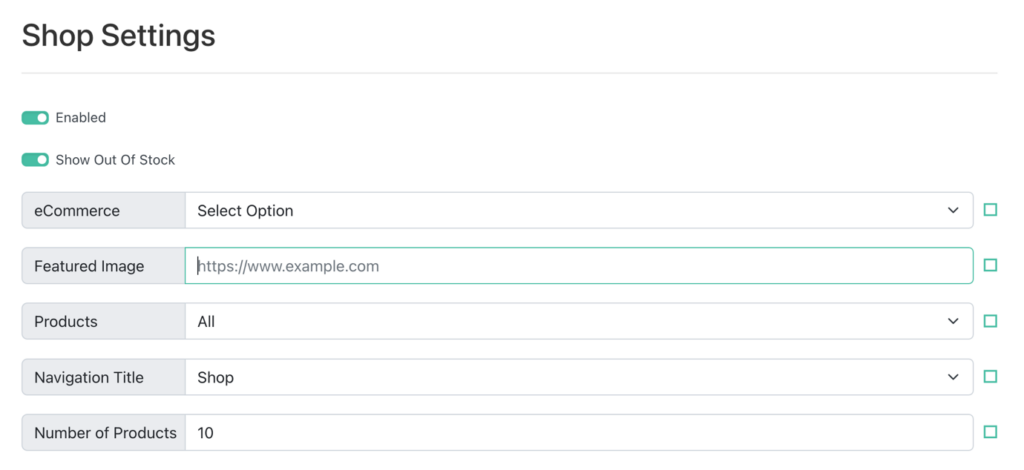
Blog
This setting is where I enabled the option to display my WordPress blog in Perk Peak. It also lets me upload a featured image and decide on the number of posts to display per page.
Events
Events require you to download a dedicated Events Calendar plugin for WooCommerce. Once you set it up, use the options in this setting to keep your visitors informed about upcoming promotions, launches, and deals.
Push Notifications
Perk Peak also lets you configure and send push notifications to users. Through its settings, you can write a custom title, and message, and choose a URL to send visitors to. The best part is that you can set up UTM parameters to track click analytics directly inside the Perk Peak app.

Support
Clicking this will direct you to the support page on the developer’s website. Here, you can type your query, and send the message directly to their team.
Perk Peak Connector: Pricing
Perk Peak Connector is priced at $49—a fair price for what it offers.
If you’d like to see a demo before using it, download the Perk Peak app on Android or iOS, and use the member ID 70-2-22CF for a sneak peek. This ID helps it connect your brand with the app.
Keep in mind—the Perk Peak app is only available in the US at the moment.
Final Verdict
Overall, I found Perk Peak Connector to be a great tool for enhancing the customer experience.
From letting customers track their rewards history to seamlessly browsing your WooCommerce store, it streamlines the shopping process.
So if you’re looking to boost engagement and sales for your store, give Perk Peak Connector a try. It could be just what your business needs to thrive.