WPLift is supported by its audience. When you purchase through links on our site, we may earn an affiliate commission.
5 Best WordPress Maintenance Mode Plugins For Your Site
If you need to make changes to the live version of your WordPress site, you probably don’t want your visitors walking in on you at an awkward moment. That’s what maintenance mode is for.
It lets you throw up a user-friendly page that tells users “Hey, the site isn’t available for a bit. Please come back later”
But if you want to create such a page, you’ll need a WordPress maintenance plugin. And that’s why I’m about to list out 5 of your best options!
Doesn’t WordPress Already Have Maintenance Mode Built In?
Yes, it does. And it looks like this:

Super user-friendly, right?
Plus, there’s not really a user-friendly way to manually turn on the core WordPress maintenance mode.
So the core WordPress maintenance mode is a double whammy of:
- Ugly
- Hard to manually activate
That means it’s ripe for some help from a plugin. I guess it’s convenient that you’re reading a post about the best WordPress maintenance plugins, then…
5 Best WordPress Maintenance Mode Plugins
Below, you’ll find 5 helpful free and premium (but mostly free!) WordPress maintenance plugins…

Article Continues Below
1. Elementor

Elementor is a page builder plugin. This post is about maintenance mode plugins. What gives?
Well, if you follow WPLift, you know that Elementor includes a very neat maintenance mode feature.
With it, you can build your own maintenance page design using Elementor. Then, you can turn maintenance mode on whenever needed right from the Elementor interface.
The neat thing is that Elementor also includes pre-built templates – so you don’t need to build your page from scratch unless you want to.
To get started, use Elementor to build your maintenance page like you would any other page (read our Elementor review if you need help with that).
Then, turn on Maintenance Mode in the Elementor tools section:
You can use maintenance mode in both the free and pro versions of Elementor. But, with Elementor Pro, you get access to more pre-built templates for your maintenance or coming soon page.
If you’re already using Elementor, you should definitely skip the other plugins and use this feature. And even if you’re not, it still might be worth considering!
2. Maintenance

Right off the bat, we have the first in a string of creatively named plugins. It’s called Maintenance…and maintenance is what it does.
Ok, removing my tongue from my cheek, I’ll say that Maintenance is one popular plugin. Not only is it one of the most popular free options at WordPress.org, the premium version is also the best-selling maintenance plugin at Code Canyon.
So…why is Maintenance so dang popular?
Well, in the free version, you can:
- Create your own maintenance design including a fullscreen background
- Add your own title and text
- Let validated users log in
- Decide whether or not to use the 503 HTTP code
- Exclude certain pages from maintenance mode
And if you bust out your credit card and buy the premium version for $25, you’ll also get:
- 3 types of countdown timers
- Background videos or galleries
- Ability to allow access for specific user roles
- Social media links
- Opt-in forms
- Some other smaller features
If you just want a maintenance page, you can probably stick with the free version. Honestly, the Pro version is geared more towards coming soon pages.
3. Under Construction
Under Construction is a free maintenance mode plugin from Web Factory.
Here’s the main thing that I like about this plugin:
It has some of the best pre-built designs.
Whereas many of the other plugins are basically a big background image with your text overlayed, Under Construction gives you neat themes like this one:
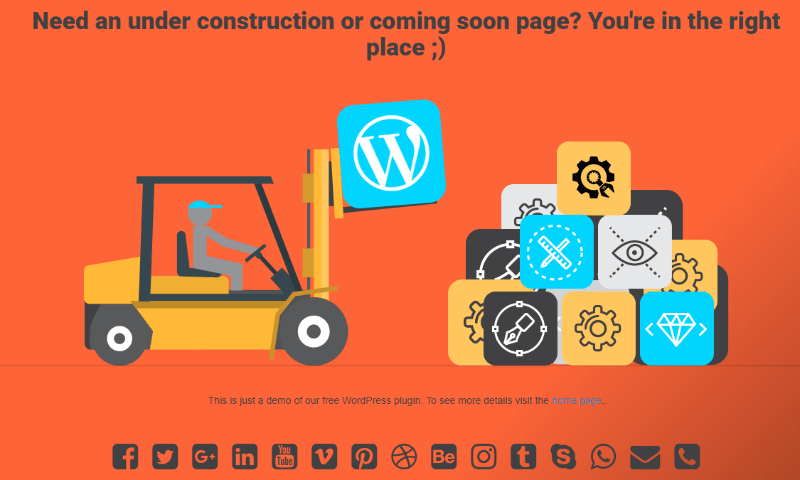
It’s a small thing – but I love the style and I think it’s hard to duplicate with any of the other plugins.
Under Construction isn’t just its 25 cool themes, though. It also packs plenty of helpful features like:
- Automatic end dates for maintenance mode
- Custom text and content
- Login button
- Social profile links
- Whitelisted users or user roles who can bypass the maintenance mode
If you like the style of the pre-built themes, I think Under Construction is a great choice.
4. WP Maintenance Mode

WP Maintenance Mode is a free, yet still fairly feature-rich, plugin from Designmodo.
While it only has a 4-star rating at WordPress.org, it appears that many of the negative reviews stem from Designmodo aggressively upselling their other plugins, rather than as an actual knock to WP Maintenance Mode’s functionality.
Still something to consider – because that certainly sounds annoying. But most people seem pretty happy with this one.
There’s a solid reason for that, too. Its feature list is pretty lengthy:
- Full control over colors, texts, and backgrounds
- Email opt-in form that exports to .csv
- Countdown timer
- Contact form
- Social media icons
- Ability to exclude certain URLs from maintenance
- Option to allow some user roles to access regular site
Additionally, if you’re running WordPress Multisite, you’ll like that WP Maintenance Mode offers full Multisite support. Each site in your network will be able to enable its own maintenance mode.
Upsell issue aside – the feature list is solid.
5. Coming Soon and Maintenance Mode

Unlike the other plugins on this list, Coming Soon and Maintenance Mode is an exclusively premium plugin that’s for sale at Code Canyon.
At $18. It’s not exactly breaking the bank, though. And it lets you create some pretty neat looking maintenance pages.
It also includes some advanced features that the other plugins don’t offer, specifically:
- An AJAX opt-in form
- Integrations with MailChimp, Campaign Monitor, GetResponse, iContact, AWeber, MyMail
- 100+ social icons for you to choose from
- Countdown timers
- Option to allow search engines in while showing maintenance page to human visitors
- Background slideshow
You can also whitelist specific user roles or IPs to allow them to bypass your maintenance page. And you can, of course, actually customize the text and design of your page.
This one isn’t quite as popular at Code Canyon as the aforementioned Maintenance plugin. But it is a solid second-place and it has good reviews with its 4.62-star rating.
Get Coming Soon and Maintenance Mode
Which WordPress Maintenance Plugin Is Right For You?
I hope that you’re not planning to install all 5 of these maintenance plugins!
To help you pick just one, here are some suggestions from your’s truly…
If you’re already using Elementor, just take advantage of Elementor’s built-in maintenance mode. That’s what it’s there for.
If you want a playful style for your maintenance page, give Under Construction a look. Like I said, I’m a huge fan of all of the 25+ pre-built themes that it offers.
And for good overall solutions, Maintenance and WP Maintenance Mode are two solid options – just remember the potential upsell issue with WP Maintenance Mode.
Now over to you – do you have any experience with these plugins? Let me know your favorite in the comments!




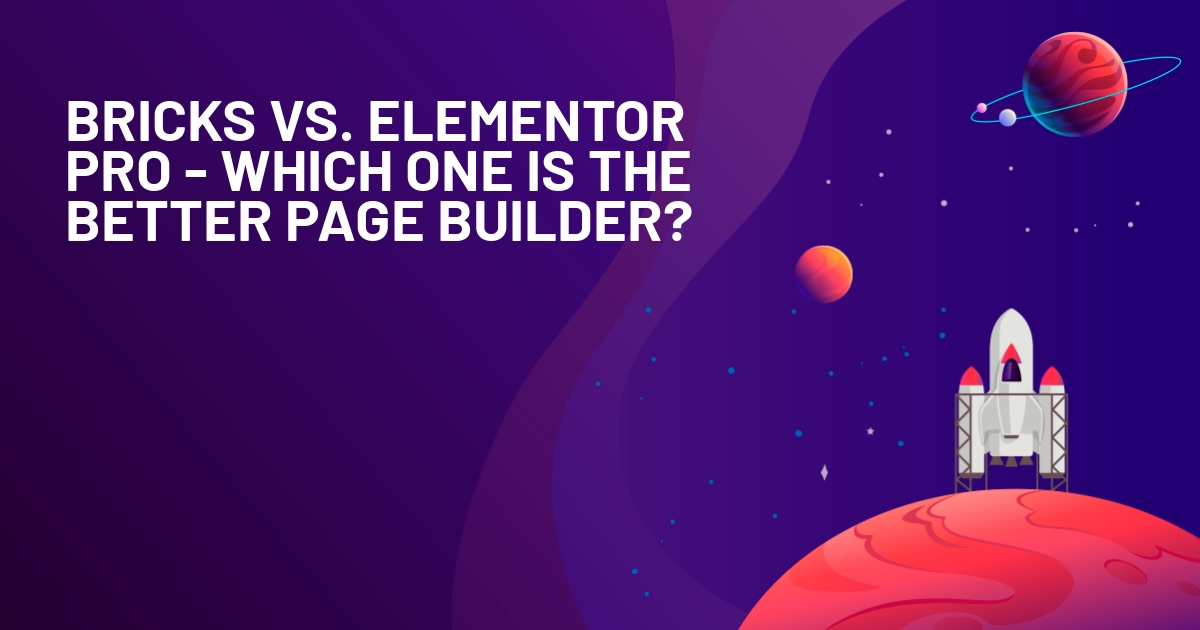







Hi,
The link to Under Construction (nb 3) is wrong. It should be https://wordpress.org/plugins/under-construction-page/
You’re right! Fixed it.
Hey,
I’ve been using Under Construction of about a week now, but you linked the wrong plugin :)
I guess this is the one you wanted to link to: https://wordpress.org/plugins/under-construction-page/