WPLift is supported by its audience. When you purchase through links on our site, we may earn an affiliate commission.
Linguise Review: Translate your WordPress Website into 80+ Languages
Are you looking for a straightforward way to translate your WordPress website into multiple languages automatically?
Creating a multilingual website is necessary if you plan to go global or even target a specific geographical location where English is not a primary language.
While there are dozens of translation plugins for WordPress websites, most of them can be a bit technical, and if you are a novice user, getting them to work can be a challenge.
In this review, we’ll look at Linguise automatic translations service for websites.

Before jumping into the detailed review, here’s a quick overview of what we think of the plugin.
Linguise: Quick Overview
Linguise is a SaaS translation tool designed to help websites set up automatic translations. You can integrate Linguise with any PHP-based website such as WordPress, Drupal, Magento, OpenCart, or any custom setup. Once you set up Linguise, it will activate instant translations in more than 80 languages.
I’ve tried and tested a few WordPress translation plugins, and Linguise proved to have the easiest setup process. Hands down.

You also get a WordPress plugin to help you seamlessly translate your website’s content and code. Since the tool translates the frontend code, it integrates with any plugin or theme without any issue.
Regarding pricing, Linguise is a SaaS offering and comes with monthly/yearly subscription pricing. This means you need to subscribe to their plans to use the service rather than paying a one-time fee like most WordPress plugins. Pricing ranges from $15 to $45, depending on the number of translated words.

Article Continues Below
Linguise: Features and Hands-On
Here are some of the primary features of Linguise automatic translation service. The bottom line is that you can effortlessly translate your website into more than 80 languages with the help of their proprietary machine translations technology. In addition, you get other features as well. Here are some of the most notable ones.
Top-Notch Translations
Built on Neural Machine Learning technology, Linguise is designed to improve and grow with every translated word. Linguise uses Google’s popular NMT models to ensure you get the most accurate translations for your content. In addition, if you find a translation could have been better, you can edit and change it from your website’s front end.
Linguise also has advanced translation rules to define conditions related to replacing and excluding content from translations. For example, you can replace or exclude content to be translated by URLs, languages, HTML elements, and text cases.
SEO Optimized
Google and other search engines promote websites that have translations enabled. According to Linguise, you can boost your website’s traffic by upto 40% just by enabling translations on your website.

All Linguise translations are AMP compatible, and no matter how many translations your website has to go through, your website’s mobile-optimized content will perform the same.
For every page, Linguise creates multiple language variations with a new page for each translated version. So, for example, if you have enabled translations in 20 languages, your homepage will instantly have 20 more variations and rank higher depending on the search query language.
Server Side Fast Translations
Although translations are done on the server-end, the speed is barely affected, and you can experience the same speed even after translating your website into more than 40 languages.

This is made possible with the active caching technology to speed up translated pages loading and total Time to First Byte. According to Linguise, the whole process of translation, storage, and loaded pages served to the clients takes just around 10ms. If you have local caching systems, you don’t have to worry about compatibility issues.
Powerful Dashboard
Linguise’s dashboard acts as a control center to help manage and translate websites from a single point. It comes with a neat and clean interface to help manage translations and gives an overall view of how your website uses Linguise.
You can also launch the live translations editor for your website from the dashboard and make changes to automatically generate translations on the go.
Translations in 80+ Languages
Once you set up Linguise on your website, you get instant translation access to 80+ languages in one go. You don’t have to pay any additional fees for translating your website into more languages as every plan comes with the option to translate into unlimited languages.
Installation and Setting Up
In this section, we’ll install and set up Linguise on a website. If you haven’t decided on a plan, you can sign up for the Linguise free trial to set up Linguise on your website.
You get a handy WordPress plugin for WordPress websites that makes the integration and setting up process a lot easier.

But first, you need to sign up and create an account with Linguise. During this process, you’ll be asked to add your website, domain name, and languages.

After completing the setup wizard, you’ll have the API key. Save it as we’ll need this key later.
Now go to your WordPress admin dashboard and add the Linguise plugin. After activating the plugin, you’ll need to enter the API key. Paste the one you got earlier and click on Apply.

After successful activation, you can customize the language configuration for your website, and all the content on your website is already translated into 80+ languages.
Now to customize the language switcher, you get three options:
- WordPress menu item
- PHP snippet
- Shortcode
For every method, you get more custom options, such as choosing the display style, position, and enable/disable Flag and Language name.
Adding Language Switcher in Menu Item
Adding the Language Switcher menu item is pretty easy. Go to WP Admin > Appearance > Menus. Select the Linguise Languages checkbox and click on the Add to menu button.
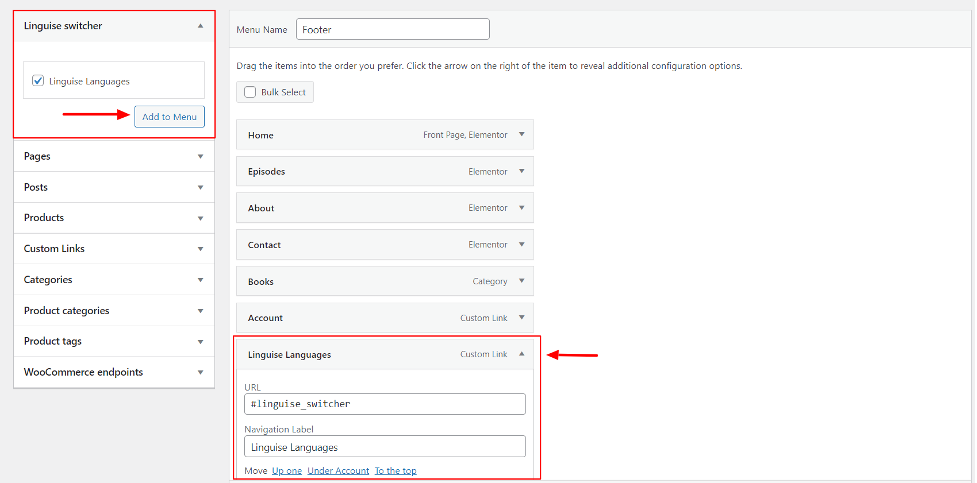
And that’s it! You have successfully added the language switcher on your website’s front, and your website’s visitors can switch to any language of their choice from the list of options. If you wish to change the position of the switcher, simply drag and drop the switcher in the desired position.
Live Translations Editor
Apart from the list of options available in the dashboard, you get an option in the menu to launch the live editor.

The live editor opens the websites in your preferred translated form and lets you change the text that you think could be improved.
To change a piece of text, select it, type the alternate text and click on the Save button.

Likewise, you can also edit the meta details, such as the title and description. Click on the Edit Meta button on the top right corner to display the meta description.
Moreover, from the dashboard, you can set up translation rules to ignore, replace or exclude content depending on the given parameters.

For example, your brand name might not be translated correctly, and to fix this, you can set up a custom translation rule to replace the text exactly with the translation you have provided.
If you want to exclude some URLs from being translated, you can use the Exclusion by URL rule.

While the automatic machine learning-based translations are super easy and quick to integrate, you can use these options to set up rules or change a piece of text to make it more accurate. So now, with features and functionalities out of the way, let’s look at the Pricing and Plans.
Pricing and Plans
Linguise pricing is based on the number of words that need to be translated. If your website requires less than 200,000 words to be translated, you can go with the Start plan, which costs $15 per month. If you have more words on your website that need to be translated, it costs $25 per month and lets you translate 600,000 words. If you have more translation requirements, you can opt for the Large plan, and with this plan, you get unlimited translated words, which costs $45 per month.

You’ll get a month free if you go with the annual price.
If you can’t choose a plan right now, you can opt to start with one month’s free trial and see the tool live in action on your website.
Verdict: Should You Choose Linguise?
A reliable and autonomous solution that can work with little oversight is the best option when it comes to translations. Linguise has proved to be that solution.
You can set up automatic translations for your website in less than five minutes and forget about it. With seamless integration and machine translations technology, you can focus on growing your website, and Linguise will take care of catering to global audiences in their native language.
While other players in the industry offer a similar solution, Linguise comes with competitive prices starting at just $15 per month. And to put the cherry on top, you can opt for a one-month free trial to test it yourself. That’s enough time to see how translations have impacted your website’s traffic and global reach.
If you are on the fence, I recommend going for the free trial to see if Linguise is the right tool for your needs or not. You can sign up for the free version here.
Have you tried another plugin or service for translating your website? What was your experience, and what are you looking for in your next translation tool? ell us in the comments section below!










