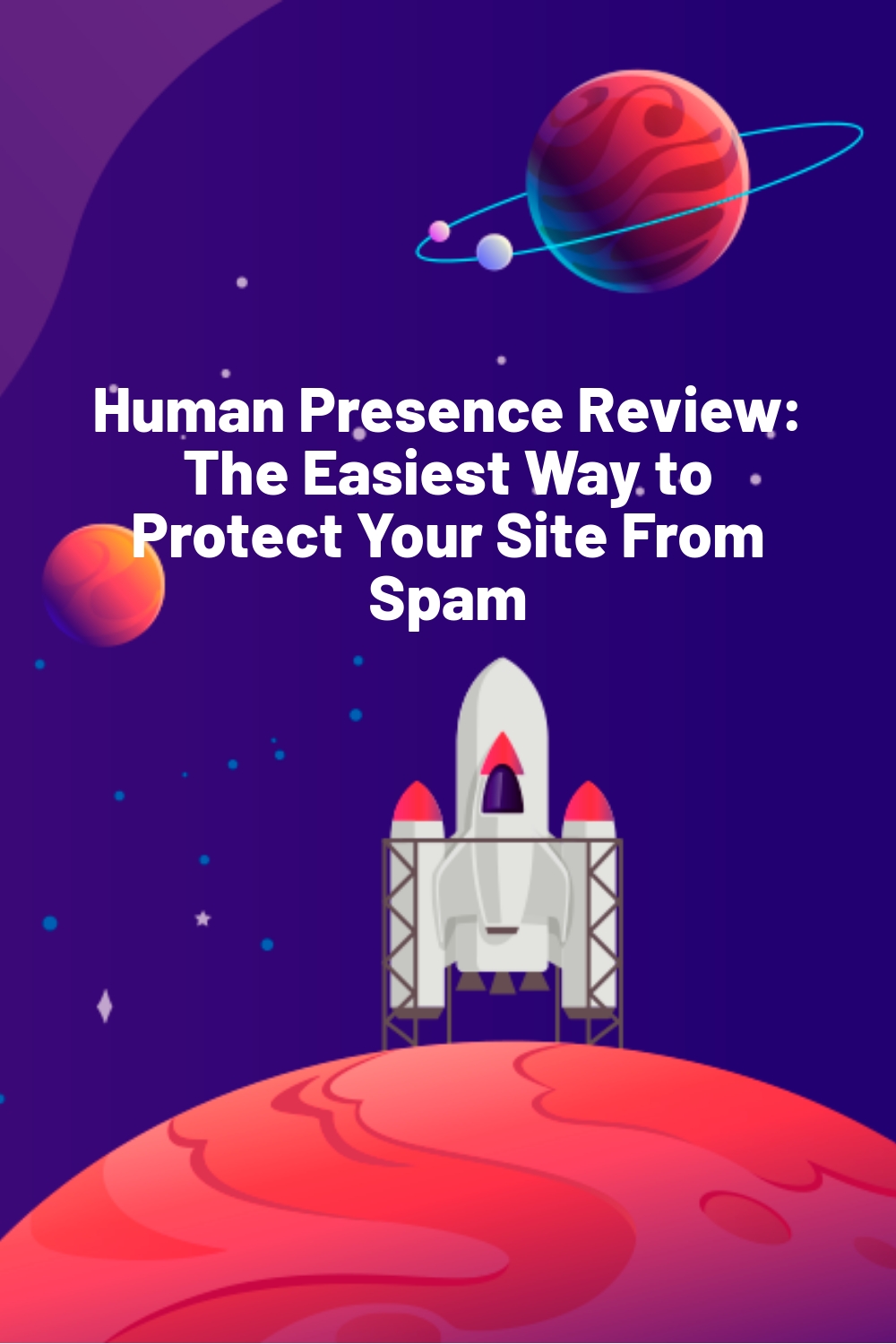WPLift is supported by its audience. When you purchase through links on our site, we may earn an affiliate commission.
Human Presence Review: The Easiest Way to Protect Your Site From Spam
The Human Presence plugin for WordPress aims to solve a problem that’s likely familiar to many a website owner:
Ensuring solid protection against spam and bots without disrupting your end user’s website experience.
Available in both free and premium versions, the plugin promises to be the most innovative website protection tool on the market today, It promises to add extra security to both forms and shopping cart checkouts on eCommerce websites without your customers having to deal with Recaptcha forms or confirm that they’re not a robot.
Above all, it promises to do this effectively and easily, with no coding necessary and only a few clicks required.
But exactly how well does it live up to those promises?
That’s what we’ll find out below as we put this popular plugin through its paces in this comprehensive Human Presence review.
Human Presence WordPress Plugin Review

The first thing we really like about Human Presence is that it is available in a completely free version with almost no strings attached.
We say almost because the free version is limited to just one form on a single website, but it does come with every single feature included so that you don’t have to miss out on anything that you really need.
This free version is obviously great for smaller websites, but if you need something more, then there are two premium versions available to you.
The Pro version costs just $49 and provides protection for unlimited forms on a single website for one year, making it a great choice for most larger websites.
However, suppose you’re a budding entrepreneur with multiple online assets to take care of. In that case, you may find the $149 agency version more to your liking, as this allows you to protect an unlimited number of forms on up to 10 websites for an entire year.
Again, both versions come completely unrestricted, with access to all of the available features. Speaking of which…
Human Presence Plugin: Key Features

Human Presence doesn’t include the most individual features we’ve ever seen in a WordPress plugin, but then again, it doesn’t have to.
The developers have simply focused on including those key components that allow the plugin to do the one thing it needs to do as effectively as possible. Not only does this make it easier to manage, but it also means that Human Presence remains pretty lightweight so that you can ensure your website remains running at optimum speed.
- ActiveForce environment to invisibly detect and record sessions
- Use of algorithms to see off non-human activity on your website
- Effortless WooCommerce integration
- Full integration with Elementor page builder
- Intuitive user-interface
- Robust and proactive support
- Full compatibility with most major WordPress form builders, including:
- Gravity Forms
- Ninja Forms
- WP Forms
- Formidable Forms
- Contact Form 7
- weForms
- quForm
- WS Form
- WordPress Comments
- WooCommerce Reviews
How Does Human Presence Work?
After choosing which license you prefer, you can make use of all of the features listed above in just a few quick clicks.

The first task is simply to upload the plugin to your website either via FTP or through the main WordPress dashboard and activate it.
This will place a ‘Human Presence’ option in your dashboard menu, which you can use to access the plugin’s options.

Selecting Forms
On loading the Human Presence page, the first task you’ll need to take care of is determining which of your website’s contact forms you want to protect.
If you have one of the premium packages then you can, of course, select as many options as you like and it naturally pays to select them all.
If you’re using the free version, you’ll only be able to select one form.
The good thing about this, is that selecting which form to use is as simple as toggling it on and off.

As you’ll see in the image above, the main forms menu also shows you just how many interactions with your contact forms the plugin has monitored and managed for you, with a total number of form submissions broken down into genuine submissions and those the plugin believes to suspicious.
What we really like here isn’t just how easy it is to turn protection on and off for those forms, but how well laid out the whole thing is so that you don’t have to get bogged down in details and tackle multiple drop-down menus just to manage your forms.
Human Presence Settings
The simplicity continues with the basic Human Presence settings options.
If you haven’t already done so, premium users can use this option to enable auto-protection for all of their forms, checkouts, and comments options.
Underneath that, you can also adjust the confidence threshold.
Though this may look and sound a little technical, the term “confidence threshold” simply refers to the level at which the plugin should be confident that a submission to your website is or isn’t from a real human.
This is set at 70% by default, though if you’re still having issues with unsolicited bots and spam attacks, you can always raise it higher.
And that’s really all there is to it. In less than five minutes, you can use this quick, easy plugin to ensure complete protection for your website with just a few clicks of a mouse.
Human Presence Support
While we love the fact that Human Presence is so straightforward to use, even we have to admit that there may be times when things don’t quite work out how you’d planned or when you just have a question you need addressing.
The good news here is that the team behind this plugin takes a highly proactive approach, with most support requests dealt with in a matter of hours, resulting in a high first-response resolution rating.
There’s also full documentation and a packed troubleshooting guide which you can search through to find the answers and solutions to the most common issues.
Is Human Presence Effective?
Having said all of that, only one question really remains:
Can a plugin that’s so light, so effortless to use, and so straight-to-the-point really be as effective as other WordPress security plugins?
The short answer is yes, yes it can.
We installed the plugin on one of our own websites that typically receives a lot of non-human form submissions and found that the number of garbage spam emails we received drastically went down almost immediately.
We’re not the only ones either.
Scores of other users say that this five-star-rated plugin instantly put a stop to spam emails as well as saving them countless hours cleaning up spam comments on their blog posts and website pages.
Human Presence WordPress Plugin: Easy, Effortless, and Effective Spam Protection
All in all, Human Presence may not have all the bells and whistles that other plugins boast, but that’s really all part of its appeal.
By including only the most essential components, the tool is able to remain lightweight so that it doesn’t drain your site’s resources while still providing superior protection against spam emails and bots.
What’s more, keeping it so simple genuinely does help to make it a breeze to use. As you’ve seen in the above Human Presence review, putting this one to work is really no more complicated than activating the plugin and choosing which forms you want to protect.
However, with all that being said, the best part for us is that it does all this with zero impact on your website visitor’s user experience.
Sure, “I am not a robot” checkboxes, and fiddly ReCaptcha boxes may be effective, but they can also be a pain for website visitors to deal with and really hinder their interaction with your website.
Using Human Presence, that’s not something you have to worry about. The plugin runs silently and invisibly in the background, providing all the protection you need while still ensuring visitors have the kind of flawless experience that will keep them coming back time and time.
Ultimately, what this means is that Human Presence is a WordPress spam protection plugin that really does provide the best of all things: Simplicity, effectiveness, and great user experiences.