WPLift is supported by its audience. When you purchase through links on our site, we may earn an affiliate commission.
Enhancing WordPress User Experience: Design, Navigation, and Performance
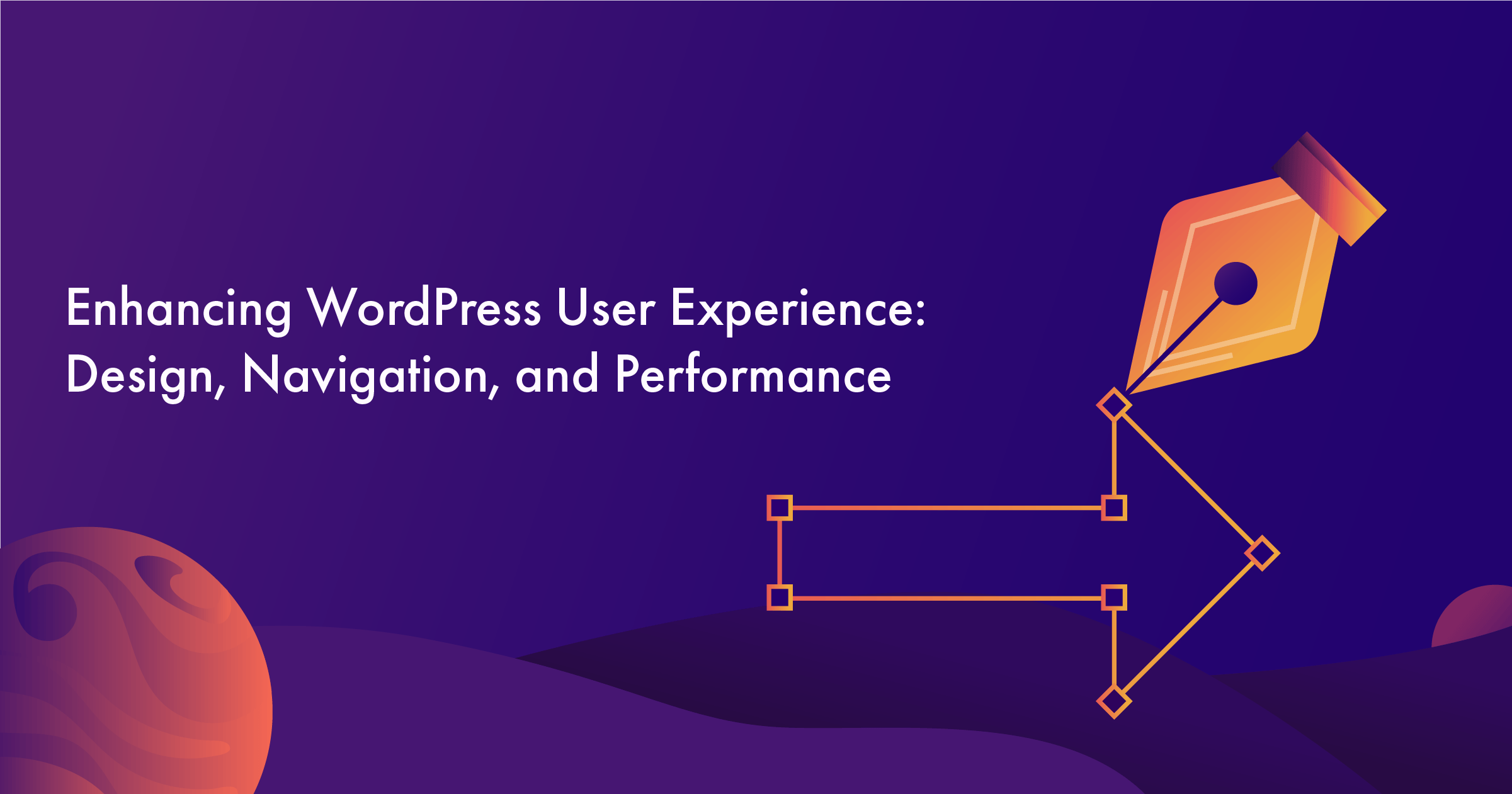
WordPress, as a leading content management system that powers over 43% of all sites, offers a versatile platform for creators to build and customize their digital presence. However, the true potential of a WordPress site lies not just in its functionality but in the seamless integration of design, navigation, and performance to create an exceptional user experience.
This article delves into the core aspects of enhancing the WordPress user experience. We will explore how thoughtful design not only captivates but also aids in guiding users through your content with ease. Navigation, a pivotal aspect of user experience, will be examined to ensure that users find what they need without frustration or confusion. Furthermore, we’ll discuss the critical role of website performance, as speed and responsiveness are non-negotiable in keeping modern users engaged.
From optimizing search results in WooCommerce to the subtleties of effective content presentation, each element plays a crucial role in shaping a user’s interaction with your site. By the end of this article, you will be equipped with practical insights and strategies to transform your WordPress site into a paragon of user experience – where design, navigation, and performance work in concert to satisfy and exceed user expectations.
The Role of Design in User Experience
Design in the context of a WordPress site is far more than just an aesthetic choice; it’s a pivotal factor that influences how users interact with and perceive your website. A well-designed site not only looks appealing but also facilitates a smooth and intuitive user experience. Here, we explore the key elements of web design that are instrumental in enhancing the user experience on WordPress sites.
- Visual appeal and brand identity: The design of your website is often the first thing a visitor notices. It’s crucial to make a positive first impression with a visually appealing layout that aligns with your brand identity. This is where the role of high-quality product images becomes particularly significant, especially for eCommerce sites using WooCommerce. Well-curated and professionally shot product images not only attract attention but also build trust and credibility, encouraging visitors to explore further.
- User-centric layouts: The layout of your site should be structured around the needs and behaviors of your users. A user-centric layout ensures that important information is easily accessible, and the navigation is intuitive. This includes having a clear hierarchy of content, using legible fonts, and ensuring a mobile-responsive design. For eCommerce components, such as WooCommerce, organizing products in a user-friendly manner is key. This involves categorizing products logically and ensuring that the search and filter functions are robust and intuitive.
- Consistency and accessibility: Consistency in design elements like color schemes, typography, and button styles provides a cohesive experience across different pages of your website. Additionally, accessibility should be a cornerstone of your design strategy. This means designing for all users, including those with disabilities, ensuring that your website is navigable and comprehensible for everyone.
- Engagement through interactivity: Engaging users through interactive design elements can significantly enhance the user experience. This includes hover effects, scroll animations, and interactive galleries. These elements, when used judiciously, can make your website more engaging and memorable.
- Loading times and visual complexity: While it’s tempting to incorporate high-resolution images and complex graphical elements, it’s important to balance these with the overall performance of your site. Optimizing images and graphics for faster loading times ensures that your site remains swift and responsive, which is critical for keeping users engaged and reducing bounce rates.
In the next section, we will delve into optimizing website navigation, an aspect as crucial as design in enhancing the WordPress user experience.
Optimizing Website Navigation
Navigation is not just a means of moving around a website; it’s a pivotal part of the user experience, guiding visitors through a journey from discovery to engagement and, ultimately, to action. This journey becomes even more complex and vital in the context of eCommerce, particularly for WordPress sites using WooCommerce.
Organizing WooCommerce products is a prime example of navigation’s critical role. For sites with extensive product ranges, streamlined browsing is key. This means categorizing products in a logical and user-friendly manner, making it easy for customers to find exactly what they’re looking for. Effective categorization reduces the time and effort a user must spend searching, leading to a more satisfying and efficient shopping experience.
Creating a user-friendly menu is the cornerstone of good website navigation. The menu should be clear, concise, and reflective of the site’s content hierarchy. It should guide users naturally through the site, allowing them to quickly understand what the site offers and how to access it. This is particularly important for new visitors who are still familiarizing themselves with your brand and offerings.
Search functionality is another critical aspect, especially for WooCommerce sites. A robust search feature enables users to bypass the traditional navigation paths and directly locate the products or information they need. This functionality should be more than a simple search box; it should include filters and advanced search options to cater to the diverse needs and preferences of your audience. By allowing users to refine their searches, you reduce their effort, enhance their experience, and increase the likelihood of a successful interaction with your site.

Article Continues Below
Improving Website Performance
In an online world where users expect instant gratification, even a slight delay in page loading can lead to frustration, increased bounce rates, and lost opportunities. In fact, stats show that if your page takes 5 seconds or more to load, your bounce rate will increase by 90%. Therefore, ensuring that your WordPress site is not just visually appealing and easy to navigate, but also fast and responsive, is paramount to retaining user interest and satisfaction.
One specific area where performance is key, especially in the realm of eCommerce, is in the optimization of WooCommerce product search results. Users on WooCommerce-powered sites often rely on search functions to quickly find the products they’re interested in. Enhancing the speed and accuracy of these search results directly impacts user satisfaction. Fast and relevant search results not only improve the user experience but also encourage more interaction and potentially, more conversions.
To achieve such high performance, several optimization strategies can be employed. Firstly, implementing caching solutions is crucial. Caching stores recently accessed information in a temporary storage space, allowing for quicker retrieval upon subsequent requests. This means that when a user visits your site, the pages they access load faster because some of the data is already stored in the cache.
Another effective strategy is image compression. High-quality images are essential for an engaging user experience, especially for product displays in WooCommerce. However, these images often contribute to slower page load times. By compressing images, you can significantly reduce file sizes without compromising on quality, ensuring that your site remains visually appealing while also loading quickly.
Minimizing the amount of code on your website also contributes to better performance. This includes reducing the use of unnecessary JavaScript and CSS files. Simplifying your site’s code not only speeds up load times but can also make your site more accessible to search engines, which is beneficial for SEO.
Ensuring Website Security and Trust
Users expect their data and interactions to be protected when they visit a website, making security an indispensable element of the overall user experience. A WordPress site that prioritizes security not only safeguards itself against potential threats but also reinforces the confidence users place in it.
The implementation of two-factor authentication (2FA) is a prime example of a security measure that enhances user trust. By adding an extra layer of security beyond just a username and password, 2FA significantly reduces the risk of unauthorized access to user accounts. This is particularly vital for WordPress sites with user registration, subscription services, or eCommerce functions like WooCommerce. When users see that a website takes proactive steps to protect their accounts, their trust in the site and its services increases.
However, website security extends beyond just user accounts. Regular software updates are crucial in maintaining a secure WordPress site. These updates often include patches for security vulnerabilities that have been discovered since the last version. Keeping WordPress, along with its themes and plugins, updated ensures that the site is fortified against known threats. Neglecting updates can leave a website exposed to attacks, which can compromise user data and erode trust.
Another critical security measure is the use of SSL (Secure Sockets Layer) certificates. An SSL certificate encrypts data transmitted between the user’s browser and the website, ensuring sensitive information like login credentials and payment details are securely handled. Websites with SSL certificates display a padlock icon in the browser’s address bar, signaling to users that their data is protected. This visual indicator is a key factor in building user confidence, especially for eCommerce sites where transactions are a routine part of the user experience.
Secure hosting is also a cornerstone of website security. Choosing a reputable hosting provider that offers robust security features is essential. This includes protections against DDoS attacks, malware scanning, and regular backups. A secure host not only protects your website from external threats but also ensures that it remains accessible and reliable, further bolstering user trust.
Streamlining Backend Processes for Better Frontend Experience
Often unseen by the end user, backend processes are the gears and cogs that keep the website running smoothly. Efficient management of these processes ensures that the front-end is responsive and up-to-date and provides a seamless experience for visitors.
A prime example of such backend efficiency is the process of printing a picklist for managing WooCommerce orders. In an eCommerce environment, the speed and accuracy with which orders are processed and fulfilled directly impact customer satisfaction. A streamlined picklist system allows for quick and error-free gathering of products for shipping, leading to faster order fulfillment. This efficiency in the backend operation translates into a positive experience for the customer, who benefits from timely and accurate delivery of their orders.
Beyond specific tasks like order management, the overall approach to content management and updates is vital for a smooth front-end experience. WordPress offers a range of tools and plugins that aid in efficient content management. These tools enable site administrators to schedule posts, automate updates, and manage content revisions effectively. Staying on top of content updates ensures that the site remains relevant and engaging for users, encouraging repeat visits.
Regular updates to the site’s content also play a crucial role in maintaining its relevance and appeal. This involves not only adding new content but also revising and refreshing existing pages and posts. Effective content management ensures that all information presented to the user is current, accurate, and engaging. This is especially important in fast-moving sectors where outdated information can quickly lead to a poor user experience.
In addition to content updates, backend tools can also assist in monitoring the site’s performance, providing insights into areas that need improvement. This could include analyzing user behavior to optimize the layout, improving load times, or ensuring that all links and functionalities are working correctly. By continuously monitoring and tweaking these aspects, the overall user experience can be significantly enhanced.
Content Management and Review
Content is the lifeblood of any WordPress site, serving as the primary means of engaging and retaining users. Therefore, the quality and relevance of content become paramount. A well-crafted content strategy not only attracts users but also encourages them to stay, explore, and interact with your site.
An internal content review process plays a crucial role in maintaining the quality and relevance of the content. This process involves regular audits and reviews of existing content to ensure it aligns with the latest industry trends, user preferences, and SEO best practices. By implementing a structured review process, you can identify areas for improvement, update outdated information, and ensure that all content is accurate and engaging. This is especially important in dynamic sectors where information changes rapidly, and staying current is key to maintaining user trust and interest.
The Content strategy extends beyond simply creating and publishing material; it involves planning and executing a comprehensive approach to content creation. This strategy should encompass various types of content, such as blog posts, product descriptions, tutorials, and multimedia elements, to cater to diverse user preferences. A diverse content offering not only enhances user engagement but also improves the site’s visibility and appeal.
SEO (Search Engine Optimization) is an integral part of content strategy. In fact, SEO drives 1000% more traffic to your site than social media. Optimizing content for search engines ensures that your site is easily discoverable by users searching for relevant topics. This involves using targeted keywords, optimizing meta tags, and structuring content in a way that search engines favor. However, it’s crucial to balance SEO with user readability and engagement, ensuring that the content is not only searchable but also valuable and enjoyable for the audience.
Regular updates and fresh content are key to keeping the site dynamic and engaging. This not only involves adding new content but also refreshing existing content to reflect the latest trends and information. Regular updates signal to users and search engines that your site is active and relevant, encouraging repeat visits and higher rankings in search results.
Conclusion: Elevating Your WordPress Experience
In summing up, enhancing the user experience on a WordPress site is a multifaceted endeavor encompassing thoughtful design, intuitive navigation, robust performance, solid security, efficient backend management, and dynamic content strategy. By integrating these elements, you can transform your WordPress site into an engaging, reliable, and user-friendly platform. Remember, each aspect of your website, from the visual appeal to the security measures, contributes significantly to how users perceive and interact with your site. By continuously evaluating and improving these areas, you ensure that your WordPress site not only attracts visitors but also provides them with a memorable and satisfying experience.









