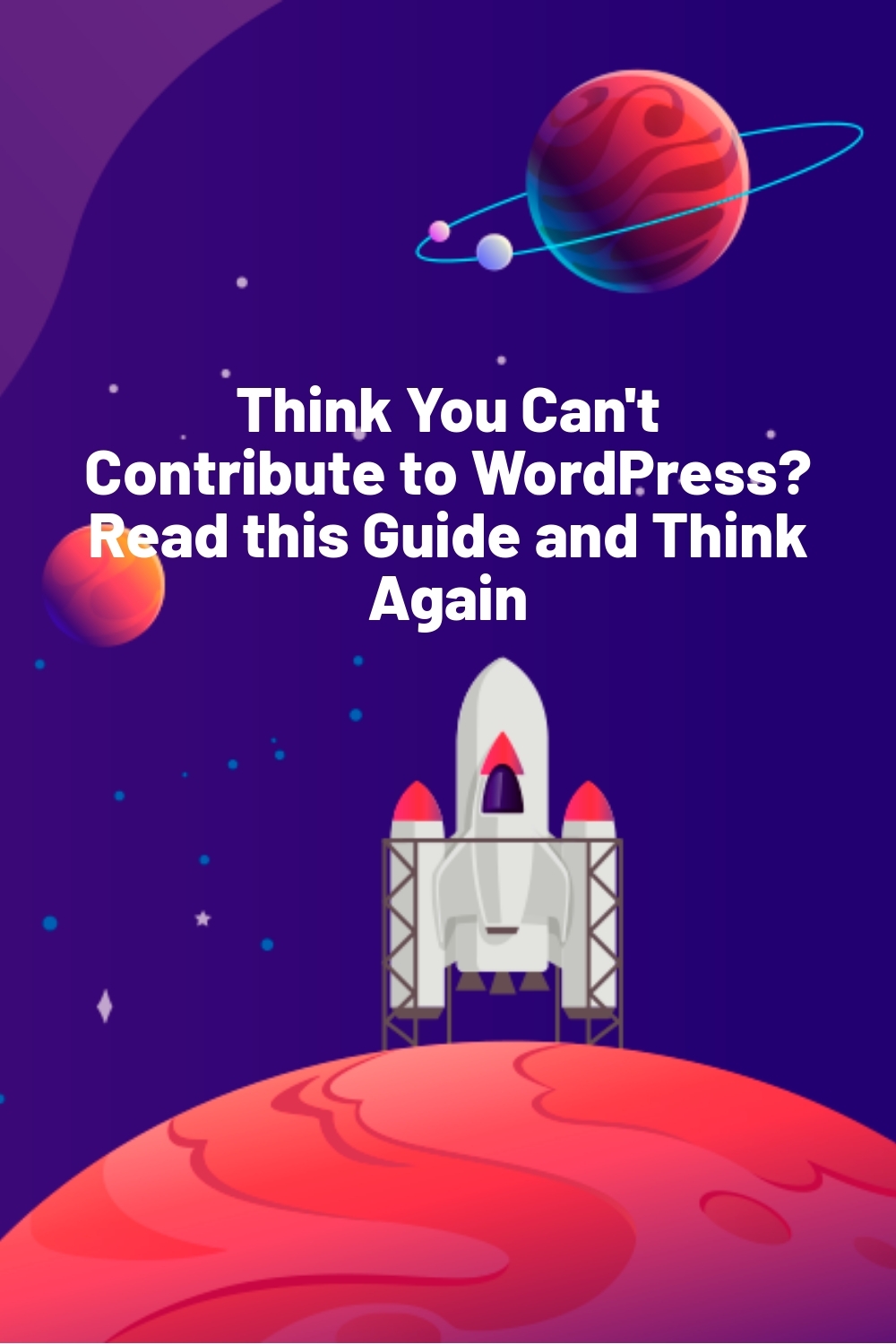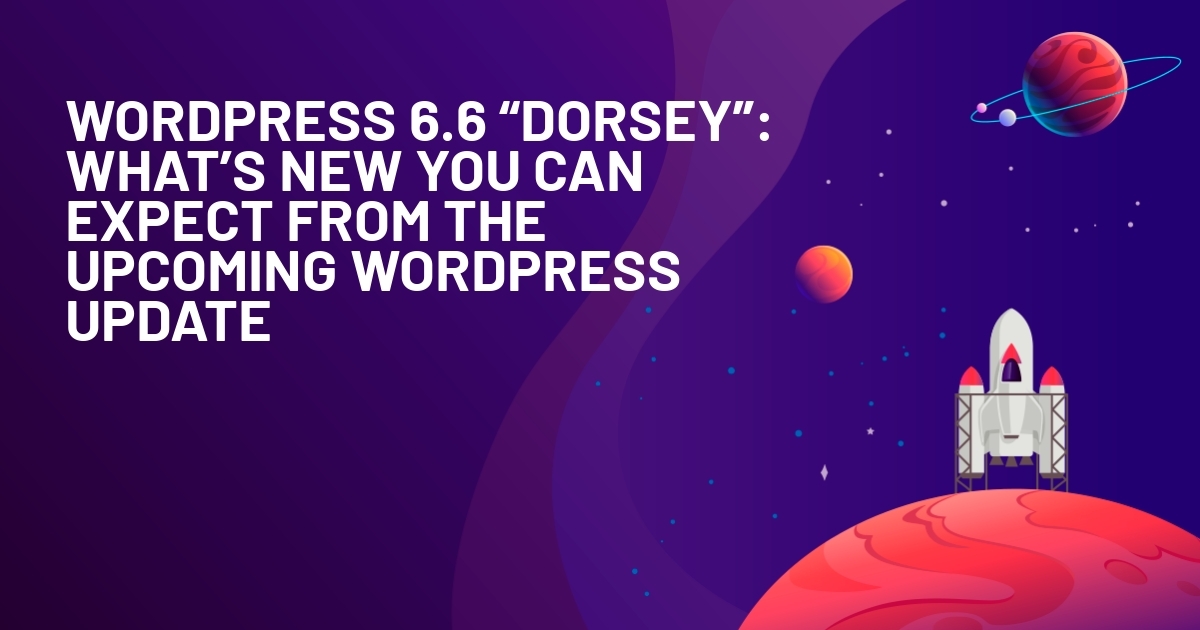WPLift is supported by its audience. When you purchase through links on our site, we may earn an affiliate commission.
Think You Can’t Contribute to WordPress? Read this Guide and Think Again

WordPress community welcomes all WordPress lovers, whether they are a seasoned developer or non-coder with zero technical knowledge. A WordPress developer can significantly contribute to technical areas such as core code, creating plugins, or building themes that enhance the platform’s functionality.
On the other hand, non-developers can contribute by translating content, organizing community events, offering support in forums, or even writing documentation. This is what we are focusing on in this post.
If you are interested in exploring the contribution of a non-coder to the WordPress community, this post is written for you.
All the volunteer contributors are the lifeblood of the CMS.
It’s a common belief that a WordPress developer can only contribute to the success of a technology like WordPress.
Well, it’s a misconception!
Anyone passionate about WordPress can contribute to the technology through their unique perspective and skills.
You can contribute to WordPress’s growth and improvement if you are a non-developer with zero coding knowledge. Your participation empowers the community to build robust WordPress websites.
Coding is just one part of WordPress. There are multiple non-technical aspects of WordPress to which you can contribute.
Today’s post will uncover how a non-coder can contribute to the WordPress community.
Are you excited?
Let’s begin the journey together.
Get Started – How to Start Your Contribution?
You must be eager to explore the areas in which you can contribute.
Now the question is, “Where to start?”
The answer is Make WordPress.
If you check Make WordPress, you will find a long list of areas where a WordPress developer or a no-code user can contribute.
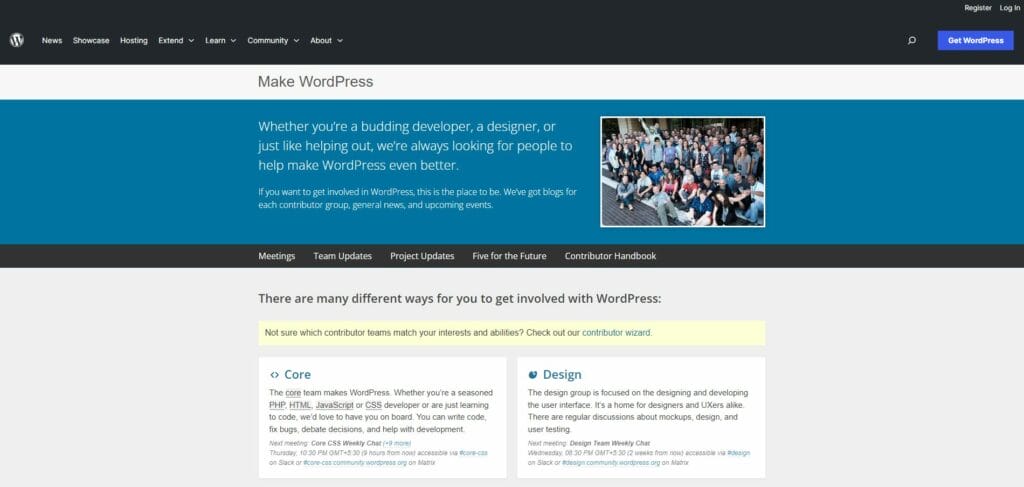
However, as this post is dedicated to the “non-coders,” we will list only those areas where non-developers can add value through their expertise. Check out the list below.
- Support
- Documentation
- WordPress.TV
- Polyglots
- Community
- Marketing
- Test
Pick the subject of your interest and explore the detail page that provides insights about the activities performed in that area.
To contribute to any of the areas mentioned above, you only need to register with WordPress.org. If you already have an account, just sign in with your login credentials.
Before contributing to an area, it is essential to understand the activities going on in it. To explore that, you need to start interacting with the respective teams.
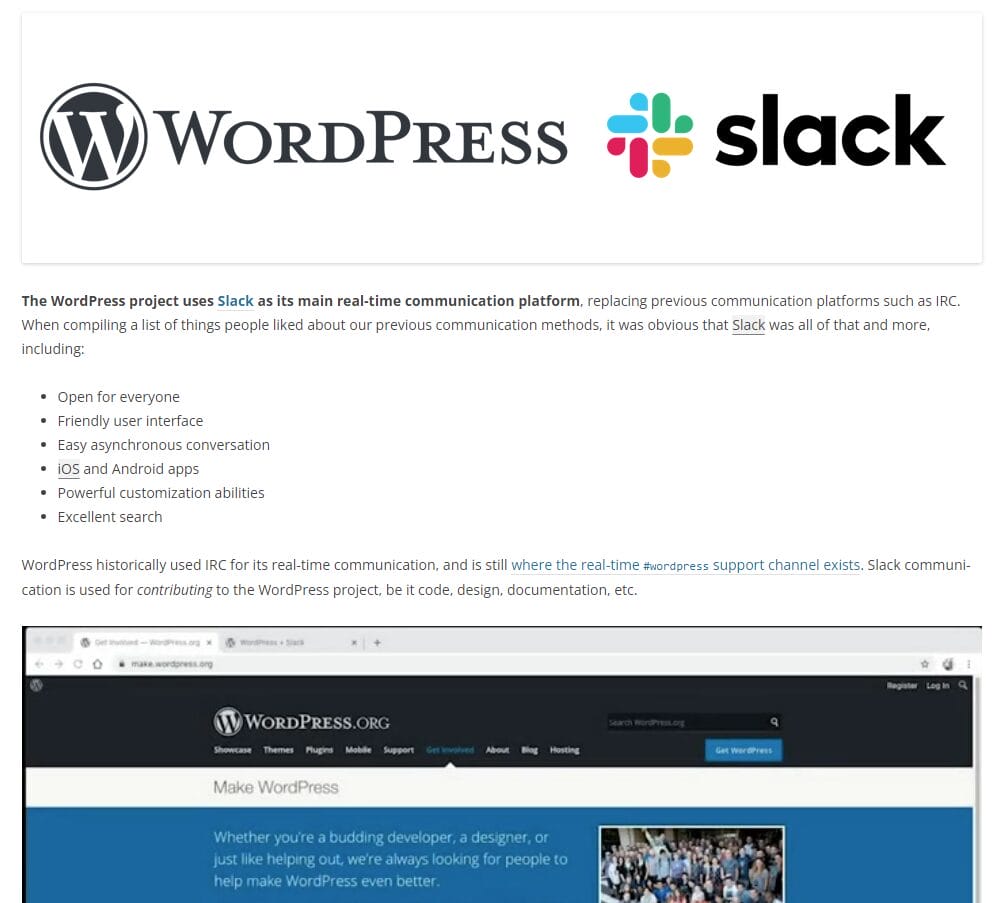
Volunteers use WordPress Slack for effective communication and interaction. Join Slack and start networking with the groups you are interested in. Once you sign up for Slack, search for the channels you want to join and initiate participation in the regular meetings and updates shared in these groups.
As a reward for your invaluable contribution to the channels, you will receive badges from the respective WordPress teams, such as badges of WordCamp Organizer, Community Team, Translation Contributor, etc.
Now, it’s time to dig deep into the no-code areas above and understand how you can contribute to them.
Let’s begin!
Non-developers! Contributing to the WordPress Community Is Easier Than You Think
1. Support Forum
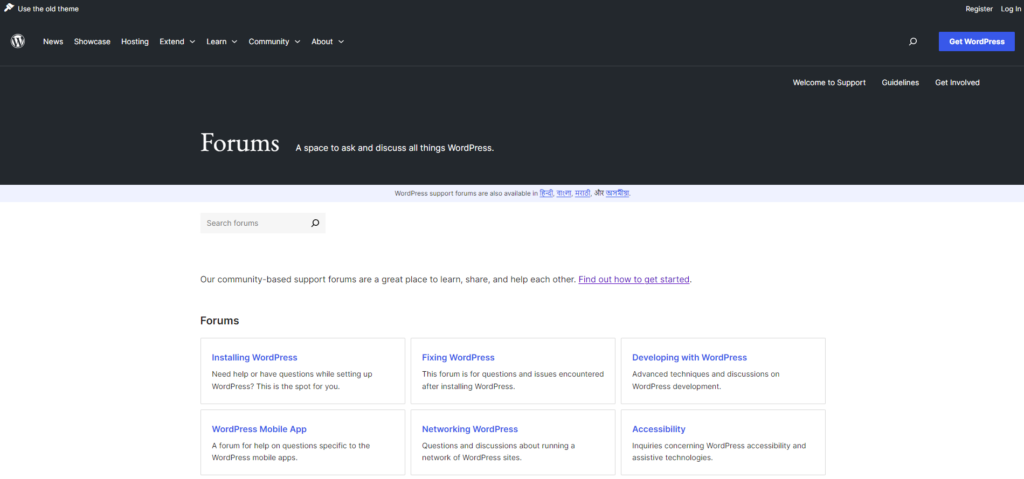
If you are a WordPress enthusiast, you must have visited the WordPress Support Forum once. It’s a support platform where users from all over the world post questions daily to address the challenges they face while using technology.
It might surprise you, but volunteers like you have provided all the replies.
You might think you have less knowledge about the technology, so you won’t be able to contribute. However, thousands of people with little knowledge about the technology contribute to the WordPress community. All of them are there to learn and explore.
So, why wait?
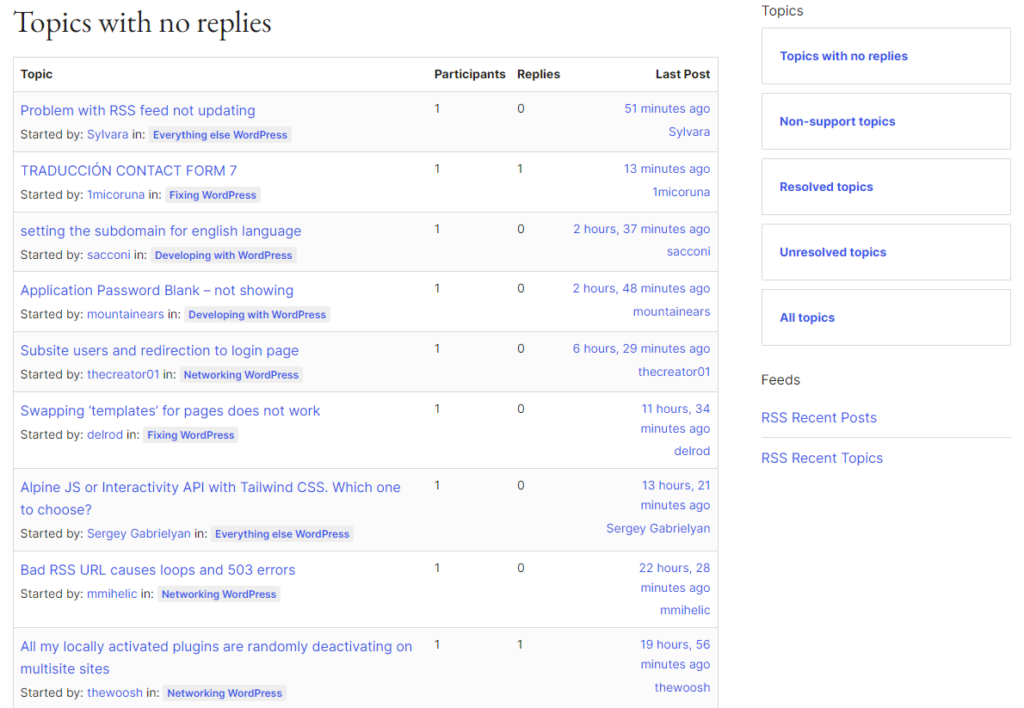
Roll up your sleeves, register on WordPress.org, pick some questions with no replies, and start answering them.
The Support Forum is the best place to start contributing to technology. Just check out the different questions in the forum, and if you think you can answer any, then start helping hundreds and thousands of people.
When you solve a thread, you will be satisfied with helping someone.
2. Documentation
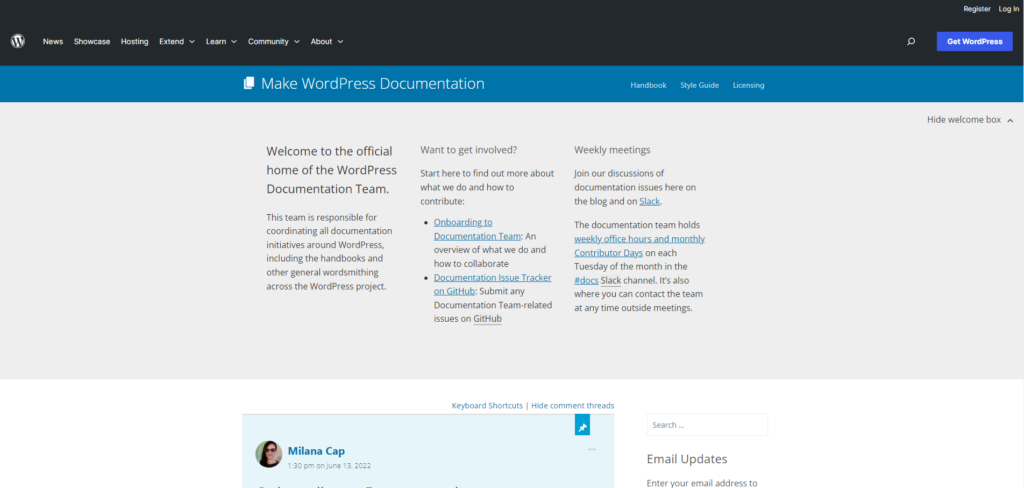
WordPress Documents must be up-to-date with the latest WordPress updates and releases. Thus, the documentation team needs to be active all the time.
With each major WordPress update, all the documentation, including Rest API, Code References, and WP CLI, needs to be updated for WordPress developers.
Apart from the topics mentioned above, you can also work on other projects that involve
- HelpHub (a new user documentation portal)
- Team Handbooks
If you are passionate about writing, you can contribute by creating/updating the WordPress documentation; this is the right place for you to start.
3. WordPress.TV

WordPress.TV is a video streaming platform led and maintained by WordPress contributors. It offers thousands of videos related to WordCamp, how-to instructions, and interviews with industry experts.
WordPress has a team of contributors who have skills in editing and curating every video presented on this platform. They also look for volunteers who help them edit, moderate, and review the videos.
Are you ready to join WordPress.TV team?
Start your journey now.
4. Polyglots
WordPress is a widely used CMS technology worldwide. To stay relevant to users of other countries, WordPress provides information in their native language.
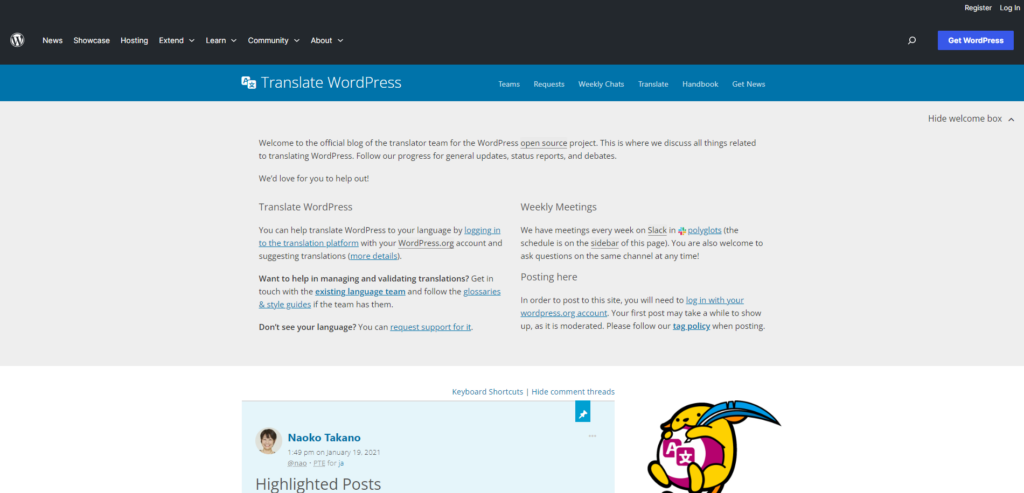
The Polyglots team is a group of people who translate WordPress documentation, plugins, themes, and other digital material into different languages. If you can translate English into your native language correctly, you can definitely contribute to this translation platform.
In Polyglots, Global Translation Editors for each language review the translations submitted by contributors and publish them on the core WordPress platform.
The WordPress Polyglots team has started celebrating Global Translation Day in the last few years. At this event, WordPress users meet and work together on translating the digital material of WordPress.
In this activity, you only need to translate American English into your native language.
Sounds pretty exciting!
5. Community
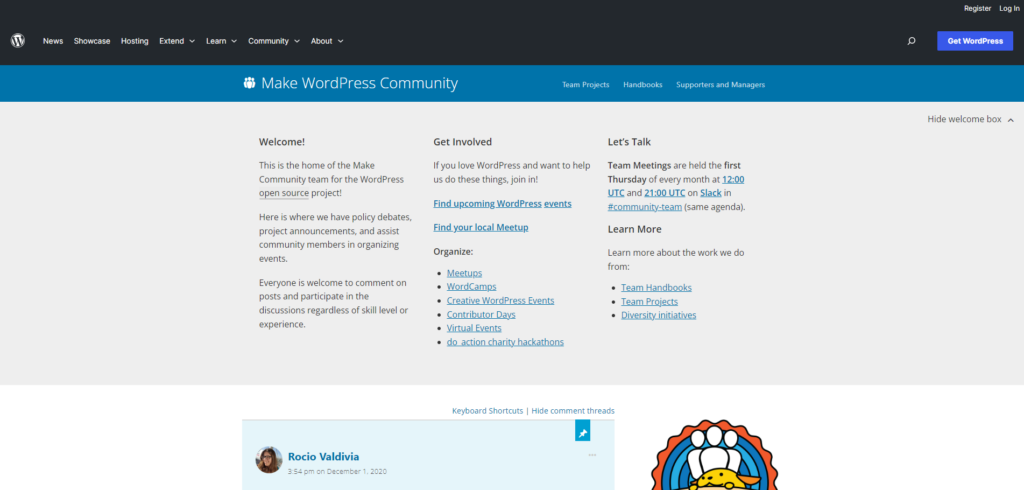
WordPress has a community team to manage mentorship programs, contributor outreach, official events, diversity initiatives, and other events that help the WordPress community connect and create a network.
The community team arranges all meetups, regardless of WordPress or WordCamp.
If you love meeting and interacting with people, the community team is the right place for you to contribute.
6. Marketing
Would you like to keep sharing the word about WordPress across your professional network?
Then, you are the right fit for the WordPress marketing team.
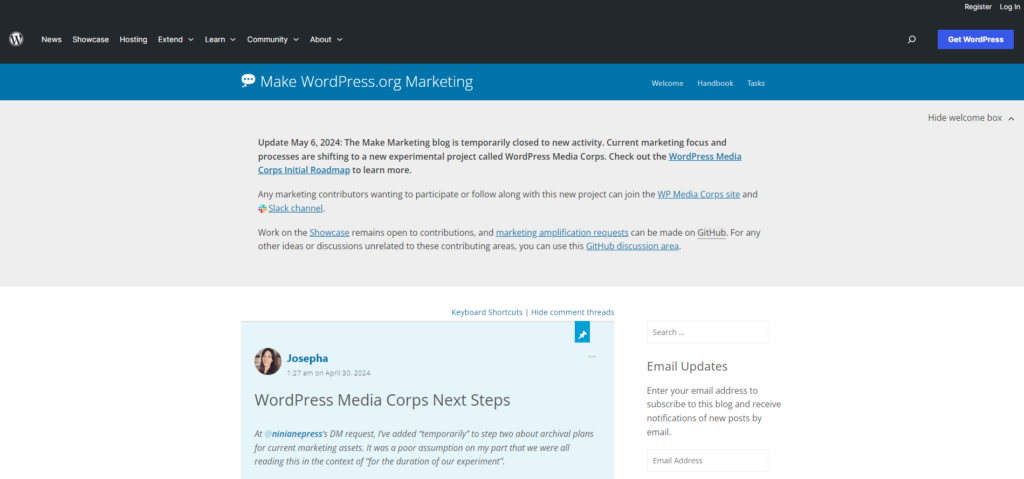
The team members of this group meet every Wednesday morning over Slack to discuss the different campaigns and design a strategy for executing them. The objective of the WordPress marketing team is to make sure each campaign seems attractive to the target audience, whether commercial or individual.
The WordPress marketing team is divided into four groups.
- Group 1: Marketing WordPress to Developers
- Group 2: Marketing WordPress to Agencies and Clients
- Group 3: Marketing WordPress to End-users
- Group 4: Marketing WordPress to the Community
The marketing team is always busy, as they need to serve the large audience presented above.
It will be thrilling for you to be part of such a vibrant team and contribute to promoting the platform. Attend a meeting of the marketing team on Slack and check if you feel comfortable contributing.
7. Testing
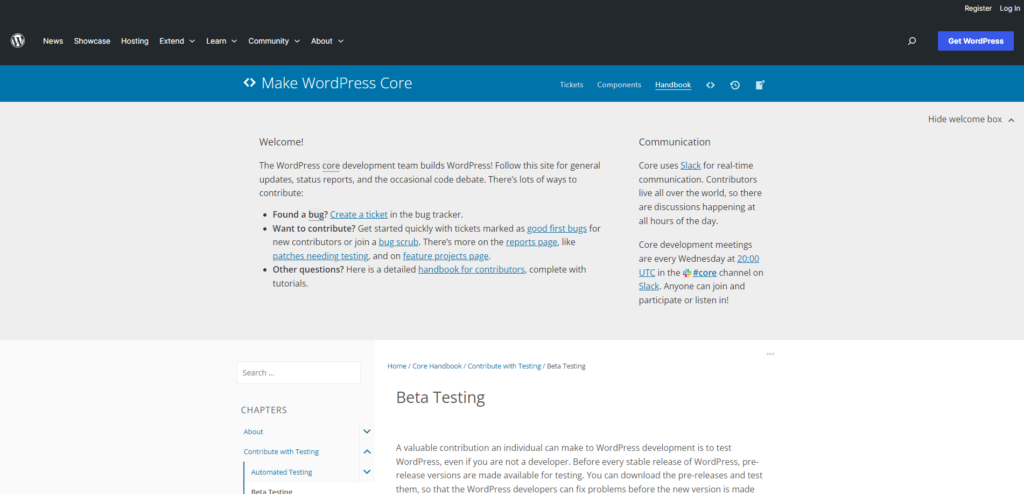
Another easiest way to contribute to the WordPress community is testing.
WordPress releases 2 to 3 major versions in a year, with some minor updates and security updates in between.
To participate in the testing, you need to download and install the WordPress beta tester plugin on your WordPress website. After that, you can check the new version’s features and functionality and share your feedback for improvement with the development team.
Note: Testing should be performed on the local installation of WordPress or a non-critical site.
Other Areas of WordPress for Non-coder to Contribute
1. Ideas
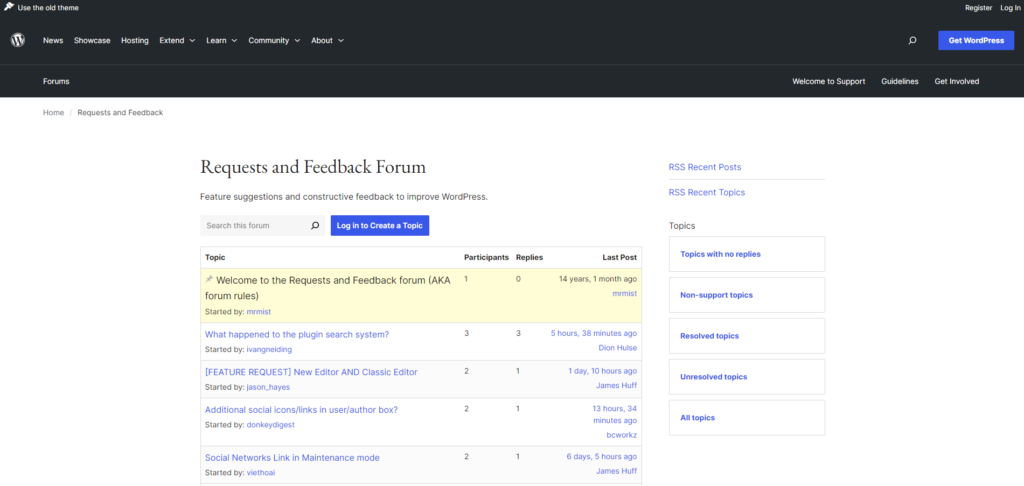
WordPress Idea Forum is a platform where WordPress allows non-coder volunteers to share ideas for resolving issues or improving the platform.
Feel free to share the ideas if you have any.
If you cannot contribute any ideas, check out the ideas posted by others. If you feel any of those ideas are valuable, vote for them. Ideas with more votes will be included in the next release of the new version of WordPress.
2. Donation
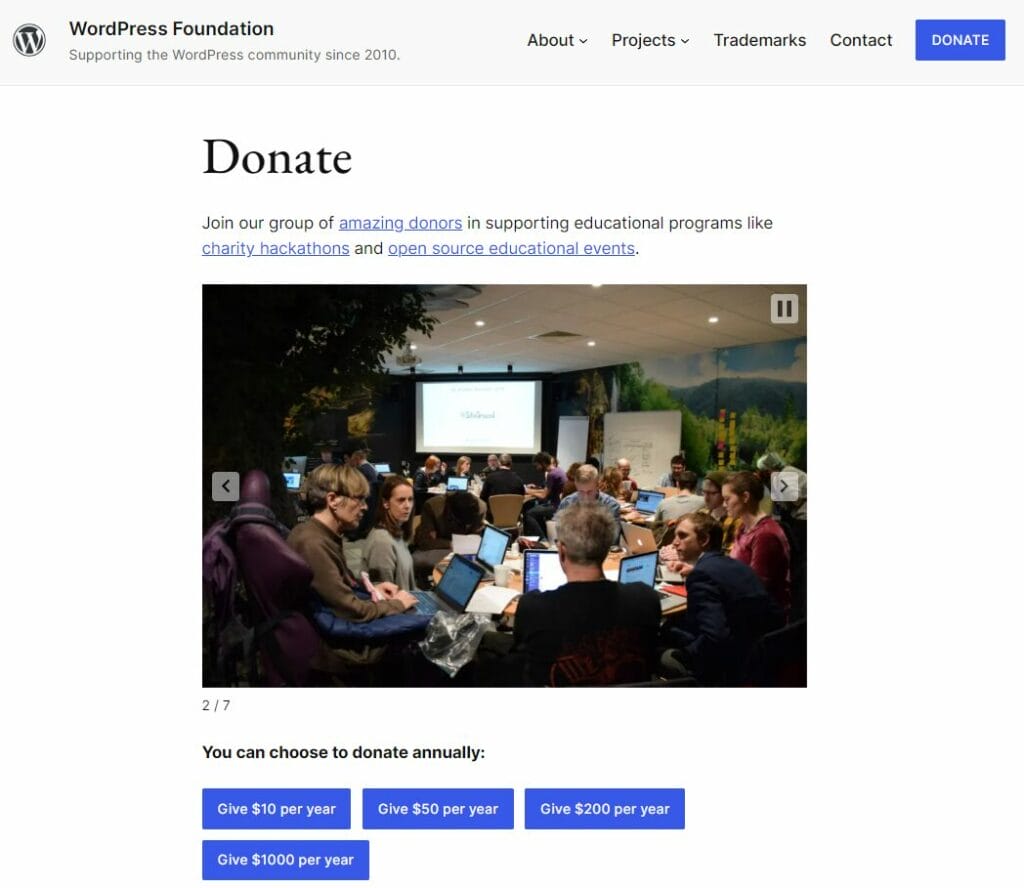
Many volunteers across the globe work daily to improve WordPress and people’s lives. If you want to contribute financially, you can donate to the WordPress Foundation. Your donation will help them make WordPress a more powerful and robust platform.
You can pay for the free plugins and themes you use. Your contribution helps them stay free and get better.
We are sure this will make you feel good about yourself, as helping others always brings a different level of satisfaction.
3. Recommendations
Though a large user base uses WordPress, many people are unaware of the technology.
If you already use WordPress and are satisfied with the platform, start spreading the word about the technology in your network. It will help others learn about the benefits of considering the platform, and there is a possibility someone can find a solution to their challenges.
Case Study: Journey of a Nocode Contributor with WordPress
In this video, the speaker, Birgit Pauli-Haack, shares her journey with the WordPress Gutenburg Github Repo. She started contributing to WordPress in 2018 by testing Gutenberg versions 3.0.1 and 3.1. Since then, she has been contributing to the community constantly.
Verdict
Now, you have exclusive insights into the WordPress areas where, being a non-coder, you can contribute. Start discovering your interest.
If you are still struggling to get started with WordPress contributions, reach out to community people. They will happily guide you.
Start with a baby step toward your journey with WordPress!