WPLift is supported by its audience. When you purchase through links on our site, we may earn an affiliate commission.
Content Polish Review: Keep Your Site Content Fresh and Up to Date
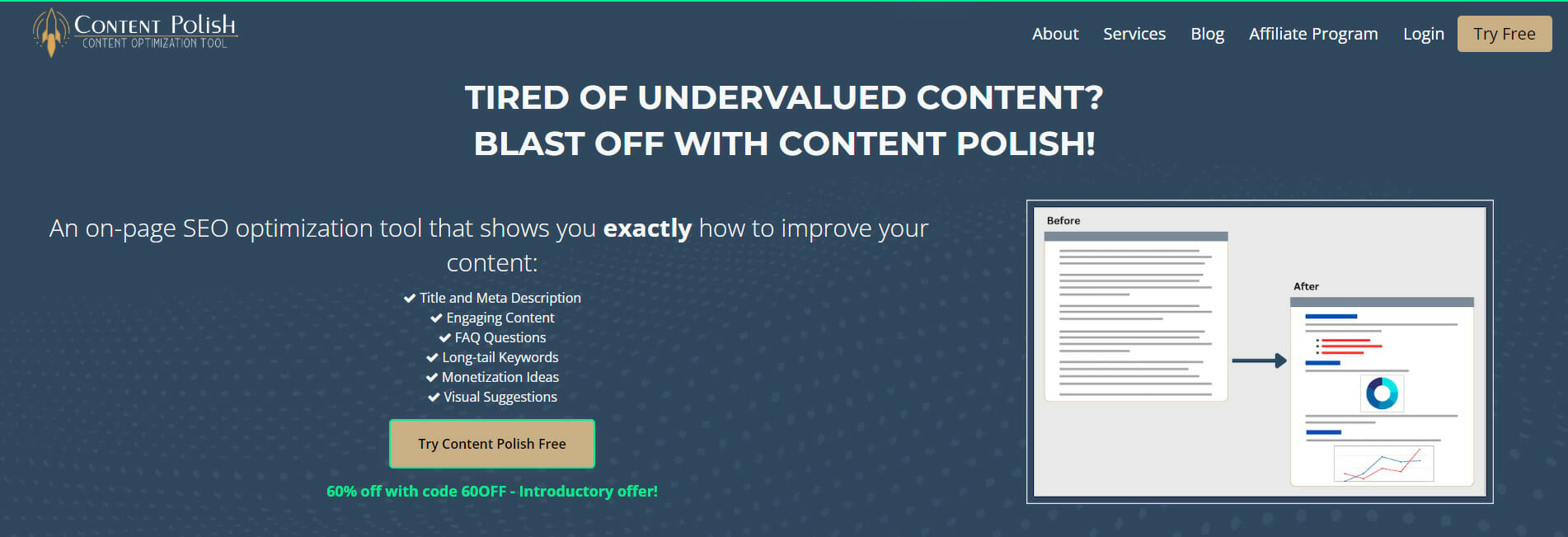
When was the last time you updated your site content? Or breathed new life into an old post to match evolving search trends? Been a while, right? Time has a way of making these tasks take a backseat.
Consider Content Polish—an SEO optimization tool that flips the script.
Content Polish uses AI to read and understand your content, and then delivers curated recommendations that save you hours of time. Unlike other SEO tools, it optimizes content beyond the prewriting stage and improves everything from meta descriptions to article dept and more.
But is it easy to use? What aspects of content can it optimize? What about pricing?
In this hands-on review of Content Polish, I’ll answer these questions and show you how to use this tool to improve your site’s content and user experience.
Content Polish: Overview and Key Features
Content Polish is a tool designed for bloggers and website owners who want to make their content better. It uses artificial intelligence to scan and suggest ways to improve existing content. You can also use to get topic cluster ideas, which can help you attain topical authority and strengthen your website’s prominence in SERPs.
Key Features:
- Meta description suggestions: Content Polish suggests a number of SEO-optimized meta descriptions that you can use for your posts.
- Engaging content ideas: The tool pitches ideas to improve the engagement on your content.
- FAQ questions: It also suggests FAQ questions that add value and depth to published articles
- Long-tail keywords: Content Polish generates long-tail keywords that can make your content stand out in search results.
- Monetization tips: It gives you advice on how to make money on your content.
- Visual advice: The tool gives ideas on adding pictures or graphics to make your content look better.
Hands-On With Content Polish
In this section, I’ll teach you how to use Content Polish to refresh and optimize your site’s content.
Creating an Account
First, open Content Polish’s website, and sign up for an account. You can choose the free trial account, which lets you optimize an article, and explore other features of the tool. If the experience is satisfactory, you always have the option to upgrade to a paid account with higher optimization limits.
Optimizing a New Article
After creating an account, you’ll be redirected to Content Polish’s dashboard. This is where you can optimize a new article. Click the relevant button, then enter the URL and focus keyword for the page/post you want to optimize.
Now wait a few minutes as the tool analyzes your content. Once done, you’ll see the post/page in the table on the dashboard. I tested the tool and was highly impressed by the number of suggestions it gave me for improving my content.
Titles and Meta
Below is a list of titles and meta descriptions created by the tool. My title is already search engine friendly, yet some suggestions caught my eye, such as incorporating neat hooks like “Expert Advice” or “Demystifying Omnichannel Inventory Management.”
Do you find crafting compelling titles and meta descriptions challenging; there are several excellent options here that could greatly enhance your post’s visibility.
Content Suggestions
Content Polish also serves up fresh content ideas. These ideas could send your article’s rank soaring in search engines. Want to choose an idea? Just click the “+” button and add it to your list.
Each idea aims to raise your website’s profile. They do this by targeting contextual keywords, which help your audience grasp the topic better.
For instance, it generated the following suggestions for my article on omnichannel inventory management:
- The Role of AI in Omnichannel Inventory Management
- Pitfalls to Avoid in Omnichannel Inventory Management
- Case Study: Successful Omnichannel Inventory Management
See that? These ideas aren’t just fluff. They’re smart insights built to level up your content. This is the kind of feature I wish other content optimization tools had.
FAQ Questions
The tool also generated a bunch of FAQs to address in my post. These made good sense, and addressed a lot of gaps based on the latest trends in omnichannel inventory management. Here are some examples:
- How can businesses ensure accurate inventory tracking across multiple sales channels?
- What role does technology play in effective omnichannel inventory management?
- Are there any best practices or industry standards for omnichannel inventory management?
- How can businesses prevent stockouts and overstock situations in omnichannel inventory management?
- What tools or software are available to help businesses streamline their omnichannel inventory management?
LSI Keywords
We all know LSI keywords help SEO a lot. Content Polish hands you a list of these LSI keywords. They’re meant to spruce up your article title, and make your focus keyword sharper.
For example, it made suggestions like “seamless inventory fulfillment” and “cross-channel inventory management” for my article. These are highly contextual and probably terms people are searching for.
Visual Page Suggestions
Captivating user attention requires more than just well-written articles. It’s all about creating a visually engaging experience. Good images, graphics, and videos can be the key to keeping users on your page longer and boosting your rankings.
Content Polish understands this concept well, providing me with innovative visual ideas across five categories:
- Animated GIF
- Infographic
- Graph
- Table
- Chart
If you can make the time, each suggestion has the potential to enrich your content and make it even more engaging!
Monetization Ideas
Content Polish also suggests ways you can monetize your content. Some ideas are common knowledge, but you may also see unique ideas like “Create a webinar or course on your topic and charge for access.”
To-Do
As I shifted through the suggestions, I added all the appealing actions to my to-do list. With Content Polish, it was a breeze—a single click was all it took.
And here’s the neat part: everything I tucked away in the “To Dos” page stays there, easy to find and check off once I’ve put them into action.
Comparing Content Polish with Other On-Page SEO Tools
Let’s get this straight: Content Polish isn’t the only player in the content optimization game. There’s a lineup of strong contenders, each with its own bragging rights. So how does this tool stack up against other tools in the market? Let’s take a look:
- Ahrefs: Ahrefs excels at finding backlinks and keywords. However, when it comes to using AI to improve content, Content Polish leads the pack.
- BuzzSumo: BuzzSumo is a star at finding content and studying social media. It doesn’t offer AI improvements for content like Content Polish does, though.
- Semrush: Semrush shows strength in SEO and offers a handy content template. Content Polish surpasses it by using AI to analyze and enhance content.
- Surfer SEO: Surfer SEO is adept at examining on-page SEO. Creative ideas and strategies, however, are more in Content Polish’s wheelhouse.
- Clearscope: Clearscope proves its worth by grading content and suggesting keywords. Content Polish goes a step further by employing AI to propose visuals, new keywords, and revenue strategies.
Overall, Content Polish stands out from other on-page SEO tools due to its advanced AI and content optimization features.
Content Polish Pricing
Content Polish has different plans to choose from. One of them is the free plan, which lets you try out the tool with one article. If you want to optimize more content, you’ll need to choose a paid plan.
Content Polish offers three paid plans:
- Starter plan: For just $4 a month, you can improve 7 articles. This plan is for one website.
- Deluxe plan: This plan costs $12 a month. You can improve 25 articles and use it for 3 websites. This plan also works with Google Search Console.
- Professional plan: This is the best plan for heavy users. For $40 a month, you can make 100 articles better. This plan works for any number of websites, and connects with Google Search Console.
Right now, there’s a great deal. If you pay for a year upfront, you can get 60% off. Use the code 60OFF at checkout. Click “View Details” on the next page to see this offer. It’s a great time to start using Content Polish.
Final Verdict
Content Polish is a gem for content creators. It’s easy to use, smart, and gets you results. The best part? It saves you time in coming up with fresh content, FAQs, and ways to make money.
Gone are the days when refreshing your content was a laborious task. With Content Polish, you can effortlessly breathe new life into your site in just a few clicks.
Don’t let old, unoptimized content bring down your user experience. Use Content Polish to transform it from average to astonishing in no time.








