WPLift is supported by its audience. When you purchase through links on our site, we may earn an affiliate commission.
Best WordPress Live Chat Plugins to Connect with Your Audience in Real-Time
If you’re looking for a sure-fire way to improve your customer service, build trust and brand loyalty, and even drive sales, installing any one of the best WordPress live chat plugins onto your website may well be the way to go.
Still, with a sheer abundance of tools to choose from, how do you know which live chat plugin is best?
Best WordPress Live Chat Plugins to Offer Enhanced Customer Support
Below, we’ve rounded up 15 of the current market leaders to help you decide.
Tidio

Whether you try out the free version or go all-in with the paid version of Tidio, you’ll find a lot to like about this one.
The customer-facing live chat box is a thing of beauty, combining attractive pre-designed chat box templates with all of the features your customers need to interact with you quickly and effortlessly.
Pros
- Allows you to create automated messages to help customers carry out basic tasks
- Combined with MailChimp and other communication tools so that you can send follow-up messages.
- Supports multiple languages so you can speak to customers in their native language.
Cons
- Chat designs are limited to three basic colors which may not suit your site
- Free version is limited to 500 emails per month.
Price
- Tidio comes in free and premium versions. Premium plans start from $18 per month.
LiveChat

LiveChat is a premium plugin that has earned countless rave reviews thanks to its extensive list of features and flawless usability.
One thing we love about it is that it can be accessed via a range of well-designed apps that can be used on just about any device. This means that you can connect with your customers in real-time no matter where you are, all without having to login in to WordPress.
Pros
- Let’s you create surveys to gain post-chat feedback
- Customize the look and feel of the chat window to blend in with your website branding
- Integrates with leading CRM tools to make managing and reporting interactions easier.
Cons
- No free plan available after the trial
- Wealth of features may be too much for some user’s needs.
Price
- LiveChat monthly plans start from $16 per month with a 14-day free trial.
Sendinblue

If you’re looking for a complete communications tool for your online business, Sendinblue is well worth taking a look at.
As well as a basic feature which offers all of the standard live chat features you and your customers need, it also lets you run email marketing and SMS campaigns, which is perfect if you want to use customer chats as part of a wider marketing effort.
Pros
- Great option for an all-in-one marketing solution
- Integrates with most leading CRMs
- Chatbox can be customized to match your site design.
Cons
- Extra features may be unnecessary if you just want a chat plugin
- Expensive Price Tag
Price
- Plans start from $16 per month with a limited-feature free version also available.
LiveAgent

If you’re looking for a complete customer service solution, LiveAgent should definitely be on your radar.
While the live chat and automated chat bot features are not much better than others on this list, it’s the addition of video chat tools, screen sharing capabilities, email ticketing and more which make this such a useful tool, helping you to manage your entire help desk from one affordable, easy-to-use plugin.
Pros
- Attractive pricing
- Collaboration feature makes it easy to invite colleagues to help you
- Chat with multiple customers at the same time via one dashboard
Cons
- May be too much if you only want a live chat tool
- No translation feature
Price
- Plans start from $15 per agent, per month.
Tawk.To LiveChat

One of the best live chat plugins for WordPress that’s available completely free, Tawk.To is a powerful tool that gives any paid-for solution a serious run for its money.
Sign up for free, and you and your team can use it to provide real-time support to customers across multiple websites, to provide automated responses, and to view chat histories.
Pros
- Can be used by unlimited agents
- Completely free to use
- Gives the option to have Tawk.To’s agents chat to your customers on your behalf for $1 per hour.
Cons
- The chat box design isn’t as impressive as other versions
- Comes with a “Powered by tawk.to” watermark at the bottom of the chat box.
Price
- Tawk.To is completely free. Removing the watermark costs $12 per month.
ChatBot

ChatBot is a handy tool that makes it easy to harness the power of Artificial Intelligence (AI) and use chatbots to improve your customer engagement.
This can be great for handling simple tasks like making bookings, checking on an order status or making a sale, but if your customer still wants to speak to a real human, Chatbot will simply forward them on to your agent.
Pros
- Seamless integration with WooCommerce
- Works with LiveChat, Facebook Messenger, and other chat tools
- Contains dozens of customer service templates
Cons
- Expensive price tag
- Not suitable for handling unique or complex customer engagements.
Price
- Plans start at $50 per month with a 14-day free trial.
Olark

If you’ve tried other solutions and find that they’re a little too complicated for you, Olark’s emphasis on simplicity may make it a good alternative.
As beginner-friendly as they come, this one takes the hard work and hassle out of setting up automated chatbots to streamline common customer support tasks.
Pros
- Chatbox design can be customized
- Let’s customers upload files
- Provides post-chat transcripts.
Cons
- Free version is very limited and rarely worth using
- Features such as visitor insights and live chat translations are only available for an extra charge on top of the regular premium subscription charge.
Price
- Olark monthly plans start from $19. Discounts are available for annual subscriptions and you can also access a 14-day free trial.
ZenDesk Suite

ZenDesk Suite is one of the web’s most popular WordPress chatting plugins, used by a plethora of well-known sites to deliver top-rate customer service.
It not only manages conversations on your WordPress site, but on social media too, making it one of the most comprehensive chat tools on our list.
Pros
- Highly intuitive dashboard
- High quality chat box designs
- Useful for both live chat and automated bots.
Cons
- Monthly subscriptions may be too high for some users
- Somewhat bloated plug-in can affect site performance.
Price
- Plans start from $39 per month with a 14-day free trial.
Support Board

Despite being a newcomer in the live chat space, Support Board holds its own against its more established competitors thanks to its slick, modern interface and integration with your existing chat tools such as Slack.
Unlike with other plugins, Support Board stores all of your chats on your own server which gives you greater control and means you’re less reliant on third-party servers.
Pros
- Use with unlimited agents
- Integrates with Slack for mobile use
- Option to create your own chat bots
Cons
- Uses more of your server resources than other plugins
- No dedicated app – you need Slack and/or access to your WordPress dashboard to use it.
Price
- Support Board costs $59 for a standard Envato license.
Live Chat by Formilla

At time of writing, Live Chat by Formilla was one of the very few free chat plugins that had been updated within the last 60 days, ensuring you can trust it to still work with the latest version of WordPress.
It also proves valuable if you’re looking for an easy way to combine AI-driven automated chatbots with real live, human interaction through plugin, all without spending a penny.
Pros
- Lightweight design won’t slow your website down
- In-built translation tool featuring 27 languages
- Fully responsive design adapts to your customer’s screen size
Cons
- Lacks some of the advanced features found in other plugins
- Limited to one chat agent
Price
- Live Chat by Formilla is free to use. A premium version costs $35 per month.
FreshChat

FreshChat approaches live chat primarily from a sales perspective, with tools designed to engage curious website visitors and convert them into actual, paying customers.
To do this, this low-cost plugin uses a wealth of features to rival anything you’d find in a more expensive product including customizable, AI-powered bots, co-browsing, in-app campaigns, and more.
Pros
- Low-cost pricing
- Integrates with ZenDesk support tickets
- Desktop notifications alert you when a customer needs your attention
Cons
- Better suited for sales than post-sale service
- User interface is a little more complicated than on other tools.
Price
- FreshChat offers a free plan for up to 100 agents. Premium plans start from $15 per agent, per month.
Live Chat Unlimited

Live Chat Unlimited comes with a single -and very affordable- flat fee for unlimited, lifetime use. This can be handy if you’d rather not have to worry about having yet another subscription to pay for each month.
That flat fee allows you to use Live Chat Unlimited for as many users and as many conversations as necessary, and if all your agents are offline, it will even replace the chatbox with a contact form so that you never have to miss out on customer engagement.
Pros
- Affordable, one-off fee
- Compatible with WPML for multilingual support
- Use on unlimited domains
Cons
- Only accessible via your WordPress dashboard
- The upfront cost may be off-putting for users on a limited budget.
Price
- Live Chat Unlimited currently costs $52 for a standard Envato license.
Drift

Much like FreshChat, Drift is focused more on sales than after-sales service.
This conversation-centric approach means you get some cool features such as the option to let customers book appointments via live chat and the ability to gather customer details via the chat box rather than your typical lead-generation forms.
Pros
- Focused on helping businesses improve sales
- Set multiple custom chatbots for specific purposes
- Set up automatic sales sequences
Cons
- Expensive cost
- Not the best choice for post-sales support.
Price
- Drift costs $40 per month for the first user, plus $20 per month for each additional user.
Hubspot Live Chat

If you’re already using Hubspot’s CRM platform then the brand’s live chat tool may be worth considering.
It’s free plan can be used by unlimited agents, though most of its features such as custom chat bots, canned responses, and chat histories are limited.
Pros
- Offers targeted welcome messages
- Post-chat surveys available with premium version
- Can be used with Hubspot mobile app
Cons
- A lot of features are limited in the free and starter plans
- Can be very expensive if you’re not already using Hubspot
Price
- Hubspot’s pricing plans start from $46 per month. A free version of the chat plugin is available.
3CX Live Chat

3CX Live Chat is the most budget-friendly chat plugin on this list.
Available with a 12-month free trial, it’s a great choice for trying out premium features such as canned visitor blocking and real-time message previews even if you don’t have a budget.
Pros
- Customizable chat widgets
- Encrypted conversations
- Multilingual translations
Cons
- Lacks a chat-bot option
- Customizable options could be better.
Price
- 3CX Live Chat is available for free for one year. After which it costs just $0.95 per user, per month.
Frequently Asked Questions About Live Chat Plugins
What is the best live chat plugin for WordPress?
aThemes LiveChat plugin is our top-rated live-chat plugin thanks to its extensive features, reasonable pricing, and ease of use.
How do I use live chat in WordPress?
After installing and activating your preferred live chat plugin, you can set it up to be notified when a user wishes to chat with you. You then interact with the customer in real-time either via your WordPress dashboard or a dedicated app.
Does WordPress have live chat?
WordPress.com has live chat available for premium users, but no such support exists for users of self-hosted WordPress.
What’s your favorite WordPress Live Chat Plugin?
Out of all the options available, we picked LiveChat as our favorite plugin thanks to its top-notch functionality and extensive features may make it your top choice, but maybe you prefer something different.
So tell us, what’s your favorite WordPress live chat plugin? One featured in our list, or another you think we -and other WPLift readers- should know about? Why not let us know in the comments below.


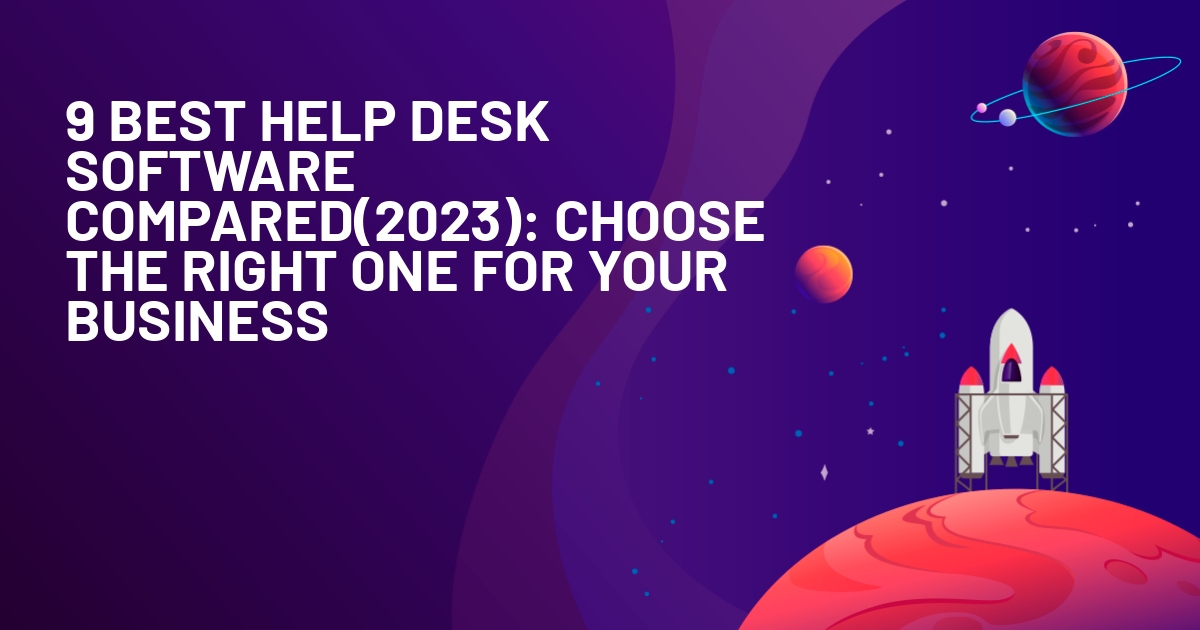






What about FlexyTalk? I didn’t try it, but It seems to be one of the most popular on WordPress…
thanks for the post – wondering if you know of any chat plugin that allows for a different chat per post… Sort of like to replace comments with live chat but then again this not be possible…. Ideally each post would have it’s own chat widget or spot …
Thank you for compiling this relatively recent list of chat plugins. Do you plan to do a new update that takes into consideration Google Hangouts? Seeing as Google Chat is merging with Hangouts, many of us are a bit concerned about investing in a system that might not support that platform in the future, or atleast without a large gap in coding.
Thank you again. Very helpful post.
How does Olark compare with these chat plugins?
I use Olark on a site and LOVE it!! No idea how it got missed on this list. Crazy.
Barc has introduced a ton of free features since this article. For instance you can now chat with other people using your webcam!
We are using Live2Support. Nice features at affordable price.
Great list but some plugins are very old.
I am using ActiveHelper Live Chat from some time ago and is excellent plugin.
Hi,
Nice collection of live chat plugins. Missing here Live2Support live chat.
Do you ever try camzu ? i think it’s nice chat rooms
Is there any chat plugin that has a payment gateway for pay per use services?
Thanks to provide such great live chat collection, but missing another best one which is eAssistance Pro live chat plugin for WordPress, suggest this in your preferable list.
Excellent plugins recommendation, thank you for share!
Awesome posting for WordPress live chat. I love it very much.
Google Hangout for some business proposals and Olark for WordPress live chats. Olark is a great plugin for live chats in WP, although i try so many live chats but i like Olark most!
Thanks!