WPLift is supported by its audience. When you purchase through links on our site, we may earn an affiliate commission.
12 Best WordPress Donation Plugins to Run Fundraising Campaigns in 2024
Need to accept donations on WordPress? Choose the best WordPress donation plugin for you from our handpicked list of the top plugins in the market.
Requesting donations is an excellent way to raise money. There are generous people willing to back you up, whether you’re fighting for a charitable cause or you’re a blogger in need of money.
But let’s be honest: Manually contacting donors is time-consuming and challenging.
If your platform is based on WordPress, you can automate the donation process.
These WordPress donation plugins make it simple to receive and handle donations, choosing the correct one can be difficult since there are so many to choose from. Hundreds of plugins perform the same feature in the WordPress repository alone, making it difficult to choose which one is best for you.
Then there are paid third-party plugins that charge a one-time fee, which adds to the confusion. So, before you choose a WordPress donation plugin, you should think about how sensitive it is on mobile devices. A significant portion of your traffic can pass through, and it’s critical that your donation plugin functions properly when such visitors attempt to make a donation on your website. The donation must be able to accept donations through PayPal, Apple Pay, Stripe, and SecurePay.
Customization is another critical factor to remember. You must ensure that the plugin you choose is sufficiently customizable to look good on your website.
It’s difficult to choose between a paid donation plugin and a free donation plugin because there are some excellent free donation plugins available, but they lack support and you can’t rely on them to stay up to date and consistent with your WordPress version and theme.
What is the Best WordPress Donation Plugin?
WordPress plugins can improve the website’s functionality in ways that simple themes can’t. The arsenal of WordPress plugins will provide you with more control of your website by addressing various aspects such as easily indexing on SERPs or fundraising. However, the aim of this article is to provide you with a list of the best WordPress Donation Plugins for Nonprofits.
So here are the best WordPress Donation plugins you can choose from. All set?
1. GiveWP

It can be difficult to choose favorites at times, but that is not the case in the world of WordPress donation plugins. In terms of cost, aesthetics, features, and add-ons, the Give donation plugin is head and shoulders above the competition.
The freemium model is how the plugin makes money, but none of the add-ons are forced upon you. In reality, the default donation form, without any add-ons, would suffice for most non-profits and charities.
Price
- $20/Month
Pros
- A basic periodic donation feature is included in the default donation forms.
- The Give help documentation is not only impressive, but it also includes a full page of samples before you pay for anything.
- There are no transaction costs to pay
Cons
- No social media sharing buttons at the end of forms
2. Donorbox

Donorbox is a website-embedded, localized donation form/plugin that encourages recurring donations through a quick, multi-step checkout process. A custom type can be seamlessly embedded into a website, or a popup widget can be used. Users may use the form creator to ask donors custom questions, ask them where they want their donation to go, and dedicate their donation in honor of others.
This plugin allows nonprofits to accept monthly recurring donations. Donors will feel better knowing what they’re donating to thanks to pre-filled custom quantities of details. Donors will have complete power over their recurring monthly contributions. The forms are available in Spanish, French, German, Italian, Portuguese, Danish, and Swedish, and are designed for use on desktop computers, cell phones, and tablets.
Donorbox accepts payments via credit cards, ACH bank transfers, PayPal, and Stripe, as well as providing personalized receipt texts. All CMS systems, including WordPress, Weebly, and Squarespace, are compatible with the framework, which also integrates with Salesforce, MailChimp, and other services.
Price
- FREE
Pros
- The dashboard is easy to use and set up.
- Using the included code snippets, you can easily add donation buttons to your website.
- It’s been especially useful for peer-to-peer fundraising: we created a campaign for each fundraiser, allowing us to customize the target, donation increments, colors, thank-you notes, and everything else.
Cons
- It needs installation of dropbox
- 1000 donation only per month, if exceeded there will 1.5 % interest
- It does not integrate with other applications as well as we would like, so integrations are minimal.
3. WPPayForm

WPPayForm is a clever online payment gateway plugin that combines two different payment gateways into one. Stripe and PayPal are the two payment gateways. The plugin is available in two versions: free and paid.
WPPayForm provides the most in-depth documentation to help you understand the product. Everyone can understand what is described there, from tyros to masters. As a result, users will receive responses to a specific problem.
Price
- Single site – $41
- Agency- $69
- Unlimited- $139
Pros
- One plugin with multiple payment gateways.
- The interface is simple to use.
- Drag and drop input fields are available.
Cons
- There is no coupon codes
4. WP Forms

WPForms is currently one of the most common and well-known WordPress contact form plugins. It has a drag-and-drop builder and is beginner-friendly, so you don’t need to know how to code to use it. It’s simple to build and integrate into your website, and it doesn’t require a lot of brainpower.
If you don’t know how to draw, you can choose from a variety of premade models. The plugin is mobile-friendly and works with a wide range of devices. If you want to get more out of your forms, you can upgrade to a premium subscription, which includes features like a survey and poll add-on, geolocation, spam security, and more.
Donation forms are a perfect way to establish relationships with your fans, get the details you need from donors to process general donations, and promote regular donations to keep the organization afloat.
You can create a donation form with WPForms’ general donation form template that allows people to donate money, used clothes, old furniture, and more to your cause. You can also personalize it and take advantage of powerful features that will make donating to your nonprofit even more convenient.
Price
- 1 site= $41
- Agency 20 sites = $69
- Unlimited = $139
Pros
- WPForms-created forms are fully sensitive.
- Spam security using captcha is supported on custom user registration forms to combat spam entries.
- Notification of form submission in real-time
Cons
- Need addons for online donations
5. Woocommerce Donation Plugin

Albdesign’s WooCommerce Donation Plugin is another great choice. This plugin allows you to make donations in the same way as you can create products, with the option of displaying them in your product catalog or keeping them hidden from the shop pages.
If you can use this plugin to collect donations on its own, it also has the option to include a section on the checkout page that says “add a donation to your order.” Customers can donate money along with their purchases when completing their payment with this cool feature.
Campaigns are another feature of the WooCommerce Donation Plugin that allows you to group donations. You can also display the success of your campaigns in a simple report to see which ones are receiving the most donations.
Price
- $19 regular license
Pros
- Lower price than may competitors
- A long list of features is available.
- Integration with the WooCommerce plugin is easy, and the support ecosystem is extensive.
Cons
- The initial setup takes longer than some other choices.
- The cost of additional add-on plugins will quickly add up.
Get Woocommerce Donation Plugin
6. Donation Thermometer

There are no limits on how many thermometers you can make, and each one can be completely customized to match your site’s theme. Thermometers are shown as vector-based images (SVG) that are visually sharp. Since the plugin doesn’t load any external image files, the page can load quickly and users will save bandwidth.
It is easy to view a classic-style tracking thermometer on any message, website, or sidebar, simply use the shortcode.
You also don’t have to worry about keeping track of updates because thermometers accept values via shortcodes from other plugins. Thermometer scale, tick orientation, currency symbol and location, the thousands separator, fill colors, and a shadow effect are all options for shortcode parameters.
Price
- FREE
Pros
- Fully customizable
- Display only what you need
- Always free and supported
- Easy to use
Cons
- Do not actually help in accepting donations
7. Charitable

We believe that collecting donations online should be simple and inexpensive. Charitable is the only powerful WordPress donation plugin that never charges transaction fees because of this. If you need a donation form for your usual ongoing donations, you’re raising funds for a time-sensitive need, or you’re gathering donations for a particular fundraising target, Charitable allows you to build fundraising campaigns in minutes.
Charitable is the most common WordPress donation plugin, with over 100 5-star ratings from satisfied users.
Price
- FREE
Pros
- Unlimited Fundraising Campaigns
- Customizable Donation Forms
- Paypal Donation made simple
Cons
- You’ll have to pay extra for add-ons to duplicate some of these features, and others may not be available at all.
8. Seamless Donations

Seamless Donations, like many other WordPress donation plugins, can be downloaded for free and then purchased as add-ons and extensions as required. The developers say that the plugin can be installed in less than five minutes. All you need is access to your PayPal account and a little fiddling with the settings.
Moreover, Seamless Donations, like the other top donation plugins, does not charge transaction fees. Instead, it makes money by selling add-ons.
You can start collecting recurring donations with the simple plugin features. Following that, the plugin includes resources for keeping track of donors and donations. The feature set also includes thank you notes, allowing you to express gratitude to some of the VIP donors.
Price
- FREE
Pros
- There’s no need for an add-on since recurring contributions are built into the plugin.
- Several currencies are approved, including the Thai Baht and the Hungarian Forint.
- The plugin makes it easier to monitor what’s going on with your donation site by using regular post forms for donors and funds.
Cons
- Only works with PayPal
9. Paypal Donations

To WordPress, it adds a PayPal donation shortcode and a sidebar Widget. You can set up your PayPal ID and a few other choices in the options menu. You have the option of using one of our donation buttons or creating your own. You can also set a default intent and reference, which can be overridden with the shortcode options or in the Widget settings for each inserted case.
Currency, button localization, custom payment page layout, and the return page are all available options.
Price
- FREE
Pros
- There are no extra fees for PayPal contributions, including those made with a credit card.
- The money can be conveniently deposited into a local checking account.
- Donation buttons can be added to any website.
Cons
- The user navigates away from your platform and to PayPal.
- There isn’t a lot of functionality in this low-tech option.
10. YITH Donations for Woocommerce

This plugin was created to be the perfect option for both newcomers to online sales and seasoned digital marketers. You will be able to set up your donation system right now and without any technical assistance thanks to its features, such as the ability to add donation forms to several items or the ability to make the donation optional or secondary, as well as the shortcode that will enable you to view this plugin freely on your website.
Price
- Single site €79.99/year
- 6 sites = €239.99/year
Pros
- You’ll be able to place the donation form on individual product pages or in a widget that can be placed on every page on your website.
- You can quickly and instantly accept donations from your blog/site users if you give free items.
- You’ll be able to handle several donations on the same e-commerce in a more advanced manner by configuring different parameters for each donation.
Cons
- Limited feature in a free trial
Get YITH Donations for Woocommerce
11. Cryptocurrency Donation Box

Cryptocurrency Donation Box is a WordPress plugin that allows you to accept Bitcoin and other cryptocurrency donations from visitors to your website. The plugin is tiny, smooth, and easy to install and use.
Simply enter your Bitcoin wallet address and use the auto-generated shortcode to view the free Bitcoin donation button box anywhere on your website.
The plugin is straightforward and easy to install. That said, if you’re interested in allowing people to donate using cryptocurrency, it’s a useful tool to have at your disposal.
The plugin also comes with a slew of useful features. Not only can you make a Bitcoin donation box, but you can also make donation boxes that accept over 20 different cryptocurrencies.
Price
- FREE
Pros
- Easy to use
- Attractive donation box design
- Supports over 20 cryptocurrencies
Cons
- Themes need improvement
Get Cryptocurrency Donation Box
12. Green Donations

Green Donations is a WordPress plugin that lets you accept and manage donations on your blog. You can create as many campaigns as you want and accept donations through PayPal or Stripe.
Email updates to donors and administrators, target progress bars, a “top donors” tab and multisite support are among the other features.
This plugin is considerably less costly than almost any other. You do, however, miss out on the extensive feature set of other choices. However, you can compensate by using other plugins and themes.
Price
- $25 regular license
Pros
- There are no monthly fees and the price is very reasonable.
- No additional add-ons are needed for a wide range of features.
Cons
- There will be no annual contributions
- There is no automatic currency conversion
- There is no funding for international languages
- Only PayPal and Stripe are supported
What’s Your Favorite WordPress Donation Plugin?
Well, friends, there you have it! The 11 incredible WordPress donation plugins. It’s up to you to decide which is the best.
If you want donors to see their names every time they donate, Donation Manager Pro is a great option. If you enjoy goal-setting, Donations Made Easy – Smart Donations is the book for you.
Donation Content Locker and other paid plugins are excellent options if you’re not on a tight budget.
Free plugins like GiveWP, on the other hand, are just as good if you don’t want to spend any money. And if you don’t need access to the WooCommerce plugin ecosystem and just want the best donation-focused plugin available, GiveWP is the way to go. Donor management, analytics and reporting, recurring donations, and hundreds of other features and add-ons are all available.
You can also try Cryptocurrency Donation Box. It provides a safe, secure, and oftentimes anonymous way to send and receive money. Furthermore, it gives you the ability to access other parts of the world and make easy payments and donations. There is no need to convert from one currency to another (although you can easily do this).
It is definitely a good idea to use a plugin like Cryptocurrency Donation Box to give site users the ability to donate to your organization or cause using different cryptocurrencies.
Let’s Wrap It Up!
With so many WordPress donation plugins to choose from, finding the correct one can be difficult. Again, there are several factors to consider you need to consider and one of these is to ensure that the plugin should be able to accept the payment methods that your target audience prefers.
Its ability to receive contributions in several currencies will broaden the reach of your fundraising efforts. Both you and potential donors should find a successful donation plugin easy to use.
Making your donation page available via additional add-ons would boost traffic and the amount of money you will potentially raise.
You should be able to create a donation campaign that is tailored to your specific needs.
It’s really not easy to choose the right WordPress donation plugin for your fundraising and donation activities, but hopefully, this article has given you a better understanding of what you’re looking for! ‘Til next time, yeah?



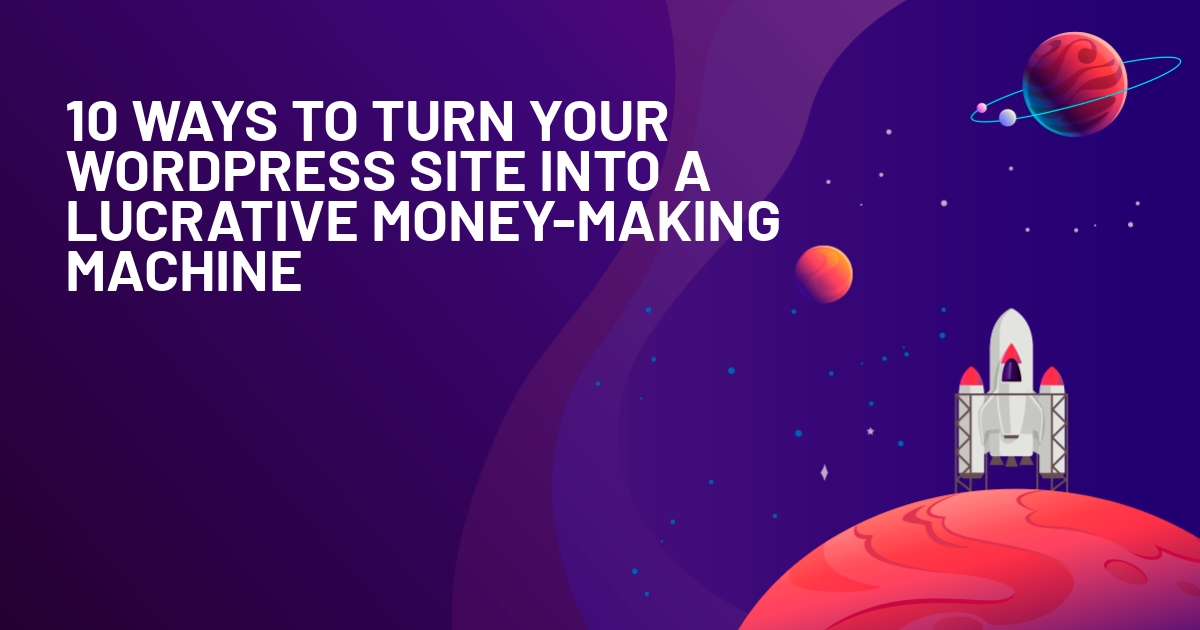





I just built a donation form for one of my clients, but I used Gravity Forms and it’s PayPal add-on. Very powerful and customisable. I found in the past that a lot of the donation plugins were a bit unreliable, but that may have changed now.
I created the Easy WordPress Donations Plugin… Thanks for the posts! Just made a tweet about your post!