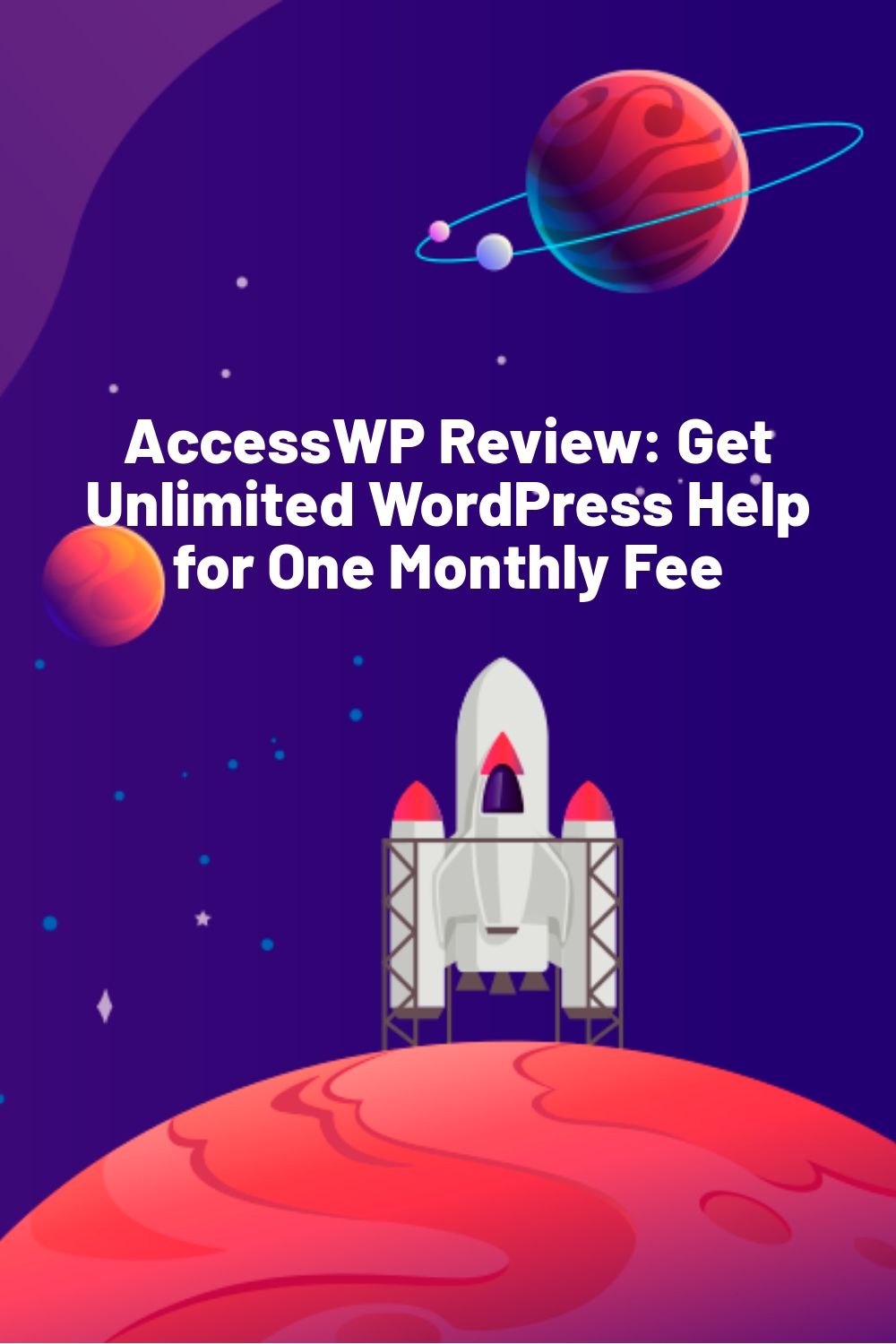WPLift is supported by its audience. When you purchase through links on our site, we may earn an affiliate commission.
AccessWP Review: Get Unlimited WordPress Help for One Monthly Fee
Unless you’re a masochist, you probably don’t derive joy from maintaining your WordPress site.
Creating content? Fun. Growing a business? Fun. Taking backups of your site to prevent data loss? Not so fun. Setting up your site’s favicon? Also not most people’s idea of a fun night.
So what if you could outsource all that annoying stuff so that you could focus on the fun parts of running a WordPress website?
That’s the service that AccessWP offers. It offers unlimited support for those not-fun WordPress tasks for one flat monthly price.
And in this AccessWP review, we’ll explain exactly what AccessWP can do for you, how it works, and how much it will cost you.
AccessWP Offers Unlimited WordPress Help for Supported Tasks

Ok, so here’s the short of it:
As I mentioned above, AccessWP gives you unlimited WordPress support from US-based WordPress developers for one monthly cost.
Now, a big part of whether or not AccessWP offers value for you is what’s included in that “unlimited”.
See, AccessWP will not literally do anything related to WordPress. For example, the AccessWP team is not going to sit around coding unlimited custom plugins for you for one monthly fee, and it would be crazy for you to expect them to do that.
Instead, AccessWP is very transparent about exactly what type of tasks are included in your unlimited support, and which ones aren’t. More on this in a second.
Finally, in addition to help with unlimited tasks, all of the plans come with daily backups and easy restores. Higher tier plans also come with automatic WordPress updates, security scanning, and more.
So basically, the idea here is that AccessWP handles the routine maintenance stuff, as well as any specific WordPress tasks that you need help with.
Here Are Some Examples of the Tasks That AccessWP Supports

As a general rule, AccessWP “can handle almost any request, up to 30 minutes”. So that’s kind of your indicator – if it’s something that can be done in under 30 minutes, AccessWP will aim to help.
If it’s something bigger – like making huge changes to your theme or modifying a plugin – that’s outside the scope of AccessWP, and you’ll probably be better off hiring a WordPress developer
To help you understand what types of tasks AccessWP can help with, they include a lengthy Task Examples page that breaks down what you can expect. You can view all the examples here, but I’ll highlight some of the things that I find to be the most helpful:
- Testing page size and load time
- Optimizing your site by installing a caching plugin, compressing images, and/or cleaning out your database
- Finding broken links
- Identifying plugin conflicts
- Setting up your favicon
- Basic CSS tweaks
- Setting up redirects
- Scanning your site and/or cleaning up malware
- Fixing the WordPress white screen of death
- Troubleshooting errors in general
- Editing the content of a post or page
- Adding new posts or WooCommerce products
- Configuring contact forms and fixing issues
Again, that’s not a complete list – those are just some examples of the types of tasks you can get help with.
AccessWP Aims to Complete Tasks Within 8 Hours (Or Faster)
AccessWP’s US-based support team is available 24/7, except on major US holidays like Thanksgiving, Christmas, and New Years.
In general, AccessWP’s goal is to complete submitted tasks within 8 hours. However, you’ll often find your task completed faster than that – 8 hours is just the maximum time they aim for.
AccessWP is Not Meant for the Following Types of Tasks
As I mentioned above, AccessWP is meant to help you with simple tasks that can be completed in under 30 minutes. For bigger tasks, however, you’ll need to find another solution.
Here are some things that you should not expect to have completed:
- Link building
- Adding custom functionality to a plugin
- Configuring SSL/HTTPS
- Major theme customizations (AccessWP can help with setting up a child theme and basic CSS tweaks, though)
- Setting up email accounts
- Fixing WooCommerce extension or theme bugs and conflicts
If you need these types of tasks completed, AccessWP will happily provide you with a quote or some recommendations, though.
Using AccessWP is Simple – All You Do is Submit Your Job Via Email
Once you sign up, getting help with a task is simple.
You’ll submit tasks one at a time via email ticket*. Then, once the AccessWP team completes your ticket, they’ll send you a reply detailing exactly what they’ve done. Remember, they aim to complete tasks within 8 hours, but it’s usually faster.
*That is, you can’t send a single email with a bunch of different tasks – one task per ticket.
The AccessWP Pricing is Clear and Transparent
Now for the really important part – how much is everything you saw above going to cost you?
What I like about AccessWP is that the pricing is super transparent. As I mentioned, it’s one flat rate per month – you’ll never pay extra based on how many tasks you need help with.
There are three plans, all of which support help with unlimited tasks:
- Standard – $99 per month – unlimited small tasks and daily backups and restore.
- Premium – 9 per month – everything in Standard plus WordPress core/automatic plugin updates and security protection/malware removal.
- Ecommerce – $299 per month – everything in Premium plus WooCommerce support. Additionally, they’ll manually update your plugins, rather than relying on automatic updates as in the Premium plan.

Each plan offers support for a single WordPress site. You cannot get support for an entire network of sites on one plan. However, you can purchase additional plans if you’d like to have support available for more than one site.
Finally, you can also get help with a single task for a one-time $69 fee.
Final Thoughts on AccessWP
If you looked at the AccessWP list of task examples and found yourself thinking “wow, I hate doing all of those things”, then I think AccessWP is definitely one to look at.
There are a lot of parts to managing a self-hosted WordPress site that just plain aren’t fun, and AccessWP can take those tasks off your plate so that you can focus on more important efforts to grow your site.
Additionally, you’ll have peace of mind because, beyond helping with tasks, AccessWP also regularly backs up your site and, on higher tier plans, can also help with security and malware scans to keep your site safe and secure.
Finally, because you pay one flat-rate for unlimited tasks, it’s quite easy to budget for, and you’ll always know exactly how much AccessWP is going to cost you per month.
To learn more and get started, click below: