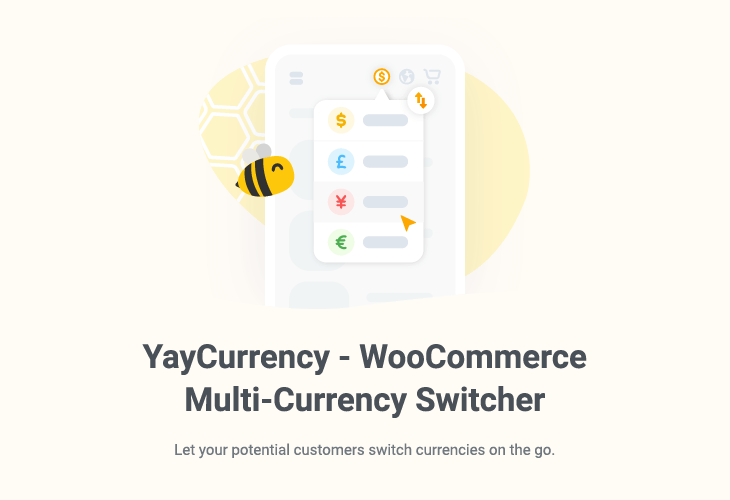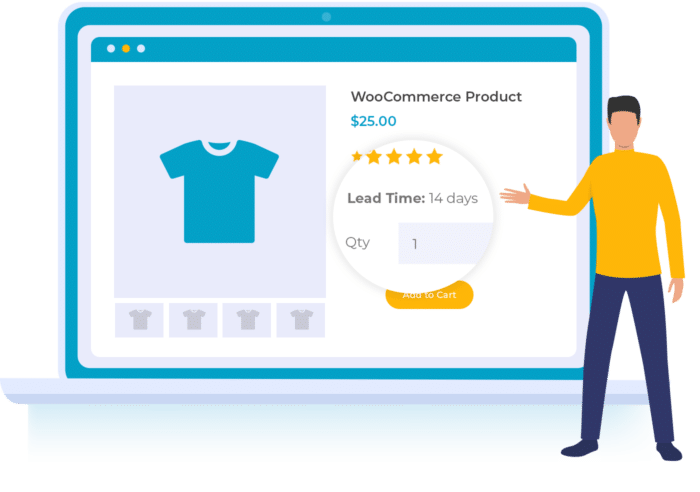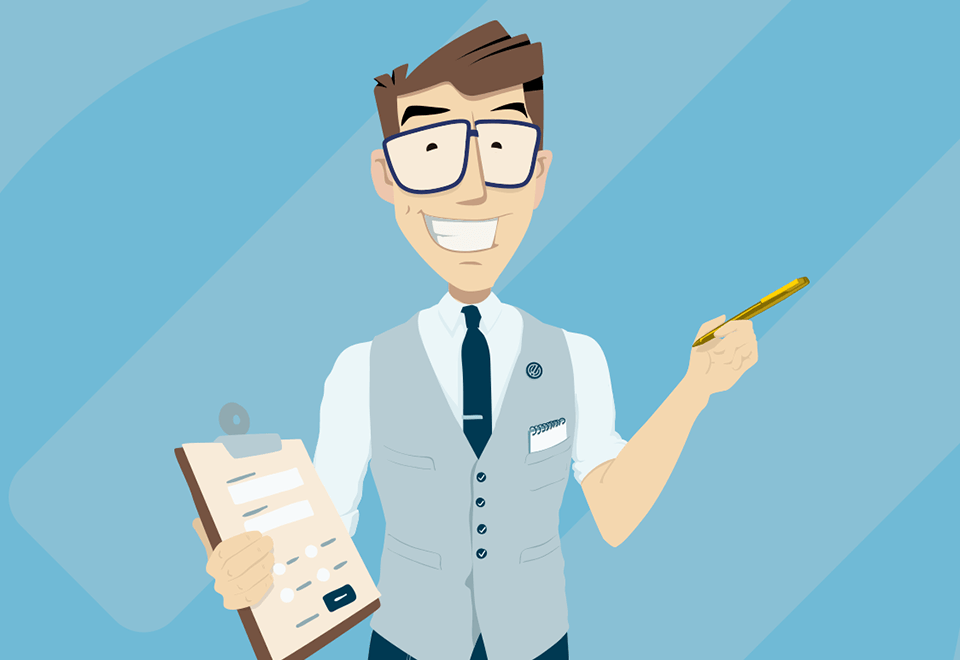WooMultistore – Run WooCommerce as a Multistore
With this plugin its easier to run more than one online store. Many WooCommerce store owners want to run a multistore system where several stores that sells the same products, or many of the same products. But they find it hard to maintain the stock in every single store. Using WooMultistore they don’t have to worry about that because the plugin will automatically adjust the stock numbers in all stores when a product stock number is changed in one of the stores. You will also prevent a product to be ordered in one store when the last piece of that product was sold in another store before you manually adjusted the stock number.
When you have created a product in one WooCommerce store you can just push the product to the other stores, making the distribution of any product easy.
If a product is edited, e.g. price, description, or other data is changed you can just sync the product with the same product in any other store. You can also choose to sync only some data, not all. That makes it possible to have different prices, descriptions, and so on, in the different stores.
- Maintain only one stock for all your web stores.
- When a product is sold in one store the stock numbers in all your stores automatically update, you don’t have to edit stock numbers manually anymore.
- You can push a product from one store to all the other stores so that you don’t have to create it manually or import it in any way.
- Export orders from all or selected stores to an excel file.
- The goal of using WooMultistore is to save time. Since you don’t have to edit stock numbers you can be more effective and use your time doing things that create more sales.
Key Features
- Run WooCommerce as a multistore.
- Maintain only one stock, no need to edit stock numbers in each store.
- WooMultistore makes it possible to create or edit a product in one store and push the product or product changes to any other store.
- Both for stand-alone WP installs and WP multisite installs.