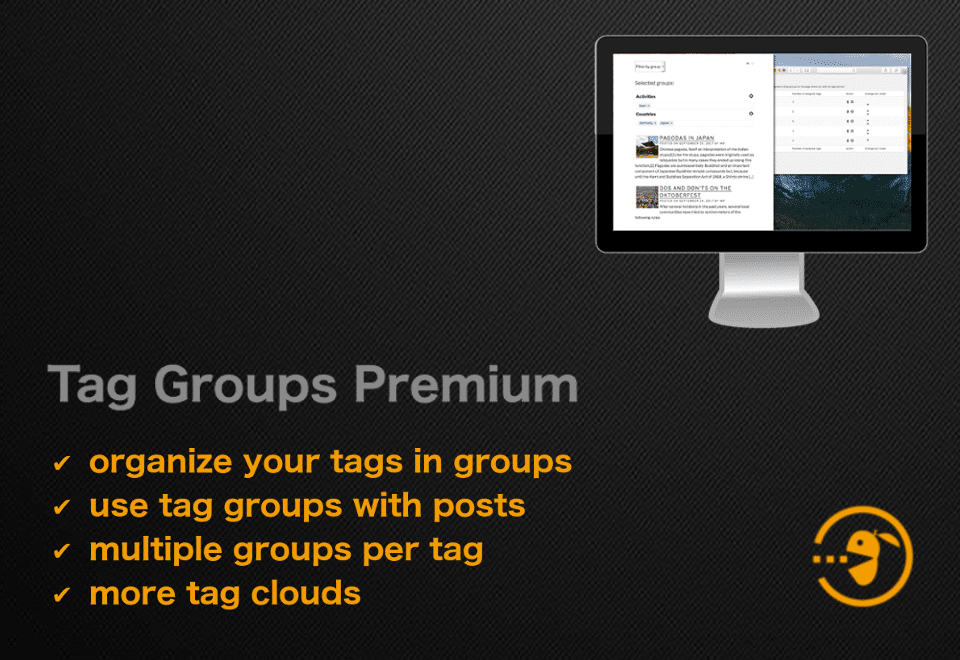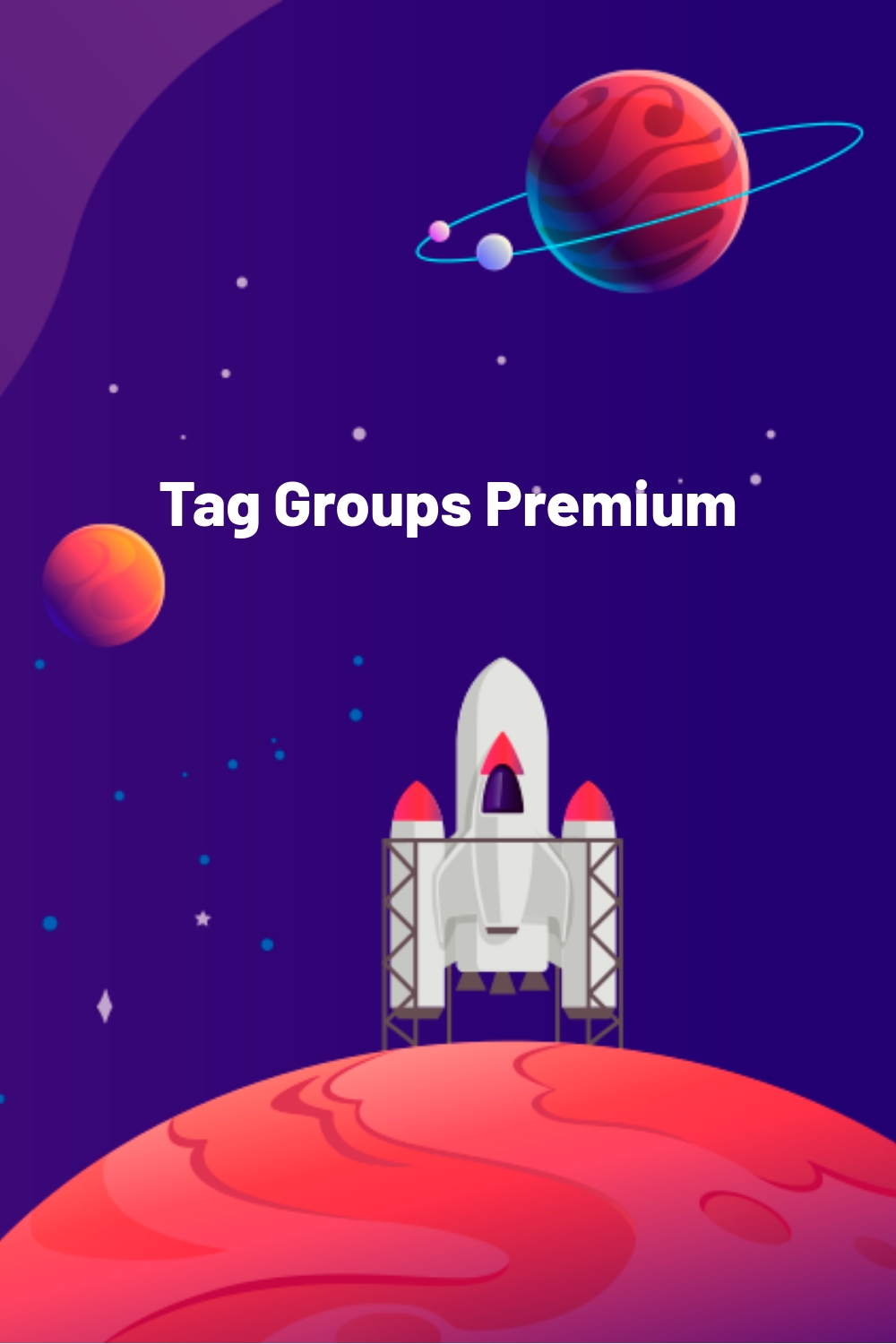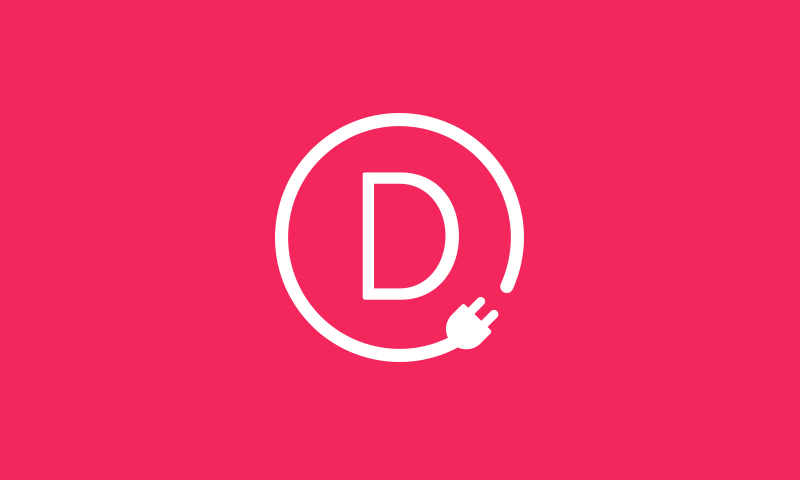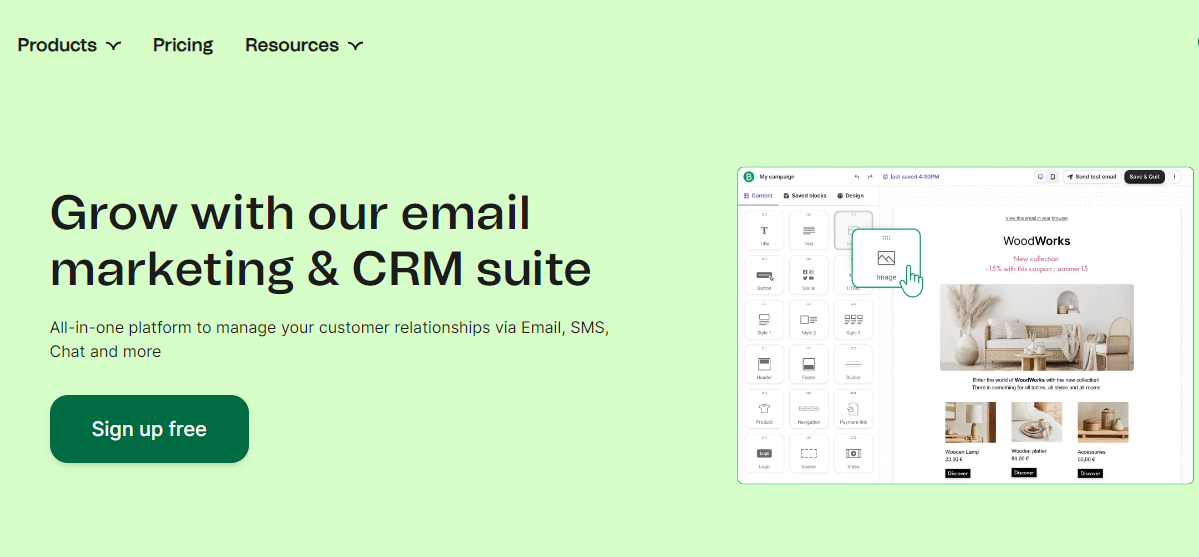Tag Groups Premium
Tag Groups Premium is a WordPress plugin that helps you organize your tags in groups. Tag groups work like a parent level above tags. By sorting tags into groups, you can create meaningful subsamples of coherent tags that replace the usually messy tag inventories. You can even assign the same tag to multiple groups, because sometimes there is more than one group that fits.
The plugin comes with an optional meta box on the post edit screen that replaces the default tag box. The new tag box allows you to choose tags from groups.
You can optionally prevent that authors add new tags or move them to different groups. User role can override these restrictions. That way you can make sure that authors don’t mess up your tag structure.
If you often need to insert the same set of tags into posts, simply create a group for each set. Now you can insert them into a post with the push of a button.
Tag groups and their tags can be displayed on the frontend with several tag clouds. That way you can configure for each tag cloud which tags you wish to show by selecting particular groups. All tag clouds can be generated by shortcodes or by Gutenberg blocks, and they come with a variety of parameters that are documented in detail, including default values.
The most advanced tag cloud is the Shuffle Box where you can filter tags by groups or by their names while typing. This is the ideal way how to handle huge amounts of tags: Let your users shrink down the total amount with filters and immediately see the result.
The plugin also offers a tool that lets your visitors enter tags and then shows a list of posts that match them. This list refreshes live while you select new tags.
Tag Groups Premium is well-documented and comes with detailed instructions about installation, first steps, settings and available parameters. Several screencasts are available to show you the way through the options and how to use the plugin. An entire demo site offers examples for every tag cloud and other features on the frontend and backend, including examples of customization.
The plugin also works with non-hierarchical custom taxonomies, such as WooCommerce product tags.
Key Features
- Multiple tags per group – Assign the same tag to multiple parent groups and break out of the tree-shape of hierarchies.
- Shuffle Box – Use a tag cloud that lets you filter tags live by tag group and name.
- Tidy up your tags – The premium plugin brings the tag group feature to the post edit screen. First, select the group and then among the tags that belong to this group.
- Dynamic Post Filter – Use your tag groups and tags for a dynamic 2-layered post filter on your pages. While your visitors choose from available tags, they see posts that match these tags.
- Bulk adding of tags – Add all tags of one group to a post with the click of a button.