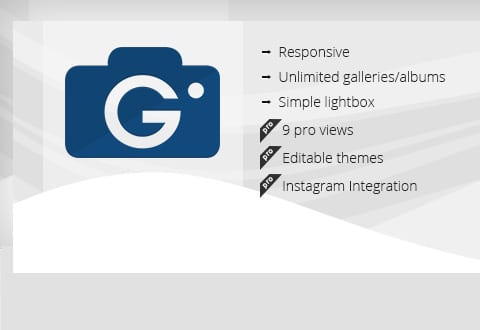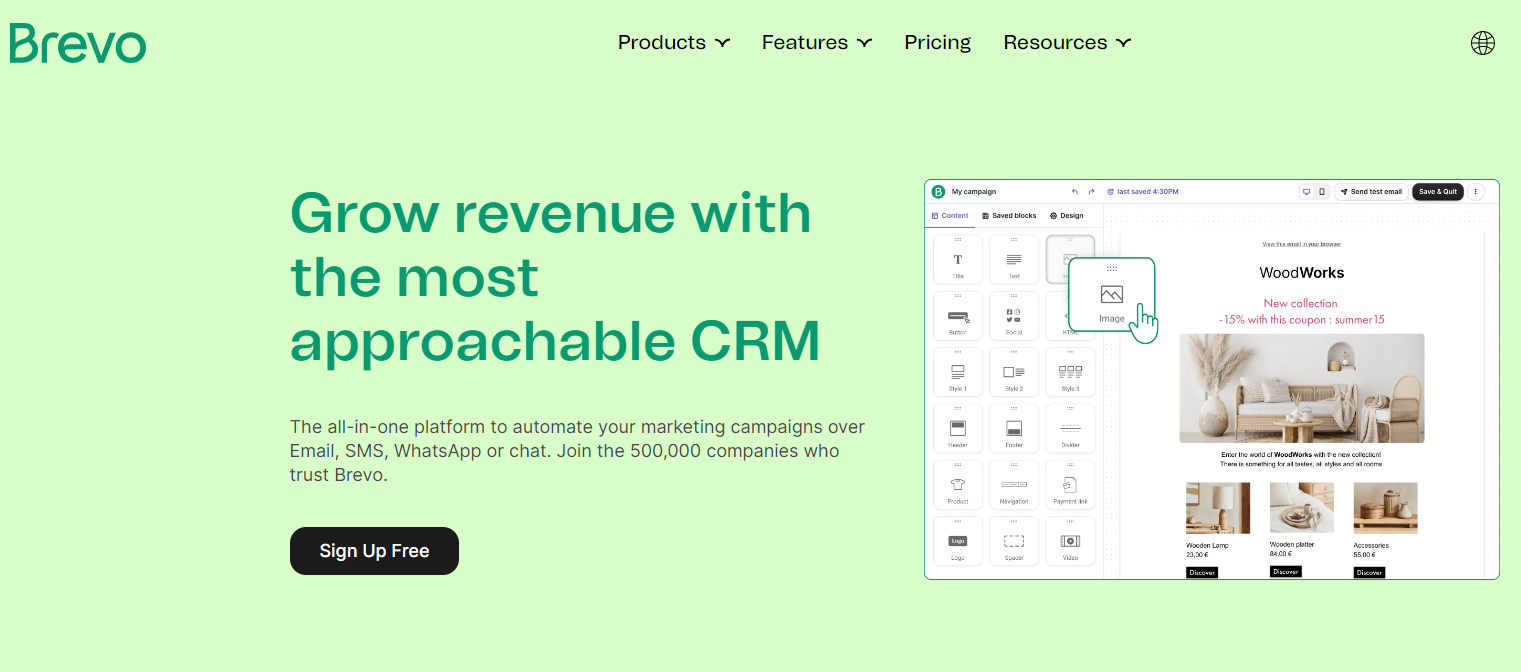Photo Gallery
Photo Gallery is a fully responsive WordPress plugin to help you add and edit images and image galleries on your website. It has a number of view options such as Thumbnails, Slideshow, Mosaic, Masonry, Blog style, Image Browser, etc. You can add image galleries to your website’s posts and pages. It enables you to provide detailed description to images, insert tags for each of them, and organize your images into galleries and galleries into albums.
Moreover, you have the possibility to upload images to galleries and albums directly from your website’s media library. The number of the galleries and albums you can create is unlimited. Users can search for galleries and albums by titles. There is also a watermarking and advertisement possibility for each image and option to carousel and filmstrip views to display images in . You can also choose to showcase your images and galleries using different widgets such as Tag Cloud, Dynamic Photo Gallery Tags Cloud, Photo Gallery Slideshow and Photo Gallery, and use a number of available effects. The file manager will help you to easily upload, edit and adjust any image within a few minutes. Before adding the galleries and albums to your pages you can customize the views in the shortcode and make sure they look the way you need.
It also supports video embedding from YouTube and Vimeo and there is a possibility to add both videos and images within a single gallery. You can also integrate images from Instagram and add social sharing buttons to all your galleries and albums. Your website visitors can leave comments under the images within galleries with Captcha protection. Right click protection will disable image downloading from your website, if that’s the option you choose. There is also an option to show the image count in the lightbox and gallery lightbox. Available themes are editable and many other great features and functionalities are at your disposal. Make sure to go to the Photo Gallery Demo to learn about how all these great features work.
Key Features
- 100% Responsive
- Multiple gallery views to choose from: Thumbnails, Image Browser, Slideshow for galleries and Compact Album, Extended Album views for albums
- Supports the following types of image files: JPG, JPEG, PNG and GIF
- Unlimited quantity of photos in gallery
- Possibility of adding unlimited quantity of galleries/albums
- Detailed three-column visual shortcode for adding created gallery/galleries and album/albums into the posts and pages.
- Detailed (Extended) album and compact album view
- Possibility of changing the roles of who can edit the galleries/albums/images (Author/All Users)
- Chances to provide details for images (tags, captions)
- Thumbnail editing tools (Crop, rotate and flip)
- Possibility of changing the amount of images displayed in a single row of an album/gallery
- Slideshow view with auto play and shuffle features
- Audio track playback possibility with the image slideshow
- Possibility of adding Watermarks/Advertisements for each individual image
- Direct Image download and original image display capabilities
- WordPress Tag cloud hosted widget
- Photo Gallery Slideshow widget
- Photo Gallery Widget for displaying albums and galleries as widgets
- Separate shortcode generator page for the websites using custom pages/custom editors.
- Support for YouTube and Vimeo videos within Galleries.
- Possibility of uploading images from the Media Library of the website.
- Possibility to add tags to all images at once.
- Right-click disabling option for the image downloads protection.
- Possibility to display images in the albums in thumbnail or masonry view upon opening
- WordPress Search Integration by gallery and album title
- Possibility to display the number of the images in the gallery lighbox (optional feature)
- Resizing possibility after adding the images
- Possibility to display Search Box on the gallery page for the search based on titles
- Possibility to display the number of images in the lighbox
- Redirection option upon clicking image thumbnail
- Front-end image sorting possibility (dropdown) for the users
- Masonry gallery View
- Mosaic gallery View
- Blog Style View
- Masonry Album view
- Slideshow/Lightbox 15 effects
- Editable themes
- Instagram Integration
- Commenting possibility with Captcha protection possibility
- Social sharing possibility (Facebook, Google+, Twitter, Pinterest and Tumblr)
- Dynamic Photo Gallery Tag Cloud widget with image tag cloud and text tag cloud options
- Possibility to include both videos and images within a single gallery
- Add ons support.