WPLift is supported by its audience. When you purchase through links on our site, we may earn an affiliate commission.
WordPress Default Themes History
A new theme that ships with every WordPress installation is released every year by WordPress. The default WordPress theme showcases new features to the site. Nevertheless, the default WordPress theme typically lacks elements that are critical to a small business website. This is why the default theme of websites is so widespread for WordPress users.
If you are wondering what is a default WordPress theme, how to set a default theme in WordPress, and what are the pros and cons of each one then you are in the right place. In this article, we will explain everything you need to know!
Frequently Asked Questions
What are default WordPress themes?
The default WordPress theme is the theme preinstalled on your site when you initially install WordPress. This theme is supposed to show new features of WordPress. You may create a simple website with the default WordPress theme. Currently, WordPress includes three themes that are:
- Twenty Nineteen
- Twenty Twenty
- Twenty One
The current version of WordPress has the Twenty Twenty-One default theme.
How do I set a default theme in WordPress?
By following the four easy steps below you can activate the default theme on your WordPress websites. Setting a default theme can get activated automatically when a user creates a new website.
- Select a theme you want to get activated by default.
- Rename the selected theme to “default”.
- You must wait for the audience to create a blog
- Set the favorite one as your default theme
How do I delete WordPress default themes?
You can click on each of the theme’s thumbnails and then select the Delete option. However, it’s advisable to leave at least one of them installed. This is because if there’s an error with your active theme (for instance, a mistake is going on or an error of coding is being made), WordPress switches to another theme that has been installed. It will default to the WordPress white death screen if you have no second theme.
History of WordPress Default Themes
Let’s go to a memory lane with all WordPress default themes. All the themes have been described below. Each one includes useful features.
Twenty Ten

Twenty Ten was a modern and simple WordPress theme. It comes with features like a custom menu, header image, gallery posts, footers, sidebars, widget areas, menus, images, header picture, and background. Twenty Ten has a clean and minimalist design. In addition to that, it includes six widgetized areas, stylesheets, Visual Editor, one-column page template, and featured images. Its powerful features make it easy for TwentyTen to adjust without learning PHP or HTML for even newbies.
Pros
- It is customizable
- It is user friendly
- It was translation-ready
- It did not need users to have coding expertise
Cons
- It is not mobile responsive
Twenty Eleven

Twenty Eleven is a WordPress default theme that comes with features including the header image, navigation menu, and sidebar. Moreover, it also offers a lot of space so you can post blog posts. Twenty Eleven has updated few things such as custom page layouts, performance, and new widgets. The main aim of Twenty Eleven was to expand the advancements made in Twenty Ten.
Pros
- It offers HTML 5 compatibility
- It has good performance
- It comes with useful features
- It is updated regularly
- It is mobile responsive
Cons
- None
Twenty Twelve
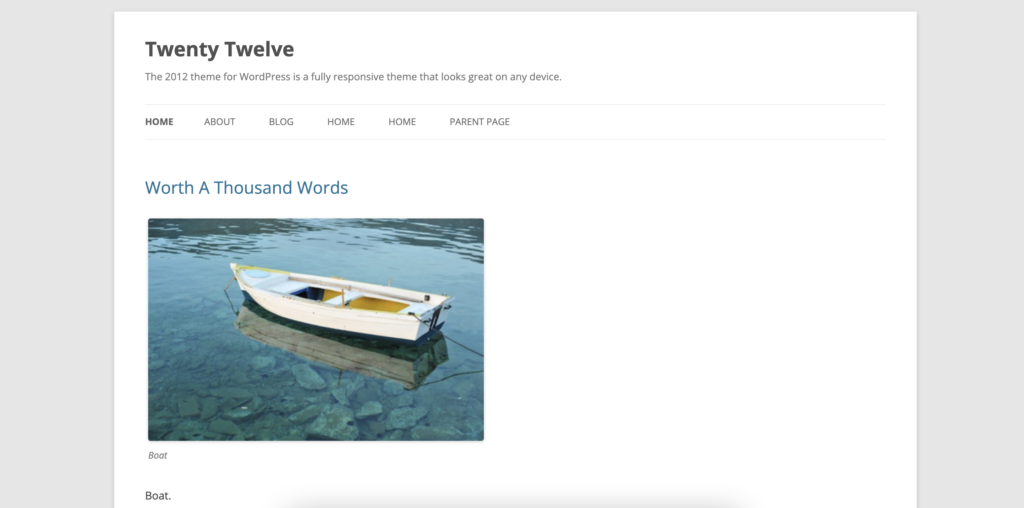
Twenty Twelve is one of the responsive WordPress default themes. Its main objective was to bring mobile responsiveness to WordPress and improve WordPress CMS. It comes with features like CMS, a home page, and many more. In addition to that, it supports all kinds of websites. Twenty Twelve is also maintained and is still available in the Theme Repository.
Pros
- It is mobile responsive
- It is user friendly
- It is customizable
Cons
- None
Twenty Thirteen

Twenty Thirteen is a versatile theme. The main objective to launch this theme was to emphasize blogging and improve post format integration. It comes with features like post formats, google fonts, great designs, a good color scheme, header images, icons, and many more features. In addition to that, it has pretty typography. And it supports all devices.
Pros
- It is flexible
- It is compatible with all the small and big devices
- It is easy to use.
- It is mobile-friendly
- It is translation ready
Cons
- None found
Twenty Fourteen

Twenty Fourteen is a responsive WordPress theme that comes with a modern design. Its features include homepage content, featured image grid, slider, widget areas, layout, full-width page template, and many more. Moreover, this theme comes with a contributor page to show off your authors. Its key objective was to make general enhancements and offer useful features.
Pros
- It is customizable
- It is mobile friendly
- It is user friendly
- Typography is excellent
- It has a great color scheme
Cons
- Its slider does not come with an autoplay
- Its featured content does not support custom post types
Twenty Fifteen

The main objective of this theme is to improve WordPress’ internationalization and to maximize core customization capabilities. Twenty Fifteen is a clean WordPress theme that comes with a clean and blog-section. Its other features include screen sizes, color scheme options, social icons, multiple languages, and many more. It is compatible with all kinds of devices – tablets, laptops, smartphones, and desktop computers.
Pros
- It is simple
- It is straightforward
- It is integrated with social icons
- It is mobile friendly
- It comes with great typography
Cons
- It lacks customization
- It comes with inconsistent titles
Twenty Sixteen

Twenty Sixteen was specifically designed for bloggers. Its objective is to improve the traditional blog site. It does not come with advanced features. It instead has basic features. It includes great typography, widget areas, pagination option, sidebar, excerpts, post editor sidebar, neat post-intro feature, and many more. Moreover, Twenty Sixteen looks great on all types of screen sizes. It has been in use for 300,000 websites.
Pros
- It is fully responsive
- It is customizable
- It is flexible
- It is mobile friendly
- It is integrated with social links
Cons
- It does not have advanced features
Twenty Seventeen

Twenty Seventeen is another WordPress default theme that has features like header video, images, widgets, navigation, social menus, post formats, multimedia content, logos, and so much more. In addition to that, it has a custom color scheme. This theme’s primary goal is to show WordPress’ progress in relation to a full-fledged CMS.
Pros
- It can be customized
- It is mobile friendly
- You can personalize your websites
- This theme works with many languages
Cons
- None
Twenty Nineteen

Twenty Nineteen is a WordPress theme that offers useful features. It is integrated with the social menu and block editor. In addition to that, it is built-in with default blocks and custom styles. This theme is best for blog posts, new business launches, and non-profit organizations. It fits perfectly with all screen sizes.
Pros
- It is customizable
- It is mobile friendly
- It offers great features
Cons
- None
Twenty Twenty

Twenty Twenty is a flexible WordPress default theme that is compatible with block editor. It offers accessibility. Moreover, it will automatically set the text color for optimal contrast with your selected background. Its unique features include layout design, variable fonts, and different editor styles.
Pros
- It is customizable
- It is user friendly
- It is responsive
- It is Gutenberg ready
Cons
- It has limited customization options
- It includes slow variable fonts
Twenty Twenty One

Twenty Twenty-One is a blank canvas, making the block editor your greatest brush. It comes with new block patterns that will allow you to create a beautiful layout. It is ideal for portfolio, business website, and personal blog.
Pros
- It is compatible with Gutenberg
- It is easy to use
Cons
- None found
Classic

Classic WordPress default theme was best for blogging platforms. It was a serious design improvement in the default WordPress layout. Its features are sidebar navigation which is best for large post archives and long-form content. In addition to that, it includes header styling options as well. Classic supports all languages.
Pros
- It is responsive
- It is translation-ready
- It comes with useful features
Cons
- None
Default (Kubrick)

Kubrick was another milestone in the WordPress default themes history. It is not updated since 2010. It is an easy and accessible WordPress theme. This theme was designed specifically for blogging. It has an appropriate design. Plus, it offers post content options and navigation. Moreover, it is SEO-friendly and has great typography.
Pros
- It offers flexibility
- It is mobile-friendly
- It is translation-ready
Cons
- None
What’s your favorite WordPress default theme?
The team behind WordPress has been releasing every year since 2010 with a new, default theme, titled after the year. TwentyTen is one of the most popular download themes. WordPress themes play a crucial role – Understanding what the default theme is and how they have been developing all the past years can provide you a better understanding of the platform. The above WordPress default themes have been present on the platform – some of them are updated consistently.
Since there is always something you can learn from looking back – We hope this article helped you understand the history of WordPress.
Which one is your favorite? Tell us about it in the comments!









lol, I know all default wordpress templates, but this is first time I knew their history. :-ss
Interesting post. Thank you Noumaan!
Didn t know many of these. When I first came across WordPress I think it was at version 1.someting then I discovered Joomla and then I came back to WP just after WordPress has released version 3.0. Interesting stuff
Great piece of WP history here … very interesting article … Thanks for the info man!
god, amazing info, i didn’t know this… until now!
The First WordPress Default Template looks so ….. lame :D