WPLift is supported by its audience. When you purchase through links on our site, we may earn an affiliate commission.
Woostroid2 Review: WooCommerce WordPress Theme Bestseller, Now with Elementor
We’ve just given a tryout to Woostroid2 – a revamped Woostroid WordPress WooCommerce theme that needs no introduction. The previous version was powered by Power Builder; and the theme gained the popularity of bestseller with the TemplateMonster audience.
Since the Power Builder plugin has been replaced with Elementor in Woostroid2, the theme became even more attractive from the functionality and performance standpoints. Moreover, Elementor doesn’t come alone with this theme; Woostroid2 ships with a rich library of custom Jet Family plugins to power up default Elementor’s functionality (these are mostly premium add-ons included for free!).
If you need a quick reason to consider Woostroid2 for your WordPress e-commerce website, here is one: the theme lets you get the most out of the top-chosen, goal-directed WordPress plugins.
It heavily relies on WooCommerce powerhouse to deliver a wide range of merchant facilities and Elementor for visual customization. In combination with a diversity of polished layouts and extra add-ons, the theme provides it all for shop owners as well as WordPress agencies that build websites for clients.
Actually, we consider this WordPress WooCommerce theme particularly valuable for freelance developers/designers or WordPress agencies that build client websites. Why?
First, it won’t take a steep learning curve to set up and maintain a website based on Woostroid2 for clients (we assume seasoned WordPress users are familiar with the UI and major tools of WooCommerce and Elementor). Second, it should not take long to educate your clients on how to make any changes on the up-and-running website.
However, since TemplateMonster has always been focused on serving non-technical users (of any CMS, not just WordPress), Woostroid2 can be a breeze to configure from scratch for the website owners as well (there is good documentation to address and handy wizards to support you on the way).
We’ve given the latest Woostroid2 theme a brief test-run, so let’s summarize our observations in this review.
Hands-on with the Woostroid2 WooCommerce theme
On average, the whole process of setup should not take more than 20 minutes.
After you’ve installed the theme and recommended plugins (they are packed with the theme, but you can certainly opt out of some), you are free to import a sample theme data of the preferable template. This will help you get started without a fuss and get that professional design exactly like in the demo, in minutes.
In the effort to avoid extra bloat on your future website, you can import only the most suitable template and start working on it right away. It can be switched later if needed.
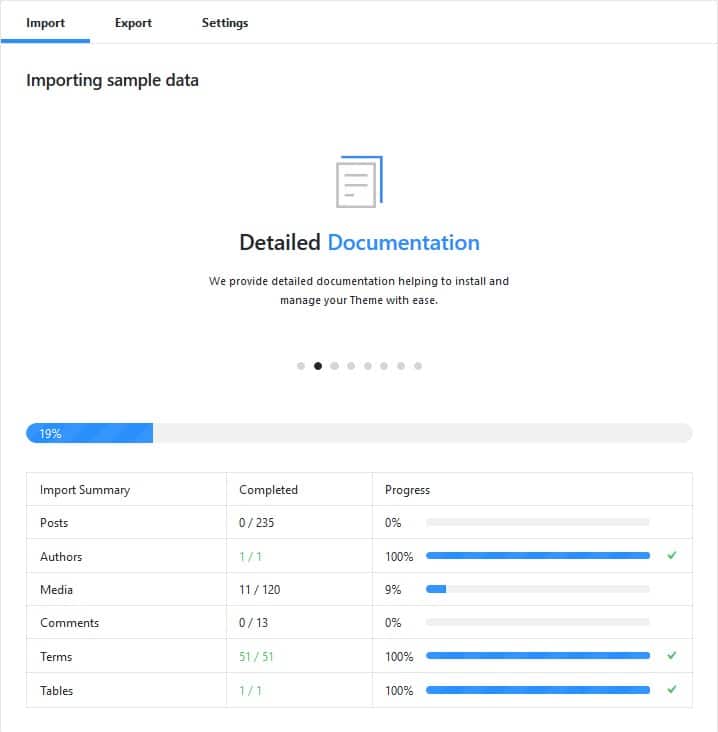
If you need a hand in the process, a step-by-step wizard is there for you too.
The perfect news is that you are given a choice to append a demo content to the already existing website content or completely rewrite (delete) current data to use a new template (not all demo importers are that good).
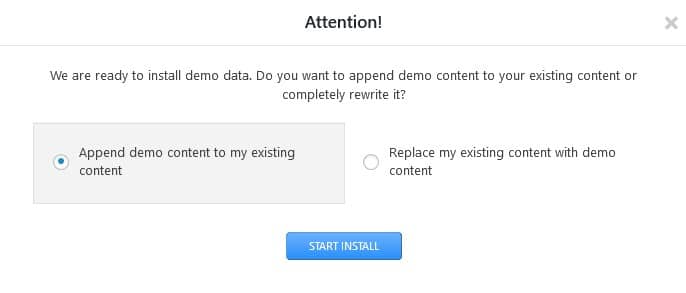
We’re sure that up to 20 modern and functional designs can be optimized for dozens of e-shop needs, so you are spoiled for choice here.
Cosmetics? There is a bold and bright template.
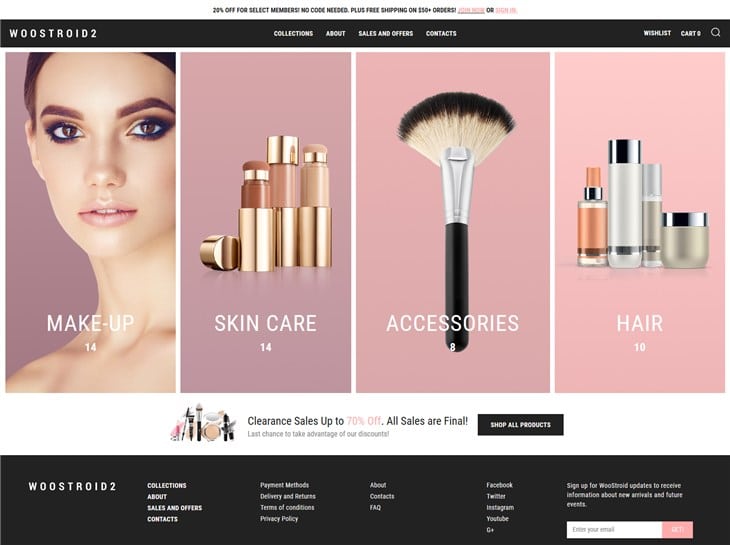
Fishing or tourism equipment? No problem.
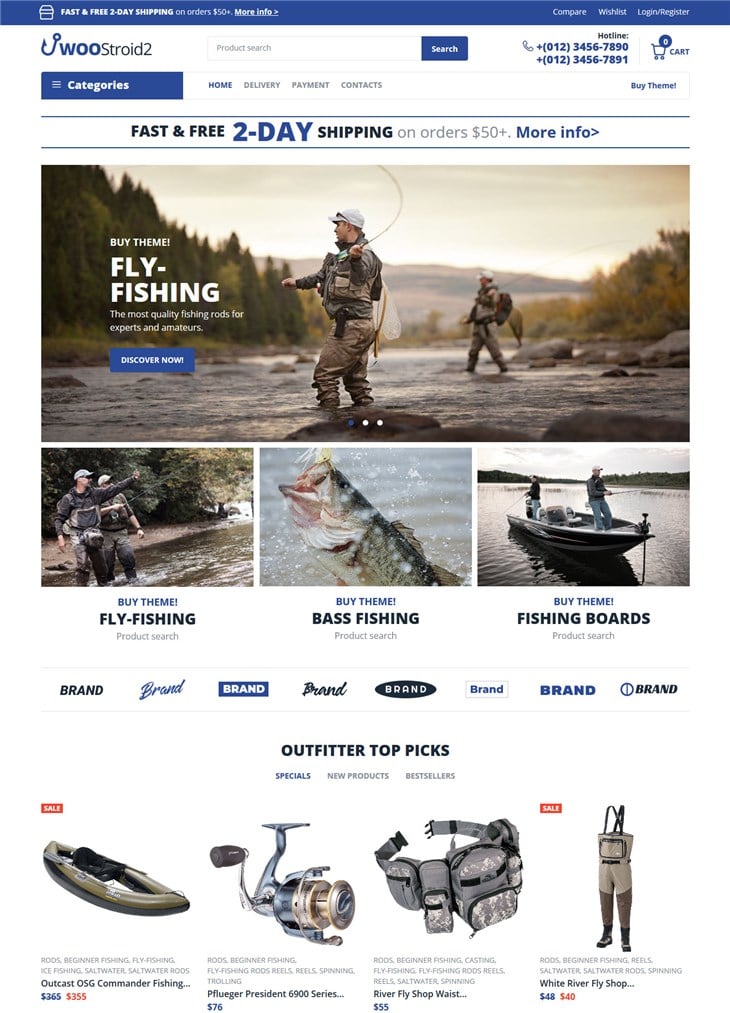
Spacious and minimalist furniture WooCommerce shop design? You are in luck.
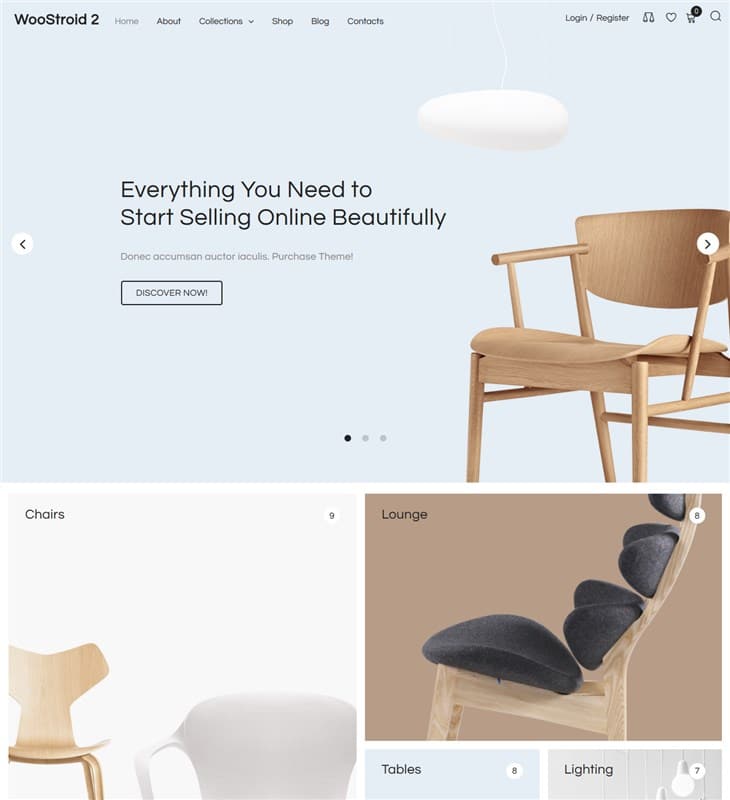
There are nicer ready-to-use themes and pages you can add to your WordPress website and customize visually in Elementor.
After you’ve imported the demo content, you can just go to the needed page and alter it via Elementor (which plays well with Gutenberg, by the way). For example, here is a test front page, where every tiny piece of design is under your control: a full-width slider, stunning galleries, buttons, etc.
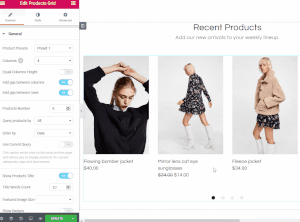
It’s fairly easy to organize content components with Elementor. You may, of course, adjust the width of content containers, change colors, add your custom CSS, change the order of modules, add unlimited content block and do more cool things.
But even without deep configuration, each demo template is perfectly fine-tuned, so if you simply fill it in with your custom content, great design consistency and professional look is guaranteed.
To enhance your editing experience with Elementor and WooCommerce, Woostroid2 is packed with a dozen of extra plugins. Let’s see what you can achieve with them.
A collection of powerful Jet Add-ons for Elementor
Premium extra add-ons for Elementor by Jet Family are one of the most recognized third-party extensions that seamlessly perform in the Elementor infrastructure. Let’s take a closer look at each plugin you get with the theme.
- JetElements add-on is capable of adding more unique blocks to Elementor, which are not available or different in a free Elementor version. For example, a ‘pricing table’, ‘post carousel’, ‘advanced maps’, ‘countdown timer’, ‘horizontal timeline’ and more (overall, up to 30 elements!). You may easily add them to any web store page via Elementor and tweak it to the needed extent.
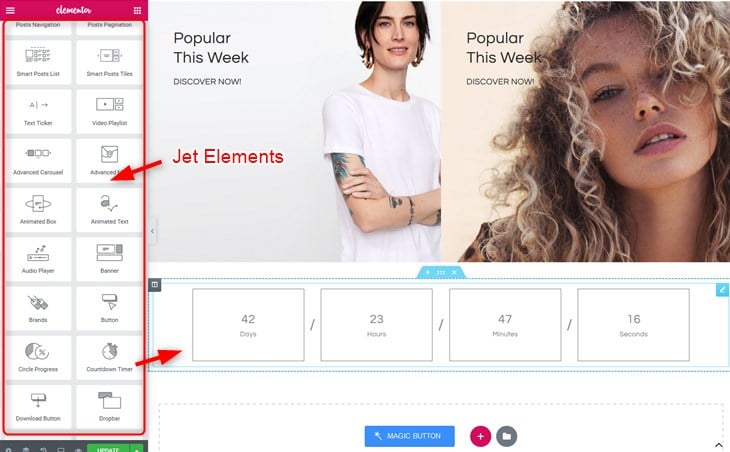
- JetMenu will help you build more complex navigation menus and style them with a handy toolkit: add icons, change backgrounds, customize colors and fonts, set up hover modes, etc.
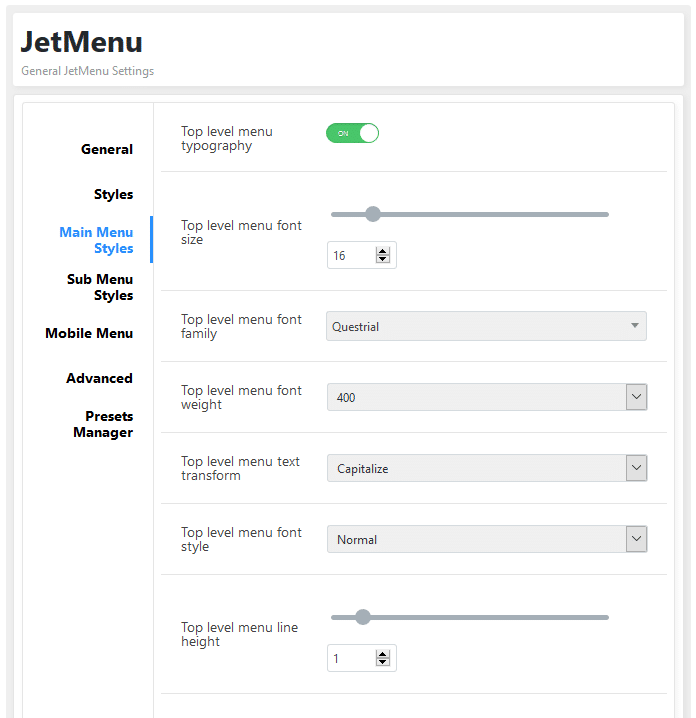
- JetWooBuilder is an easy way to seamlessly integrate Elementor with WooCommerce for creating functional and stunning WooCommerce single product pages.
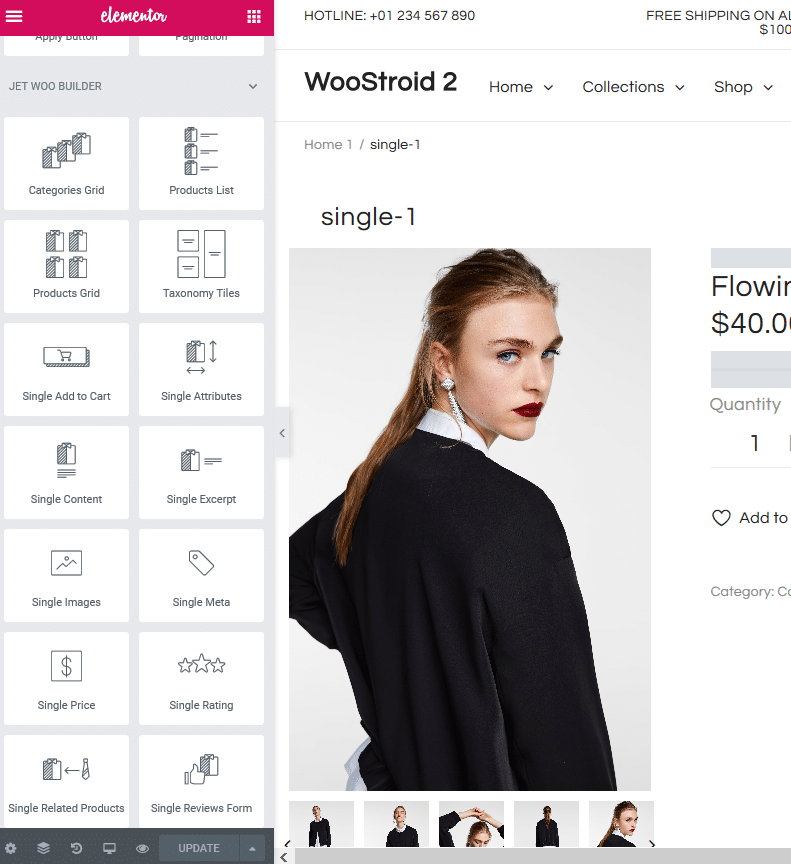
- JetProductGallery offers a bunch of modules for WooCommerce single product templates to let you leverage presentation of each shop item (grid, slider, and other gallery layouts are available).
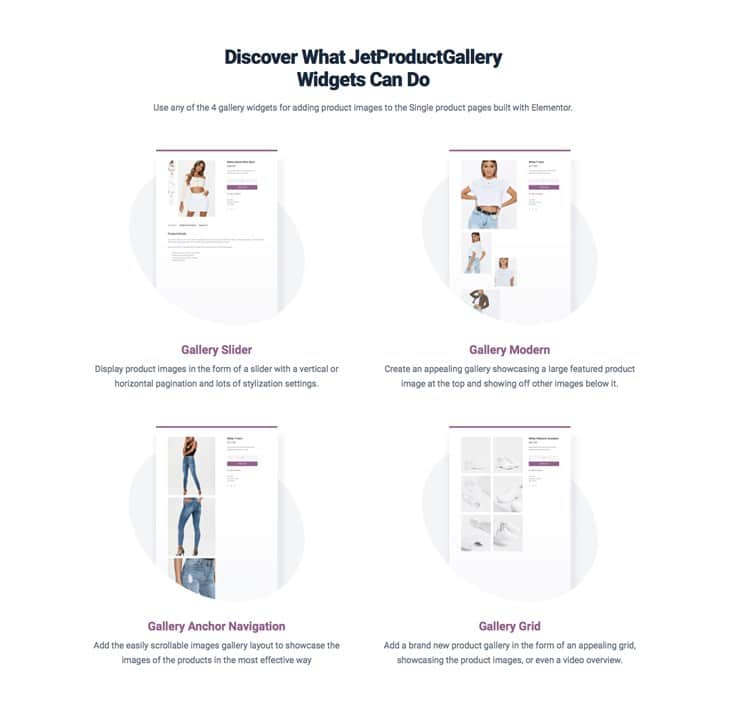
Since the Jet collection with Woostrioid2 contains the JetWooBuilder plugin, you can use JetProductGallery even with a free version of Elementor.
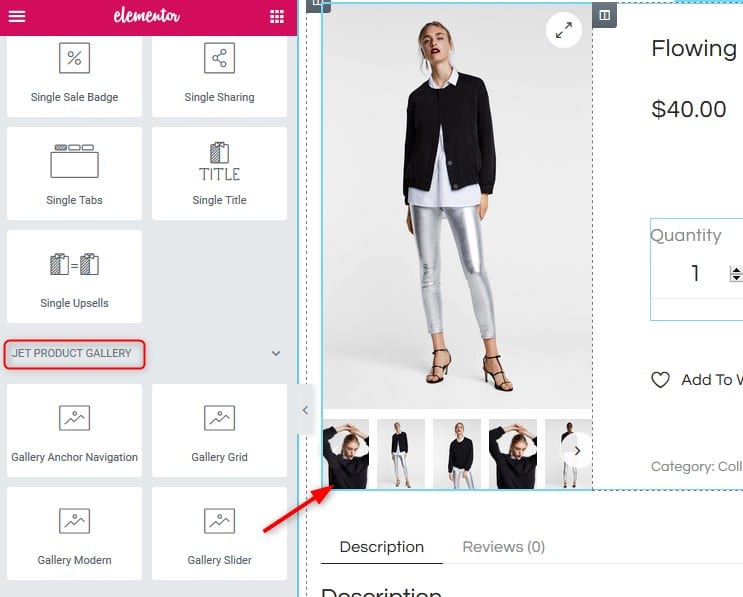
- JetSmartFilters is perfect for implementing dynamic (AJAX-based) product listings to simplify the search for each website visitor. Shoppers can quickly and easily sort the products of your store according to their preferences (using date range, search, etc.).
 JetCompareWishlist plugin is responsible for creating comparison lists and wishlists to help your visitors solve the hardest task of comparing product features; shoppers can also add desired products to a wishlist.
JetCompareWishlist plugin is responsible for creating comparison lists and wishlists to help your visitors solve the hardest task of comparing product features; shoppers can also add desired products to a wishlist.
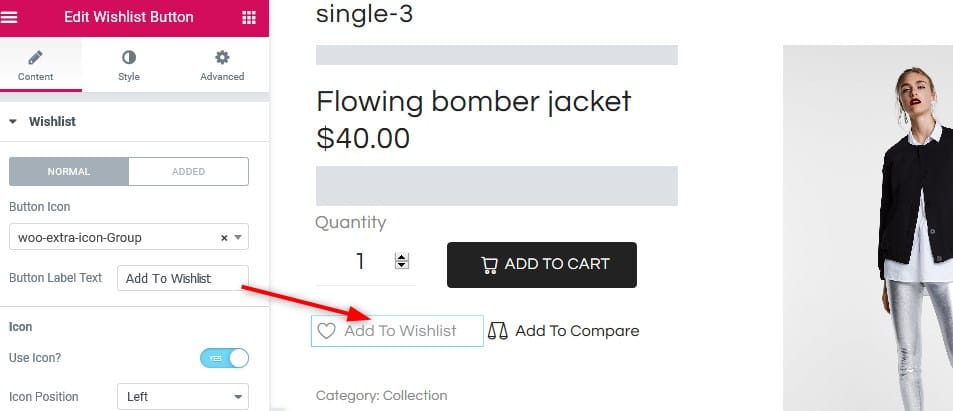
- JetPopup lets you create various pop-ups for marketing purposes and upsell your WooCommerce shop items without a need to employ extra pop-up plugins (multiple presets and triggers are available).
 JetTabs add-on provides an easy way to add tabs and accordion widgets with vertical and horizontal layouts.
JetTabs add-on provides an easy way to add tabs and accordion widgets with vertical and horizontal layouts.- JetBlog will take care of your blog posts.
- JetTricks can be used to make your content more dynamic by adding animations and parallax effects.
 JetBlocks deals with headers and footers letting you integrate any sort of custom content (logo, search bar, navigation, WooCommerce cart, etc.).
JetBlocks deals with headers and footers letting you integrate any sort of custom content (logo, search bar, navigation, WooCommerce cart, etc.).
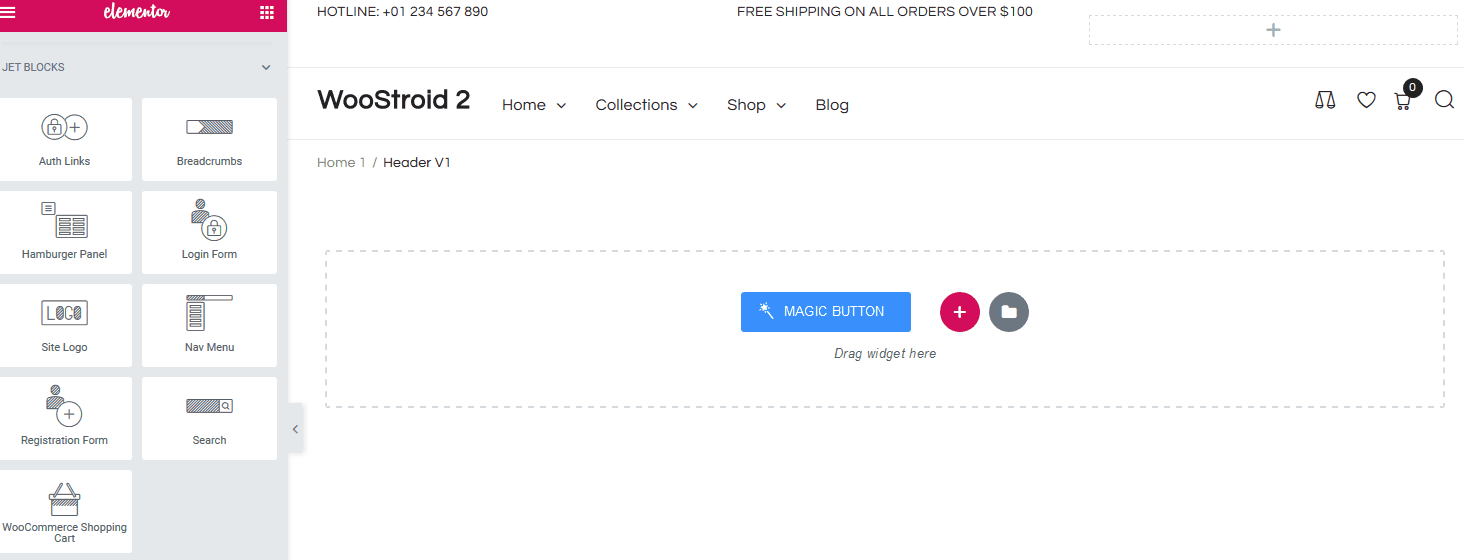
The best thing about this great kit for a WordPress Elementor shop website? It’s just great from the UI and UX perspective: the settings are rarely confusing, clicking on any pre-built section automatically brings you to the respective editing menu, the tutorials are very helpful.
The Magic button: pre-styled pages, headers, and footers
What’s the magic button? It’s just what it sounds – magic. To be more precise, it’s another treasure of the Jet collection – JetThemeCore add-on, which comes bundled with Woostroid2. It’s a special plugin, the biggest advantage of which is a library of pre-styled headers, footers and section layouts used in Monstroid2 skins.
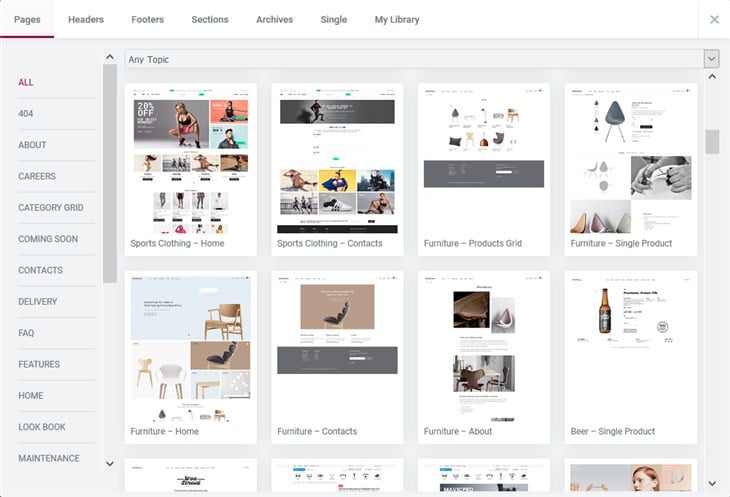
The ‘magic button’ wired up to Elementor will get you to all of them.
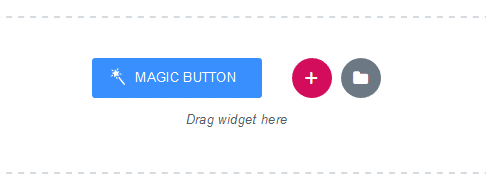
So if you are not satisfied with the current demo design or need something more advanced/suitable to your needs, you’ll unlikely need to build that from scratch.
WordPress Customizer settings
Even though your customization freedom with Elementor and Jet plugins combo is more than perfect, you still can go through a dozen more options with the general WordPress Customizer settings.
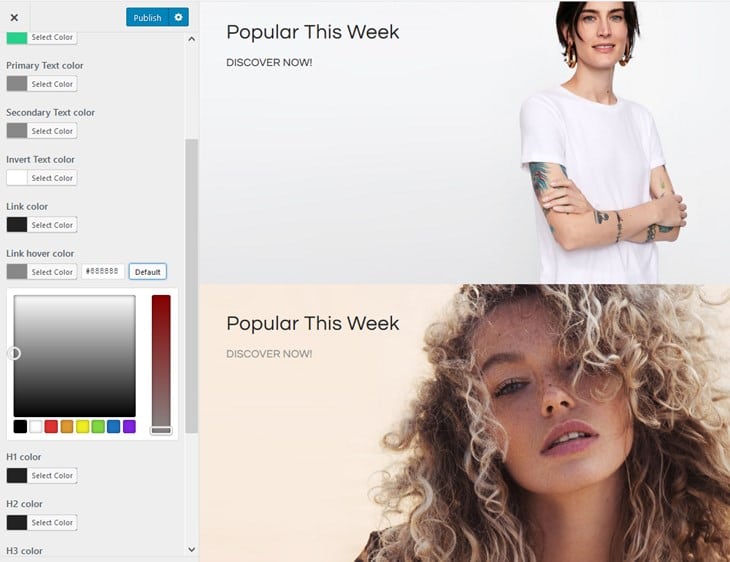
- Customize all sorts of colors (text, WooCommerce accent colors, links, headers, hovers, etc.).
- Support for breadcrumbs (a very useful thing for massive shops, isn’t it?).
- Social media links in header and footer.
- Boxed and full-width layouts, of course.
- All range of typography settings for headings, menus, breadcrumbs, buttons, etc.
- Flexible menus.
- Each demo template has a unique set of widget areas.
- Editable footer text.
- Flexible blog settings
- Diverse blog layouts (Masonry, listing, grid, etc.)
Localization via free or premium plugins
Poedit? Loco Translate? WPML? Woostroid2 works with major WordPress translation plugins, so it’s suitable for any budget. There are clear guides for some popular plugins.
Woostroid2 pricing
Woostroid2 will cost you $99 – and it’s worth the expense. Although the pricing tag is a bit higher compared to other popular WordPress WooCommerce themes, it covers all demo designs, premium Jet Family plugins, all pre-made skins, 24/7 support and lifetime updates (no need to pay annual fees to keep your website up-to-date).
Final word: Is Woostroid2 a match for your WordPress e-shop?
Woostroid2 by Zemez is one of the flagship WooCommerce WordPress products on the TemplateMonster marketplace. That implies they invest a lot of resources into this theme, constantly improving it in accordance with the WordPress market demands (the recent inclusion of Elementor, for example). All design skins available with Woostroid2 are perfectly clean, stylish and fully responsive.
Woostroid2 is accompanied by loads of shop-oriented tools and design skins to help you take care of your future website as DIY way as possible and build an e-commerce website of any scale. Although the experience of using multiple instruments and add-ons may feel overwhelming, it’s up to you which ones to install, so you can simply opt out of the ones you don’t need.
For website owners, Woostroid2 is an outstanding out-of-the-box solution that will perform perfectly even without deep custom configuration. Once again, if you are building client websites, Woostroid2 lets you create bespoke e-commerce WordPress websites with less efforts and manpower (the websites your clients will be able to update themselves!).
To sum up, Woostroid2 keeps its records high in the league table of the popular WordPress WooCommerce templates. Still have any questions? We’d be glad to answer them.
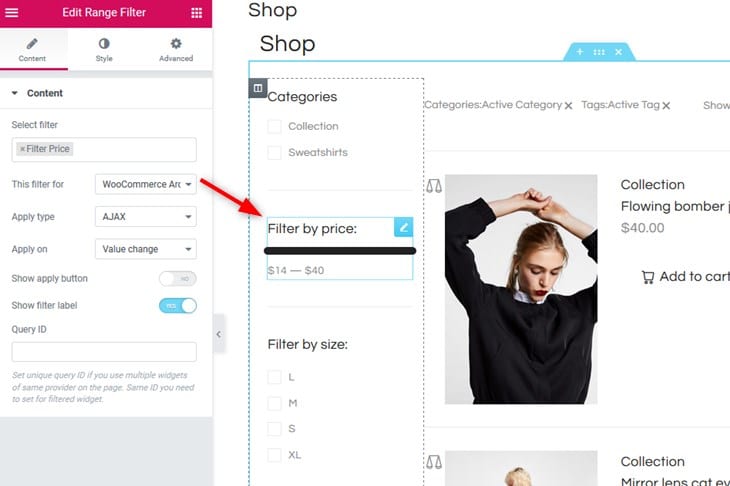 JetCompareWishlist plugin is responsible for creating comparison lists and wishlists to help your visitors solve the hardest task of comparing product features; shoppers can also add desired products to a wishlist.
JetCompareWishlist plugin is responsible for creating comparison lists and wishlists to help your visitors solve the hardest task of comparing product features; shoppers can also add desired products to a wishlist.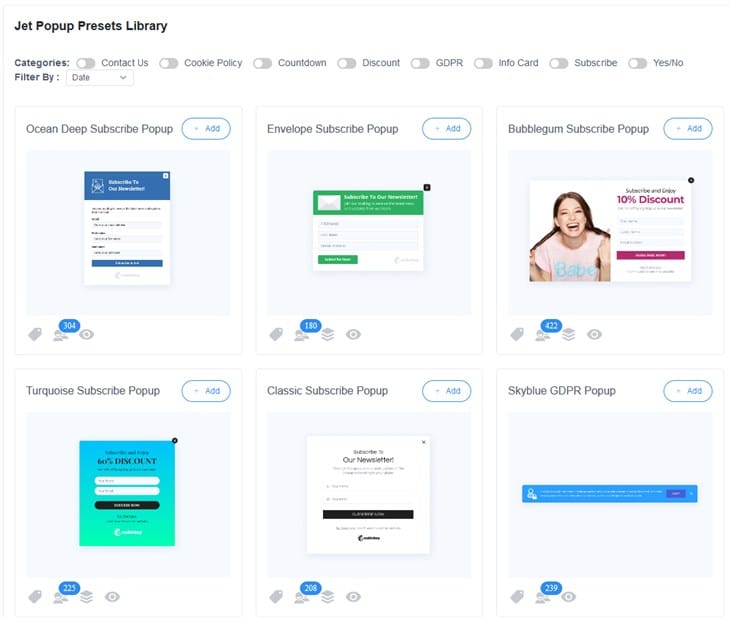 JetTabs add-on provides an easy way to add tabs and accordion widgets with vertical and horizontal layouts.
JetTabs add-on provides an easy way to add tabs and accordion widgets with vertical and horizontal layouts.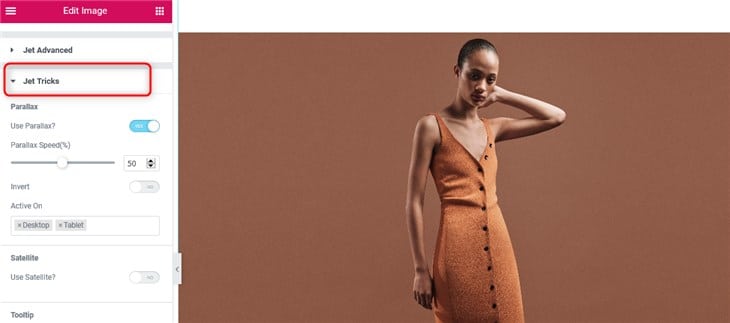 JetBlocks deals with headers and footers letting you integrate any sort of custom content (logo, search bar, navigation, WooCommerce cart, etc.).
JetBlocks deals with headers and footers letting you integrate any sort of custom content (logo, search bar, navigation, WooCommerce cart, etc.).







