WPLift is supported by its audience. When you purchase through links on our site, we may earn an affiliate commission.
8 Best WordPress Notification Bar Plugins to Consider for Your Site in 2024
It is undeniable that pop-ups are super irritating and do nothing to enhance the user experience on websites. However, how do you get important messages across but in a more tolerable way? Easy – you use a WordPress notification bar plugin!
Why Add a WordPress Notification Bar Plugin?
Notification bars are information bars that appear across the top or bottom of the viewable area of a webpage. Unlike pop-ups, they don’t suddenly get slapped in front of the user right across the content they are trying to view – instead, they are less intrusive but still visible.
The following webpage has a notification bar in bright yellow:

As you can see, clever use of color (also fonts and even images) can really make a notification bar pop without being annoying to visitors.
Notification bars have so many uses, including:
- Announcements
- Technical notices, such as maintenance messages, service outages, etc.
- Limited time offers, such as sales
- Newsflashes
- Event countdowns
- Subscription increase reminders
- Privacy and cookie policy acknowledgments
That list is not exhaustive, and the possibilities are virtually limitless.
What To Look For in a WordPress Notification Bar Plugin
There are certain things that you should watch for when choosing a notification bar plugin for your WordPress-powered website, including:
Responsive Designs
Mobile devices (i.e., phones and tablets) are the de rigueur nowadays, with people using them increasingly more than desktop or laptop computers. Therefore, your notification bars must adapt automatically to whichever device your site visitors happen to be using.
Templates
Having a library of premade notification bar templates is advantageous because it can quickly help you create the bars without any creative skills.
Call To Action (CTA) Button
A CTA button in the bar can take visitors immediately to where you want them to be. That can be an article, product page, sales page, reservation form, or anything else. Without a CTA button, visitors are unlikely to bother searching for whatever you are trying to promote in the bar.

Article Continues Below
Countdown Timers
Countdown timers are a proven way of generating conversions thanks to the sense of urgency they create in the minds of visitors. The timers help encourage people to purchase via ‘limited time’ (yeah, right!) offers, or they can notify them of an upcoming event such as a football match that is coming up.
Email Lists
Email lists are a website owner’s most important asset. They are, in effect, confirmation from users that they are interested in your site, what it has to offer, and that they want to hear more about it. Due to their prominence on your site, notification bars are the perfect place to allow people to subscribe to your email list or become members.
Our Suggested WordPress Notification Bar Plugins
We will now review some of the best WordPress notification bar plugins currently available. All work with WordPress 5.8.1, and the developers update them regularly. Furthermore, there are free, premium, and freemium options, so you should find one that suits you regardless of your budget.
OptinMonster

OptinMonster is huge, with over a million active downloads through the WordPress plugin directory alone. It is a suite of marketing tools to help grow your email subscriber lists, increase sales, and develop your business. Ironically, it includes many tools for creating pop-ups, but it also allows you to add attractive, impactful notification bars to your site too.
OptinMonster is a premium plugin with plans costing between $108 and $588 per year. While the features of each plan vary, all include notification bars, so if that is all you need, then go with the cheapest option. Other key features of all plans include:
- Floating bars
- Custom fonts
- Sidebar and inline forms
- Lightbox pop-ups
- Slide-in scroll boxes
- Fullscreen overlays
- Template library
- Drag and drop builder
- Custom CSS
- 14-day moneyback guarantee
OptinMonster is an excellent option if you want a complete suite of marketing tools to help drive your business forward. The plugin is rated 4.5/5.0 stars in the WordPress plugin directory.
Top Bar

Top Bar is a popular freemium WordPress notification bar plugin with 20k active installs and a 4.2/5.0 star rating to date. It allows you to add attractive notification bars to your website quickly and easily.
Features of the free version are somewhat basic but could be enough to get you started:
- CTA buttons with custom text and a URL link
- The navigation bar can remain visible when scrolling
- Configurable bar color
- Custom messages
We do, however, recommend upgrading to Top Bar Pro. It costs just $16 per year for a single site license or $39 for unlimited domains and adds the following handy features:
- Allow users to open or close the bar
- Configurable time delay before the bar appears
- Show or hide the bar from guests or registered users (e.g., hide “subscribe now” messages from already registered members)
- Show or hide the bar based on specific roles
- Hide the bar on specific pages or posts
- The navigation bar can be at the top or bottom of the screen
- Customizable font size
Overall, while Top Bar is a rather basic notification bar plugin, it does exactly what it says on the tin and does it well.
WPFront Notification Bar

Despite being completely free, WPFront Notification Bar bundles plenty of customization options allowing you to get the bar looking and working precisely how you want it. Furthermore, it offers lots of useful features that are typically found only with premium plugins, including:
- Optional CTA button that can either link to a URL or execute JS.
- Multiple bar configurations such as top or bottom, sticky or fixed, display on scroll, etc.
- Customizable colors, bar height, time to display or hide, etc.
- Configurable start and end dates to display the bar (e.g., for limited time offers)
- Option to hide the bar on smaller devices
- Optional buttons to close and reopen the bar
- Selectable pages, posts, and user roles for displaying the bar
WPFront Notification Bar has over 60k active downloads from WordPress in operation, where users have scored it a well-deserved 4.5/5.0 stars. In our opinion, this is a plugin to check out if you have no budget available but want a good set of features.
FooBar

FooBar is a freemium plugin that adds stylish notification bars to your WordPress site. In its free form, you can create as many top or bottom bars as your heart desires. It also gives you the following features:
- Three templates and eight color schemes
- Previews (frontend and real-time)
- Shortcode for copying to clipboard
- Settings for custom content
- Customizable toggle and visibility
- CTA Button
- Transition animations
- Updates and basic support
For prices starting from just $29.99 per year (depending on how many domains you have), you can upgrade to FooBar Professional. That adds:
- Signup and countdown bars
- Customizable color schemes and gradient colors
- Font size selector
- Additional toggle Icons
- Conditional visibility
- Configurable scheduling
- Configurable sidebar positions
- Premium support
- 7-day free trial and 30-day moneyback guarantee
FooBar has over 2k active downloads and a user rating of 4.5/5.0 stars in the WordPress plugin directory. The free version is perfect for newcomers to the world of notification bars, while the premium version offers fantastic value for the features it adds.
Notibar

Notibar is a free plugin that has earned a full 5.0/5.0 star rating in the WordPress plugin directory. That is not surprising, given this neat little addition to your site will allow you to easily add impactful alerts at the top of the screen right where visitors will see them.
Other features that Notibar gives you for creating notifications include:
- Simple user interface
- Absolute or fixed bar positioning
- Customizable colors, text, and CTA, text container width, alignment, etc
- Preset styles
- Dismiss button (configurable to disable, toggle, or close permanently
- WYSIWYG editor
- Live preview
In our eyes, Notibar offers a range of features for free that rivals many premium notification bar plugins. No wonder it has such great rapport with its users!
Brave

Brave is a freemium plugin that, like OptinMonster, gives you pop-ups, lead generation forms, and other tools to help increase conversions and develop your business as well as notification bars.
In its free guise, Brave gives you the following impressive list of features:
- Drag and drop pop-up builder for any kind of pop-up (unlimited)
- Ten pre-designed elements and fifteen presets
- Advanced form creation, e.g., newsletter opt-ins, feedback, contact, etc.
- Newsletter integrations
- Configurable display frequency and targeting
- Pop-up animations
- Separate pop-ups for different device types
- Shortcode and custom code ready
- Analytics
Brave Pro starts from $99 per year and adds lots of extra functionality, including:
- Multi-step pop-ups
- Advanced settings for forms (unlimited fields, multi-step, etc.)
- One-click adding of free assets from Pixabay and Giphy
- Nine additional elements (videos, countdown timer, WordPress posts, etc.)
- 100 presets with import and export
- Various other lead generation and marketing tools
- 30-day moneyback guarantee
Brave has over 10k active downloads from WordPress to date, and users have scored it 4.8/5.0. We think it’s a good (and slightly cheaper) alternative to OptinMonster.
TrustPulse

TrustPulse is somewhat different from the other plugins in this article in that it uses the FOMO (fear of missing out) to help promote and build your brand. It does this by showing a small notification bar to your site visitors, informing them of things like who’s purchasing your products now or have done recently. It’s a powerful marketing strategy popular with many highly successful businesses.
Generally, this plugin is best suited to selling products online, and in that respect, it works with popular eCommerce platforms such as WooCommerce. That said, it is helpful in some other applications, such as notifying visitors when others have subscribed to your email list or registered on your site.
TrustPulse costs from $60 per year and includes features such as:
- Easy design editor
- Unlimited campaigns
- Several campaign types, e.g., recent activity, on-fire
- Customizable layouts, icons, animations, etc.
- Activity capture options include AutoMagic™, Zapier, etc.
- Smart targeting and controls (page-level, mobile device, etc.)
- Campaign duplication
- Analytics and reports
- Support and updates
- 14-day moneyback guarantee
A stripped free version of TrustPulse is also available in the WordPress directory, where it has 20k active downloads and a user rating of a full 5.0/5.0 stars.
myStickymenu

With myStickymenu, you can add eye-catching but elegant notification bars to your WordPress website. The bars are sticky by default but can be fixed to the top of the page if required. Furthermore, you can locate them at a set number of pixels when scrolling.
The free version of myStickymenu offers a good range of features, so expect to get things like:
- CTA button (clicking can either close the bar, redirect to a URL, or launch a Poptin pop-up)
- Configurable bar and button text, colors, fonts, and sizes
- Configurable bar display, e.g., on every page, once per visit, etc.
- Add custom HTML to bars
- Fade or slide effect
- Disable for small screens
- Sticky bar options include display on scroll up/down, show on scroll, transition time, entrance effect, etc.
- GDPR compliant
Premium upgrades of myStickymenu start from $19 per year and enhance the plugin with features like:
- Disable on different device types, scroll down, or specific pages
- Add your own CSS style
- Create multiple welcome bars, each with different targeting rules
- Various effects and customization, including fade/slide, transition time, colors, opacity, etc.
- Configurations for page targeting, triggers, expiry times, etc.
- Updates and support
- 30-day moneyback guarantee
Over 100k active downloads of myStickymenu from WordPress exist, and users clearly love it as they have awarded it 4.9/5.0 stars.
How to Set Up a WordPress Notification Bar in a Few Steps
Precisely how you set up a notification bar in WordPress does depend on the plugin you are using. However, in general terms, these are the high-level steps that you will likely need to follow:
- Install and activate the plugin if you have not already.
- Go into the notification bar settings panel. This is usually located in the sidebar of the WordPress admin panel and will probably have separate tabs for content and styling.
- Choose the content tab and enter the text you want to display in the bar.
- Select if you need a CTA button, and select the appropriate configurations for how that behaves (e.g., enter a URL, choose if it closes the bar, etc.
- Pick any other options, such as countdown timers, and enter the configuration settings for those.
- Select the styling tab and choose the styling options for your notification bar. Available options will vary from plugin to plugin but will likely include colors, fonts, font sizes, position, bar sizing, floating or fixed, etc.
- If a preview facility of the notification bar is available, check that it looks and acts how you want it to, and adjust if necessary.
- When you are done, remember to save the settings!
We strongly advise you to read the user documentation and watch any tutorials the developer provides for your particular plugin before attempting to create a navigation bar. It’s also a good idea to make a site backup, too
What’s Your Favorite WordPress Notification Bar Plugin?
Notification bars are a powerful way of grabbing the attention of your site visitors without being unnecessarily intrusive. As well as drawing attention to important announcements, they are a proven means of conversion.
Are you already using a WordPress notification bar plugin? If so, which are you using, and what do you think of it? Did you try any others? Have you seen an increase in conversions since adding it? If you don’t currently use one, will you do so in the future? Either way, please do let us have your opinions below.



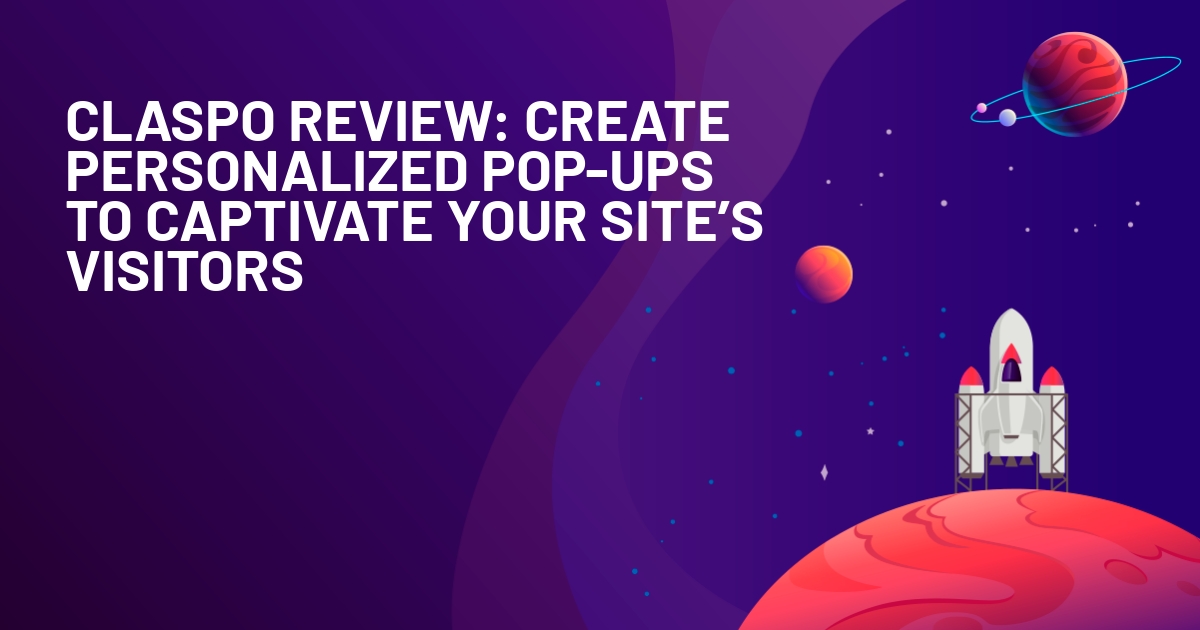







You could learn something from these plugins and axe that annoying modal that prompts for subscriptions!
Thanks for your reaction. Will test this later on this year.
Thanks for the roundup I agree these notification bars are a lot more subtle and less intrusive way of promoting something,
Personally speaking when Evnato / Themeforest have any promotions on they use notification bars and my eye is drawn to these straight away they always work.