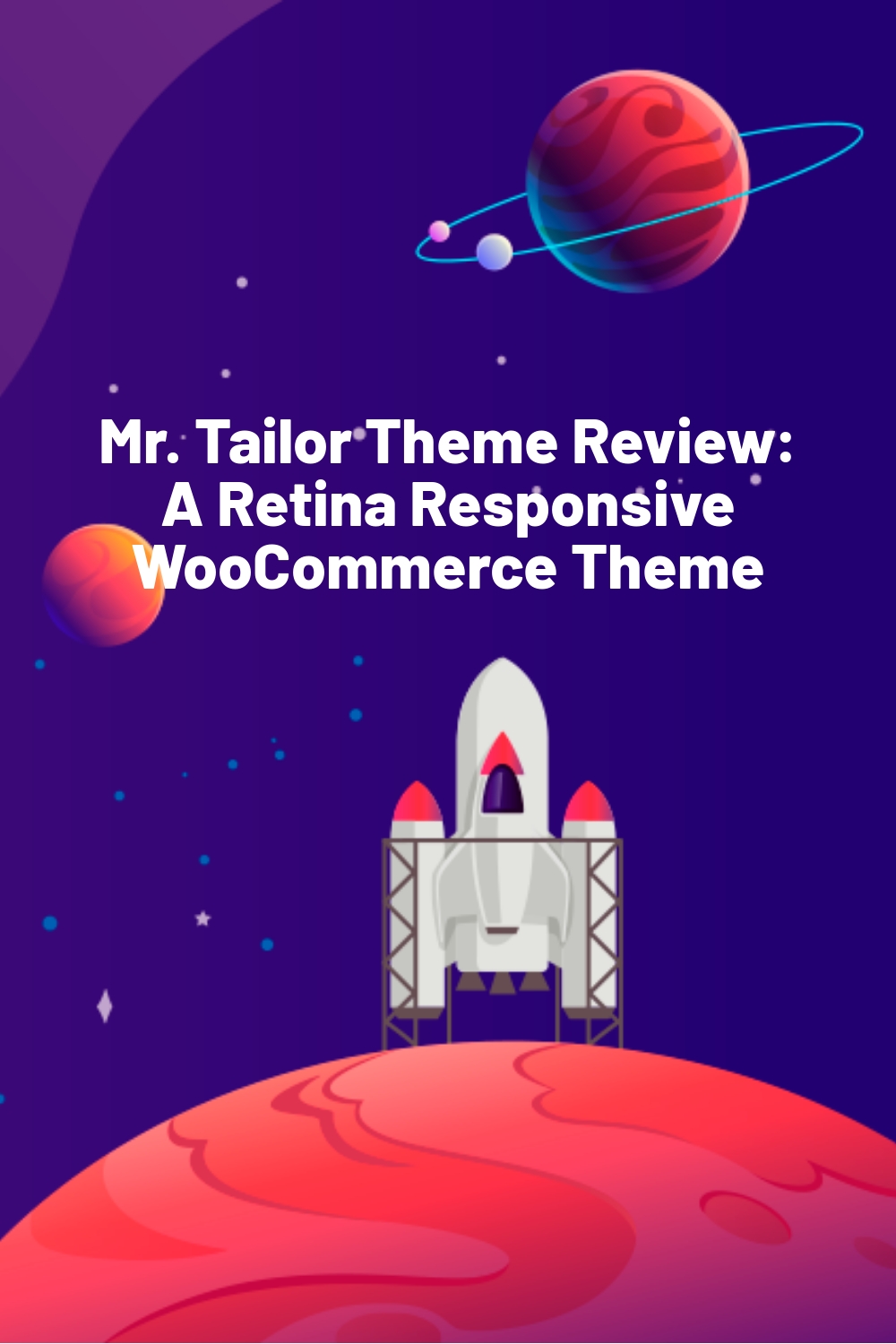WPLift is supported by its audience. When you purchase through links on our site, we may earn an affiliate commission.
Mr. Tailor Theme Review: A Retina Responsive WooCommerce Theme
Mr. Tailor is a modern WordPress theme that has been designed to integrate with the WooCommerce eCommerce plugin in order to allow you to create a stylish online store with WordPress.
However, if you don’t want to create an online store, and just want to display your products in a creative and eye catching way, then you can simply disable the store functionality in just one click.
The design and appearance of the theme will appeal to anyone creating a store or catalogue for fashion or design related brands and artists. This theme has a boutique feel that will suit any project requiring a stylish design and layout. The theme is also easy to use from both the admin and end user perspectives.

Mr. Tailor has been developed by Get Bowtied, an Elite Author on the ThemeForest marketplace, and in this review will we cover the features of the theme, and take a look at how easy it is to setup and use.
View Mr. Tailor Details » View Mr. Tailor Demo » Get Hosting »
Theme Features
ThemeForest is renowned for being the go to place for feature packed premium WordPress themes and Mr. Tailor is no exception.
Drag and Drop Page Builder
Visual Composer has been integrated into this theme, allowing you to build creative page layouts, all though a drag and drop interface.

Fully Responsive
The layout and design of this theme adjusts depending on the size of the screen it is being viewed on, making it just as useable on smartphones as it is on desktops.
Advanced Theme Options
Easily customize the settings and appearance of the theme using the visual control panel. Upload logos, choose from over 650 Google Fonts, and change colours, all through a visual set of theme options.

Pre-Built Page Layouts
Mr. Tailor includes four homepage layouts and all the other pages you need for your site such as contact pages, about pages, and all the necessary shop pages.

Two Menu Areas and Sticky Header
Use the two optional menu areas and sticky header to build the type of navigation your store needs.
Online Documentation and Setup Videos
Follow the easy to read guides and videos to setup your site in no time at all and import the dummy content.
Installation and Setup
Mr. Tailor comes complete with the parent theme and a separate child theme. This saves you the effort of creating your own child theme, which will let you make changes to the theme that won’t be overwritten when the developers release an upgrade for Mr. Tailor.
After uploading both the parent and child themes, simply activate the child theme to start setting up this eCommerce WordPress theme.
Recommended Plugins

Once the theme has been activated, you will be prompted to install some required and recommended plugins that this theme makes use of. These plugins include:
- Visual Composer (required)
- Envato Toolkit (recommended)
- WP Retina x2 (recommended)
- Contact Form 7 (recommended)
- WooCommerce (recommended)
- WooCommerce Header Category Image (recommended)
Fortunately installing and activating these plugins only takes a few clicks with the plugin installer that the theme makers have used.
You might also notice that Visual Composer is included on the list and that it’s a premium plugin. This plugin retails for $25 and is one of the most popular page builder plugins on the market. However it has been integrated into this theme, giving you access to all Visual Composers great features for no extra cost.
Dummy Content
Mr. Tailor comes with some dummy content to help you setup your site as quickly as possible. This content is imported in the usual way, via the Tools > Import menu item. This content includes the necessary pages, posts, and menus, plus a few more other useful items.
Setup the Navigation
This theme includes two navigation menu locations: main navigation and top bar navigation.
Setting up both locations is just a case of using the WordPress Menu tool to create your own menus, or use the menus from the dummy content import, and then assign them to one of the two locations.

With Mr. Tailor you can also setup multi-column dropdown menus for the navigation menus. This allows you to display lots of links in your menus, helping users to quickly see what you have in your store and find what they are looking for.

Multi-column dropdowns are a very easy effect to add to your site, and is simply a case of adding a CSS style to the menu builder, and then adding multi-level menus.

Once you’ve created the two menus for the two menu areas on the theme, or used the demo versions, you can move onto the theme options control panel.
Theme Options Control Panel
Mr. Tailor uses a custom designed theme options control panel to let you modify the appearance of your website.
The available theme options for customizing your site with Mr. Tailor include:
- Set a favicon
- Upload a logo
- Enable/disable the top bar
- Set a sticky header
- Display footer credit card icons
- Configure the shop presentation
- Set the blog layout
- Choose the main theme colour
- Choose a main and secondary font (Google Fonts integration)
- Add social media profile links
- Add custom CSS and JavaScript code
- Import/Export theme settings for backup and use on other sites
There are a lot of theme options on offer but the control panel is well designed and easy to navigate and use.
Creating Posts and Pages
As Mr. Tailor integrates the Visual Composer drag and drop page builder into the theme, when you create a new page, you get the option of using this tool to create custom layouts and populate those layouts with a range of page elements including:
- Messages boxes
- Social buttons
- FAQs
- Tabs
- Accordions
- Widgets
- Buttons
- Charts and more
This eCommerce WordPress theme also includes a selection of page templates for giving your pages different layouts. The available page templates include:
- Default Template
- Full Width Page
- Narrow Page
- Page with Slider
- Page with Slider Full Width
- Contact Page
Applying them to your pages is just a case of selecting the appropriate template from the dropdown menu.
As well as the page templates, the theme comes with a few different pages to use on your site such as two about pages, store pages such as checkout and product pages, a contact page, an FAQ page, and a custom 404 error page, plus more.
Homepage Setup
Mr. Tailor comes with four different homepage layouts which can be selected by choosing them from the dropdown menu on the Settings > Reading.

The different homepages layouts include a layout with a full width slider, a boxed layout, a parallax product display option, and a grid layout.

The homepages have all been created using Visual Composer so you can easily customize them or create your own using this drag and drop page builder plugin.
Setting up the Shop
As this theme integrates closely with the WooCommerce plugin, a lot of the store functionally is handled by that plugin.
Products are added via the WooCommerce plugins, with the theme being used to style the product pages.
If you don’t want to actually add a shopping cart facility to your site, and just want to use it to display a catalogue of your products on your site, then you can enable the catalogue mode in the theme settings.
Support and Documentation
The developers of this theme have created a helpful set of documentation to help you setup the theme and build your site. The written documentation is accompanied by videos which walk you through each feature and option of the theme.
Theme updates are managed via the Envato Toolkit which allows you to connect your ThemeForest account to your site, enabling updates and support.
Pricing
Mr. Tailor is available from ThemeForest for $55 which is about the average price of a premium theme on that marketplace, and premium WordPress themes in general.
As the theme has integrated the premium Visual Composer plugin you do get to use this drag and drop page builder on your site, although you don’t get access to the actual plugin for use on other themes.
You also get access to all the layered PSD files so that you can make any changes to the included images.
Conclusion
Mr. Tailor is a great looking eCommerce theme that can also be used to promote a selection of products in catalogue mode if you don’t offer online purchases.
The design will appeal to those selling clothing and accessories, however, the classic appearance should work with most fashion, design, or boutique style websites. Designers and creatives looking for a way to promote their work could also make great use of this theme.
The documentation and demo content makes this theme very easy to setup, and the integration of Visual Composer helps you to create feature packed page layouts in no time at all.
If you like the classic design of Mr. Tailor, and it fits in with your brand, then it’s a great choice from a trusted developer that is easy to recommend.