WPLift is supported by its audience. When you purchase through links on our site, we may earn an affiliate commission.
How To Display Facebook Reviews On WordPress: Step-by-Step Tutorial
Looking for a way to show Facebook reviews on your WordPress site?
Because Facebook reviews are tied to a real person, they’re a great way to provide authentic social proof for your business or service. But if all of your reviews are just on your Facebook page, that’s not doing much good for your WordPress site, is it?
So, ideally you want a way where you can take those authentic Facebook reviews and share them somewhere on your WordPress site.
That’s what I’m going to show you in this post.
Here’s what you’ll find below:
- A tutorial on how to display Facebook reviews in WordPress using a free plugin
- Some recommendations for other free and premium plugins that offer similar functionality, but require a bit more complicated setup
Let’s dive in!
How To Display Facebook Reviews In WordPress With Facebook Reviews
When it comes to free options for displaying Facebook reviews on WordPress, the most popular option is the creatively named Facebook Reviews plugin.
In the free version, you get a simple review widget that you can use to display Facebook reviews on your site’s sidebar or any other widget area. The only thing that you’ll need is Admin access to the page that you want to display reviews from.
While the free version is a bit limited, I like this plugin because it makes the setup process so simple.
To get started, install and activate the free plugin from WordPress.org. Then, here’s how to use it…

Article Continues Below
Step 1: Connect To Facebook
In the free version of the plugin, you’ll configure everything using the plugin’s widget.
To get started, go to Appearance → Widgets and drag over the new Facebook Reviews widget.
From there, the first thing you’ll need to do is connect your Facebook account by clicking the big Connect to Facebook button:
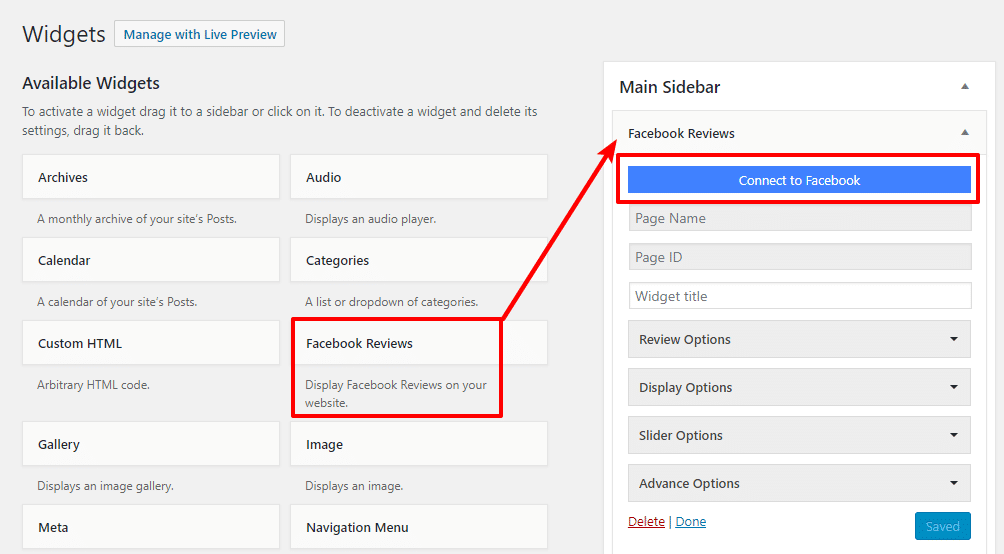
This will open up the normal Facebook authorization window. All you need to do is click Continue as [Name]:
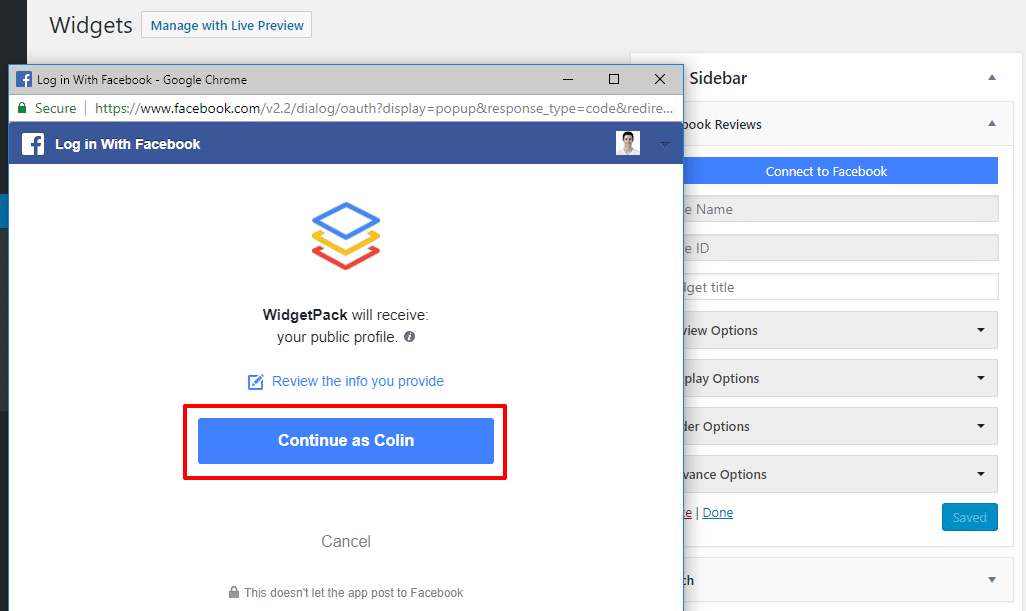
Then, you’ll need to give WidgetPack permission to manage your pages. Just click OK:
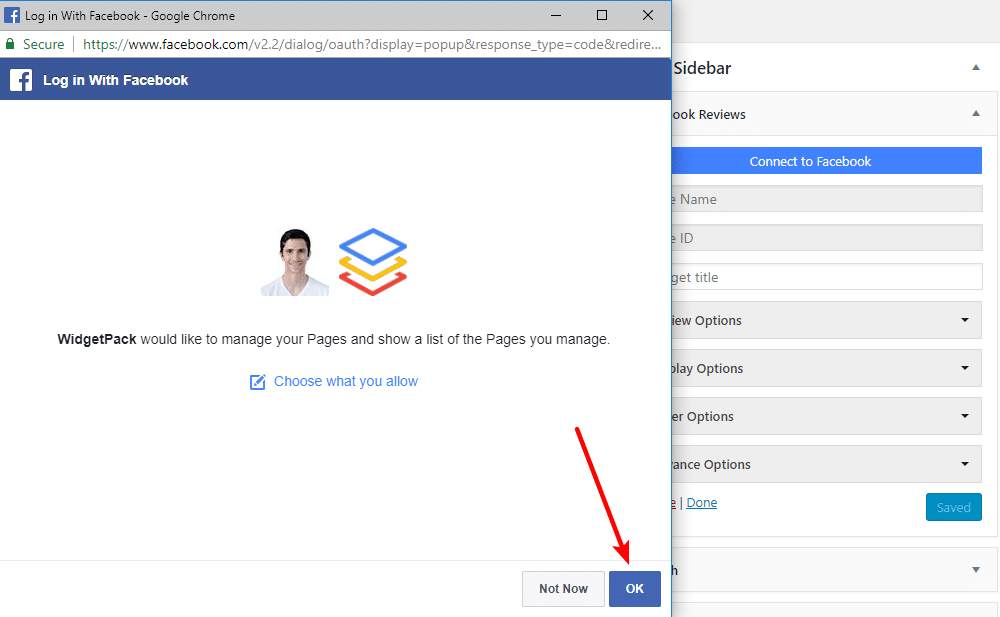
Once you do that, you should see a list of all your Facebook account’s pages. Select the page that has the reviews you want to embed
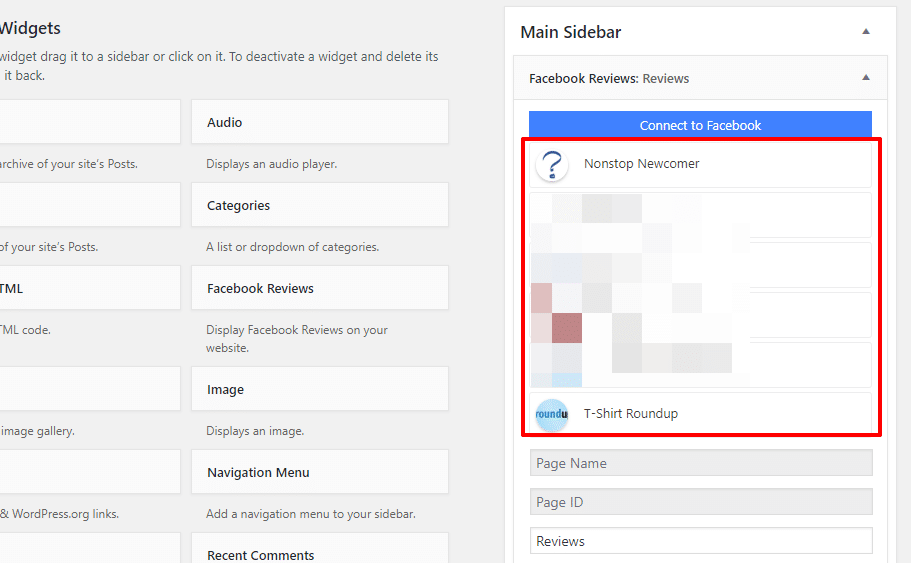
Step 2: Configure Review Options
Once you’ve selected the page that has your reviews, you can use the other widget options to configure how your Facebook reviews function. In the free version, many of the options are locked. But here’s what you are able to do…
In the Display Options area, you can disable profile links and/or change to a dark background. I like leaving profile links enabled because it adds more authenticity – but it’s up to you:
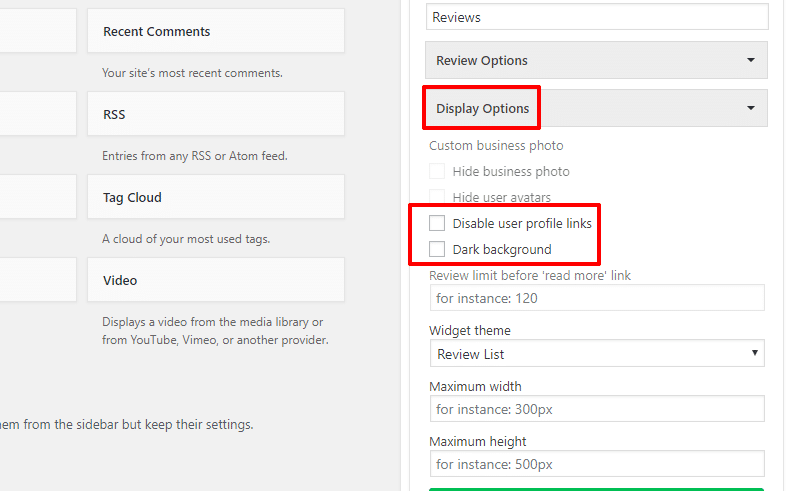
Second, the Advance Options area lets you:
- Force links to open in a new window
- Add nofollow to user links
Beyond that, you can also choose how long to Cache data. This is important because it has an effect on performance. Basically, you can choose how often you want the plugin to update the review content.
By default, the plugin will only update once per day. It will then store the reviews as static data for the rest of the day, which means that there’s no need to query Facebook every time someone visits (that’s a good thing!).
If you want, you can increase or decrease this frequency – but I think the default of 1 Day is a good option for most sites:
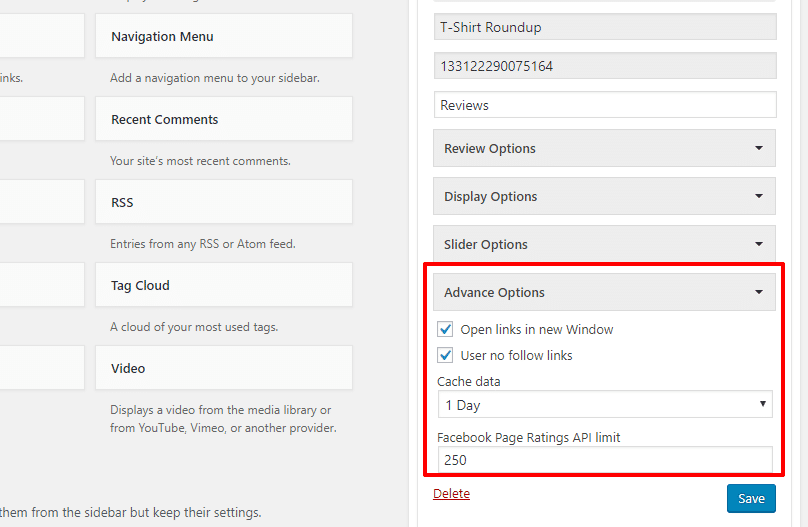
And that’s it! Once you Save the widget, you should see your Facebook reviews in your WordPress site’s sidebar.
Why You Might Want Facebook Reviews Pro
The free version of Facebook Reviews only lets you display a list of Facebook reviews in your sidebar (or other widget areas). But if you upgrade to the pro version, you’ll get the option to:
- Embed Facebook reviews anywhere on your site using shortcodes
- Display a Facebook review slider on your site
- Add proper schema markup to get Google rich snippets
- Filter reviews to set a minimum rating (so that you don’t accidentally display negative reviews)
- Shorten long reviews with a Read More link
The Pro version costs $45.
3 Other Free And Premium Plugins To Help You Show Facebook Reviews On WordPress
Beyond the plugin above, here are some other good free and premium plugins to help you display Facebook reviews on WordPress.
1. WP Facebook Review Slider – Free
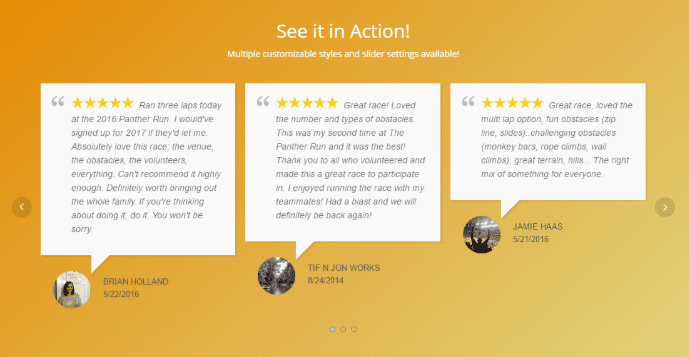
As you can probably guess from the name, WP Facebook Review Slider helps you display a slider of your Facebook reviews on your site.
The nice thing about this plugin is that you can use it in posts/pages (as well as your sidebar)even in the free version.
So in the free version, it’s a little more flexible than the Facebook Reviews plugin above because you can use it in different spots.
The downside, though, is that you’ll need to create your own Facebook app to use this plugin, which makes the setup a bit more complicated than the method I showed. That’s actually why I used Facebook Reviews for the tutorial – it has a simpler setup process.
Still, it’s nothing too complicated, and the plugin provides detailed instructions to help you set up your app.
We also reviewed WP Review Slider Pro (the Pro version) if you want to see it in more detail.
2. Facebook Reviews Pro by NinjaTeam
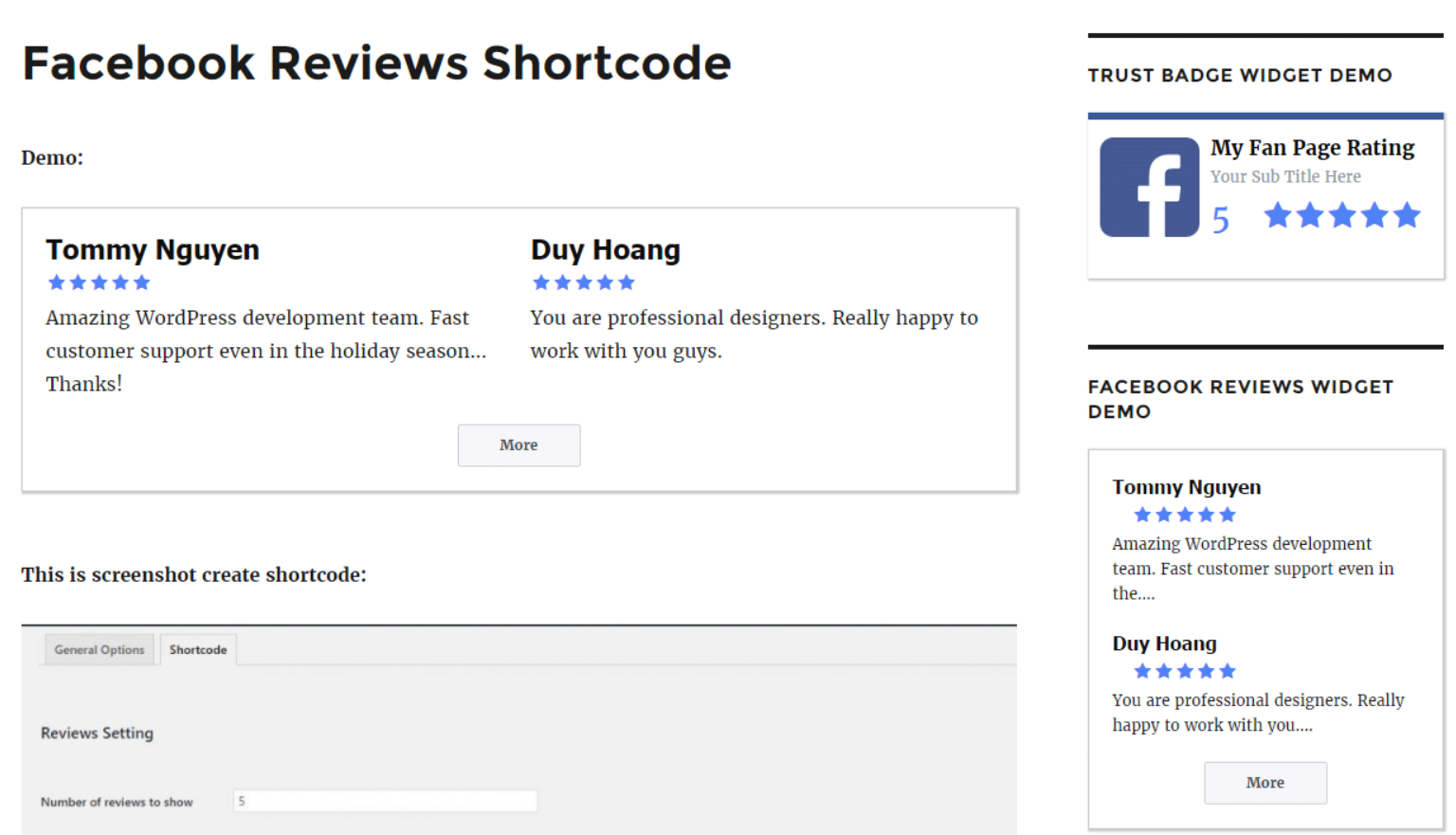
This is not the same Facebook Reviews plugin that I showed you above. It’s a different one that’s sold via CodeCanyon, where it has a 5-star rating on 272 sales.
It gives you shortcodes that you can use to display Facebook reviews anywhere on your WordPress site. And like a lot of Envato marketplace products, it also has a dedicated integration with WPBakery Page Builder (what used to be Visual Composer).
Beyond that, you can also filter which reviews to display (like setting a minimum star rating), as well as add pagination if you’re displaying lots of different reviews.
It also includes a neat Trust Badge widget (pictured above).
Facebook Reviews Pro by NinjaTeam costs $39 at CodeCanyon.
Get Facebook Reviews Pro by NinjaTeam
3. WP Review Pro
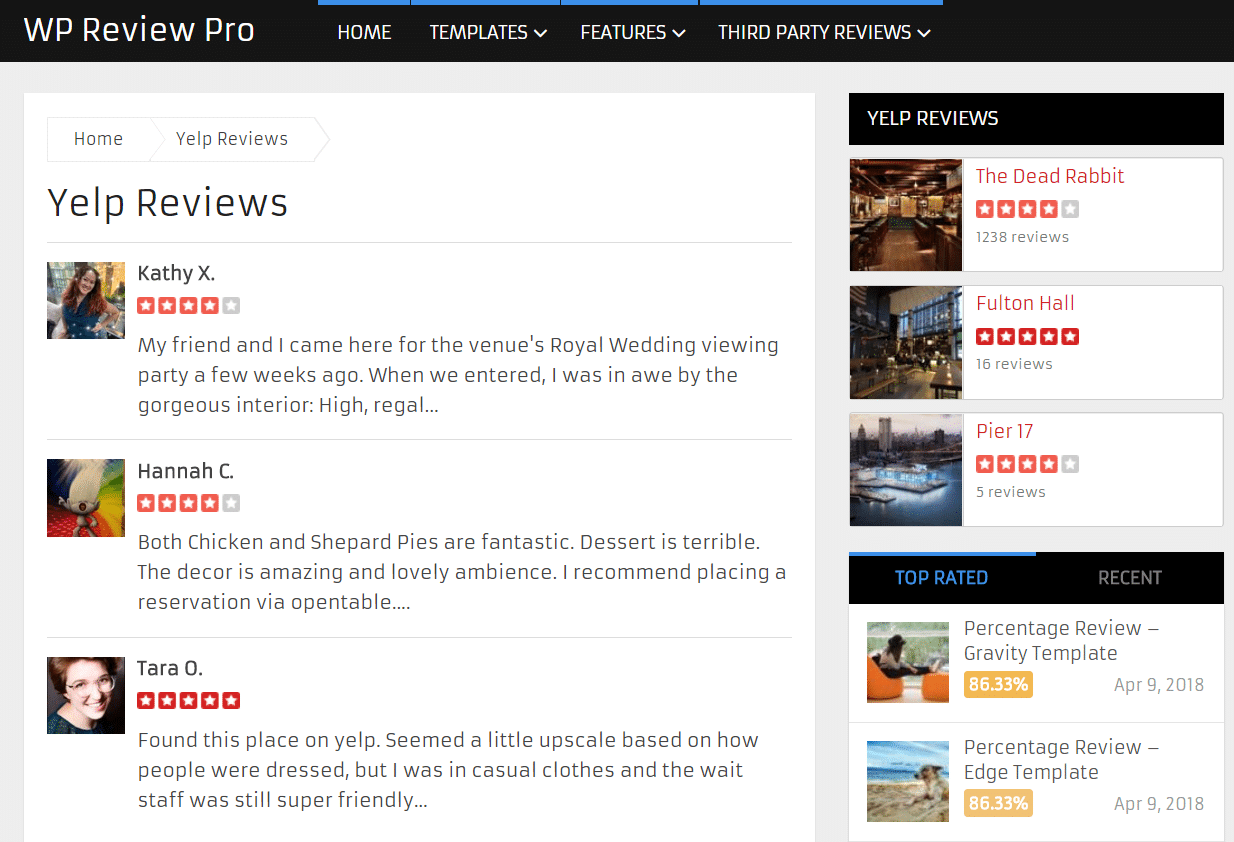
Yes, I know those are Yelp reviews. I couldn’t find a live demo of the Facebook reviews functionality.
Finally, the new version of MyThemeShop’s WP Review Pro includes an option to embed Facebook reviews in WordPress.
The plugin is overkill if all you want to do is embed Facebook reviews. But if you want to display your own review boxes along with Facebook reviews, this is one that can do it all.
I use the free version on my personal site and have been pretty happy with it.
The only downside is that the new pro version is pricey – it costs $87.
Final Thoughts On How To Add Facebook Reviews To WordPress
If you want the absolute simplest way to display Facebook reviews in WordPress, the free Facebook Reviews plugin that I showed you has the easiest setup process – the display positions are just a bit limited in the free version.
WP Facebook Review Slider offers more generous functionality in the free version – you’ll just need to create your own app to use it, which requires a little more upfront setup.
And if you’re willing to pay, I’d still probably stick with the Pro versions of those two plugins.
Have any other questions about how to embed Facebook reviews in WordPress? Leave a comment and we’ll try to help out!










