WPLift is supported by its audience. When you purchase through links on our site, we may earn an affiliate commission.
10+ Best WhatsApp Chat Plugins for Your WordPress Site in 2024
Want to let your WordPress site’s visitors chat with you on WhatsApp? If so, you need one of the best WhatsApp plugins for WordPress that I’m about to share.
These plugins let you add a WhatsApp click to chat button to WordPress where your visitors can chat with you (or even other agents) via WhatsApp.
Some just add a basic WhatsApp button, while others get pretty detailed, letting you mimic a true live chat experience (at least before redirecting people to WhatsApp to finish the chat).
For all of these WordPress WhatsApp plugins, I actually installed them on my own test site to give you an idea of how they look in the real world.
Finally, as an added bonus, I’ll also include a plugin that lets you add a WhatsApp share button to your content so that visitors can share your posts via WhatsApp.
Ready to dig in? Here are the best WordPress WhatsApp plugins…
1. Jetpack – WP Security, Backup, Speed, & Growth

Jetpack is the ultimate toolkit for WordPress. This plugin seeks to make WordPress sites faster, safer, and help users boost their traffic. There are many benefits to using this feature-packed plugin. Among it is the ability to have easy integration with key WordPress plugins and other software including social media platforms, payment processors, and more. You can add the WhatsApp Button block by simply searching and selecting it from Jetpack’s block selector.
Features
- Automatically back-up your site in real time with just one click.
- Get unlimited storage for your backup.
- Advanced website analytics that can help you understand your audience.
- Display high quality ads on your site.
- And more.
Price
- You can enjoy Jetpack’s free plan with plenty of features. The other plans are $3.50/month or $39 yearly, $9/month of $99 yearly, and $29/month or $299 yearly.
2. WhatsApp Chat WordPress

The best-rated WhatsApp plugin for WordPress (a.k.a WP Chat App) is the most powerful click-to-chat widget that you can use free of charge. It provides a fresh and native impression for every WhatsApp user.
Once installed and activated, this plugin creates a dedicated widget for your website visitors to say hello or ask questions. Fill your WhatsApp account info such as phone number, title, display name, custom appearance, etc. and an elegant WhatsApp chat button will appear live on your site corner.
After diligently collecting your audience phone contacts, you can later offer discounts and coupons that they can enjoy. When the time comes to publish a story, product or event, you can create some serious influence by using WhatsApp messages, too! Use it for free now!
Features
- Multiple WhatsApp numbers
- Agent name, title, avatar & availability
- GDPR & response time notice supported
- Pre-defined messages to strike conversations
- Shortcode for WooCommerce page
- Custom widget & everything
Price
- $25 for the regular license
- $99 for an extended license
3. Userlike

Installing Userlike on your website will enable you to reply to messages you receive on Facebook Messenger, Telegram, or Threema from the plugin’s message center you can access directly from the admin panel.
The plugin’s free version comes with an impressive set of features, but you cannot use it to communicate with your customers through WhatsApp. Buying the Team plan unlocks the WhatsApp channel and enables you to receive video calls from this app.
However, the number of communication channels you can connect to a site depends on the subscription plan you choose.
The website messenger is customizable and you can easily adapt it to your website’s style. Userlike’s AI Automation Hub lets you manage customer support requests with chatbots but the feature is only available in Corporate and Flex plans.
Features
The WhatsApp channel that comes with the Team plan has a thousand free monthly conversations. Let’s look at other features this plan offers:
- Video Calls
- Mailchimp, Zendesk, Google Analytics, and other add-ons
- Basic API Access
- Support for SMS, Facebook Messenger, Telegram, and Threema apps
- Screen Sharing
- Live Translation
Price
- Free – Core features don’t include the WhatsApp communication channel
- Team – 100$ per month
- Corporate – $320 per month
- Flex – Price available upon request
4. SureTriggers

SureTriggers is a great platform for automating numerous actions and processes. It integrates smoothly with WhatsApp API for WhatsApp automation, allowing you to automate your messaging and communication operations.
You can automate tasks such as sending personalized messages, scheduling follow-ups, and triggering particular replies depending on user engagements by connecting SureTriggers to WhatsApp. For example, you can program an automated welcome message to meet new clients, send purchase confirmations, offer delivery information, and even automate customer care sessions.
The WhatsApp automation capabilities of SureTriggers enable you to simplify your communications, enhance response times, and give a more personalized experience. You can save time and effort by automating repetitive operations while maintaining high engagement and response on the WhatsApp platform.
Features
- No code canvas builder lets you create automations.
- Customize all the automations you create using different filters, adding conditions, and more.
- SureTriggers integrates well with necessary apps & services. For instance, CRM for email marketing and more.
- The plugin integrates with popular WordPress plugins like Gravity Forms, WooCommerce, etc.
- Delay the automations. For instance, you can automate an email to customers 90 minutes after purchasing from the site.
Price
- Free
- Pro costs $99 per year. However, it is available for free as it is in beta.
- Agency costs $199 per year. However, it is available for free as it is in beta.
5. WhatsApp Chat

WhatsApp Chat is a popular option that comes in both a free and a (very affordable) premium version.
The plugin helps you create both a simple WhatsApp click to chat button that takes people straight to WhatsApp with a pre-configured message, as well as a more live chat-like interface where visitors can enter their own message and even choose specific agents to send a message to.
For example, here’s what the basic button looks like (you also have full control over the colors):

Then, you can either have that button take people straight to WhatsApp. Or, you can have it open a live chat interface where customers can enter their own custom message (that last part is a premium feature).
With the Pro version, you can also add multiple people/WhatsApp numbers that visitors can choose between:

Features
- Multiple button styles
- Different button placements (e.g. move it to the bottom-left corner instead)
- Option to only show the button for specific devices
- Target your button to specific WordPress content
While the free version is good for a start, I recommend going Pro because the Pro version only costs $10 with lifetime updates and gives you access to some unique functionality.
Price
- Limited free version
- Personal – $49
- Agency – 99$
- Developer – $199
6. WhatsHelp Chat Button

WhatsHelp Chat Button is actually a separate service (WhatsHelp) that you can easily integrate into WordPress thanks to a dedicated plugin.
With WhatsHelp Chat Button, the button takes visitors straight to WhatsApp. There’s no live chat interface like you get with the plugin above.
To get started, you’ll go to the WhatsHelp website to configure your chat box. In addition to supporting WhatsApp, you can also choose a number of other apps:

Features
- Change the CTA
- Choose between placing it in the bottom-left or bottom-right corner
Then, you generate the code and paste it into the plugin’s interface in your WordPress dashboard.
If you’re willing to pay $2.39 per month, the Pro version also lets you:
- Add a greeting message
- Track clicks in Google Analytics
- Target specific devices
Price
- Free for basic chat button.
- $2.99 per month for a 1-year license
- $2.39 per month for a 2-year license
- $1.99 per month for a 3-year license
- $99 for a lifetime license
7. AddToAny Share Buttons

Looking to increase your website’s traffic and engagement? The AddToAny Share Buttons plugin helps you accomplish that by helping visitors share your posts and pages using different platforms. With this plugin, you allow users to share your site content on social media sites, messaging platforms, and over a hundred more sharing and social media apps and websites.
Features
- Easily customizable and extensible
- Excellent support
- Mobile optimized and retina ready
- Custom placement and appearance
Price
- Free
8. Floating Chat Widget

Floating Chat Widget lets you communicate with your website visitors through their favorite social media and messaging channels. This plugin lets you connect with users through Facebook Messenger, Slack, Telegram, TikTok, WhatsApp, and many other chat channels. With over 90,000 active installations on WordPress.org, Floating Chat Widget is one of the leading WhatsApp clicks to chat plugins for your website.
Features
- A direct click to chat method.
- Show a phone icon to allow your site visitors to call you.
- Launch your favorite live chat product.
- Show different chat channels for different pages.
Price
- Free
- Basic – $49 per year
- Plus – $109 per year
- Agency – $179 per year
9. Social Sharing Plugin – Sassy Social Share

Features
- Compatible with Gutenberg editor
- Around 100 Social Sharing and Bookmarking services
- Share counter customization options
- Standard and Floating layout for Social Share icons
- Compatible with AMP
Price
- Free
Get Social Sharing Plugin – Sassy Social Share
10. Simple Webchat

If you’re looking to allow your website visitors to get in touch with you through WhatsApp, or share your website using the messaging app, this plugin does helps you do just that.
Features
- WhatsApp Chat Function
- WhatsApp Share Function
- WhatsApp Chat Offline Function
- Floating Button
Price
- Free
11. Click to Chat

Click to Chat for WhatsApp Chat is one of the most popular free WhatsApp click to chat plugins at WordPress.org, where it’s active on over 90,000 sites.
It’s super simple – as soon as you activate it, it adds a WhatsApp icon button to the bottom-right corner of your site that lets visitors send you a message:

You also get a settings area that gives you options to:
- Enter a pre-configured message
- Choose different styles (and configure colors)
- Target specific devices, or use different styles for different devices
- Integrate with Google Analytics or Facebook Pixel
- Hide the button on specific WordPress content
And one unique thing is that Click to Chat for WhatsApp Chat supports WhatsApp group chats. So you can have people request to join a group when they click the button.
Most of the features are 100% free, but there’s also a premium version that adds support for.
Features
- WooCommerce
- Working hours
- Dynamic pre-filled text (e.g. automatically add the product name to the message)
- Time delay
- Working hours/holidays
Price
- Free at WordPress.org.
- Single – $18 per year
- Plus – $34 per year
- Unlimited – $69 per year
12. Join.Chat

WhatsApp me is a simple plugin that adds a clean-looking WhatsApp icon to the bottom-left or bottom-right corner of your site. Here’s an example of how it looks:

Or, you can display more of a live-chat look with a customizable CTA. Here’s how that looks – note that there’s no text input interface for visitors, though:

Features
- Customize the pre-filled message for visitors
- Customize the CTA (or disable the CTA functionality and just show the icon, like the first example)
- Add a time delay for the button to appear
- Only show the button on mobile devices
- Enable or disable the button on specific WordPress content types (e.g. enable on posts, but not on pages)
Price
- 100% free and available at WordPress.org
The plugin’s Premium version has the following pricing plans
- Personal -$49 per year
- Freelancer – $99 per year
- Agency – $299 per year
13. Buttonizer

Buttonizer is not just a WordPress WhatsApp plugin – it’s actually a flexible floating action button plugin (check out our Buttonizer review to learn more).
However, one of the things that you can have your floating action button do is start a WhatsApp chat (with the Pro version).
One of the big benefits of this plugin is that you can also include lots of other stuff in your floating action button.
Here’s an example of a button that includes lots of different options:

Features
- Device targeting
- Working hours
- Style options
- Page targeting
Price
- Buttonizer has a free version at WordPress.org, but you’ll need the $19 Pro version for the WhatsApp functionality
Pro version has three plans:
- Growth – $10 per month ( for sites with 50.000 monthly views)
- Expert – $18 per month (unlimited views)
- Agency – $29 per month ( for sites with 250.000 monthly views)
14. Ultimate WhatsApp Chat

The long list of features the Ultimate WhatsApp Chat offers makes it an intriguing option for businesses that want to communicate with their customers through this app.
The plugin isn’t optimized for the Gutenberg block editor. Moreover, the developer hasn’t released a new update since 2019 or tested the plugin on recent WordPress versions.
Despite all this, I still think Ultimate WhatsApp Chat is a powerful plugin with awesome features. It doesn’t limit the number of WhatsApp accounts you can communicate with and offers position filters for WooCommerce product pages.
In addition, you can add custom CSS if you want to introduce a new rule or modify an existing one. The plugin has two themes with custom color styles so you can choose the option that best fits your website.
Features
- Custom initial chat, online status, and button messages
- Easily adjustable availability schedule
- Countless WooCommerce visibility options
- Users can add phone numbers or group chat URLs
- Floating widgets
- CTA animations
- Multiple translation options
Price
- $14 for the regular license
- $99 for the extended license
Frequently Asked Questions about WhatsApp Plugins for WordPress
Is there a WhatsApp Plugin for WordPress?
Yes! There are scores of plugins that let you add WhatsApp to a WordPress website.
Moreover, countless social media plugins for WordPress have the tools you need to integrate WhatsApp chat into your website. Free options usually have limited capabilities, but they can be a good solution if you don’t need advanced messaging options.
If your website has thousands of customers, you should consider Userlike, Chaty, or Floating Chat Widget plugins because they make managing vast amounts of contacts easy.
It’s important to remember that the scope of features these plugins offer depends on the pricing plan.
What is the Best WhatsApp Plugin for WordPress?
WhatsApp Chat, WhatsHelp Chat Button and Click to Chat for WhatsApp are among the best WordPress plugins that let users integrate this messaging platform with their websites.
In case you’re searching for a plugin that enables you to communicate with customers on multiple messaging apps I recommend trying JetPack or Userlike.
You must check if a plugin you’re considering supports WooCommerce if you want to add WhatsApp to your eStore. Also, the plugin you choose should be updated recently to ensure WhatsApp chat works seamlessly on your website.
How Do I Add WhatsApp Shortcode to WordPress?
You will need WP Chat App or a similar plugin if you want to add a WhatsApp shortcode to your website. WordPress doesn’t have this shortcode by default and creating it manually can be a tall order for anyone except seasoned programmers.
Once you install a plugin with WhatsApp shortcode, you’ll be able to use the WhatsApp widget on pages, sidebars, and all other elements.
Adding a shortcode isn’t difficult, since you just have to open a post or a page in the editor, find the shortcode with the Block Inserter, and add it to the desired location.
How Can I Add a WhatsApp Chat Plugin to My Website?
You don’t have to leave the WordPress dashboard if you want to install a free WhatsApp chat plugin. Here’s what you should do:
- Go to the Plugins menu and type the plugin’s name into the search bar
- Click Install and then Activate
- The plugin will be automatically added to your site’s admin panel
In case you’d like to use a paid WhatsApp Chat plugin you should follow the steps below:
- Purchase a plan you like on the developer’s website
- Download the plugin to a local hard drive
- Go to the Plugins menu and click Add New
- Upload the plugin file and unzip it if necessary
- Activate the plugin after installation
What’s The Best WordPress WhatsApp Plugin For You?
Now for the important question – what’s the best WordPress WhatsApp plugin for your specific needs?
For the best overall option, I like WhatsApp Chat from QuadLayers because:
- The default designs look great
- You can choose between a simple button or a live chat interface
- Visitors can customize their own message (or you can use a pre-filled message)
- Visitors can choose between different people to send their message to
- The Pro version is cheap at just $10, and it also has a free version
If all you want is a simple icon, you’ll also probably be happy with WhatsHelp Chat Button, Click to Chat for WhatsApp Chat, or WhatsApp me.
And if you like the idea of being able to add more than just a WhatsApp button, the premium version of Buttonizer is neat because of its flexible floating action button approach.
Finally, if you just want to let your visitors share your content most social share plugins offer WhatsApp as an option.
Do you have any questions about these WhatsApp chat plugins? Ask away in the comments section!


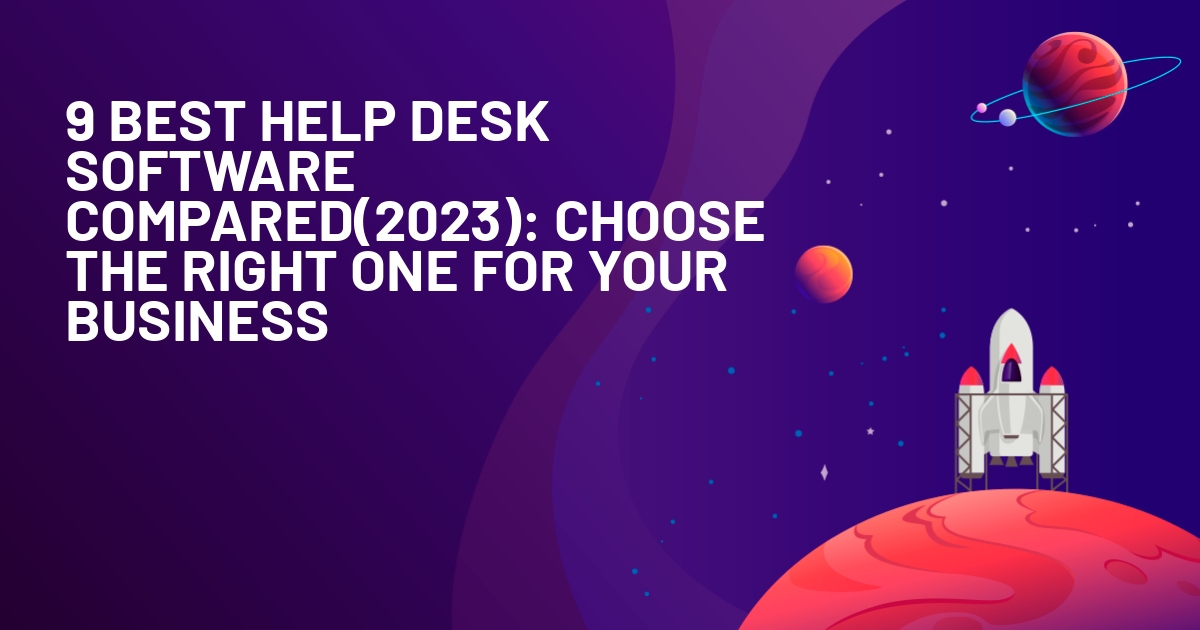






Hi Colin,
We are not using any social media on our blog but i recently check our data and found that more than 50% traffic is coming from the mobile so we have planned to implement whatsapp share plugin on our website so we can get some social traffic.
thanks for the information, we will check these plugins and implement one which is suitable for us.