WPLift is supported by its audience. When you purchase through links on our site, we may earn an affiliate commission.
9 Best Shortcode Plugins to Revolutionize Your WordPress Experience
We can appreciate the value of shortcodes because they make our lives easier as WordPress users. A shortcode is the same as a shortcut; they allow users to quickly add a variety of functions to a WordPress page or post. Shortcodes can be used to add features such as custom buttons, content boxes, tabs, alert notes, and more.
Many WordPress Shortcode Plugins are available that will provide you with advanced-level functionality for designing your pages. Instead of using the shortcode system that comes with the themes, you should use a shortcode plugin because you may lose all of your functions if you change your theme in the future.
All you have to do is find the best plugin and evaluate its quality, the types of shortcodes it supports, and whether it starts automatically or not. In this post, we’ve compiled a list of the best WordPress Shortcode Plugins that will allow you to quickly and easily add various functions to your WordPress pages.
The Best WordPress Shortcodes Plugins
Shortcodes are code shortcuts in WordPress that allow you to add dynamic content to posts, pages, and sidebar widgets. They are written in square brackets as follows: [myshortcode]
It basically allows developers to put their code inside a function and register that function as a shortcode with WordPress so that users can use it without having to know how to code.
When WordPress locates the shortcode, the code associated with it is executed automatically.
You may already be using a theme that includes a collection of useful shortcodes. Even so, we recommend that you use a plugin for this. You see, if you change the theme, the shortcodes that came with it will no longer work. However, if you use a WordPress shortcode plugin, you can change the theme as often as you want.
It’s also worth noting that different plugins will provide you with a different set of shortcodes to assist you with various tasks. As a result, we recommend that you go over all of the shortcode options provided by a plugin and select the one that best suits your needs. We’ve compiled a list of some of the best shortcode plugins on the market, each offering a unique set of shortcode options. Whatever your budget, you’ll find something useful. Furthermore, once you’ve decided to use a specific shortcode plugin, we recommend sticking to your guns.
WP Shortcode by MyThemeShop

Add sexy buttons, spoiler warnings, column layouts, and more to WordPress. With the click of a button, WP Shortcode makes it happen. This premium plugin was previously only available to MyThemeShop premium members, but it is now available to everyone.
WP Shortcode comes with over 24 useful shortcodes, ensuring that you never lose anything when switching themes. You can now add buttons, highlights, boxes, toggles, tabs, pricing tables, and other awesome features to your website and use it with any theme you want.
They created something that is 100% GPL, meaning you can use and abuse it on all of your websites and client projects – and it’s also very effortless to use and minimally styled, so it can fit most sites out of the box or be easily customized.
Price
- Single site – Free
- 3 sites – $197
Pros
- It’s simple to set up, friendly, and intuitive to use.
- This page contains examples of shortcodes that can be used as a guide.
- Free support and updates are provided regularly.
Cons
- Each shortcode has only the bare minimum of customization options.
- Seasoned users looking for advanced shortcodes and settings should look elsewhere.
Elementor

Elementor is a drag-and-drop WordPress page builder. Using a visual editor, this plugin allows you to create beautiful pages. It’s made to help you quickly create dynamic websites.
This platform can assist you in designing anything you can imagine. Elementor is a page builder plugin that replaces the standard WordPress editor with a live frontend editor, allowing you to create complex layouts visually and design your website in real-time without switching between the editor and preview mode. The page builder enables you to achieve a high-quality design without using code or CSS, and without having to rely on developers.
Elementor can be used by a wide range of professionals on your team. If you’re not tech-savvy, the visual editor allows you to drag and drop any of the 90+ widgets, such as buttons, star ratings, and progress bars, to create content. With script optimization, custom attributes, and rollback versions, WordPress remains a top-choice platform for developers.
The user interface is extremely user-friendly, so getting the hang of it takes only a few minutes. Elementor is built with cutting-edge technology and has been steadily updating since its launch in June 2016, ensuring that the entire page builder is optimized and responsive. This means that when you drag and drop widgets, for example, it happens instantly, with no lag time.
Price
- $49/year for 1 site
- $99/year for 3 sites
- $199/year for 1,000 sites
Pros
- Widgets that are highly customizable.
- A fantastic template library.
- Many third-party themes and plugins are integrated.
- It’s very simple to use.
Cons
- Loading time needs to improve.
- While its basic features can be beneficial, they can also be a disadvantage for those who want to create more complex and sophisticated pages.
JetPack

Jetpack was released in 2011 as a powerful plugin to help websites load faster. It comes with 24 modules that are all free to use. This is a must-have in order to stay competitive in the industry.
Jetpack intelligently simplifies the management of self-hosted sites by bringing many notable qualities from WordPress blogs. Its shortcodes allow you to embed videos from YouTube, tweets from Twitter, and other media across the web directly on to your WordPress-powered site.
Price
- $99/year
Pros
- Jetpack is the right solution for you if you want all of the most essential features in one plugin, such as contact forms, statistics, security, design, marketing, and so on.
- Jetpack’s core plugin is available for free. Daily backups, premium themes, and SEO tools are all tied to one of three paid plans.
- Jetpack is regularly maintained and updated. They’re also always adding new things.
Cons
- Because the plugin has so many features, the interface appears bloated. Because the interface is cluttered with toggles and submenus, you’ll have trouble finding the modules you want to enable or disable.
- There’s a lot of discussion about Jetpack’s performance and whether it can cause your site to slow down.
Shortcode Ultimate

Site owners can use Shortcodes Ultimate to add premium features to their sites. In fact, the plugin has the ability to replace hundreds of other plugins. Installing multiple plugins slows down the performance of your WordPress site, as you probably already know.
That means that if your page takes too long to load, users will go to your competitors’ site instead. You don’t need to install multiple plugins if you use Shortcodes Ultimate. It’s a one-stop-shop for everything.
Because blogging is a visual medium, it’s important to remember that your words aren’t the only thing that matters. For grabbing and holding your readers’ attention, style, formatting, typography, and multimedia are all critical.
However, incorporating these features into your blog can be difficult, especially if you’re using a free theme. It’s a lot easier with WordPress’s built-in shortcode feature.
A shortcode is a code shortcut, as the name implies. You can use a short, readable shortcode instead of copying and pasting a bunch of unwieldy code into the middle of your posts and pages. As a result, your site’s performance improves.
There are only a few built-in shortcodes in WordPress, such as ‘gallery’ and ‘video’. On the other hand, the Shortcodes Ultimate plugin expands that list, allowing you to use all kinds of fancy formatting, styles, and content in your posts and pages with ease.
Price
- Starter – FREE
- Business – $10
- Professional – $29
Pros
- Allows you to make stunning pages.
- Enhances the performance of the website.
- It comes with a large number of shortcodes for various purposes.
Cons
- Some shortcodes may not work with all themes and may need CSS customization.
- Only 13 languages are currently supported.
Meks Flexible Shortcodes

Meks Shortcodes is a WordPress plugin for adding nice elements to your post/page content, and its user interface shortcodes generator panel allows you to insert all of them quickly. There are 12 different shortcodes to choose from, all of which can be styled to your liking.
Each shortcode tag has several smart styling options. These shortcodes can be used in any style and design, regardless of whether your theme is yellow, white, or green.
Price
- $49
Pros
- You can add a colored background to some part of the text with this shortcode.
- This plugin has some really attractive features that make it a great go-to plugin to use for shortcodes.
Cons
- Plugin conflicts with UPdraftsPlus.
- It contains ad messages.
Woo Shortcodes Kit

Customize your WooCommerce store with over 60 functions and shortcodes, including access, my account page, shop page, thank you pages, and more. It also offers additional content to reinforce: content restriction, adaptation to the new data protection law, security, advanced user data, messages based on the number of orders, and many more advantages.
The “Woo Shortcodes Kit” is not self-contained. Because it was created for WooCommerce, you must first install WooCommerce on your website before installing the “Woo Shortcodes Kit.”
Price
- FREE
Pros
- Many useful WooCommerce functions can be found in the plugin interface.
- Very user-friendly.
- WooCommerce Endpoints Shortcodes is an All-in-One Solution.
Cons
- The user interface is uncoordinated.
- Many functions are locked behind a paywall.
Shortcoder

You can create and save your own shortcode code snippets in Shortcoder’s internal database (HTML, JavaScript, etc.) Shortcoder expands your custom shortcodes in place when you use them on posts or pages.
This is especially useful for content or code snippets that you might want to reuse or repeat across multiple pages, and it’s even better if you’re going to change content or code and have it reflected everywhere at once.
Price
- FREE
Pros
- Create and use “custom shortcodes” in WordPress with ease.
- As shortcode content, you can use any type of HTML.
- Insert Shortcode with custom parameters.
- Add WordPress parameters to the shortcode.
Cons
- For empty parameters, the default value is missing functionality.
Display Posts

Display Posts, a WordPress popular posts plugin that allows you to create powerful custom queries, is our next recommendation. For example, you can create a shortcode that displays posts from a specific category or use other parameters like comment or share counts.
You can also use CSS to customize the appearance of your popular posts, including thumbnails, excerpts, and more. As a result, the plugin is highly adaptable to your theme.
This tool also comes with several add-ons. You can, for example, add pagination and display listings in alphabetical order.
Due to the numerous styling options, Display Posts may not be suitable for beginners.
Price
- FREE
Pros
If you know how to use shortcodes, you can take advantage of features like:
- List or grid display
- Custom image sizing
- Events listing
- Developer-friendly filters
- Extensive documentation
Cons
- It’s missing how to limit the title length.
- A bit complicated to use.
- This shortcode must be entered through the text portion of a page, and users cannot switch back and forth between text, and visual, or the shortcode will break.
Smart Market Shortcodes

Smart Market Shortcodes is a WordPress plugin that allows you to use shortcodes to embed items and author information from any of the Envato Marketplaces into your own WordPress-powered websites.
The plugin’s links allow you to add a referrer username to earn affiliate commissions from new signups on any Envato Marketplace website. Envato API Plugin has full support for the new Envato API using the Personal token. To get Envato API Personal Token уou need to register on Envato API website.
Price
- Regular license – $20/year
Pros
- Display items using different methods.
- It comes with 12 item rendering methods.
- It comes with 3 predefined styles.
Cons
- For AudioJungle and VideoHive, the plugin is unable to preview audio or video previews.
- In some cases, the API fails to return a suitable image for the preview tooltip.
What’s your Favorite WordPress Shortcode Plugin?
Shortcodes are the most efficient way to execute code on posts, pages, and other pages. The main advantage is that you won’t have to write any code to add any functionality you want. When selecting a WordPress Shortcode Plugin, consider the features it provides, the support it provides, and whether or not the plugin is updated regularly. You can select the option that best meets your needs.
The Shortcodes Ultimate plugin, in our opinion, is powerful and has an intuitive and user-friendly user interface. For each shortcode, the plugin provides a large number of free and paid options.
Wrapping Up!
Well, there you have it: our top picks for the best WordPress shortcode plugins. We hope you found this article to be informative. As we coded, we tried to include as many plugins as possible with varying shortcode possibilities.
If you find something useful and relevant to your website, please let us know and drop us a comment!

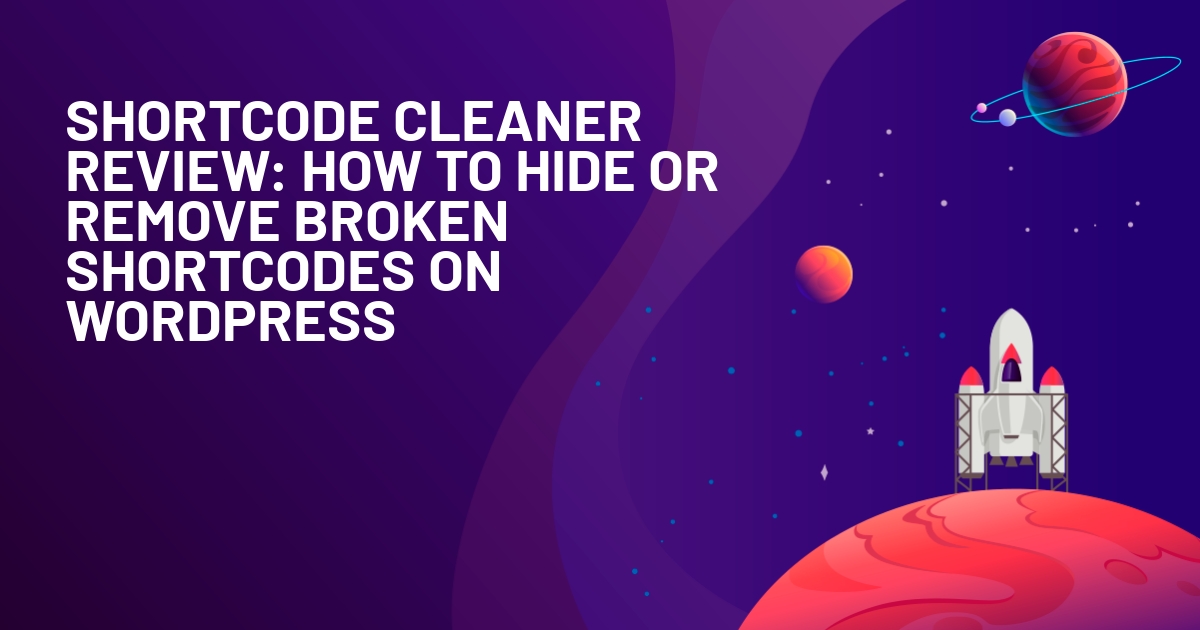







You posted this just as I finished writing a shortcodes plugin for my themes. Its great to see how others have done it.
Cool, Whats your WP site Frank ?
Ah nice one,
Be sure to let me know when you launch!
I sure will. Thanks.
Oli, may I please ask you if you have a favorite out of all these plug-ins that you would personally recommend? I know that many of them are great but if you had to choose, which one would you go with?
Thanks
I like the All-In-One Shortcodes – I think its great value for $20 for the amount of features you get.
Thanks Oli, I’ll check it out. Cheers
Oli,
Thank you for mentioning All In One Shortcodes Plugin. I am author of the plugin and would like to let you know that I also have another plugin which offers even more value for smaller price + you get other WordPress goodies.
https://lizatom.com/wordpress-plugin/lizatom-shortcodes/
Tom
Looks good Tom!
Would the developer license cover including it with a theme ?
Thank you Oli.
The developer license includes using it the unlimited number of projects you do for your clients. The developer’s license doesn’t include re-seller rights (even if it’s just a part of theme). But we can discuss the re-sellers rights via email.
Understood – cheers!
The icon list is awesome. Great collection!
Nice to see my plugin in your list :)
Nice Collection!
Thank You!
All in One Shortcodes looks awesome, i think that i’ll buy for one of my sites. Thanks for sharing
This is exactly the subject I was researching tonight. I’m using Shortcodes Ultimate on my website but I want something with more features and this post is what I need.
I’ve checkedStyles with Shortcodes for WordPress and it looks pretty good.
Just to let you know: some WordPress themes providers embed shortcodes in their themes and looking on Themeforest I came across some themes that had shortcodes included.
Very nice collection. Off to admin panel to instal Arconix and play with it. Thanks
woa! nice collections..
would be great if you separate betwen free and premium plugins in next post,,,