WPLift is supported by its audience. When you purchase through links on our site, we may earn an affiliate commission.
8 Best WordPress Comment Plugins to Revamp Your Comment Section & Boost Engagement
Comments on blog posts are a great way to connect with your followers, get input on your work, and suggest potential material.
We’ve compiled the best alternative WordPress comments plugins and highlighted their best features in this post so that you can start increasing user interaction right away. The list even includes a comments plugin that allows you to show a thank you page to your readers after they’ve left a comment and another that allows you to enable email updates for comments.
WordPress Native Comments

You don’t need a plugin to accept comments on your blog because WordPress has a built-in commenting system. It’s completely free and comes with pre-configured basic features. Users can share their thoughts on your content by leaving a comment, which is allowed by default in WordPress. The settings for comments on your blog can be found in the WordPress admin panel’s Settings –>Discussion tab.
Comments on WordPress can be moderated. In addition, you may choose whether users must have a name and email address before posting or whether they must first register and log in.
Price
- FREE
Pros
- Users can receive a backlink if they leave a comment with their email address and URL, which will help them increase traffic to their site.
- Before a comment on a post is accepted, you may enable administrator approval.
- Social media integration, protection, comment ranking, comment subscription, and other plugins are all available.
Cons
- Since social media integration isn’t available, you’ll have to rely on other plugins to add extra functionality to your blog, which will slow down the page load time.
- The comment section is a little messy and unprofessional on some websites, and it doesn’t look aesthetically pleasing.
JetPack

If you’ve been a long-time WordPress enthusiast like us, you probably know that Jetpack is one of the most popular plugins that over 5 million WordPress users make use of.
WordPress’s great strength comes from its versatility and ability to use every plugin. WordPress.com, on the other hand, has several features that WordPress.org does not. Jetpack is a WordPress plugin that can help you boost your site’s security, customize pages, and handle incoming traffic. Beginners in WordPress may use this plugin instead of installing separate plugins for each of the features mentioned.
Jetpack Comments is a modern comments plugin system that integrates social media login options and replaces your default comment type. So when anyone reads an article on your website and wishes to leave a message, they can now do so using one of their current social media accounts.
Price
- Premium – $9/month or $99/year
Pros
- Automatically merging social media profiles to eliminate the need for a lengthy registration.
- Commenters may opt to be alerted when new comments are made.
- When anyone responds, you’ll get a notification, allowing you to answer quickly.
Cons
- Slows down your site.
- Risk profile because it requires logging in to a WordPress account to post comments.
Thrive Comments

Thrive Comments is a WordPress comments plugin that allows you to transform your blog comments into a useful business asset.
WordPress comes with a built-in comment management system. If you’ve been using the system for a while, you’ll notice that you don’t have much power over the comment section. With this method, you can only do some mild moderation.
Thrive Comments gives the comment management system an extra boost. You can use this plugin to moderate all of your site’s comments and gain insights to help you boost interaction. Many website owners may not consider comments to be a means of increasing conversions. On the other hand, Thrive Comments helps to boost interest, which leads to more qualified leads and, eventually, more conversions.
Price
- $228/year
Pros
- Thrive Comments helps you to build an engaging and involved community.
- Visitors to the site will share on social media sites, receive upvotes, and earn achievement badges. These features promote high-quality feedback and community participation, which aids in the development of an engaging partnership with your site’s visitors.
- Thrive Comments allows you to convert site comments into sales. You can easily convert commenters into paying customers by having an engagement session with them.
Cons
- If you want to get the best conversion rates, you’ll need to combine it with Thrive Leads, another Thrive Themes product. This means you’ll either need to buy Thrive Leads separately or subscribe to the entire Thrive Themes series.
Disqus

modified in a limited number of ways.
wpDiscuz

wpDiscuz is a popular WordPress comments plugin that has grown in popularity in the last year due to its modern look and feel and its low impact on page loading speed. It uses a “lazy loading” model in addition to its core speed boost, activating only when a visitor hits a specific point on the page.
This plugin also helps to increase user interaction by allowing users to quickly comment on posts using approved sites such as WordPress.com, Twitter, and Facebook. If a visitor has left a comment, they can rate other comments and allow real-time answer updates, encouraging them to return to your website to continue the discussion.
Price
- Single license – $9 – $25
Pros
- You can choose which post types to use wpDiscuz on from the settings tab, including posts, sites, attachments, and any custom post types you might have.
- You can choose whether to display the most recent or oldest comment first in the discussion section.
- You can also enable the live update function and set an interval for how often the plugin should search for new comments automatically.
Cons
- The official English version is no longer available, but it is still widely used around the world, especially in China.
GraphComment

GraphComment is a free and powerful comment plugin that allows you to have great discussions without trolls and with easy reading. There will be no more disorganized conversations strewn through several websites. Your audience can easily follow the related discussions with GraphComment. All comments can be saved to the WordPress folder, allowing you to go back to WordPress default commenting without losing previous comments.
Price
- Monthly Premium Plans
- $8.6 Starter Plan
- $95 Pro Plan
- Yearly Premium Plans
- $90 Starter Plan
- $258 Pro Plan
Pros
- A social network for your guests, a high-quality voting system, and efficient sharing tools are available.
- Great responsive web design with a mobile-friendly look and feel that can be customized to suit your needs.
- Lightweight JS and progressive download have been optimized for great mobile results.
Cons
- Only premium plans include reaction buttons, which play an important role in increasing interaction in WordPress Commenting systems.
- On the WordPress plugin registry, the plugin does not have sufficiently active installs.
Super Socializer

Super Socializer is a multipurpose social media plugin for WordPress that is free and simple to use. It allows you to incorporate social networking sites into your comment box and provide social sharing options and a social login feature. Visitors’ profile data will be stored in your blog database once they register on your site, allowing you to connect with them if necessary.
Super Socializer works with seven social networking sites and offers a lot of versatility for a low price. Many aspects of the plugin’s mobile-responsive login page elements can be customized, and it integrates with BuddyPress, bbPress, and WooCommerce.
Price
- Add-ons start at $10
Pros
- The plugin will only work on your live website, not on your local machine.
- Attractive social media sharing icons with free customization options, including rectangular, oval, and square social share shapes.
- Sharing that is responsive to mobile devices.
Cons
- Since the plugin does not include the necessary redirect URL, Google login does not function.
- As some clients have mentioned in their reviews, updating to the latest version can cause your website to crash.
Replyable

Replyable is one of two WordPress comment plugins created by the same developer (the other being Postmatic). It cranks up the volume on the option to subscribe to comments.
Not only that, but it also uses machine learning to filter comments and only warn on the most important ones, rather than bombarding commenters with every single one. This increases interaction by showcasing only the most valuable comments. Of course, users may also respond via email, but you may not want to do so if you want them to respond.
The plugin can also combine several comments into a single email, allowing users to stay involved without wasting time. It’s a clever WordPress comments plugin that solves one of the most vexing aspects of website commenting.
Price
- Replyable costs from $2.99 per month up to $9.99 per month.
Pros
- Users can respond to comments via email. Instead of navigating to the web to post your comment, you can simply respond to the email, and your comment will be posted immediately.
- It works well with other WordPress comment plugins, including the previously listed wpDiscuz.
- You don’t have to think about branding because it adapts to your models automatically. For example, the email templates automatically change their colors to match yours.
Cons
- Problems with spam, emails not being sent.
ReplyBox

ReplyBox is one of the best WordPress comment plugins for managing privacy on this list. It’s similar to Disqus, except it doesn’t have advertisements, doesn’t collect personal information, and doesn’t monetize you. We recommend it only for that purpose.
ReplyBox is a hosted platform with a small API (under 100KB). It features attractive comment templates, Akismet integration, markdown for emojis, nested comments for quick navigation, social media log in, custom CSS options, and compatibility with most WordPress themes, including Astra.
One of our favorite WordPress comment plugins is ReplyBox. Not because of the functionality but because of the company’s insistence on privacy.
Price
- The premium service starts at $10/month.
Pros
- ReplyBox comments are synchronized with your WordPress database, allowing you to switch back to native WordPress comments at any time.
- Offloading comments to a third-party service reduces server load and makes page caching much easier.
- CSS allows for complete customization.
Cons
- There isn’t any anonymous posting.
- Users must use ReplyBox or a social network such as Google to log in. Authentication in WordPress isn’t endorsed (coming soon).
What’s your favorite WordPress Comment Plugin?
We love the features of the Disqus comment system. It adds a feature-rich comment system to your website, complete with social network integration, advanced administration and moderation options, and other robust community features. But, most importantly, when you use Disqus, you immediately become a part of a global community network, which connects millions of people to your tiny blog or big media center.
Disqus can be installed using a drop-in code snippet or one of the plugins available on our Install page, and it works on almost any kind of website or blog. In addition, with comprehensive APIs and JavaScript hooks, you can customize and tweak Disqus for your website.
Wrapping Up!
Although the default WordPress comments feature can be adequate at first, you can transform your comments section and truly connect with your readers by leveraging the power of WordPress plugins.
A WordPress comments plugin is a must-have. However, with so many commenting systems available, determining the main benefits of each can be difficult. Choose the comment framework that best suits your workflow and objectives. Gain better control over user interaction on your web and enjoy the benefits that come with it.
You should be able to find the ideal plugin(s) to supercharge your blog’s comments from our list. So go through them all, pick the one that best suits your needs, and start engaging your readers today!

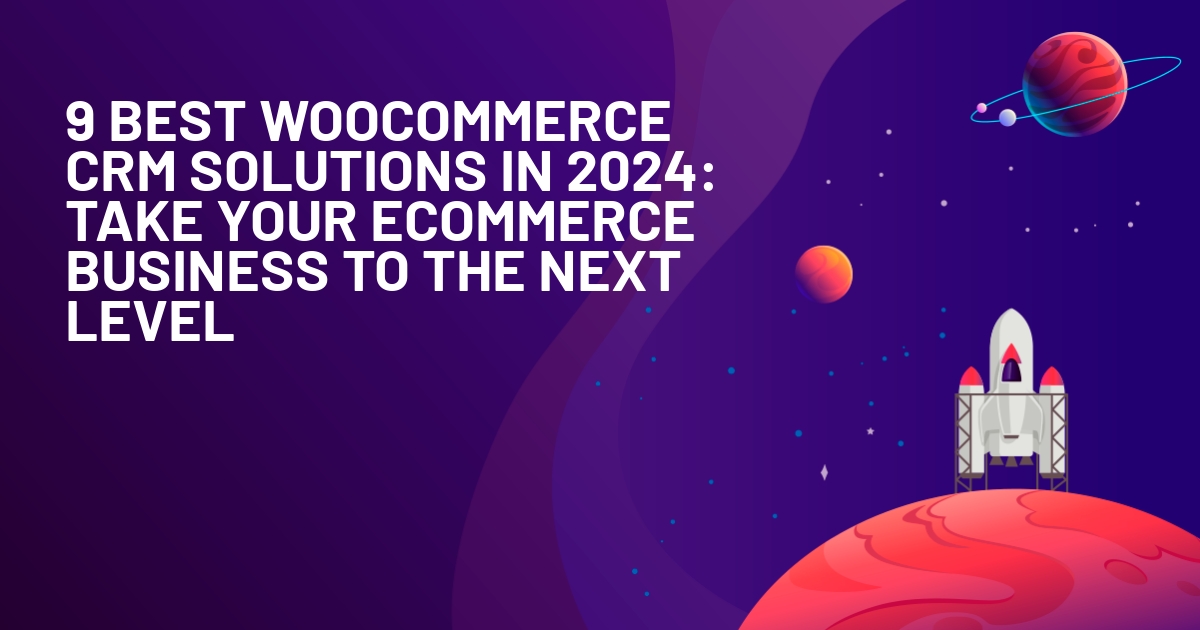






I’m a little surprised Livefyre isn’t on this list. It’s similar to Disqus except that it keeps the comment on YOUR site rather than moving them offsite the way Disqus does. Livefyre also pulls in Twitter replies to your link, which is another potential source of comments in the form of social media reactions.
I’ve found Livefyre much easier to work with from a technical support standpoint as well.
For anyone looking for a powerful comment system, I’d highly recommend giving it a look.
Hey Patrick, thanks for the tip. I actually originally had Livefyre on the list but then I removed it because it’s one I’ve never really “seen” in the wild.
I know in researching it I saw some people had issues with pulling in the outside social conversations. Has that been streamlined? Some of those discussions were a couple years old.
I have Livefyre running on my site and have not had issues with social pieces not coming in; it’s just that they have to replies to tweets with links to the post in question.
I’m not certain about the email address import issue, though. I think if you use a Livefyre account, it doesn’t transmit an email address because it uses the Livefyrre account name instead when it imports back into the database. The reason I prefer Livefyre, other than its superior technical support, is that I can moderate comments on my site without leaving my site.
Watch out for the day when you want to move off of LiveFyre and your comments section is left looking a lot like this:https://spinsucks.com/communication/feature-content-that-answers-questions-for-better-seo#comments
Notice the total lack of threading and gravatars? It’s a total nightmare.
This isn’t that accurate.
Both Livefyre and Disqus are 3rd party commenting system. Neither uses native comments; both have privacy policies which allow them to mine, profile, and sell your users data.
Livefyre does attempt to copy comments back to your native database but much of the metadata is not sent. This includes two critical pieces: the commenter email address as well as the child/parent information. Moving back to native comments results in total lack of conversation threading, usernames, and gravatars.
Disqus does a much better job of syncing the comment and commenter data back to your installation – it’s seamless. They really do a good job of handling data portability but as mentioned above still suffer serious privacy issues.
Two solid alternatives to keep comments in WordPress while tackling the usability and performance issues of native commenting are WPDiscuz and Epoch. Check them out.
Hey Jason, thanks for the insight from someone in the dev trenches.
I wasn’t aware of Epoch when writing this post, but its features and the easy integration with postmatic seems like a really nice stack. Will have to play around with it.
If anyone is going to use Disqus, make yourself a favor and install Disqus Conditional Load plugin instead, it will save your website performance!
Thanks for the tip, Ahmed! Looks like a great addon. I know a lot of sites seem to only load Disqus when the user scrolls to that part of the page.
Also – if anyone is going to consider using Disqus be sure to read Chris Lema’s fantastic post on reasons *not to* here: https://chrislema.com/killed-disqus-commenting/
Do you think Disqus remains so popular because site owners aren’t aware? Or that site owners are aware, but don’t care and/or consider the trade-off worth it?
In our own market research this is what we came across as reasons folks do use Disqus:
1. The comment template which came with their theme is garbage and offers a poor user experience. I get it. Comment templates are the most difficult part of a WordPress theme to do right. Most look awful. Some, like this one, look ok but don’t set cookies correctly and force me to re-enter my name, email, and url for each comment I want to add. Even during the same session!
2. Their site gets too much traffic and native comments do not cache or scale. The performance hit on the server is too great and they are forced by their host to use Disqus.
Those are the two big reasons we ran across. And, right – most site owners have no idea of the privacy ramifications. These services don’t really go out of their way to tell you that they’ll completely p0wn your community, their thoughts, and browsing habits. The adage is most definitely true when it comes to 3rd party commenting: If something is free, YOU are probably the product. It’s plainly true in this case.
How is Epoch not on the list?
https://wordpress.org/plugins/epoch/