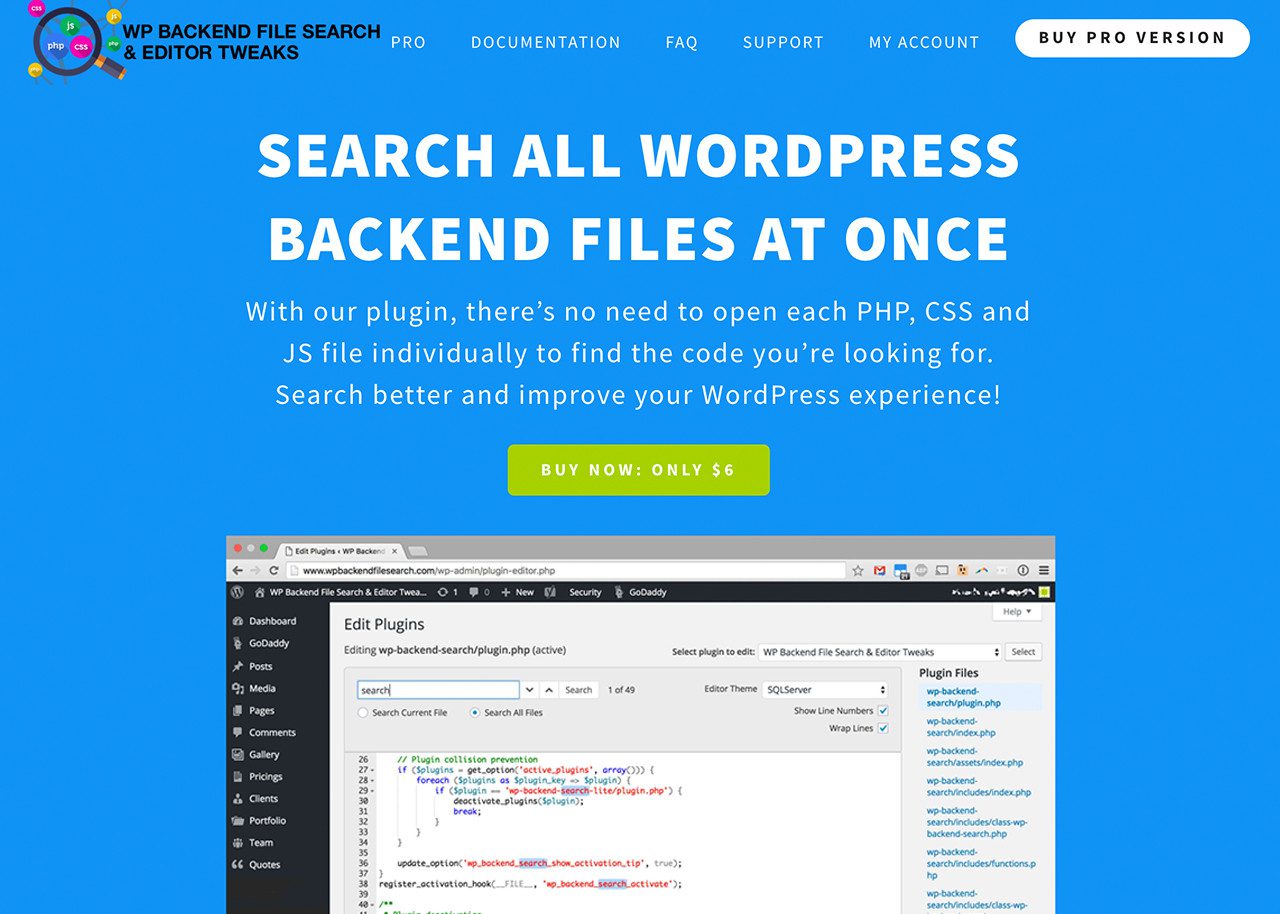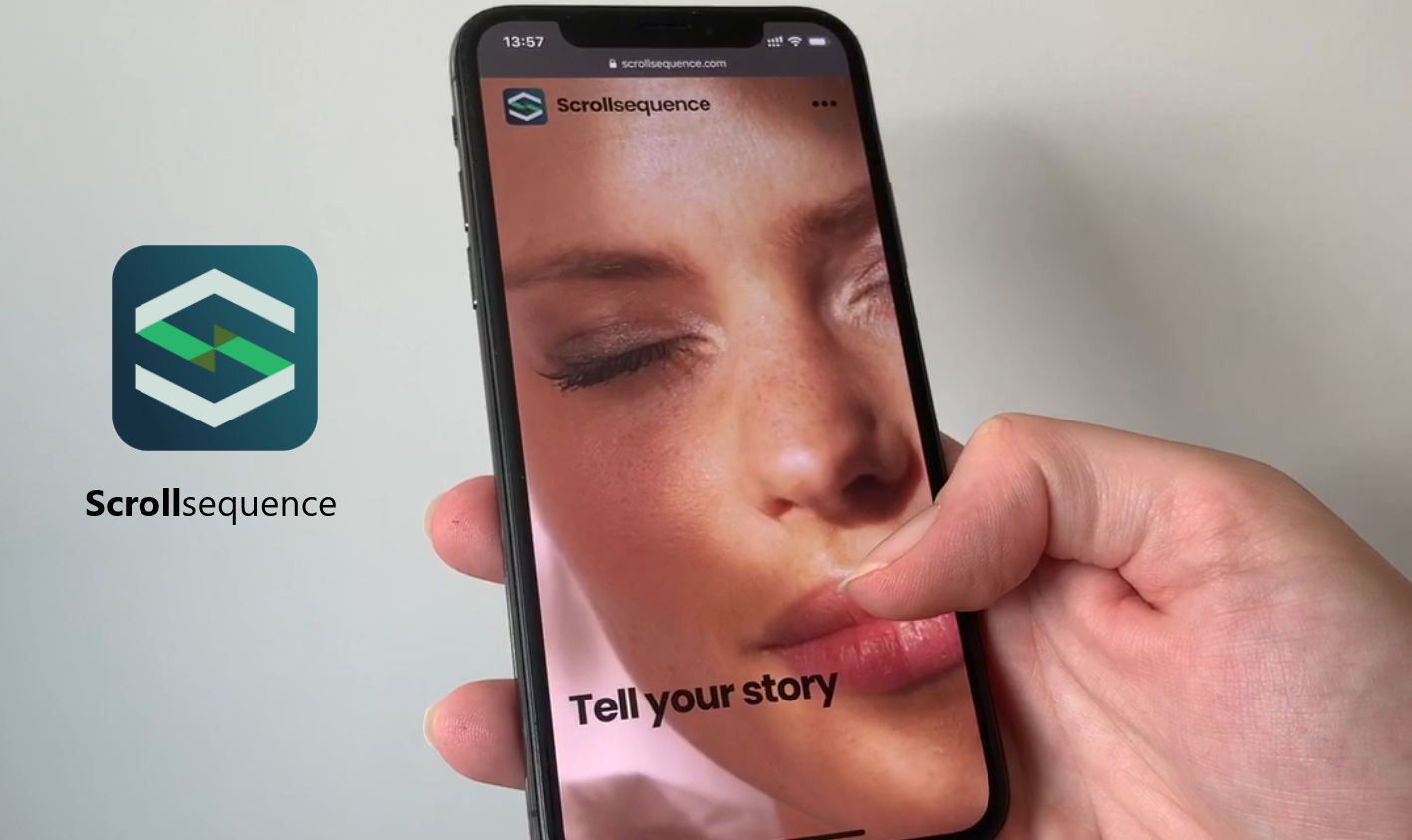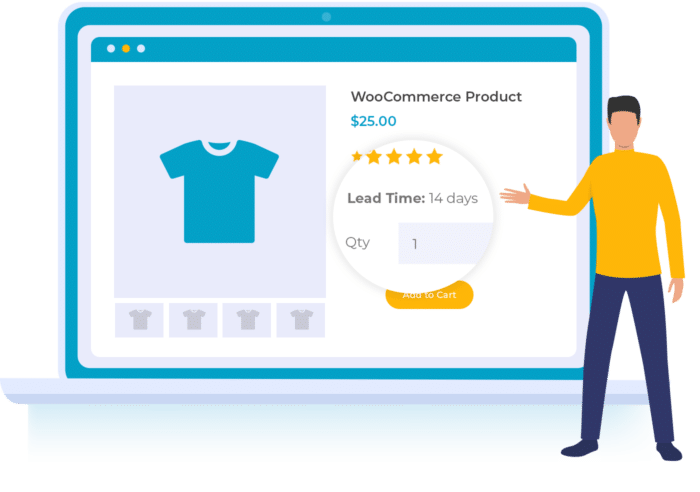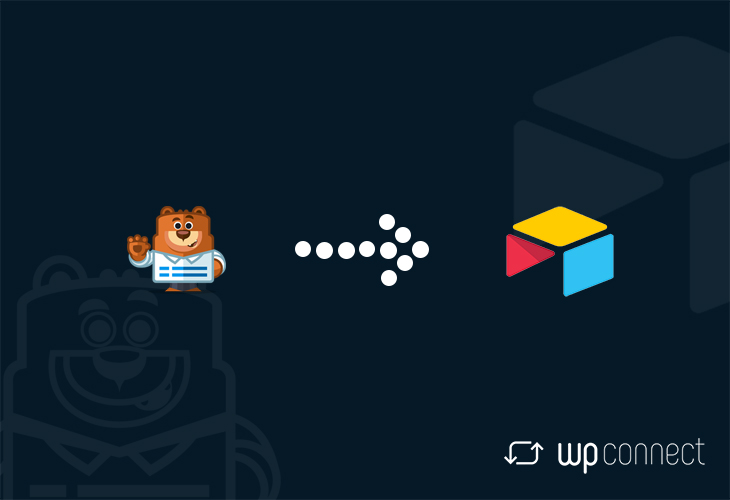WP Backend File Search
WP Backend File Search lets you search all WordPress Theme and Plugin files at once – so you don’t have to open each CSS, PHP and JS file individually to find the code you’re looking for.
The plugin is a real time-saver for those situations where you know the code you’re looking for, but don’t know what file it’s hiding in.
Best of all, it’s seamless – you search directly in the Theme or Plugin Editor window, and the search returns the filename + line number where the searched text or string is located, along with a direct link to jump right to it.
We’re WordPress users and website builders ourselves, and we constantly found ourselves in a situation where we wanted to edit a line of code, or tweak a CSS setting, but we didn’t know which theme or plugin file the code was hiding in. For example, if we wanted to change “Follow the author on Twitter” to “Follow us on Twitter” in the footer, we had to hunt through each theme file to see where the developer hardcoded this text. Now we search all files at once, find the code instantly, and then copy it to the child theme or edit the file directly.
We built our plugin with simple, robust features to make your Theme and Plugin editor smarter, easier and more organized.
Key Features
- Search All Files – No need to open each individual backend file to find the code you’re looking for. Search all backend WordPress files at once instead.
- Color/Themes for Default Editor – 33 different themes included to match your favorite coding environment, like XCode, Github, Dreamweaver and more.
- Line Numbering – Keep your editor neat & organized, by automatically adding numbers to each line of code.
- Wrapped Lines – No more side-scrolling! Line wrapping makes reading & editing easier – now long lines of code are wrapped, so they fit the width of the editor window.