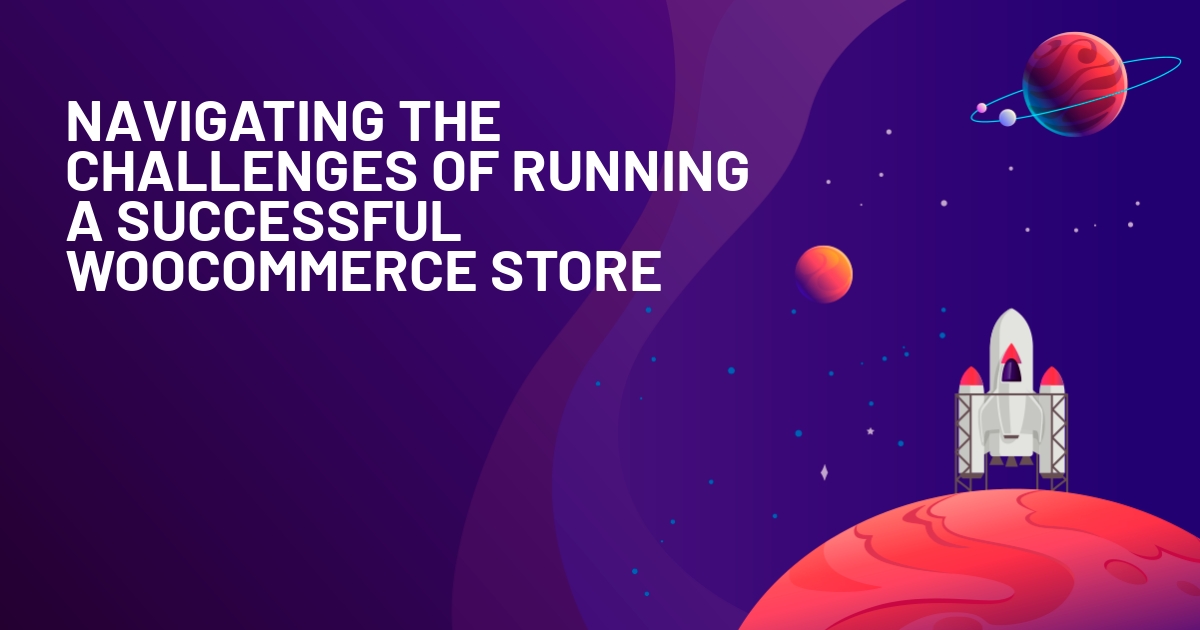WPLift is supported by its audience. When you purchase through links on our site, we may earn an affiliate commission.
Wholesale for WooCommerce Review: Take Your Shop a Notch Further and Cater to Wholesale Buyers
In our Wholesale for WooCommerce review, we’re going to take a look at how this plugin lets you harness the power of WooCommerce to display wholesale pricing only to specific customers.
In addition to a customizable registration form, the plugin also packs in a Multiple User Role Wholesale Pricing feature that comes in handy when you have several roles with multiple wholesale discount options.
Wholesale for WooCommerce has been termed the Swiss Army Knife of wholesale extensions because it sits on your existing configuration, taking care of your regular customers while also supporting B2B users.
So, are you ready to take a tour through the Wholesale for WooCommerce plugin and see what it’s all about?
Wholesale for WooCommerce Review: A Quick Glimpse At The Features
Before we get our hands on the actual plugin, let’s take a quick look at the features of Wholesale for WooCommerce and why it has gained such traction since its release.
First off, you don’t need to make major changes to your existing WooCommerce site – the plugin sits on your existing setup and extends its capabilities to support B2B users. So you don’t have to worry about revamping your site, losing crucial data, or affecting your existing customers in any way.
This multi-functional plugin makes creating wholesale user roles simple, making wholesale pricing available only to these roles. You get to define discounted rules for each role, and there’s a convenient, customizable registration form for wholesalers.
Here’s a quick glimpse of Wholesale for WooCommerce’s most notable features:
- Seamlessly create and manage multiple wholesale prices for simple and variable products.
- Create a private store for your wholesale customers.
- Add a minimum threshold to your orders to encourage bulk buying.
- Offer percentage-based or fixed discounts on your wholesale products.
- Give wholesalers a dedicated registration form.
- Create multiple wholesale and retail user roles for easy management and to keep tabs on buying preferences.
- Role-based pricing.
- Compatible with other plugins such as WooCommerce Subscription for recurring bulk orders, Currency Switcher for WooCommerce, Bulk Variation Forms, and Bulk Shop for WooCommerce.
- Allows retail customers to upgrade to wholesale via the Retailer to Wholesaler upgrade option.
Setting Up Wholesale for WooCommerce
Now that we’ve skimmed through the features of Wholesale for WooCommerce, let’s go hands-on and see how it works.
Getting Ready to Sell Wholesale
Setting up this plugin was, as usual, simple. On activating it, a new, Wholesale menu block was added to my Admin menu. This is where the magic happens!

As always, let’s get started with the Basic Settings. Much of your B2B user, registration and store configuration is here. Most of the default settings will still get you off the ground without much hassle. Still, the sheer amount of personalization that you can carry out is what makes Wholesale for WooCommerce different from other wholesale plugins.

For simplicity’s sake, I’ve set up my shop to support a Single Wholesale Role rather than multiple ones. However, if you’d like your discounts and pricing to vary based on each different wholesale role, the General tab is where you set it up. Here is where you can also define which page will serve as the Registration page and whether you’d like to enable or disable auto-approval of registration requests.
The Wholesale Price Global tab is where you’d enable wholesale roles and specify prices and discounts. As the name implies, this is a global price setting.

As you can see, I’ve enabled the default Wholesale role that comes with the plugin and configured global values and discounts for the role. The Discount Type option allows me to choose between a Percent or Fixed discount type. I’ve chosen percent and set the Wholesale Value to 80, where the user has to make a minimum purchase (Minimum Quantity) of 15 items to get a discount of 20 percent.
If you’ve chosen to use Multiple User Roles, you can set pricing and discounts for each role here. As mentioned earlier, the discounts configured here apply to all products that the wholesale role has access to. On the other hand, if you’d like to configure discounts for individual products, head over to the Bulk Wholesale Pricing menu of the plugin and configure each product.

Back to the Settings menu, the Login Restrictions tab lets you control store specifics even further. For example, you can choose whether to hide retail prices for users who are not logged in, or even restrict access to your entire store for non-users.

I found this particularly useful when getting new wholesalers on board. The cool part is that I can also create custom messages and restrict who has access to my site and store.
So how does this make sense for a wholesaler user?
To begin with, I can restrict access to my wholesale store area or wholesale products to only particular user roles while keeping the rest of my store public. Wholesale users can access the private wholesale store only after logging in because it is password protected. This means that guest users and retail users will not be able to see or access wholesale products. However, the neat part of this plugin is that you can temporarily give guest users login credentials so that they can temporarily view the wholesale store. This is a great way to provide them with a preview of the discounts you offer wholesalers before they get on board.
Speaking of access, Wholesale for WooCommerce gives you more control on who can see your products via the Product Visibility tab.

You can choose to restrict wholesale products to only wholesaler roles and keep your retail customers oblivious of what’s happening on the wholesale front. Additionally, you can choose whether you want to enforce minimum quantity rules or merely modify pricing based on cart quantity.
Finally, you may want to give your retail customers the option to upgrade their accounts. You can set this up under the Upgrade Settings tab.

You can also configure whether you want your users to upgrade to a wholesaler account automatically or whether they are to be manually approved.
If you thought that you were done with wholesale settings, there is much more you can do. For instance, you can control a particular product’s visibility under the Wholesale tab of your actual product data.

You can also create product variations that apply only to a wholesale user login and control prices and labels.
While we’re on the subject of products, let’s touch briefly on orders – the Wholesale for WooCommerce plugin splits your orders into those from Non-Wholesalers and Wholesalers so that these are easy to track and fulfill.
Wholesaler Registration and Roles
Setting up the wholesaler registration form is simple and doesn’t require any coding.
Create a new page and map it to the Registration Page field under the plugin’s Settings. Next, edit the page and insert the registration form shortcode to display the wholesale user registration form.
The registration form takes its configuration from the details you have defined under the plugin menu’s Registration Setting.

You can edit Default Fields:

Or, you can configure extra fields for your form by simply dragging and dropping the blocks you need:

Once you’ve gotten your registration form set up, it’s time to get to the roles. Wholesale for WooCommerce comes with a default, Wholesale role. You can, however, add multiple roles based on your B2B shop setup from the User Roles menu of the plugin.

The great part about wholesale user roles is that you can control specifics related to that role, such as whether the users under it will be tax-exempt or whether you’d prefer that coupons are not available to them. Here is where you can also easily disable specific discount coupons (that are usually offered to retail users) for wholesale roles.
You might also wish to disable specific payment gateways or shipping methods for a wholesale user role, and here is where these options are defined. This especially comes in handy when your wholesale users are located throughout the world. You may also choose to exempt users in a wholesale role from taxes if bulk product purchases include taxes. The reverse is also possible, where you might want to exempt all wholesale users from taxes except those who belong to a specific role.
Other Settings
Notifications
You can choose how and when notifications are sent across for specific wholesale user activity under the Notifications menu of the plugin.

The email subject and message are entirely customizable, so go ahead and make it your own!
Requests
The Requests menu shows you the list of users who have requested an upgrade. You can Approve or Reject requests here.

Integrations
Wholesale for WooCommerce works amazingly by itself and supports integration with several other plugins, one of which is the WooCommerce Subscription Extension.
On installing this extension, create a new Variable Subscription product and define your subscription prices, cycle, and other pertinent attributes. Then switch to the Subscription tab under your plugin settings to select the subscription product assigned to all wholesale users.

Integrating this plugin with your wholesale store helps you earn from annual or monthly subscription plans to gain access to wholesale prices. You can manage and create variable subscriptions for a particular wholesale role (on the wholesale role page) and define a default role to which users will default when they cancel their subscription.
Other plugins with which you can integrate Wholesale for WooCommerce include Bulk Order Form for WooCommerce, WooCommerce Bulk Variation Forms, and Currency Switcher for WooCommerce.
Wholesale for WooCommerce: Customer View
From the point of view of retail customers, there’s no difference because they get to enjoy your site just the way it is. A B2B customer, though, gets a few extra account-related options, as we will shortly see.
Signing up as a wholesaler is simple. Your prospective wholesaler goes to the page you clearly defined as the wholesaler registration page and signs up.

After successfully signing up, the wholesale user can now log in to their account just like any other user.

The wholesale user profile and account settings look slightly different:

Here is where account upgrades can be requested, and any additional form fields that you have specified under Registration Setting will be shown.
Your shop and products are displayed a bit differently to wholesale users based on your earlier configuration.

As usual, the quantity can be modified prior to checkout.

Wholesale for WooCommerce Pricing
Wholesale for WooCommerce comes as a premium plugin that has a one-time cost of $99. Sounds a bit pricey? Well, when you consider the many features and value that it adds to your WooCommerce site, it’s worth every cent. Plus, you get the benefit of a very responsive support team should you have any queries.
Final Thoughts On Wholesale For WooCommerce
In summary, Wholesale for WooCommerce is a highly versatile, multi-functional plugin that comes with a ton of powerful features that give wholesalers a unique experience. It can be slightly complicated and confusing to set up because of its many features. However, WooCommerce has all the documentation you need to get started.
You definitely should opt for Wholesale for WooCommerce if you’re looking for a plugin that:
- Lets you have wholesale and retail customers on the same site with different prices for both.
- It lets you create private WooCommerce shops.
- Allows wholesale users to register as such.
- Manages multiple roles.
- Streamlines wholesale orders.
If this is what you’re looking for, you really should give Wholesale for WooCommerce a try. Click the button below to get started.