WPLift is supported by its audience. When you purchase through links on our site, we may earn an affiliate commission.
What is Managed Hosting and the 11 Best Managed WordPress Hosting Providers for 2024
If you are looking for a robust and reliable managed WordPress hosting solution for your website or business, you must have come across at least a dozen names claiming to be the best in the industry.
While they have their own basis for claiming the “best” title, ideally, not everyone can hold the top position.
Some hosting companies don’t even have a 100% managed hosting plan, yet they label it as a “managed WordPress hosting plan”. Ending up buying such a plan without proper insight can lead you to square one.
To dodge all that nuisance, first, you need to understand managed WordPress hosting and later see which hosting provider fits your needs for the best price available.

If you don’t want to read this entire article but just want a good option: check out SiteGround.
SiteGround is one of the leading names when it comes to WordPress hosting. They have unique performance optimization, high security standards and are one of the most affordable solutions in the market.In this blog, we will first walk you through an introduction to managed WordPress hosting and weigh its pros and cons to give you a better understanding. Then, we will explore our top 11 best-managed WordPress hosting providers and help you decide which one to go for.
Let’s dive in!
If you’d rather jump directly to the list of best hosting providers, click here.
What is Managed WordPress Hosting?
In managed WordPress hosting, the host does all the “heavy lifting” on the server side while users can focus on their business, blog, or website.
It means that the website host takes care of the basic and regular hosting admin tasks such as setting up WordPress, website security, managing updates, daily backups, uptime, performance, speed, etc.
Another important aspect of managed WordPress hosting is its WordPress-focused optimized servers. Setting up a host isn’t easy at its core. After spending a day or two on it, you may figure out and set up a host, but its performance will significantly differ from a host built with a focus on speed and performance.

Article Continues Below
Due to this reason, even many web development agencies and professional developers choose to go with managed hosting for their clients because they can rely on the server architecture while delivering high-performing websites to their clients.
To put a cherry on top, managed WordPress hosting comes with a team of highly experienced support staff. Since they are experienced in working on fully managed WordPress websites, you can expect them to know their way around the technical caverns of WordPress.
The Pros of Managed WordPress Hosting
Leaving all these technical tasks related to your website to experts has various benefits. While there are no set industry standards for managed WordPress hosting, and almost every hosting provider has its own custom offering, it is easy to identify features and benefits you can expect from a standard managed WordPress hosting (at least a good one!)
Improved performance – Managed WordPress hosting servers are configured specifically to cater to WordPress websites. Since the servers are created more efficiently, you can expect optimal speed and dependency on the server-side by quickly delivering and loading assets. It can result in reducing the page load time significantly.
Expert support – Since it requires a knowledgeable staff to set up and work around a fully managed WordPress server, you can rely on them to help you avoid a difficult situation. The team’s focus is not to learn about various CMS solutions in the market but rather excel at a single CMS, i.e., WordPress. Also, since managed WordPress hosting is considered a premium offering, you can expect 24/7 chat or ticket support with most hosting providers out there.
Improved security – Security is essential in today’s age, whether running a hobby blog or a full-fledged eCommerce store. Opting for managed WordPress hosting does not make your website magically secure from all possible vulnerabilities, but you’ll benefit from a more robust infrastructure.
Even after all those firewalls and security updates, if your website ends up getting hacked, you can rely on the support team to help you out. It is not the same level of support you can expect from shared or standard hosting. Also, almost every managed WordPress hosting comes with daily backups. For scenarios where you want an immediate solution, you can simply request the technical team to restore your website to a previous stable version.
Automatic daily backups – Regularly backing up your website is one of the most recommended tips in the WordPress space. There are quite a few scenarios where you can end up needing that recent backup. It could be because of malware, a hacked website, blocked access, issues with plugins and compatibility, or something totally different. In these scenarios, restoring to a stable version can save a lot of time if no solution exists.
No downtime – Managed WordPress hosts are designed to take sudden traffic spikes and traffic surges. Even on the server-side, the architecture is built to withstand uncertainties in the web host and other factors that can affect the uptime of your website. Some of the best managed hosting providers even come with a 99.9+% uptime guarantee to showcase their efficiency on server levels.
Easy website management – With managed WP hosting, you won’t spend much time in the hosting interface. Still, when you are in there, you get a custom dashboard with access to almost everything necessary in a single space to facilitate efficient management. So even if you have multiple websites in the same hosting plan, you can manage them from the same dashboard.
Less dependency on plugins – Many WordPress websites depend on plugins to provide some crucial functionality like daily backups, caching, and even security. With a reliable managed WordPress hosting plan, you get all these things out of the box. This, in turn, can reduce the plugin load on your website and make it even faster.
SSL Certificates – Traditionally, getting an SSL certificate for your website requires lots of back-and-forth communication between your host and SSL provider. With managed WP hosting plans that come with SSL assistance, you can leave most of the work to them and get your SSL certificate set up in no time. Most hosts have partnerships with Let’s Encrypt, and it barely takes a few clicks to add a lock icon next to your website’s address in a browser.
Smooth sailing – The most significant benefit of getting managed WordPress hosting is that you don’t have to worry about routine tasks related to website maintenance, such as backups, updates, security, downtime, etc. Most of it is handled efficiently by experts. This way, you can focus on the work you should be focusing on in the first place.
The Cons of Managed WordPress Hosting
Like everything else in the universe, there are downsides to managed WordPress hosting as well. Broadly, the cons depend on usage, needs, budget, etc. So, to truly justify an aspect as a con, first, it is better to assess the goals and priorities of the users.
Higher price – As mentioned earlier, managed WordPress hosting costs relatively more than any shared hosting provider. While the plethora of features usually justifies the higher price, you need to access the offering, especially when working with a tight budget. If the cost concerns you, it’s wise to check every known managed WP hosting provider and compare their prices. Most of them have different pricing slabs for different needs, and sometimes they can be even more affordable than you think.
WordPress-only hosting – Going with managed WordPress hosting means locking yourself with a plan designed to cater only to WordPress websites. So, if you want to host a Drupal or Magento website in the future, you need to buy a different server altogether to host those websites. But, of course, if you work exclusively on WordPress, this shouldn’t be a concern.
Restrictions with plugins – Plugins are great for extending your website’s functionality but managed WordPress hosts might not let you install some plugins due to security reasons. With the idea of boycotting or restricting anything that can put your website at risk, you might find it difficult to install plugins that have security vulnerabilities that can trickle down on your website. Most hosts base their decision on the reports of reliable resources like WPScans and Wordfence before boycotting a plugin.
No domain and email – If you have been using shared hosting, I’m sure you are used to getting a free domain for a year with your hosting plan. Unfortunately, this is not the case with most managed WordPress hosting providers out there, and as a result, you have to rely on another company for those features. Again, this is because most managed hosting providers prefer focusing on providing a reliable managed solution rather than spreading their company’s resources thin. But if you are using decent 3rd party services like G Suite or Zoho for emails, this should not be an issue.
Best Managed WordPress Hosting Providers
You’re familiar with managed WordPress hosting and its pros and cons. So let’s deep dive into the best-managed WordPress hosting providers and their features & pricing.
- 20i
- Nexcess
- Rocket.net
- Elementor
- HostArmada
- Pressidium
- SiteGround (check our SiteGround review)
- Kinsta (check our Kinsta review)
- WP Engine
- Bluehost
- Cloudways (check our Cloudways review)
1. 20I
20i managed WordPress hosting is developed in order to provide best-in-class speed, performance, and reliability.
We have tried and tested many managed WordPress hosting services, and 20i managed WordPress hosting surpassed all the other players available in the market.

As of now, more than 80,000+ agencies, freelancers, businesses, startups, and more rely on 20i hosting.
Check out the features of this ever-growing managed WordPress hosting provider and decide whether it is the right one for you or not.
Key Features
Easy-to-Use: The managed hosting has a straightforward user interface and a control panel. All the services can be accessed using the simple icons on the dashboard. Besides this, there is account and hosting information, and quick navigation. In short, 20i lets you manage the entire website efficiently.
Performance & speed: The hosting provider provides seamless performance and speed regardless of the website’s size. The hosting plans offer this thing mainly with the help of StackCache Optimization technology, free CDN, website acceleration suite, optimized PHP, autoscaling technology, and 100% SSD storage.
Security: 20i hosting offers high-end security for every website hosted on its platform. It comes with some standard and modern security features to prevent your site from any attacks, vulnerabilities, thefts, etc. These include SSL certificates, web application firewalls, automatic malware scans daily, DDoS protection, PCI-compliant payment systems, etc.
24*7 Support: 20i hosting the top-notch customer support. You can get extensive support from the team via different mediums, such as chat, phone, or by raising the ticket.
Apart from this, they provide a vast number of extensive guides and support. You can check those and resolve various issues on the go.
Other Notable Features
Shareable Site Staging: The hosting service comes with a shareable site staging feature. With this, you can test new things on your existing site without affecting it. For instance, you can try the plugins, theme, or more without messing with the design.
Simple Cloud Server Management: Using the easy-to-use dashboard, you can change
servers, add new scripts, launch/pause sites, etc.
Built-in-Analytics: 20i lets you track various crucial things about the WordPress site, such as bandwidth usage, disk I/O, load average, etc.
Team Collaboration: Provide access of your site to as many users as you want and give access permissions to them as per the need.
Dev Tools: The hosting provider allows you to benefit from time-saving dev tools, such as WP-CLI, phpMyAdmin, PHP configuration, etc.
Easy Site Migration: 20i hosting enables you to migrate your site from one of your old hosts to a new one without any cost.
20i Pricing
The 20i managed WordPress hosting provides various plans suitable for startups, small to medium-scale, and enterprise-level businesses. The Pricing starts from $10.99 per month and goes up to $439.99 per month.

2. Nexcess
Nexcess is one of the best fully-managed WordPress hosting offered by Little Web. Apart from WordPress, Nexcess offers hosting for Magento and WooCommerce sites also.

Nexcess has been providing hosting services for the last 23 years. It is highly suitable for small to big businesses, enterprises, designers, developers, and agencies. More than 5,00,0000 sites and stores are running on the Nexcess hosting.
The managed WordPress hosting is backed up by ultra-flexible infrastructure and provides all the necessary resources that you need for building modern and effective websites and stores. Let us look at some of the key features of Nexcess WordPress hosting.
Key Features
Reliability: The hosting provider offers built-in tools to secure your site from any vulnerabilities and attacks. They have even integrated two-factor authentication behind the web app firewall to ensure all unwanted traffic remains at the backend. It even offers a Visual Compare function, ensuring that updates get over, and don’t leave any errors at the front end.
Performance: The hosting service provider offers best-in-class site speed and performance. It is possible because it possesses 10 data centers spread worldwide. Besides this, it has built-in server-level caching, high-end CDN, and inherent image compression.
Scalability: It is one of the most essential things for every website or WooCommerce store after a certain time. Thankfully, Nexcess offers a Managed Application Plan through which you can upgrade to a plan whenever needed. Besides this, every hosting plan comes with an AutoScaling feature, in which your site handles high traffic for 24 hours per month.
Support: Nexcess has deployed a highly experienced support team. They are offering highly accurate and meaningful support via different mediums: Email, phone, and live chat.
Other Notable Features:
Migration: Similar to other hosting providers in the industry, Nexcess also offers free site migration. If your site is hosted somewhere else and you want it on Nexcess hosting, it is possible efficiently.
Daily Backups: Nexcess offers daily backups for the entire content on your site and keeps it for 30 days. It helps you to recover data whenever you want.
Community: Nexcess has a massive community of core contributors to pro-level developers available on Stack Overflow or Git to offer support and constantly make applications better and more efficient.
Store Builder: It provides a paid store builder at just $5 per month for 3 months. It enables you to build a unique online store without coding skills, enhanced page loading, and world-class support.
Nexcess Pricing
Nexcess provides managed WordPress hosting for all levels of businesses and startups. The price of the hosting starts from $17.50 per month and goes up to $912.50 per month.

3. Rocket.net
Rocket.net is not your typical Managed WordPress hosting provider. Through their unique implementation of Cloudflare Enterprise (a $6k+/mo value), Rocket.net is able to achieve performance metrics unmatched by other hosting providers. Combined with a top-tier private cloud infrastructure, websites on the Rocket platform are currently averaging ~100ms TTFB globally.

Rocket comes standard with all the features you would expect from a Managed WordPress hosting providers, such as automatic backups, staging environments, free website migrations, caching, and more.
Key Features
Performance: If you visit the Rocket website, you’ll see their strong focus on performance. Your website will be pre-configured with enterprise-level optimizations to ensure you can stick out from your competitors, rank higher in the SERPs, and reduce bounce rates.
Security: Through an enterprise-level website application firewall (WAF) and always-on malware protection, your website will be protected from any bad actors.
Support: Almost every hosting provider claims to have the best support, though, at Rocket, support is considered part of the product. It is evident when you see what their customers say about them on TrustPilot.
Ease of Use: The Rocket.net dashboard has been built from the ground up to make managing your WordPress website a breeze. Using a unified control panel with everything you need just a click away from logging into your WordPress admin area, activity logging, creating staging environments, and more.
Rocket.net Pricing

4. Elementor
Elementor is a fully managed WordPress hosting backed up by the Google Cloud Platform.
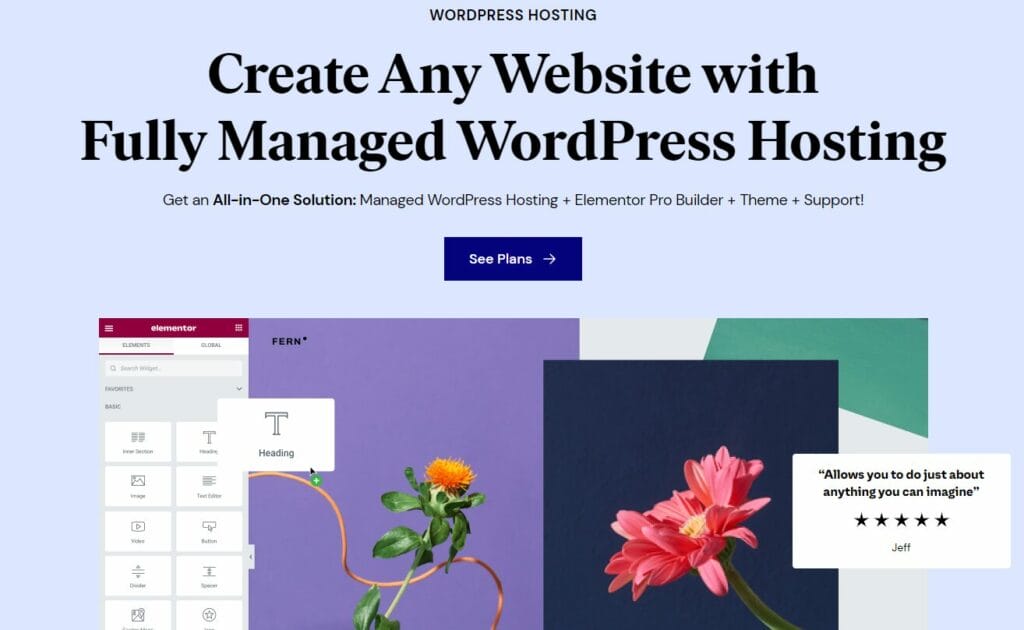
Whether you are a designer, developer, running an agency, marketing specialist, or blogger,
Elementor-managed hosting helps you easily build a website. It offers a best-in-class website builder and built-in themes for creating reliable, secure, and stunning websites.
Now, say goodbye to the complexities of hosting a website by choosing Elementor, which helps you build an online presence and serve your audience at the optimum level.
Key Features
Elementor Pro Builder: The hosting provider has a robust visual builder that helps you build a modern and highly responsive website without any coding.
Performance: Elementor is designed to offer next-level performance. The hosting has built-in optimized server configurations, caching mechanisms, and a content delivery network (CDN) by Cloudflare. These things help you handle high traffic surges, ensure quick page load times, reduce latency, and offer a better experience to users.
Reliability: Elementor gives much importance to reliability. It ensures that your website is continually optimized, maintained, and up-to-date. How? It checks the uptime, backup systems, and failover mechanisms necessary for the streamlined functioning of your site.
Security: Elementor has a built-in SSL certification and firewall, and conducts security audits to protect the data. It offers daily backups, protection against DDoS, and built-in security layers, to ensure your website is free from malicious activities.
Support: The hosting provider has hired a highly experienced team, who is there for you 24*7 to address any hosting-related issues or queries. Whether you have any technical or any other general problem, get a quick response from the team.
Other Notable Features
Drag and Drop Functionality
The Elementor comes with an intuitive drag-and-drop builder, which helps you build visually attractive and highly functional websites and customize them without extensive coding.
WooCommerce Store Builder
To meet the growing eCommerce needs, Elmentor managed hosting facilitates the development and maintenance of WooCommerce stores. It enables you to build a
WooCommerce Store as per your brand by customizing your shopping cart, adding secure payment gateways & checkout pages, enhanced integration with the builder, etc., to offer optimized performance.
Widgets & Templates
The hosting provider offers 150+ pre-designed templates and 120+ widgets that help you create beautiful wireframes and next-gen websites as per your niche without much hindrance.
Form & Popup Builder
The primary purpose of the form and popup is to collect user data, increase audience engagement, and drive more sales to your site. With a built-in form and a popup builder, Elementor allows you to design engaging and eye-catching forms and customize them without any external coding or plugins.
Custom Code & CSS
Elementor offers developers flexibility in modifying the appearance and behavior of a website by designing elements or functionalities, which is somewhat not possible with the drag-and-drop interface. The primary purpose behind offering these features is to balance simplicity and customization.
Dynamic Content
Element allows you to create dynamic and personalized content. It lets you combine design, data, and content considering the user interactions, preferences, and other data analyses. This feature aims to improve user engagement by presenting tailored information, ensuring a unique website experience.
Plugin Integration
Like other hosting providers, Elementor hosting is compatible with popular WordPress plugins, such as Yoast, Wordfence, Smush, ACF, etc.
Elementor Pricing
Elementor WordPress hosting plans are built in a way to serve small startups and enterprise-level businesses. The pricing of the Elementor WordPress hosting starts from $9.99 per month and goes up to $49.99 per month.
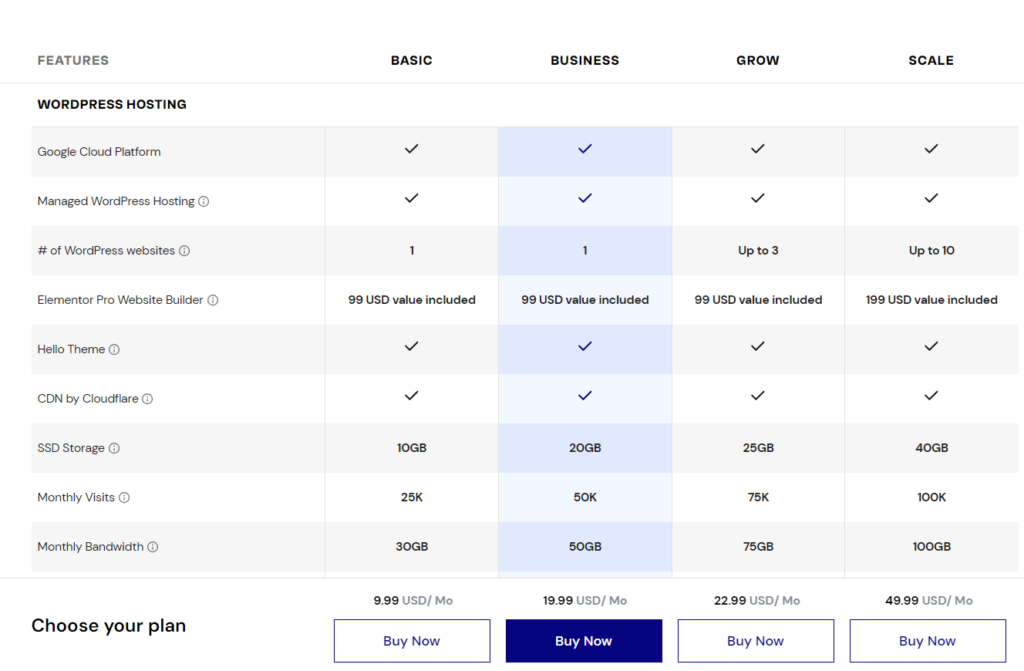
5. HostArmada
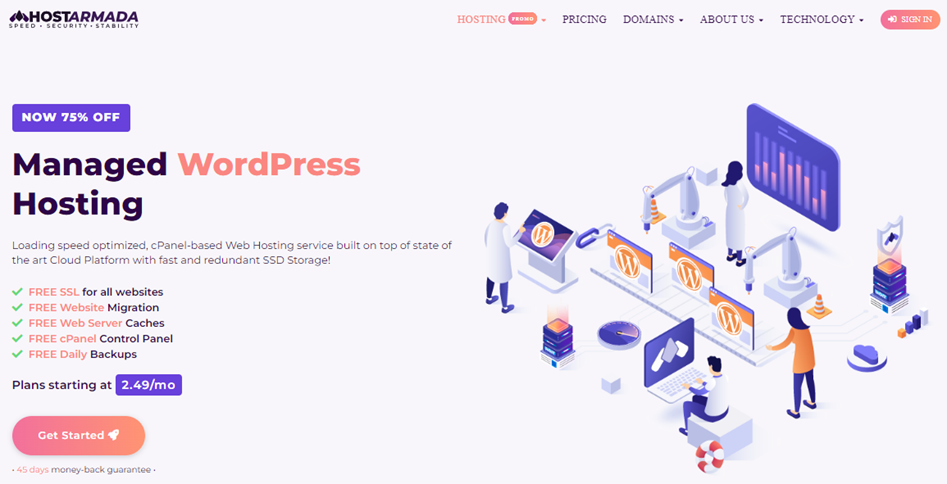
HostArmada rises above the rest with superior hosting servers equipped with speedy SSD storage and backbone servers, along with a lower number of clients per server than anyone else! HostArmada achieves remarkable performance metrics through their top-tier private cloud infrastructure with up to 99.9% uptime! They offer all the features under Managed WordPress hosting, such as automatic backups, staging environments, free website migrations, caching, and more!
Performance: Their Web Server Cache has an intuitive caching mechanism that preempts web requests, loading websites faster, while minimally using server resources. This makes smaller and cheaper hosting plans most beneficial for websites having greater numbers of visitors.
Security: Free SSL for all websites across all plans, along with an enterprise-level website application & IP firewall (WAF), as well as always-on malware protection, protect your website 24×7.
Support: A 24/7 Technical Support team always online, assists from migrating WordPress website to installing Themes, Plugins, SSL certificates, optimizing websites, all done within the fastest time frame as possible!
Ease of Use: HostArmada’s unique, 1-Click WordPress Installer, can not only deploy WordPress instances with ease, but they can configure every installation separately! Furthermore, a seamless cPanel makes managing your WordPress website a cakewalk.
Other Notable Features:
HostArmada does not impose any hard limitations on the Bandwidth your websites can generate.
Daily backups: Automatically triggered 7 daily backups of your website are stored in different locations for added security. Your website’s data redundancy helps minimizing downtimes, as well as also act as faster server response to your website visitors.
HostArmada Pricing:
HostArmada WordPress hosting plans start from $12.95 per month and go up to $23.05 per month. These hosting plans are backed up by NginX. However, if you purchase an annual, biannual, or triannual plan more than that, you will save a lot of money.
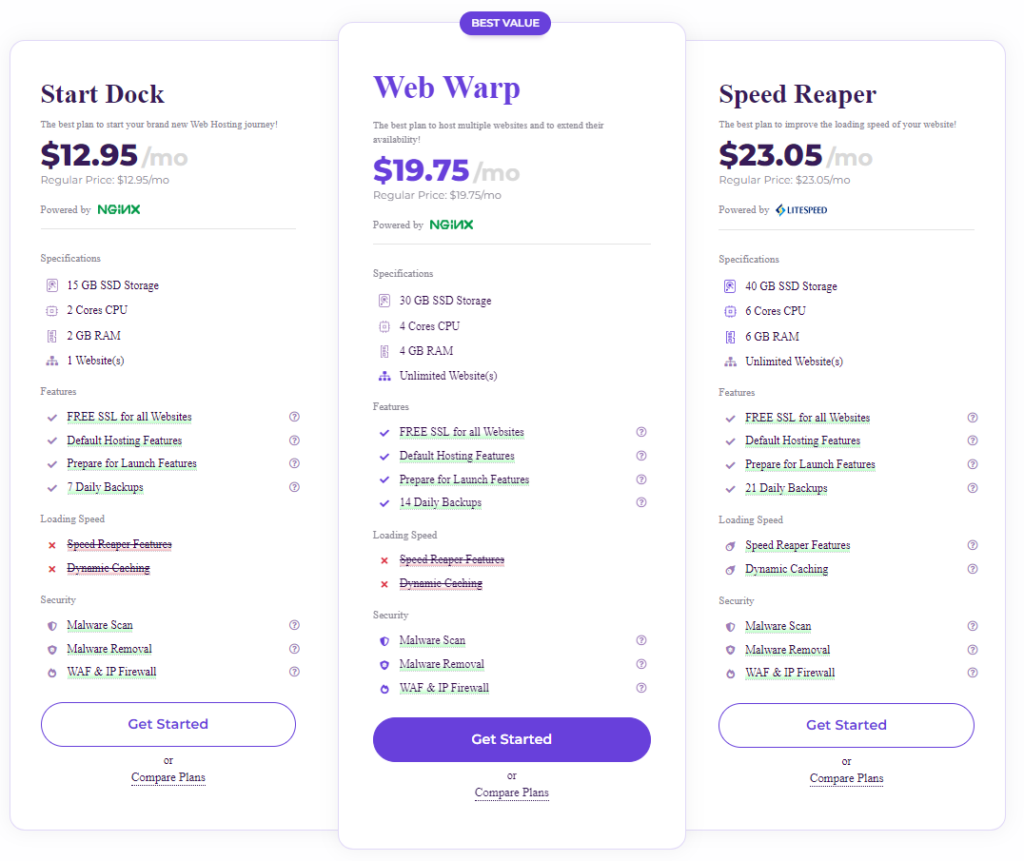
6. Pressidium
Pressidium provides highly reliable, secure, robust, and affordable managed WordPress hosting. The platform is specially designed to host WordPress sites. It utilizes web-scale technologies and systems to provide a smooth hosting experience to every user, ensuring that you can focus well on content and business instead of the server.

Pressidium hosting has been favored by large digital agencies, media outlets, tech startups, and even Fortune 500 companies across the globe. The hosting is well-known because of its solid infrastructure, high performance, and unparalleled support from the team.
Pressidium offers key features that you are looking for in managed hosting. Let’s look at the most critical features of Pressidium.
Key Features
Dynamic Load Balancing: The hosting ensures that the entire content on your site loads quickly by spreading the load on the least busy server. If the traffic on the site increases, the hosting’s total traffic management solution distributes the load evenly on different servers to stop any kind of errors.
Epic WordPress Support: Pressidium offers unbeatable hosting support whenever you need it. If you face any issue in hosting, you can send a support request from the dashboard or directly chat on the website, and you will receive an immediate response from the expert WordPress engineers.
Staging Environment: The staging environment is almost the same as the product environment for software testing. With this method, you can test codes, builds, and updates in an environment to ensure that there are no errors before making your change on the live website.
It is really simple to create a staging environment in Pressidium. You just need to click on the staging on the top bar to look at the staging site. It can only be accessed from the domain that Pressidium offers while you initially created the website.

Multilayer Adaptive Caching: The multi-tier adaptive caching platform comprises five separate caching mechanisms. The 5-layers are configured well with the hardware and network tiers, ensuring your website speed is optimum.
Migration: The hosting provides seamless migration regardless of the size of the website. You can migrate your website using the automatic tool or get full support from the team. The team offers migration based on the hosting plan.
Other Notable Features of Pressidium:
Custom Built-in Control Panel: The best thing about this hosting is that it consists of a built-in control panel. The control panel allows you to handle various things like backups, SFTP, databases, logs, and more at your fingertips.
Content Delivery Network: Most hosting providers utilize Cloudflare for CDN. However, Pressidium uses a different approach. The hosting provider provides a Global Enterprise Content Delivery Network incorporated right in the WordPress site.
Analytics: This hosting provides you with one of the most robust analytics, where you can see statistics of various things like HTTP requests, caching requests, Geo and IP, and server response time.
Scheduled Backup: With Pressidium, you don’t need to worry about backups. The hosting platform takes automated backups every 24 hours. Additionally, it allows you to take a snapshot backup of your site whenever you need it directly from the dashboard.
Team Collaboration: The dashboard offered by Pressidium is designed to handle a team of 2 to 200 members. You have complete control over the access you want to provide your members with features like variable permission levels, activity logs, etc.
Pressidium Pricing
The Pressidium offers hosting for personal, professional, and business users. The price of the hosting starts from $21 per month and lets you host 1 WordPress website. In contrast, the most expensive plan costs $500 per month, and enables you to host 50 WordPress sites.

7. SiteGround
SiteGround is one of the leading names when it comes to web hosting. They have unique performance optimization and security standards, and that’s why they are on our list of recommended managed WordPress hosting solutions.

Apart from being a reliable solution, they are one of the most affordable solutions in the market. But, before we discuss the pricing, let’s take a look at the features first.
Key Features
Performance: With SSD-based servers, you get a platform powered by Google Cloud to give you a reliable server built to sustain any bumps on the road. For caching, you get NGINX direct delivery enabled for all sites by default. On top of that, the system works with the SuperCacher service to give a fast load time for hosted websites.
Security: For security, you get automatic WordPress updates to keep your website up to date with the latest security patches and updates. The host provides custom firewall rules on the server level by keeping track of WordPress’s known vulnerabilities. According to the changelog and claims, SiteGround provided security updates even before the developers released a security notification. You also get access to the SiteGround security plugin to add an extra filter layer on the application level.
Support: With one of the best-rated hosting support teams, SiteGround offers 24/7 round-the-clock help with skilled WordPress experts to assist or help you whenever needed.

One-Click staging tool: For making major changes, it’s better to do testing on a staging environment before releasing the update. For this, SiteGround has a built-in staging tool that lets you set up a staging environment without affecting your live site. This feature is only available with GrowBig and GrowGeek plans (more on this later).
Other Notable Features:
- Free SSL certificate with Let’s Encrypt, and it comes pre-installed, so no setup is required. You can integrate it within minutes of migrating your website.
- Email service to help you create email accounts with the webmail interface for your organization or business.
- Collaboration tools: To help you work on your projects with your team, you can use collaboration and tools.
- Dev toolkit: If you are an intermediate or advanced user, you can use developer tools like WP-CLI SSH access, PHP version control, Git integration, and Multisite SFTP to manage your websites easily.
- Daily backups: You get 30 backups of your website stored in different locations for added security. Users can also generate backups on demand and anytime restore the backups with a couple of clicks.
SiteGround Pricing
SiteGround is one of the most affordable managed WordPress hosting solutions out there. There are three pricing slabs with plans starting at $3.99/mo (StartUp). For this price, you get one website hosting with 10 GB of space and 10,000 monthly visits. For GrowBig, the regular price is $6.69 per month for unlimited websites, 20 GB of web space, unmetered traffic, and access to all features, including Staging and on-demand backup copies.

The GoGeek(Premium) plan costs $10.69/mo, and you get everything in GrowBig, along with white-labeling capability, highest-tier resources, and priority support.
8. Kinsta
Kinsta might not have the same number of customers as other hosting solutions out there, but they have earned a spot on the list with their sub-par hosting platform and unmatched customer support practices.

Kinsta is not a mass-market-focused solution; its focus on performance has brought them to the limelight over the last couple of years.
Although Kinsta started as a premium-only solution with prices starting at $100/mo, they changed their focus and began offering plans starting at $30/mo in late-2017.
Kinsta has all the premium features you’d expect from a managed WordPress hosting solution, such as automatic backups, server-level caching, staging tools, and priority support. Let’s see what Kinsta has to offer in more detail.
Key Features
Performance: Kinsta is known for its next-generation architecture powered by the technology they implement to power its servers. Kinsta’s hosting architecture is powered by Nginx, PHP 8.0, LXD software containers, MariaDB, and optimized VMs to optimize their servers for faster load time.
Security: Kinsta has a powerful server-level firewall powered by Cloudflare and uses standard security measures like firewall and SSL support. 24/7 uptime monitoring, software-based restrictions, hardware firewalls, and DDoS protection are security updates and measures bundled with every Kinsta plan.
Support: Since Kinsta is a dedicated managed hosting provider, its focus on providing good quality customer support is commendable. Kinsta offers 24/7 access to all users.
Ease of use: Kista has an impressive website management tool, myKinsta admin, to help users manage their websites. You get standard controls in an easy-to-use interface to perform daily tasks like creating a staging server, clone site, detailed site analytics, etc. For WordPress developers, the dashboard supports advanced developer tools like WP-CLI, SSH, Git, and Kinsta’s free APM tool for debugging WordPress. Here’s what the dashboard looks like:

Kinsta Pricing
Kinsta’s plans start at $35/mo. You get a standard WordPress installation, 25,000 visits, 10 GB disk space, a free SSL, and CDN for this price. If you want to host three or more websites, you need to go with the Business 1 plan, which costs $115/mo. For this price, you get 5 WordPress websites, 100,000 visits, 30 GB disk space, Free SSL, CDN, and staging.
Likewise, the following plans’ prices increment with respective allocated resources. If you are looking for the most expensive plan, it costs $1650/mo and offers 150 WordPress installs, 3 million visits, 250 GB disk space, and all features that Kinsta has to offer.

Kinsta is undoubtedly a little more expensive option than other hosting providers listed in this article. But it’s worth mentioning that in terms of providing quality service, Kinsta has outdone its competitors and ranks the highest in Managed WordPress hosting category on G2.
9. WP Engine
WP Engine is one of the best managed WordPress hosting providers having over 1.5 million websites hosted on their platform. It is often ranked as the most trusted hosting provider in the industry, and they live up to that claim.

WP Engine is designed to meet the needs of businesses of all sizes, so even if you are searching for a host that can power a high-traffic website, probably WP Engine can manage that easily.
To host their customer websites, WP Engine partners with Google, AWS, and New Relic. You can select the data center you want to host your websites on while choosing a plan.
The company is often in the news for winning awards, hosting conferences, contributing to WordPress core and community, and publishing research-backed content to power its users.
WP Engine has undoubtedly done a flawless job maintaining its brand image. Let’s look at how they care for their customers and the features of their plans.
Key Features
Since WP Engine is highly revered in the industry, and that’s why we will cover the features that will help you compare it with other solutions.
Performance: WP Engine claims to improve the site speed by 40% after migrating to their platform. It is backed by a robust infrastructure optimized for WordPress with a 99.99% uptime SLA. In addition, you get access to a global network of data centers, managed CDN, and WP Engine’s Evercache caching solution to keep your website’s performance optimal.
Security: WP Engine incorporates all standard security solutions to protect the websites hosted on their servers. In addition, the platform has completed a SOC 2 Type II examination for security standards. As a result, a fully managed website firewall, DDoS protection, Encrypted network, and multiple layers of platform protection work together to block off 109 million+ attacks every day.
Support: WP Engine provides powerful 24x7x365 support by WordPress experts. They also have well-managed documentation and a help center to find quick solutions. Their support is no less than that of Kinsta or Cloudways.
Agency/developer tools: WP Engine hosts many features to help developers and agencies manage your clients’ websites efficiently. Automated billing systems, reseller hosting options, payment portals, etc., come bundled with their enterprise plans.

Other Notable Features:
EverCache: WP Engine has developed a powerful caching system to boost WordPress websites.
Daily automatic backups: You get daily automated daily backups with every WP Engine plan.
Unlimited migrations: 1 or 100, WP Engine’s migration plugin lets you migrate unlimited websites. The plugin does the heavy lifting and notifies you once the process is complete.
WordPress toolkit: Every plan gives you access to the robust Genesis framework and all themes from StudioPress. All ten themes combined cost more than $1200, but you get them free with every WP Engine plan.
WP Engine Pricing
WP Engine offers plans for almost all customer segments ranging from small businesses to enterprise clients and agencies. WP Engine’s plans start at $25/mo, for which you can host one website with a traffic limit of 25K per month.

You can even get a 30-website hosting plan with a traffic limit of 400k/mo for $242 per month. If you are looking forward to hosting more websites, WP Engine can provide a custom plan, or you can simply pay $20 for every additional website.
10. Bluehost
Bluehost is one of the best managed WordPress hosting providers in the market. It offers managed hosting services suitable for both beginners and experienced users.

Bluehost lets you build a WordPress site in a single click. It also allows newbies to start with everything related to WordPress using its Blue Spark feature. In addition, it looks after the maintenance of websites & apps to ensure your site keeps running.
The hosting offers everything that you want to develop and grow your business. Let’s look at the key features of Bluehost.
Key Features
Performance: Compared to traditional hosting services, Bluehost consists of a solid-state drive (SSD) and a lower server density. It also works on leading technologies like HTTP/ 2 and PHP7. Hence, your site loads instantly.
Support: It provides 24/7 customer support to help you with any issues you may face when you build, grow, or manage your site.
Scalability: It is built in such a manner to grow with your website, with options for easy upgrades to higher-tier plans and the ability to include resources like CPU, RAM, and storage whenever required.
Security: It provides several significant security measures like site backups, SSL certificate, automatic malware detection & removal, and protection from DDoS attacks.
Ease of Use: It is built to be user-friendly, along with a simple control panel, one-click WordPress site installation, and access to multiple tools & resources to look after the WordPress site.
Other Notable Features:
Unlimited Websites: It lets you build an unlimited number of sites. You can install the website and customize it as per your needs.
Unlimited domain: Bluehost allows you to create multiple websites and give each site a unique domain.
Unlimited subdomains: Organize your website with ease. It lets you make a URL structure as per your needs.
Unlimited Web Storage: There is no limit on the number of websites you can store on the hosting and their size.
Staging Environment: It allows you to publish your website without everyone else to see.
No Traffic Limits: With managed hosting, the site can handle as much traffic as you want without any extra charges.
Bluehost Pricing
Bluehost provides managed WordPress web hosting plans at an excellent price. These plans are suitable for a beginner as well as an expert. The plans start from $19.95 per month and come with 100+ WordPress themes, site analytics, scheduled backups, a marketing center, malware detection & removal, and domain privacy & protection.

If you want more tools integration and better support, you can go with Grow plan, starting at $29.95 per month. To get advanced features suitable for any eCommerce site, you can choose the scale plan costing $49.95 per month.
11. Cloudways
If you are running a small business with limited requirements from a host, Cloudways is the top-managed WordPress hosting. Unlike most hosting companies, Cloudways only offers managed WordPress hosting, which shows their commitment to quality and service over money.

Cloudways is a well-known cloud hosting platform that lets you host websites on the cloud servers of your choice. You can choose from the IaaS platforms such as DigitalOcean, Amazon Web Services, Google Cloud Platform, Vultr, and Linode.
Key Features
Let’s take a look at the features of the platform.
Performance: All servers on Cloudways have dedicated resources to help you maximize server performance. The hosting is SSD-based, so you can expect higher performance and reduced page load times. Moreover, you get Cloudways CDN that delivers superior global load time, and it is relatively easy to integrate and get going.
Security: With Cloudways, you get dedicated OS-level firewalls to filter out malicious traffic and free SSL installation with Let’s Encrypt. You also get an added layer of protection to defend your website from malicious and brute-force login attacks. You can activate two-factor authentication to secure your hosting account even further.
Support: You get 24x7x365 round-the-clock live chat support with all plans. While there are support levels you can opt for by paying extra, most of the good stuff is available in the free plan. If you are running a mission-critical website where every second matters, you can go with Advanced or Premium support, which comes with an additional monthly price of $100 and $500, respectively.
Control & collaboration: You can collaborate with your entire team in a single account to split the project between relevant teams. If you deliver websites to your clients, you can quickly transfer ownership of the website to your clients from the dashboard. This feature is only helpful for businesses and agencies creating sites for clients.
Other notable features:
You get one-click backup and restore, efficient scaling for handling traffic surges, one-click staging and cloning as needed, and a highly flexible dashboard to help you get your task done efficiently.
Cloudways Pricing
Regarding pricing, you get the option to pay as you go. Firstly you need to choose the IaaS platform and check the prices for different servers and usages.

For instance, if you plan to go with DigitalOcean servers, you can choose from $11/mo to $88/mo, depending on the resources allotted. On the other hand, if you go with AWS, the price starts at $38.56/mo for 2GB RAM and 20GB storage on servers and goes up to $285.21/mo for 8 GB RAM and 20 GB server storage space.
Verdict: Our Top Picks for Managed WordPress Hosting
There are various factors to consider while deciding on the ultimate managed WordPress hosting solution. After reviewing the performance of the top hosting providers, it was clear there’s no alpha hosting provider. That’s right!
Every hosting provider in this list stands way above our filter. All of them have every must-have functionality that makes a hosting solution worth going after. So, which one should you go with?
It all depends on your requirements. What do you expect your hosting provider to do? If you can list down your must-have list of features and requirements, you can choose the hosting solution for your website easily. Here’s how:
For example, if you are looking for serious hosting which can back you up and deliver nothing but high performance, I’d recommend going with Kinsta. But if you are on a tight budget and want a more affordable solution, go with Cloudways or SiteGround, as they offer more affordable plans. Here’s a quick scale to help you out:
- Want to have control over your Cloud Provider (AWS, Google, Digital Ocean, etc.)? Go with Cloudways
- On a tight budget? Go with SiteGround or FlyWheel
- Want an extensive set of agency tools? Go with WP Engine
- Performance & results over anything? Go with Kinsta
Frequently Asked Questions
How is managed WordPress hosting different from standard hosting?
A standard WordPress hosting is a little different than Managed WordPress hosting. In standard/shared WordPress hosting, you get a spot on a server that hosts your websites along with others to cut down the costs. In addition to that, there aren’t many premium services associated with shared hosting. That’s why you can get shared hosting for as low as $5/mo.
Managed WordPress hosts are built on top of shared hosting plans. The key differentiator is the premium services and priority support. With a managed WordPress host like FlyWheel, you can get a powerful managed hosting solution with free backups, migrations, updates, etc., for a starting price of $13 per month.
What is the difference between shared hosting and managed WordPress hosting?
Shared hosting and managed WordPress hosting are two types of web hosting services, and the primary difference between them is the level of control and management you have over your website.
Shared hosting is a type of hosting where multiple websites are hosted on a single server. It means you share server resources with other websites, such as CPU, RAM, and storage. Shared hosting is generally cost-effective compared to other hosting options, making it the first choice for small businesses and individuals with limited budgets.
Managed WordPress hosting, on the other hand, is a specialized type of hosting designed specifically for WordPress websites. With managed WordPress hosting, your website gets hosted on a server optimized especially for WordPress. The hosting provider looks after various technical aspects of managing the server, such as security, backups, and updates. It lets you focus on creating content and running your business rather than worrying about server maintenance.
In summary, shared hosting is a general type of hosting where multiple websites share server resources, while managed WordPress hosting is a specialized type of hosting designed specifically for WordPress websites and the hosting provider taking care of the technical aspects of managing the server.
Is managed WordPress hosting good?
Managed WordPress hosting is a good option for those that want to look after the website’s content & functionality without thinking about the technical aspects of server management & security. It offers some of the best features & services, especially for WordPress sites, like automatic updates, backups, caching, and security measures.
However, it would help if you remembered that all managed hosting providers are not the same, and the quality of service & support vary widely. Several managed WordPress hosting providers cost more than others, and that checks all the pros & cons.
Ultimately, the choice of a hosting provider depends on your needs & budget.



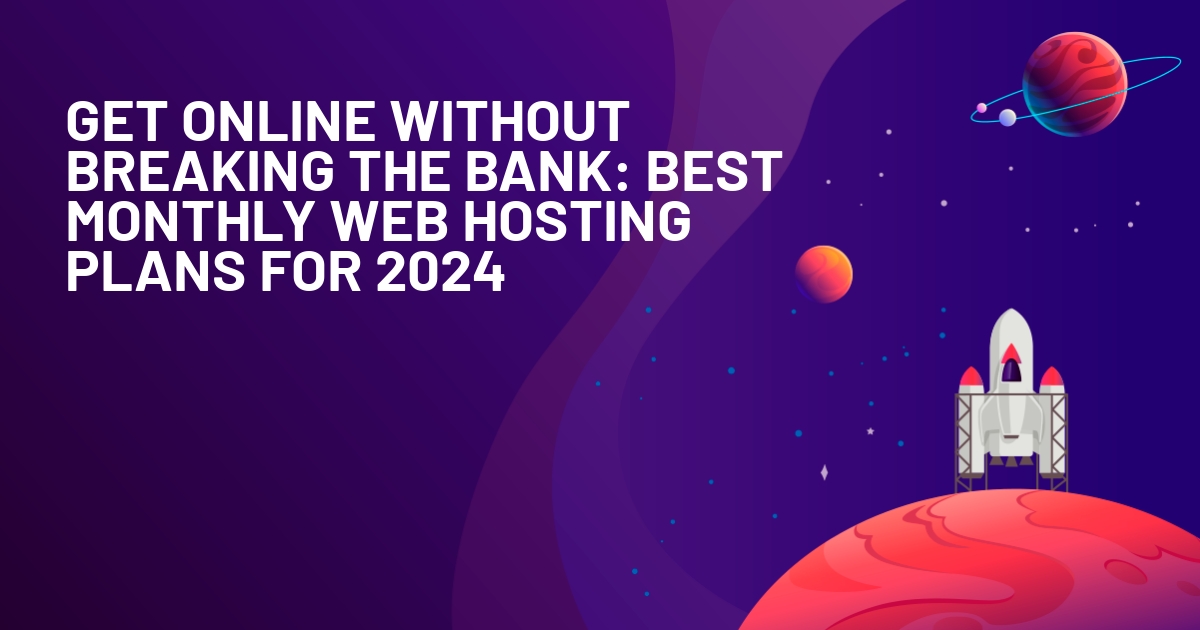







I’ve been looking heavy into this lately! WPEngine and Kahuna Host have my attention.
The catalog is nice, but a table format would be great…
Decent review. Thx. I just wraqpped up review of siteground, For the under $10/mn level seem very well WP supported. Was hoping to get yoru taqke on them. I will review the other WPwebhost. Hopefully that’s not your one and only affiliate cause they pay the most :).
Woops – Update to my post above. You did list Siteground.
Your post says that ZippyKid has “Managed WordPress core, theme and plugin updates”, but I just asked ZippyKid support today, and they said, “Plugins are not automatically updated; some customers add special customizations/coding to their plugins that automatic updating will break. We will update plugins if you specifically request for us to do so.”
Ahem, ahem! ;)
I tried both wpengine and websynthesis and I prefer wpengine. Here are the main reasons;
Reason-1: my speed tests, ping and tracert showed better results at wpengine
Reason-2: Support is much better at wpengine. They are very helpful and friendly. The support team at websynthesis is not very cooperative, not helpful, and websynthesis support staff has very rude attitude.
wpengine also has instant Chat Support you can use anytime.
Reason-3: wpengine has better back-up system. You can create backup points, then when you need it, you can select a backup and hit “Restore” to restore your site to a previous version instantly. So I always create a new backup points before you I make any changes or add anew plugin etc. I can also download .zip files of my backups for safe keeping.
So I do not have to pay extra for daily or instant backup services.
Reason-4: Security; wpengine has their in-house system for vulnerability scanning. They also use SecTheory and Sucuri for external network connections. they scan and monitor your web site and database for known vectors and exploits.
I am not affiliated with any of the hosting companies. These are my honest opinion and experience after I use them both. Choosing a reliable hosting company, especially the one you feel comfortable contacting them any time for support and advice is very important. I hope this helps for other web site owners.
Best regards.
Lewis
Thanks for the honest review, Lewis!
Great article. You captured every hosting provider perfectly.
It will be great if you could also review and list this new Managed WP hosting service, WPOven.
Keep up the great work
Regards
Vik
I use both WP Engine and Synthesis and as they say you get what you pay for. Don’t get me wrong I actually like both of these, but they are in completely different classes.
Synthesis I consider to be very affordable in comparison to WP Engine, but they lack the enterprise features that I have come to expect from WP Engine. I also don’t think you say you offer enterprise packages if you don’t have a phone number or a real support ticketing system. I just love the control I have with WP Engine… but even with that being said I have been VERY pleased with Synthesis especially for how much I am paying.
Out of the other hosts mentioned on here I think I am going to give Siteground a test.
Thanks for your insight, Joseph.
Haha, your Rackspace link returns a 404.
While MT does have a WP specific hosting, the stats you’ve mentioned our for their regular grid hosting. Which, I use quite a bit. It’s a great mid-tier option, and their dashboard and customer service are great.
I recently tried Page.ly for a client, definitely some pros and cons:
Pros:
1. Now that everything is running, it is quite fast. No need to configure caching, it’s taken care of
2. Their dashboard is quite nice, although I don’t log in much
3. They secure and backup, HUGE peace of mind for me
4. Everyone I dealt with was great, all customer service takes place via email
Cons:
1. Only email support. No IM, no phone. I had to email a few times to get set up, avg response time was about an hour and half. In a couple emails, I asked two question. In both responses only the first was replied to. So if you have a few issues, emailing back and forth could take all day.
2. No access to DB, unless your on their Business package or higher, starting at $64. I develop locally and upload everything afterwards. After talking to them, they had me email it and uploaded it, but kind of weird.
3. No email hosting. I guess this is starting to be common practice for a lot of these hosts, buts its so nice at MT to just have everything under one roof. Getting my clients set up with contact forms on the site to correspond to their emails being hosted elsewhere was tough due to the security hardening on emails that many hosting companies are beginning to do
You’re “update” doesn’t include WP Engine?! There is no validity to your list if the biggest name in the industry isn’t included.
You are absolutely right, working on an update. Don’t know what happened there. My bad.
what about cpu usage limits?