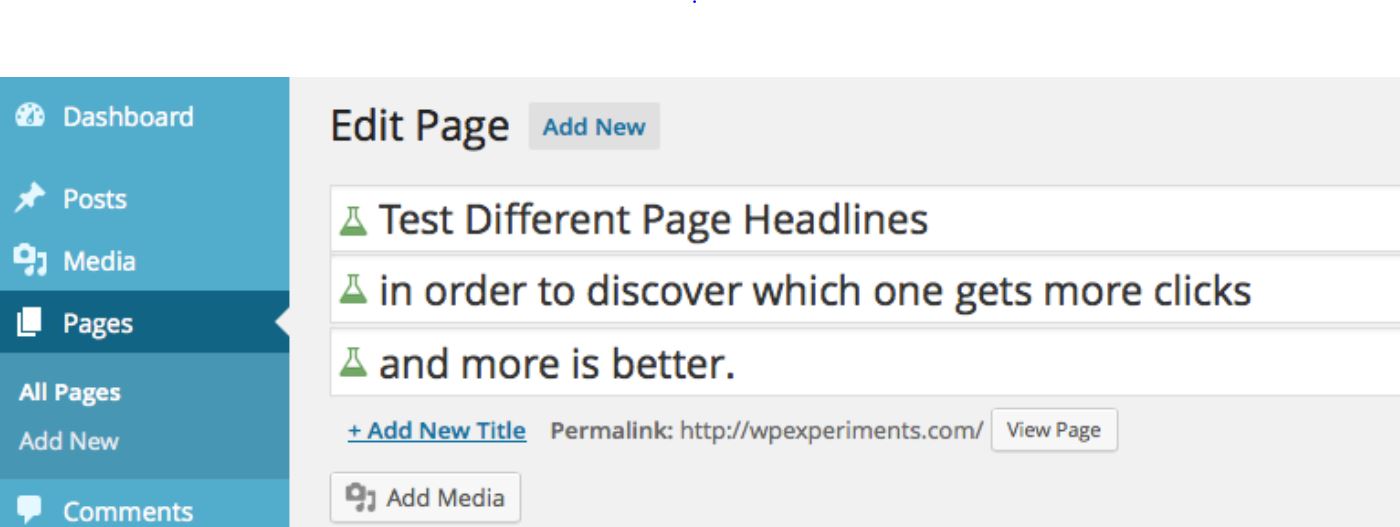WPLift is supported by its audience. When you purchase through links on our site, we may earn an affiliate commission.
10 Best WordPress A/B Testing Plugins to Optimize Your Site & Maximize Chances of Success
Looking for the best A/B testing tools and plugins in the market? This article is right for you. WordPress is sitting on top of the famous sites to create a blog and is perfect for beginners and professionals. As we are now in an era where having a blog for personal, especially for business use is a MUST.
A website floating on the internet about your services can garner publicity, so it’s important for you to consider the best look and function of your blog.
Trial and comparing a part of your site are natural methods to see what fits, performs best and if there is any lacking on the site.
That’s where WordPress A/B testing will serve you well. Before we dive into the world of WordPress A/B plugins, let’s check out some of the basics.
What is A/B Testing?
A/B testing also known as split testing is a process in blog creations where you compare two different versions of a webpage to check its functionality and overall performance.
You can also think of it as an experiment where you let the visitors of your page determine which of the actual page or part of it delivers better.
It comes real handy when you want to see if a part of your website is working well or if you are indecisive as to which one of the two versions look or function better for your site.
Do you need A/B testing?
If you are aiming to get more guests and even consumers, split testing is a must. You will surely reap benefits especially if you are creating a business blog, but let us just convince you further.
Here are some benefits of A/B testing for your page:
- Different parts of your website can be tested one at a time, changing them can help you determine which of those are well-liked or not by your visitors.
- In A/B testing, it’s easy to determine actual data from your blog’s guests. That will make your decision in which is the best fit, much easier.
- A/B testing can convert your visitors to customers.
- Performing A/B testing can increase your sales. Better user experience will harvest trust and eventually, deals.
- Fewer bounce rates. Getting users to not just exit your site immediately and look around is another goal of A/B testing
As you can see from the list above, A/B testing can aim for not just better experiences for your users, it will definitely help in boosting your business’s publicity, and sales. From a business owner standpoint, increased profit is a goal, am I right?

Article Continues Below
Choosing a plugin that fits the bill is another decision route you have to take. Considering, there are a lot of WordPress A/B testing plugins out there you can choose from, it can be confusing.
We can help you with that. Let’s take a look at some of the best A/B testing plugins you can use for your blog.
Best WordPress A/B Testing Plugins
Nelio A/B Testing

This particular plugin is one of the best when it comes to WordPress A/B testing. This is a tool that can aid you in testing your posts, images, widgets even headlines. It even uses heatmaps as a way to track your experiment.
Nelio A/B testing also features a cache support system, conversion analytics, and quick support. This all-powerful plugin can assist you in testing almost every element of your site. You can sit back and navigate your site easily.
This plugin has a free version but the basic plan costs $29 and a professional level plan costs $89. The most expensive bit is the enterprise level which costs $259.
Check our review on Nelio AB Testing.
Pros
- Woocommerce compatible
- Has a free version
- Blends well with WordPress
Cons
- Limited settings for the free version
- Pricey enterprise-level plan
Pricing
- Basic plan costs $29
OptinMonster

Famous for being a lead generation plugin, OptinMonster also offers lightbox popups, slide-ins as well as A/B testing.
Advertised as the easiest A/B testing software, you need to connect OptinMonster to your WPforms. Their split-testing feature is easy to navigate with a drag and drop popup builder.
With OptinMonster, you can test different content, headlines, styles, and layouts too. Variations are shown to your visitors randomly to see what’s best. This is also perfect for eCommerce and Publishers’ A/B testing.
They even inform you if your campaign is performing well or not. Excellent feature for close monitoring of your sites.
The price range of OptinMonster is $14 to $80 a month, billed annually.
Pros
- In-depth Conversion Analytics Statistics
- Detailed insights
Cons
- Limited settings for non-payers
- Reported to not update their form designs often
Pricing
- Starting at $14
Google Optimize

Previously known as Google Content Experiments, this allows you not just to A/B test but also a Multivariate test. Google optimize works with a lot of sites and is now integrated with Google Analytics, perfect for testing and data gathering.
It also features advanced data tracking, activity log, experimental scheduling, and a responsive visual editor which can make your experience and test seamlessly.
This has a paid version, but the free one can already provide your needs and more when it comes to testing.
Check out our article on A/B testing with Elementor and Google Optimize.
Pros
- The free version offers a lot
- Flexible
- Google analytics integration
Cons
- Better fit for those who are tech-savvy
- A bit harder to navigate without familiarity in terms of technology
Pricing
- FREE
VWO (Visual Website Optimizer)

This great plugin for WordPress split testing offers a visual and code editor, depending on what you want and need. It also has advanced analysis and can make suggestions depending on statistical importance.
Visual Website Optimizer also features revenue analysis, heatmaps, and even visitor logs. You can easily observe how your guests interact with your site. Perfect for business blogs.
According to their site, VWO testing starts at $199. It also offers a free 30 day trial period.
Pros
- Has a dedicated WordPress Plugin
- Integrates with WordPress easier
- Setting goal is easier
Cons
- Great features only available at paid versions
- Can be pricey
Pricing
- Plans start at $199
Get VWO (Visual Website Optimizer)
Split Hero

This plugin is perfectly built for freelancers and agencies that want to grow even more. This professional A/B testing tool features the ability to handle multiple websites, and an interactive dashboard that records the traffic and even the bounce rate of your site.
It also features unlimited page views, and websites as well as auto-cache flushing, and conversion tracking.
Split Hero Plugin pricing starts from the basic $49 to agency-level price of $249. Offers a free 14-day trial for their services. They have a simple account plan for $27 a month and extra features for $5 a month each.
Pros
- Woocommerce integration
- Simple and user-friendly
- Excellent DIY web builder
Cons
- Can be pricey
- No statistical analysis
- No surveys/feedbacks
Pricing
- Plans start at $49
Convert

Another all-powerful plugin that sets up the stage for you when testing. This perfect for eCommerce and has good integration with not just WordPress but other sites too. A popular brand like Sony uses Convert and that already says a lot about this plugin.
It features unlimited tests, hypotheses building, dynamic testing, and built-in error checks. Excellent for monitoring your business in all aspects.
It also has different test variations, more than a hundred third-party integrations, and great customer support.
Pros
- Multiple site compatibility
- Free 15 day trial
Cons
- Expensive
- Better fit for an enterprise-level solution
Pricing
- Annual plan starts at $699
Thrive Optimize

A popular plugin for WordPress split testing made by Thrive themes. It features easy-to-read results and graphs for a better understanding of your data. It also has a custom traffic distribution option and a drag-and-drop visual editor.
It also works well with any WordPress theme and no coding needed. This plugin also automatically claims a winner on your experiments and erases the lowest-performing element on the page.
The price range of this plugin is $19 per month.
Pros
- Easy to use
- Simple
- Allows multiple page variation testing
Cons
- Add on for another feature called Thrive Architect
- Handles only simple A/B testing
Pricing
- $19 per month
Split Test for Elementor

Elementor itself is already a famous third-party site for those who use WordPress. If you already have an Elementor, then this is the perfect additional plugin.
The Elementor split test, allows you to experiment on individual components and even full webpages against each other.
You can start experimenting just by selecting the type, choosing the split URL, setting up variations, and of course your goal. There are no run-ins with Javascript or coding when using this WordPress A/B testing plugin
To use Elementor split testing, you just need to go to the “Advanced” section when creating or editing a module. Elementor is free to use but also has paid version which ranges from $49 to $199.
Pros
- No unnecessary coding needed
- Uses data on your own server
Cons
- Only an Additional plugin to Elementor
- Can slow down your site
Pricing
- Plans start at $49
Hotjar

Hotjar is an excellent A/B testing tool to determine the causes of your visitor’s early exit from your site. With this information, you will be able to make improvements that will boost your site’s attraction and eventually sales.
Additionally, HotJar allows you to see what your guests see when visiting your page with heatmap tracking, site recordings, and also have them leave feedback for more data. They also have a feature where you can recruit visitors to your site to gain more suggestions for future improvements.
Hotjar has a basic and free plan but also offers pro versions for personal use, and for businesses. The price ranges from $39 to $389 per month.
Pros
- Has heatmap to visualize guest’s activity
- Survey feature for optimal feedback
Cons
- Restrictive options on the free version
- A reported issue where recordings just stop abruptly
Pricing
- Plans start at $39
Title Experiments 
This free plugin as its name suggests helps you test out which title gathers the most views, clicks, and attention on your WordPress blog. This is important as the title is one of the first things your visitors see when they enter your site.
When one of the titles on your tests starts to take the lead, it will automatically show people the more popular title to garner attraction. The simple information of which title catches your viewers more will result in more traffic for your site.
As mentioned this is a free plugin but it also offers a premium version where you can test multiple feature images and detailed statistics.
Pros
- Very simple to use
- Excellent for writers and publishers
Cons
- No recent updates
- Restrictive feature
Pricing
- FREE
If you are currently walking the path of making revenues with blogs, remember to not skip out on A/B testing. All the data you will gather will help you in improving your business which will result in more sales!
What’s your favorite WordPress A/B Testing tools and plugins?
There we have it! 12 SUPERB plugins you can use to improve your site. Every plugin has different features and some of them have a few things in common. Getting enough information as to which is the best tester is a step in the right direction
Hope this article has helped you find the best Plugin that suits your need. Let us know if you have any questions or predicaments that we’d be of help with!