WPLift is supported by its audience. When you purchase through links on our site, we may earn an affiliate commission.
Quiz Cat WordPress Quiz Plugin Review: The Viral Quiz Making WordPress Plugin
Attracting a large audience is something all website owners try to do on a regular basis, regardless of what their overall goals are. And while advertising, inbound marketing, social media networking, and SEO optimization are all great ways to drive traffic to your site, they are not all that interesting.
But do know what is interesting?
Quizzes!
You know, the kind that tells the future, guess what season you were born in, test your pop culture knowledge, and just plain entertain you.
Creating fun, informative, and even laughable quizzes on your website is not a new concept. In fact, websites such as Buzzfeed have been doing this for some time now and with huge success. People not only come in droves to their website to take the daily quiz promising to offer them some wonderful insight into their lives, but they also willingly share Buzzfeed’s content across all popular social media platforms day in and day out.
Talk about a success.
Amusing your site visitors while helping them to see the value you are offering them is a tricky thing to accomplish. However, today I am going to explore the cool, powerful, and beautiful WordPress plugin Quiz Cat and show you just how it lets you mimic the likes of Buzzfeed with the intention of helping you boost traffic, gather more subscribers, and expose your brand instantly.
Overview: What is Quiz Cat?
Quiz Cat is a premium WordPress plugin (that also comes in a simpler free version here) designed to help you create viral quizzes in the hopes of driving more traffic to your site, increasing your content’s social shares, and building your email list bigger than ever.
For example, aiming to help you make your content stand out in the sea of websites that have flooded the internet, Quiz Cat offers a 2-minute setup that will let you present engaging, interactive and interesting content to your site visitors in the form of a quiz.
Here are some of the great things you can do using the Quiz Cat plugin:

Article Continues Below
- Create beautiful quizzes complete with custom headlines, sub-headlines, images, and “Start Quiz” buttons
- Don’t hold back – offer unlimited quizzes to your site visitors
- Also unlimited – quiz questions
- Determine the number of possible answers per quiz question
- Display a custom message upon quiz completion
- Watch as answers shuffle for each quiz taker – no cheating allowed!
- Come up with your own hair-raising questions
- Easily embed quizzes anywhere on your site using the generated shortcode
- Translate your quizzes to reach a global audience
As you can see, with just a few minutes of work, a little creativity, and some ambition to become more successful, the Quiz Cat plugin gives you the chance to really wow your site visitors and earn their loyalty all at the same time.
Quiz Cat’s Key Features
Quiz Cat gives you the opportunity to create two different types of fun quizzes for your readers, as well as offer plenty of exceptional built-in features.
Create a Viral Quiz
Start by creating a quiz to test a reader’s knowledge. Add an interesting headline to encourage readers to click on the start button. In addition, include an image to complement the type of quiz your readers are about to take.
You can make this quiz purely entertaining, use it to educate people about your company, or even utilize it as a tool to convince someone to make a purchase from your online shop.

After clicking on the Start Quiz button, your readers will see the image you added, the question being asked, and the multiple answers you have given them to choose from. Adding this information is easily done from the backend of your website.

When creating the answers for your knowledge quiz, keep the following in mind:
- One answer must be correct
- You can include unlimited quiz answers per question
- The “Correct Answer” is always created first
- Quiz answers will always display in random order on your website
- You can create as many quiz questions as you want
Craft a Personality Quiz
If you prefer, you can create a personality quiz for your readers to take. In general, people love these types of quizzes as there are no wrong answers. Moreover, your readers are highly likely to share them on their social media platforms meaning your website will definitely garner the attention of people wanting in on all the fun. In fact, Quiz Cat lets your readers share on Facebook, Twitter, Pinterest, and even via email so all of their family and friends can visit your site and take your quiz too.

Build a Bigger Email List
With Quiz Cat, you can build a bigger email list by requiring site visitors to subscribe to see their results. This is a great marketing strategy because, by the time your reader has gotten through to the end of your quiz, they are anxious to know how they did. Subscribing to your email list now becomes a necessity. As a result, you gather new subscribers, garner more leads, and possibly convert more sales for your online business.

Quiz Cat makes integrating your popular email service provider easy to do. MailChimp, AWeber, GetResponse, and more can capture site visitor information. In addition, this cool quiz plugin automatically sends your visitor quiz results to your email providers as a tag or merge field for easier follow emails that are fully customizable.
Track User Results
Quiz Cat offers a unique metrics feature for measuring quiz impressions, starts, completions, and shares.

This easy to read visual representation lets you in on what kind of quizzes draw more attention, which ones fall off, and how popular your quizzes are in terms of going viral. Moreover, if you want to export your Quiz Cat results into spreadsheet, this plugin lets you do that as well with one simple click.
Documentation and Support
If you are seeking support for your Quiz Cat plugin, all you have to do is access the Contact page and submit your inquiry. However, the developers of Quiz Cat recommend you check out their extensive array of articles first. Oftentimes the answer to your questions are more easily found in the documentation saving you time.
Pricing
Quiz Cat comes in 3 different pricing plans to fir your individual needs:
- Personal Plan. $29 for one website, email support, test and quiz creation, and social sharing capability.
- Business Plan. $49, up to 3 websites, email support, test and quiz creation, social sharing capability, email list building, analytics monitoring, and spreadsheet exportation.
- Elite Plan. $99 with everything the Business Plan offers, plus unlimited websites and priority support.
Each plan is a one-time purchase and comes with 1 year of updates and support, as well as a 60-day money back guarantee.
Our Verdict
Altogether, Quiz Cat is a simple to use and extremely versatile WordPress plugin that gives you the chance to create viral quizzes and tests. Boosting traffic, reader interaction, and email subscribers, this plugin is definitely worth the affordable price it comes in at.
If you are looking for a fun way to add eye-catching content to your WordPress website, try it today. Helping you build your brand, inform visitors, and even add excitement to the monotony that many websites offer, Quiz Cat is worth it. Plus, you never know, you may become the next go-to quiz website.
Have you ever used Quiz Cat? What is your experience? Let me know in the comments below!

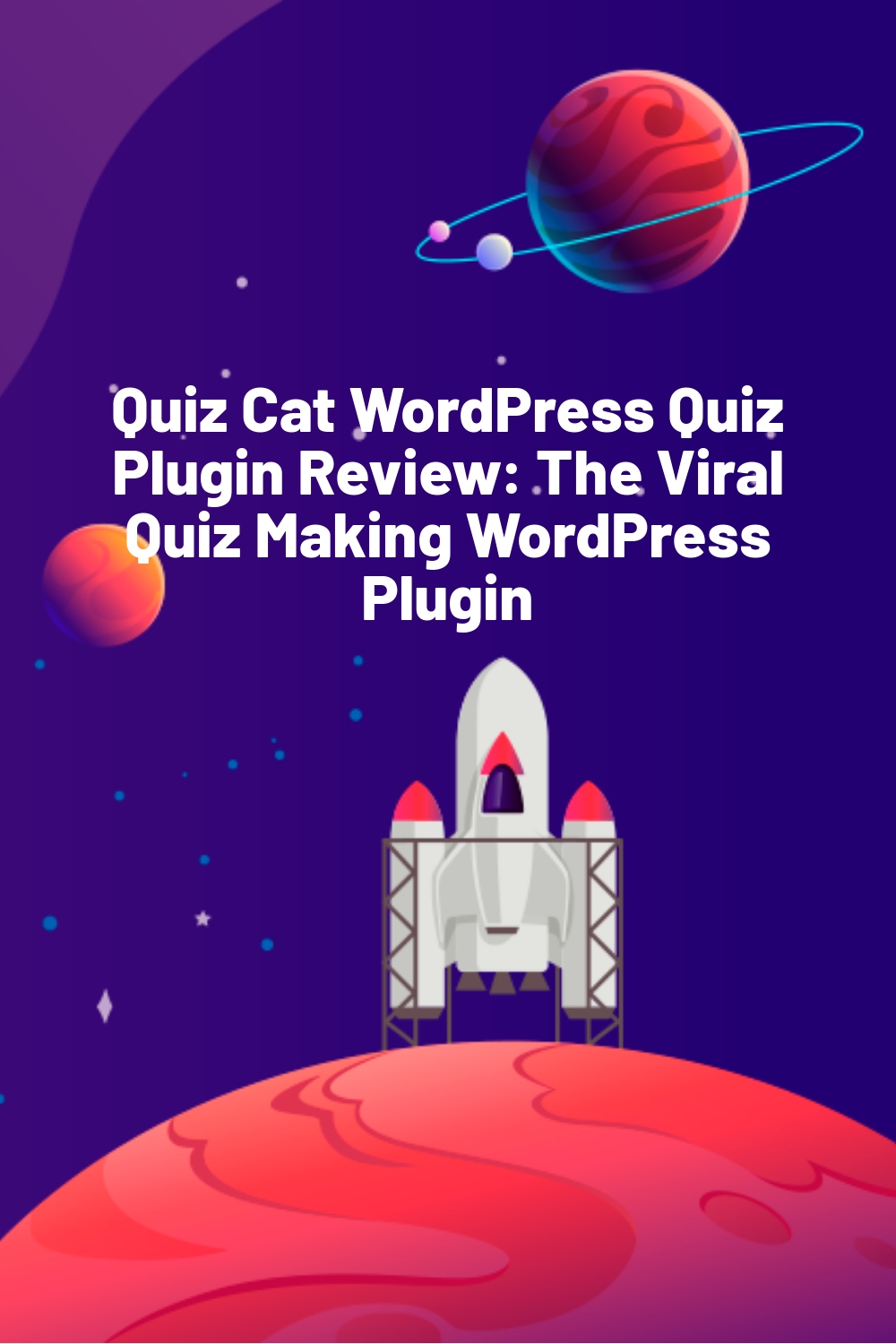





looks interesting! the personal plan has no analytics? also does it not have issues with other installed wordpress plugins when you tried it?