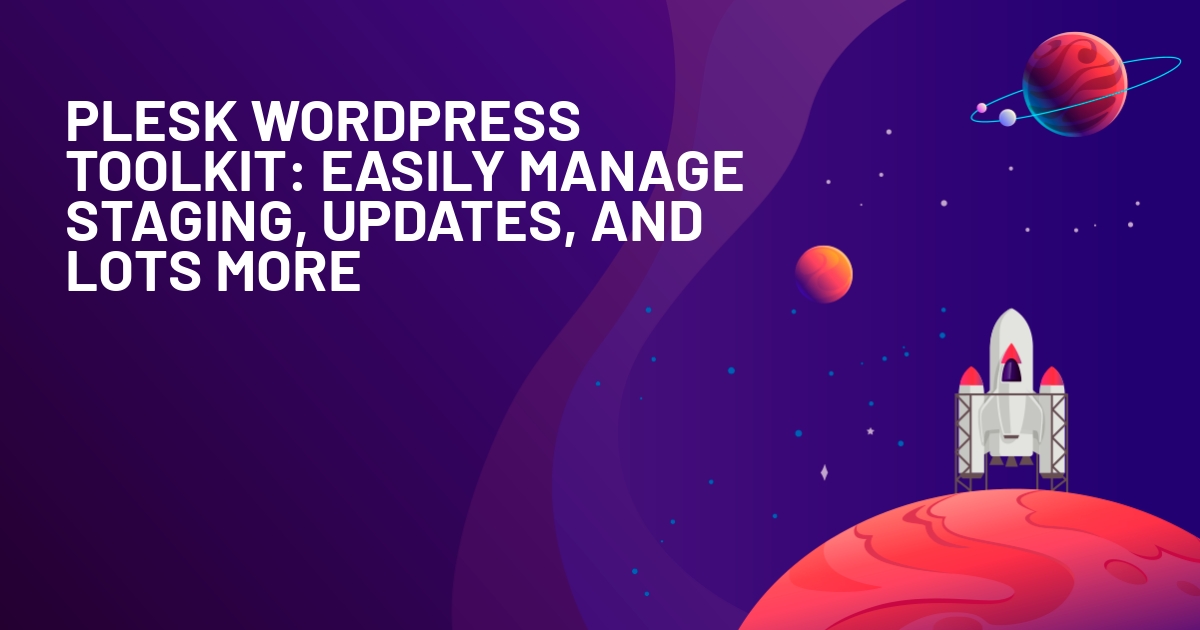WPLift is supported by its audience. When you purchase through links on our site, we may earn an affiliate commission.
Plesk WordPress Toolkit 4.4: Tweaks + Plans for cPanel
If you pay for a hosting service or sell hosting/resell hosting, Plesk is one of the most common tools you’ll find to manage your server, applications and websites.
If you use Plesk and WordPress at the same time, you get access to some goodies to help you manage your WordPress site(s) from inside the Plesk hosting dashboard. These goodies are called the Plesk WordPress Toolkit.
We previously wrote about Plesk WordPress Toolkit back in 2018, but the Plesk team has been hard at work since then on further improving the WordPress Toolkit, culminating with the recent release of Plesk WordPress Toolkit version 4.4.
In this post, we’ll take a detailed look at everything new in Plesk WordPress Toolkit 4.4, plus a look at what’s coming in 2020 (spoiler alert – the ability to use WordPress Toolkit with cPanel).
But first, let’s do a rapid-fire primer on Plesk WordPress Toolkit in general…
What Does Plesk WordPress Toolkit Do?
In this post, we’re specifically focused on the new features in Plesk WordPress Toolkit 4.4. But in case you’re not familiar with Plesk and/or WordPress Toolkit, here’s a quick rundown.
First, Plesk is a hosting control panel. It’s either something that your host provides you with. Or, if you’ve set up your own hosting or reseller hosting, it’s something that you purchase and install yourself.
WordPress Toolkit is a specific feature/module in Plesk that lets you perform WordPress-specific actions like:
- Managing WordPress installations.
- Managing extensions (themes and plugins).
- Controlling basic WordPress settings, like whether or not to index a site in Google.
- Smart Updates clones the site and tests updates there – not affecting production.
- Creating staging sites.
- Backing up your sites.
- Creating “sets” of extensions to quickly install a set of plugins, for example.
Again, if you want to learn more, check out our full post on Plesk WordPress Toolkit.
What’s New in Plesk WordPress Toolkit 4.4
Plesk WordPress Toolkit 4.4 brings improvements to the user interface and performance, as well as some new features.

Article Continues Below
Let’s go through them…
Improvements to the UI
Though there aren’t any huge front-end changes, the Plesk team made some important behind-the-scenes changes that should improve performance and set up some cool changes in the future.
First, WordPress Toolkit no longer uses any general Plesk front-end code, which means that WordPress Toolkit can work as a separate product from the general Plesk hosting dashboard, which should open up some interesting options in the future (cPanel!).
Additionally, the tweaks should make the interface faster, more responsive, and more consistent across different interface options, which should offer a more pleasant experience.

There are some minor visual tweaks, too.
For example, the Plugins, Themes, and Sets tabs, as well as the WordPress Toolkit Setting screen, are now using the Plesk UI Library.
Additionally, the Settings tab is no longer a tab! Now, it’s a separate settings screen which you can access by clicking a new Settings link.
Option to Install “Sets” on Existing WordPress Sites
Above, I briefly mentioned the concept of “sets”. A set is a group of extensions (plugins and/or themes) that you could automatically install when you created a new WordPress site.
For example, you probably have a bunch of must-have plugins that you install on all your WordPress sites like:
- SEO plugin
- Caching plugin
- Security plugin
- Social media plugin
- Contact form plugin
- Etc.
Or, if you sell reseller hosting, you might want to promote certain plugins on user sites.
With Plesk WordPress Toolkit 4.4, you now get the option to install sets on existing sites and bulk install sets on multiple sites by checking a box for each site.

For example, if you have a few new plugins that you want to start using on multiple sites, you could create a “set” with those plugins and bulk install them on all your existing WordPress sites, which can save you a ton of time.
Change in How Action Notifications Behave
When you perform an action in Plesk WordPress Toolkit, the interface displays a notification to let you know when the action is complete.
For example, if you switch a site to Production mode, Plesk WordPress Toolkit displays a notification when the change has been made.
With Plesk WordPress Toolkit 4.4, there are some changes to how these notifications function.
Now, successful actions (marked with a green checkmark) will automatically close after three seconds. This helps create a cleaner interface without requiring manual intervention on your part.

However, error and warning messages will continue to behave as normal (persistent notifications) because the Plesk team wants to ensure you don’t accidentally miss an important error/warning notification.
Plans for WordPress Toolkit 4.5 and Beyond
Of course, the Plesk team isn’t stopping with WordPress Toolkit 4.4 – they have plans to continue improving their WordPress-specific offering.
First, one of the biggest changes, and the big benefit of decoupling WordPress Toolkit from Plesk itself, is that WordPress Toolkit will soon be coming to cPanel!
If you’re not familiar, cPanel is the other popular web hosting dashboard, and it’s commonly used by cheap shared hosting providers.
In 2018, Oakley Capital, the same company that owns Plesk, also acquired cPanel. So while Plesk and cPanel were formerly competitors, they’re now under the same umbrella company, which means, in part, that you’ll be able to use WordPress Toolkit on both Plesk and cPanel soon.
Right now, cPanel doesn’t really include any helpful tools for managing WordPress sites, so this will be a very welcome change, and it will be interesting to see if some of the budget WordPress hosts that use cPanel might start offering WordPress Toolkit to their customers.
Beyond that, the Plesk team also has plans to roll out some more new features in WordPress Toolkit 4.5 and beyond.
Final Thoughts on Plesk WordPress Toolkit 4.4
Plesk WordPress Toolkit is a convenient way to manage WordPress sites. Whether you’re hosting things yourself or you have clients, it’s definitely nice to have when you’re working with WordPress sites.
With the upcoming introduction of WordPress Toolkit to cPanel, I suspect that we’ll start seeing a lot more of WordPress Toolkit in 2020.
If you’re interested in learning more about WordPress Toolkit and the new features in version 4.4, you can click the buttons below: