WPLift is supported by its audience. When you purchase through links on our site, we may earn an affiliate commission.
Discover The Top 5 Woocommerce Multi-vendor Plugins For WordPress
All giant leaders in the e-commerce industry are multi-vendor marketplaces. From Amazon to Flipkart, Etsy and eBay – multi-seller platforms have again and again proven their capacity to attract buyers on a large scale. So, if you are thinking to build an eCommerce platform with WordPress multi-vendor plugins that work with WooCommerce, you are being totally reasonable.
In this article, we have listed the 5 Best WordPress Multi-Vendor Plugins for WooCommerce (and others). Take a look at our picks before finalizing one:
Bonus: Besides WooCommerce-compatible options, we have covered a reliable non-WooCommerce multi-seller store-building option for WordPress, named Easy Digital Downloads. Scroll past the listed plugins and read more about this option.
The Five Best WooCommerce Multi-Vendor Marketplace Plugins
A plethora of plugins and extensions for the popular WooCommerce plugins are available today. So, if you get confused in choosing the best WooCommerce multi-vendor market plugins, it’s not your fault. You just need to focus on your eCommerce business while letting the experts help you make the right choice.
We work day in and day out with WordPress and WooCommerce. You may rely on our gathered information to come up with a fantastic multi-vendor eCommerce Store.
Use any of the below-listed options for your B2C or B2B Multi-vendor Marketplace with WooCommerce or Easy Digital Downloads:
1. Dokan

Plugin overview
Dokan is one amazing option for Entrepreneurs who want to build a physical or digital marketplace with multi-vendor functionality. It is a very popular premium plugin and it may astonish you because Dokan needs 60% less initial investment as compared to other options for the same purpose.
The plugin has 60,000+ active installs at present. In the WordPress Plugin Directory listing, it is rated 4.5/5 Stars. You can start selling with Dokan in 30 minutes while using its basic configuration. It works smoothly for WordPress 4.4 and above. Dokan is updated regularly and therefore, is compatible with the latest releases of WordPress.
With Dokan, you can easily create multi-seller marketplaces for a variety of purposes, including:
- Traditional marketplaces that require delivery of goods to customers (e.g. clothes, footwear, books, skincare accessories, etc.)
- Digital marketplaces (e-books, podcasts, artworks, photographs, music, SaaS products, etc.)
- Marketplace for Services (e.g. freelance marketplace, tour & travels, technicians, etc.)
Free Plugin Features:
- Add any number of vendors;
- A well-designed order management module;
- A user-friendly front-end vendor dashboard;
- Withdrawal option for the vendors;
- Widgets for the multi-seller store.
Premium Plugin Features:
As per pricing plans (Scroll a bit and refer to the ‘Pricing’ Section (and ‘Pros’) for this plugin in the article)

Article Continues Below
Pros
- An intuitive interface for sellers as well as end-users;
- Works fine with all WooThemes;
- Multi-language (supports 15+ languages right now)
- Lets you charge commissions from vendors (custom rates for vendors in paid plans);
- Required no coding knowledge for its configuration;
- Product Duplicator simplifies the work of vendors;
- Compatible with multiple payment options;
- Ajax Live Search functionality;
- In-built geo-location capability (for business and enterprise plans);
- Live chat and store support can be enabled;
- Allows subscriptions;
- Vendors can create coupons and discounts.
Cons
- Delayed support;
- Some users face issues while integrating payment gateways.
Pricing
- Free version comes with basic features;
- Starter Pack costs $104/year. It lets you build an efficient multi-vendor marketplace and allows commissions [1 Site License]
- Profession Plan is worth $162/year. It has seller review and verification capabilities alongside 9 premium modules, 3 site licenses, and a few in-built payment gateways.
- Business Plan costs $299/year. It comes with 17 premium modules and 5 site licenses. The auction, staff manager, booking, and geo-location capacities can be unlocked with this plan.
- Enterprise Plan will cost you $549. In this package, you will get 20 site licenses, priority support services, a live chat option in your account, and 17 premium modules. The plugin developers also provide an hour of basic installation services and an hour of theme compatibility-related assistance.
2. Product Vendors

Plugin overview
Using the Product Vendors plugin, one can allow multiple vendors to sell through a WooCommerce store and charge commissions for the sales.
This plugin is suitable for businesses willing to instantly turn their existing WooCommerce store into a multi-vendor WooCommerce store. It is developed by the WooCommerce team itself, so you can trust the Product Vendors Plugin for support facilities and their reliability.
All-in-all, this plugin is a cost-convenient way to upgrade your single-seller store to a multi-seller shop. While doing so, your store will still be able to sell your own product as you were doing before.
Features
- Add vendors as well as sell your products through the marketplace;
- Enable product management by vendors to reduce administrator’s responsibilities;
- Payments for vendors can be withdrawn immediately, weekly, bi-weekly, monthly or as per the set schedule;
- Commission deduction from vendors on per-product (%), per-vendor (%), per-store (%), or fixed-amount basis.
- Delay commission in the case of conflicts (e.g. product returns);
- ‘Add notes for buyers’ functionality.
Pros
- Powerful profile/sub-site and dashboard capabilities for sellers;
- Sales and vendor management capabilities for marketplace owners;
- Vendor management can be handled by one or multiple vendors;
- A module to let Vendor apply and marketplace accept/reject their requests;
- Vendor listing as per ratings for improved buying experience;
- Efficient sales-reporting and Vendor sales reports for Marketplace owners.
Cons
- It needs you to manually mark off the refunded items from the list;
- Preferred for well-built WooCommerce stores for extended capabilities – not preferred for building multi-vendor stores because a lot of customization is needed;
- Fewer and complex options to enable Stripe or other payment gateways (except PayPal).
Pricing
The plugin can be availed from WooCommerce at $79/year. For the features it has, the plugin is indeed cost-efficient. However, it does not have any free plugin.
3. YITH WooCommerce Multi-Vendor

Plugin overview
YITH has multiple WooCommerce plugins and the Proteo theme. YITH WooCommerce Multi Vendor/Marketplace Plugin is one from the list of their amazing collection. With it, you can create a multi-seller store that allows the marketplace owner to earn commissions from the registered vendors.
Free Plugin Features
- Create vendor profile with business and payment details (PayPal ID);
- Change vendor labels/details from the super-admin account;
- Set one commission rate for all;
- Enable/disable sales capabilities for your Vendors through the super-admin profile;
- View, sort, and manage products by Vendors;
- Vendor Registration and Request Validation;
- Order management for each store separately;
- Product approvals.
Premium Plugin Features
- Extra fields in the vendor profile;
- More than one administrator for the marketplace;
- Set commissions globally, order-wise or vendor-wise;
- Exclude/include production cost for commissions;
- Advanced sales reports;
- Advanced order and commission management;
- Payments through YITH Stripe;
- Advanced shipping functionality;
- Option to add legal notes;
- And a lot more…
Pros
- Helps your vendors build SEO-friendly stores with all capabilities an e-commerce store might need;
- Handles vendor payment cycles and commission-related customizations very well;
- You can integrate multiple (paid) options to improve stores’ efficiencies related to different operations;
- Shipping, refund management, and order management capabilities are impeccable;
- Works for multi-language needs too (supports English, Spanish, Greek, Italian, and Dutch).
Cons
- It requires purchasing another plugin to enable front-end capabilities;
- Lack of various payment options for Vendor commission [currently works for PayPal only].
Pricing
YITH Multi-vendor Plugin has a free version with limited capabilities. Besides this, you may buy its annual subscription for Single Site ($99.99), 6 Sites ($299.99), and 20 Sites ($699.99, but is worth $299.99 for a limited time).
GET YITH WOOCOMMERCE MULTI VENDOR
4. WC Vendors Marketplace

Plugin overview
WC Vendors plugin for marketplace-building is being used by 10,000+ stores on the WordPress platform. It enables marketplace-owners to craft the business entity for vendors through a nice interface that delivers an amazing user experience.
Customization of the modules built through WC Vendors is easier. You can also charge commissions for memberships and let vendors apply flat/table rate shipping costs for sales to end-users with it.
This plugin is compatible with around 100 payment gateway options.
Just as Dokan, you can build physical stores, digital goods shops, service marketplaces, and subscription-based websites with WC Vendors.
Features
With the free version of this plugin, you can:
- Unlimited Vendors;
- Add products through WordPress dashboard;
- Handle limited order and user capability management tasks;
- Percent-based commission and shipping functionality.
Its premium plugin has:
- Improved vendor dashboard and more vendor site enhancement options;
- Advanced commission and order management;
- Premium support;
- Free upgrades as launched;
- Flat and table rate shipping capabilities;
Pros
- SEO-friendly vendor store establishment and customization;
- Powerful admin dashboards;
- A comprehensive commission module;
- Label-printing;
- Vast product management module with all needed capabilities.
Cons
- Licenses work for one domain + one staging site at present – No multi-site licensing.
Pricing
Its annual subscription will cost you $199 while $599 is the cost of a lifetime subscription. We would suggest you take a yearly subscription for the first year and switch to a lifetime membership after that (if satisfied). Doing so will save you significant money in the long-run.
5. WCFM Marketplace

Plugin overview
The WooCommerce Multivendor Marketplace, developed by WClovers, is a rich collection of various premium modules that you can buy separately. As the core product, it has a free version and the ultimate version. So with the WCFM marketplace plugin, you can build a new marketplace with a low budget and then, expand it into a giant platform too.
Besides the regular marketplace capacities, WCFM has the followings:
- Front-end management dashboard [to be integrated];
- Various commission methods (percentage, fixed, store, quantity, etc.);
- Shipping zones related advanced capabilities;
- Refunds and order management;
Pros
- A feature-rich plugin that is very cost-convenient;
- Lets you manage store hours and vacations for added transparency;
- Allows support ticket generations so that sellers can help their buyers smoothly;
- Marketplace membership can be enabled for end-users;
- Lets vendors add articles for their stores.
Cons
- The complaints regarding plugin support are increasing – seems like the team isn’t very responsive anymore or lacks members.
Pricing
Besides the free version, WCFM has:
Ultimate Plan
- $49 for a site for a year
- $99 for 2 sites for 3 years
- $89 for 5 sites for a year
- $199 for 2 sites for a lifetime
- $299 for any number of sites for a lifetime
Group & Staff Plan: $39 to $249 [for different subscriptions]
Delivery Plan: $29 to $149 [for different subscriptions]
Affiliate Plan: $29 to $149 [for different subscriptions]
Product Hub Plan: $11 to $99 [for different subscriptions]
Analytics Plan: $11 to $99 [for different subscriptions]
Bonus: Create a WordPress Multi-Vendor Marketplace with Easy Digital Downloads
Remember Easy Digital Downloads that we talked about at the beginning of this article?
Easy Digital Downloads can also be used for multi-vendor marketplace enablement. This plugin for WordPress is especially good for people thinking to build digital goods shops. You won’t need WooCommerce in the process.
Though the plugin has 4 types of Passes, we would recommend buying the Professional Pass ($299/year) to begin with. Besides this pass, you may also buy other required extensions from the same developer and 3rd party extensions too. Choose to downgrade or upgrade as per your needs later on.
Create Your Multi-Vendor Marketplace Today!
We believe that you now have all the information and options to make selections from. So, go ahead and build your multi-vendor eCommerce Store with WordPress now.
Whether you use the above-listed WooCommerce plugins or Easy Digital Downloads, make sure to build a feature-rich and bug-free store for the end-users as well as vendors.
What’s your favorite WordPress multi-vendor plugin?
All 5 Best WordPress Multi-Vendor Plugins for WooCommerce in 2023 are my favorite. But recently, I prefer building new stores with Easy digital downloads.
To sum it up, Dokan, WC Vendors Marketplace, Product Vendors by WooCommerce, YiThemes WooCommerce Multi-Vendor by YITH, and WCFM Marketplace by WClovers are the best WordPress multi-vendor plugins. For the ones looking for a non-WooCommerce option for digital goods, Easy digital downloads make the right choice.
While making the final selection, re-visit your multi-vendor shop needs and match these with the capabilities of the plugin you are choosing. Thereafter, check your budget and the customization capabilities you need.
Doing all this will help you make the best choice and you will be able to choose the best WordPress Multi-Vendor Plugins for WooCommerce (and others).
Once you finalize, do let us know about your ultimate choice by commenting below.



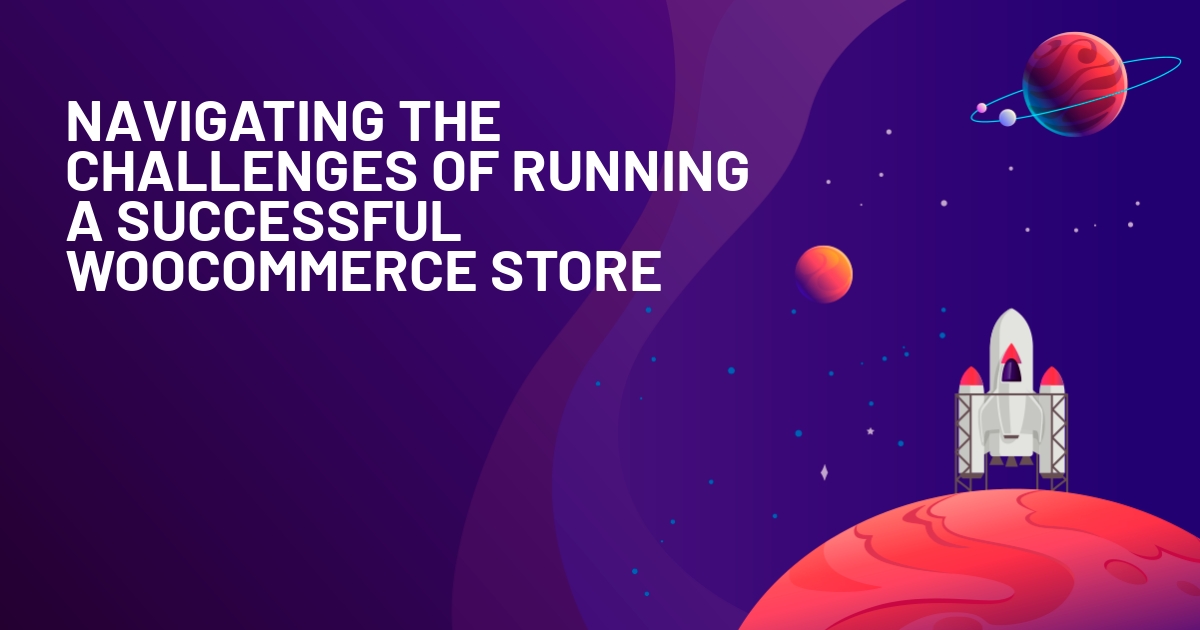







Dokan works very well.