WPLift is supported by its audience. When you purchase through links on our site, we may earn an affiliate commission.
22 Best Gutenberg Plugins to Supercharge Your WordPress Website
Looking for the best Gutenberg Plugin around? The WordPress Gutenberg editor brings a new block-based approach to creating content in WordPress. Rather than a single unified text box like the classic TinyMCE editor, each bit of content in Gutenberg is its own block:
- A paragraph is a block
- Each image is its own block
- A blockquote is its own block
- …you get the idea.
One of the awesome features this opens up is the possibility for third-party developers to add their own blocks that you can use while creating content with Gutenberg.
In this post, I’ve collected some of the best Gutenberg plugins that give you access to awesome new content blocks in Gutenberg.
Check ’em out if you want to expand what the Gutenberg for WordPress editor can do!
How Do Gutenberg Plugins Work?
The way that Gutenberg block plugins work is pretty simple, but I still want to lead with this section because the Gutenberg editor is brand new and you might not be familiar with it yet.
22 Best Gutenberg Plugins – Use the best WordPress Gutenberg Blocks
Basically, all of these plugins are just “plug and play”. That is, all you do is install and activate the plugin. Then, you can immediately start using your new blocks from the regular Gutenberg interface.
1. Ultimate Blocks
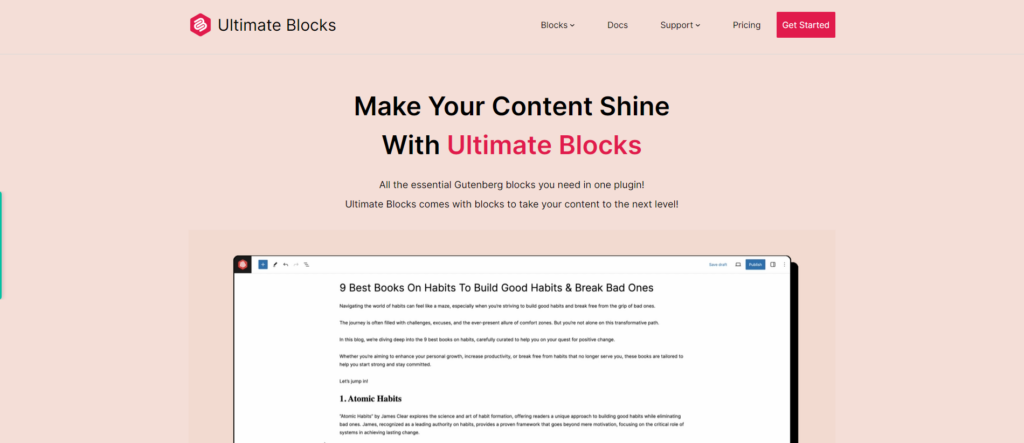
Ultimate blocks is one of the best plugins that enables you to add blocks for the Gutenberg Editor. The main goal of this plugin is to make it very simple to make your content more engaging when using the Gutenberg editor.
And it does that by having 18 blocks and more coming. Here are the 18 blocks already available:
- Content Filter
- Review (Schema Markup Enabled)
- Table of Contents
- Tabbed Content
- Call to Action
- Content Toggle (Accordion)
- Feature Box
- Notification Box
- Number Box
- Testimonial
- Click to Tweet
- Social Share
- Countdown
- Progress Bar
- Star Rating
- Image Slider
- Button (Improved)
- Divider
Once you’ve installed the plugin, you will see all blocks under Ultimate Blocks section.
One of the cool blocks that they added recently is the content filter block which enables you to showcase different tools/tips or whatever and let the user filter the ones that appear to him. You can check out the demo here.

Article Continues Below
The customization features of this plugin are super simple but highly flexible.
2. JetEngine for Gutenberg

JetEngine comes to help web developers to create dynamic websites using Gutenberg editor. This plugin has 10+ dynamic blocks, including repeater, terms, meta, image, link, calendar, etc. With the JetEngine WordPress plugin for Gutenberg, you can build listing websites, create custom types posts, build dynamic tables and charts, create complex query lists, and more.
Furthermore, Developers can enjoy advanced features, as Rest API, Data Stores, the ability to create custom taxonomies, Query builder, etc.
Qubely

Qubely is a complete Gutenberg toolkit with plenty of custom blocks, predefined sections, and modern layout packs. It minimizes the limitations of the Gutenberg editor and extends it with many custom blocks that are missing. It enables you to create any simple to complex content on a website using the Gutenberg block editor.
Qubely lets you take full control of the Gutenberg editor and apply out of the box styling options. Create stunning as well as mobile-optimized web pages with Qubely. Qubely has 24 custom blocks and more will be added in the future. Some of the notable Qubely blocks are:
- Row
- Timeline
- Post Grid
- Accordion/Toggle
- Advanced Text
- Video Popup
- Google Map
- Progress Bar
- Button
- Testimonial
- Heading
- Counter
- Tabs
- Icon
- Divider
- Social Icons
- Button Group
- Button
- Info Box
- Advanced List
- Contact Form
- Icon List
- Pricing
- Block Wrapper
- Team
- Image
Unlike other regular blocks, Qubely blocks are highly functional and rich. They offer unlimited possibilities with their customization and styling options.
4. Stackable

Stackable is another Gutenberg block plugin that seems to be getting some traction. It currently offers 24+ page building blocks, including some more advanced blocks.
You can check out the full list on the plugin’s page, but here are some of my favorites:
- Advanced Columns & Grid Block — View Block
- Container Block — View Block
- Separator Block — View Block
- Posts Block — View Block
- Feature Grid Block — View Block
- Accordion Block — View Block
- Image Box Block — View Block
- Feature Block — View Block
- Icon List Block — View Block
- Call to Action Block — View Block
- Card Block — View Block
- Header Block — View Block
- Count Up Block — View Block
- Video Popup Block — View Block
- Pricing Box Block — View Block
- Testimonial Block — View Block
- Team Members Block — View Block
- Notification Block — View Block
- Number Box Block — View Block
- Expand / Show More Block — View Block
- Button Block — View Block
- Blockquote Block — View Block
Like Atomic Blocks, you get a new Stackable area in the Gutenberg interface after installing the plugin:

Stackable’s powerful options are provided in a very user-friendly and manageable UI achieved by their three-tab configuration. You can even use a single block as a stand-alone section, which can easily be achieved by turning on the block background settings (a uniquely Stackable feature).
Don’t forget to check out their design library with over 230(!) Pre-set block designs.

5. Toolset Blocks

Toolset Blocks allows you to create custom websites exactly how you hoped they would look without any coding at all – and without needing another page builder plugin.
As one of many plugins that are available for Toolset clients (it also comes with custom post types, forms, and maps, to mention a few), Toolset Blocks is a great option both for programmers who want to save time designing their websites and for non-coders who have previously struggled to build the exact websites they wanted.
Uniquely, Toolset’s blocks are dynamic, meaning you can build a template using blocks and each post or page using that template will display the correct relevant content. For example, imagine you have a number of posts about different gyms on your website. With dynamic content, the same heading block will display the correct name for each of the gyms.
Toolset Blocks now comes with WooCommerce Blocks for Toolset, so you can also build custom WooCommerce websites with no coding.
6. Getwid

This plugin provides both static and dynamic blocks with extensive configuration settings. Some of the blocks can also be styled with custom CSS.
Though released not that long ago, Getwid already offers an impressive collection of 24+ new Gutenberg blocks, including:
- Section (Container) – the most appreciated by users in WordPress.org reviews
- Advanced Heading
- Image Stack Gallery
- Banner
- Testimonial
- Price Box
- Social Links
- Recent Posts
- Counter
- Progress Bar
A full list of Getwid blocks with live demos for each can be found here.

Getwid works with any WordPress theme and will inherit its style unless you dictate otherwise. Alternatively, you may go with Getwid free starter theme – Getwid Base. The theme is designed exclusively for Getwid and ensures maximum compatibility in terms of color settings, font choices, alignments, etc.
7. PublishPress Blocks

Previously knowns as Advanced Gutenberg developed by JoomUnited the Gutenberg Blocks plugin is currently managed by PublishPress. We recently reviewed it in more depth. Unlike the previous two plugins, PublishPress Blocks adds more than just blocks.
You do get new blocks, though – 12+ new blocks to be exact, including blocks for:
- Icon lists
- Google Maps
- Accordions
- Tabs
- Advanced tables
- Advanced buttons
Beyond that, the plugin also adds some back-end settings, the most powerful of which is access controls for Gutenberg. You can create custom “profiles” for user roles or individual users that control exactly which blocks those users have access to:

8. CoBlocks

CoBlocks brands itself as “Gutenberg Blocks for Content Marketers”, which should give you a good idea of who the target audience is for this plugin.
Built by the same team behind ThemeBeans, CoBlocks currently adds 10+ new blocks, including some unique ones like:
- Author block
- Dynamic HR block
- Click to Tweet block
- Gif block
- GitHub block
- Pricing table block
- Accordion block
All the blocks sit inside a new CoBlocks section in Gutenberg:

9. ZeGuten

Are you ready for the best must-have and ultra-responsive WordPress plugin? Then meet ZeGuten – a multifunctional and SEO-optimized blocks plugin for Gutenberg. It includes 11 stunning blocks for building a website for any purpose. Use section blocks as a main container for the other blocks. This will help you to expand the customizable possibilities. Moreover, ZeGuten is under development and a lot more block will appear soon.
In case you are planning to build a blog website, meet 5 stylish layouts to choose from: grid, masonry, chess, listing, and carousel. Also, you can build responsive columns, set margins, and padding, and apply different options for three different devices: PC, tablet, and mobile phone. Set the background color, or build an image, gradient, or video background. What is more, you can add a custom shape.
10. The Plus Addons for Gutenberg

If you’re looking for a Gutenberg extension that offers customization powers to help you design your website in minutes, you’ll love The Plus Addons for Gutenberg. While a relatively new player in the market, this plugin features a growing library of powerful Gutenberg blocks to help you build a beautiful website in minutes.
The developer’s goal is to give users complete freedom in designing their website. Hence, the tool is mobile-friendly, fast loading, lightweight, RTL ready, and does not require any coding knowledge.
Here are some of the features you can enjoy from The Plus Addons for Gutenberg’s 70+ blocks:
- Header Builder Blocks
- Cross-Domain Live Copy Paste Extension
- Mega Menu & Mobile Menu
- Audio Player
- Advanced Table & Charts
- Lottie Animations
- Social Sharing
- Parallax Effect
- and more
The Starter plan, ideal for entrepreneurs and single site owners, costs $$39 per year but it’s currently listed as $27 per year.
Get The Plus Addons for Gutenberg
11. Kadence Blocks

Kadence Blocks is unique in that its more focused on adding layout blocks than content blocks, at least right now.
For example, right now the biggest feature is probably the Row Layout block. This one lets you nest 1-6 columns inside, which can contain any of the other blocks you have access to.
You can also add your own backgrounds, as well as custom margins/padding for both desktop and mobile devices.
I played around with it on my test site and found it more usable than the current beta column widget in the Gutenberg core. It functions a lot like setting up a row in a page builder and gives you different column structures:

Beyond the Row Layout block, you also get access to:
- Advanced Heading – this one helps you customize your post’s heading.
- Advanced button
- Icon
- Spacer / Divider
All the blocks are modular, which means you can deactivate any blocks that you don’t want to use.
I’m excited to see how this one develops, as right now columns are still one of the areas where Gutenberg is lagging.
You can also check out our review of the Kadence theme from the same developer.
12. Spectra – WordPress Gutenberg Blocks
Spectra is a popular block plugin from Brainstorm Force, the same team behind the Astra theme, which is the most popular non-default theme of all time.
Part of the reason behind Spectra’s popularity is that it comes bundled with many of Astra’s starter sites. But it’s also just generally a really flexible option that comes with a bunch of customizable blocks.
You’ll get a good mix of basic foundational blocks, such as blocks for advanced headings, columns, multi buttons, etc. as well as blocks for specific use cases such as price lists, social share icons, testimonials, and more.
In total, there are 25+ blocks to choose from. One of my favorites is the FAQ Schema block, which lets you set up a schema-enabled FAQ section to try to get your site in Google’s FAQ snippets in the SERPs.
Currently, Spectra is 100% free.
13. GenerateBlocks

Personally, GenerateBlocks just might be my own favorite WordPress block plugin. It comes from Tom Usborne, the same developer of the popular GeneratePress theme. And just like GeneratePress, GenerateBlocks comes with clean code and no bloat.
GenerateBlocks only comes with four blocks, which might seem limiting at first. However, Tom has put a lot of thought into these four blocks and they’re really the only blocks you’ll need 90% of the time.
The four blocks are:
- Container – organize your content into rows and sections.
- Grid – create flexible grids with responsive settings.
- Headline – create advanced headings with custom typography and icons.
- Buttons – create better buttons.
Each block comes with tons of settings and gives you all the features you need. Overall, I love this one and it’s the only block plugin I’m using on pretty much all my sites.
GenerateBlocks is also 100% free.
14. Genesis Blocks

Genesis Blocks is a new WordPress block plugin from StudioPress, the same team behind the popular Genesis Framework (hence the name).
However, you don’t need to be using the Genesis Framework to use Genesis Blocks – these blocks will work with any WordPress theme.
In total, the free version gives you access to 15+ new blocks. These blocks focus somewhat on foundational elements with blocks for sections, containers, advanced columns, and more.
There are also some blocks for specific elements such as pricing tables, testimonials, and share icons.
While the core plugin is available for free at WordPress.org, there’s also a premium version called Genesis Pro that adds two new blocks and a bunch of full-page layouts and section templates, as well as access to the Genesis Framework and all StudioPress child themes.
However, Genesis Pro is pretty pricey if you only want the blocks – it costs $30 per month.
15. Qi Blocks for Gutenberg

Aside from an impressive collection of blocks, the plugin also features hundreds of wireframes, section templates, and patterns.
Qi Blocks is available in the WordPress plugin repository and its free version comes with 48 blocks from SEO, business, infographics, typography, and other categories.
The plugin is lightweight, so installing Qi Blocks on your site won’t affect its speed. The plugin makes adding CTA buttons, pricing tables, testimonials, or image galleries easy by allowing users to drag and drop a block they want to add a page.
Its premium version brings over thirty custom blocks that enable you to animate text, create a card slider, or build forms. The annual license to use Qi Blocks on one website is $49. You’ll have to spend $99 per year if you want to use the plugin on unlimited websites. The developer offers extensive documentation for the plugin, so resolving any issues you may encounter while using it shouldn’t take long.
16. Otter

Otter is a popular collection of page building blocks from ThemeIsle that includes both blocks and pre-built templates.
It includes basic foundational blocks including sections and advanced headings. However, it also includes some really unique options such as a Lottie animation block, a plugin card block (for listing plugins from WordPress.org), and lots more.
You can also easily include pre-built block section templates and then customize them according to your needs.
17. Orbit Fox

Like Otter, Orbit Fox is a ThemeIsle’s plugin that lets you do much more than simply add new blocks to Gutenberg. The plugin has over 300,000 active installations and it is tested on the most recent WordPress version.
It features menu icons, social modules, an extensive stock image library and eliminates the need to create a child theme when creating header or footer scripts. In addition to Gutenberg blocks, Orbit Fox also offers widgets for Elementor and Beaver Builder.
The plugin features all Gutenberg blocks that come with Otter as well as service, pie chart, accordion, and countless other blocks. Orbit Fox doesn’t have a pro version and you can add it to your site for free.
18. Gutentor

Gutentor is a free collection of page building blocks for Gutenberg that also includes customizable templates.
You’ll get tons of new blocks for everything from layouts to content, post lists, and more. In total, there are over 31+ blocks including unique options such as restaurant menu, video popup, custom query, and more.
Overall, if you want access to a huge selection of blocks in one plugin, this is another good one to check out.
19. Meow Gallery

Unlike a lot of the other more general block collections, Meow Gallery is only focused on one specific type of block – a gallery block.
However, while its focus is limited, that means it can do a really good job of letting you add a gallery in the block editor.
It offers multiple layouts including:
- Tiles
- Masonry
- Justified (like Flickr)
- Square (like Instagram)
The premium version also has a really unique option that lets you display your gallery items on a map, which is awesome for travel bloggers. There are also some other advanced options such as an Adobe Lightroom integration.
The free version is available at WordPress.org and the premium is quite affordable starting at just $19.
20. Premium Blocks for Gutenberg

A bullet list, dual headings, and an icon box are among the blocks that come with this plugin. However, Leap13’s Premium Blocks for Gutenberg isn’t as versatile as some of its competitors because it features only 24 blocks.
Consequently, the plugin isn’t very popular as it has fewer than 5,000 active installations. Premium Blocks for Gutenberg has excellent reviews and most users praise it for its usefulness. Most importantly, the plugin is frequently updated and works seamlessly with the latest WordPress version.
Its code is clean and lightweight so installing this plugin won’t affect your website’s performance in any way. All blocks are RTL-ready and you can use them to create content in any language.
Premium Blocks for Gutenberg is free and you don’t have to pay an additional fee if you want to use it on multiple sites.
Get Premium Blocks for Gutenberg
21. CodeMirror Blocks

CodeMirror Blocks is another useful niche block. As the name suggests, it helps you embed code snippets in your content using the CodeMirror library, which offers 56+ themes and supports over 100+ programming, scripting, and markup languages.
If you often write tutorials that include code snippets, this is a really useful block to have.
22. Structured Content (JSON-LD) #wpsc
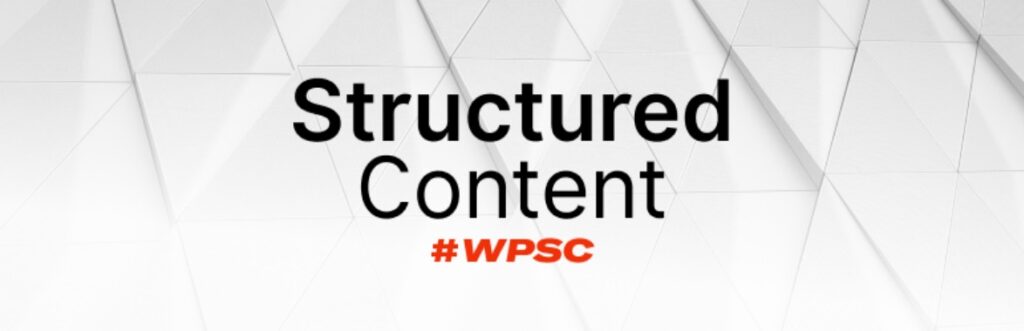
Finally, we have one last niche plugin – Structured Content (JSON-LD) #wpsc. This is a really useful plugin that I’ve started using on my sites.
It only gives you a few blocks, but they’re super useful blocks because they let you add schema markup for the following elements:
- FAQ
- Job
- Person
- Course
Personally, I’ve been using the FAQ block to add a FAQ for my human visitors while also including the FAQ JSON-LD structured data so that I can try to get those rich snippets in search.
Overall, this is just generally a really useful option to easily add the above schema types on a page-by-page basis. It’s also 100% free, which never hurts.
Get Structured Content (JSON-LD) #wpsc
Frequently Asked Questions about Gutenberg Plugins
Which Gutenberg Plugin is the Best?
Most plugins for the WordPress’ default block editor have well-written code and expand the range of options you have at your disposal when developing a theme.
Hence, it’s nearly impossible to say which Gutenberg plugin is the best because there are so many reliable options. Even a relatively unknown plugin like Premium Blocks for Gutenberg delivers 24 new blocks you won’t find in Gutenberg. Qi Blocks, Qubely, or Ultimate Blocks offer even more blocks than the Premium Blocks for Gutenberg plugin, but adding them to your website only makes sense if you’re planning on using all of their blocks.
What is a Gutenberg Plugin in WordPress?
WordPress 5 introduced Gutenberg as its built-in editor, replacing the classic WordPress editor. So, Gutenberg will already be installed when you launch a new website using any version of WordPress released after the 5.0 version.
Installing the Gutenberg plugin isn’t necessary unless you want to test its beta features. The plugin gives you early access to full-site or block options that are still in development and allows developers to contribute to the Gutenberg project.
On the other hand, using plugins for Gutenberg will extend the range of blocks you can use to build a page.
Do You Need a Gutenberg Plugin in WordPress?
There’s no need to install the Gutenberg plugin because the block editor is already available on your WordPress site. This plugin is aimed only at developers who want to test the editor’s latest features or contribute to the Gutenberg project.
WordPress plugins for Gutenberg expand the editor’s native features by adding new blocks. Most of these plugins have free and premium versions, so you can test their capabilities before buying a premium package.
Plugins for Gutenberg can be useful if you want to add CTA buttons, banners, dual headings, or other blocks to the pages you build with Gutenberg.
What Happened to WordPress Gutenberg?
Gutenberg is the default block editor in WordPress, since 2018. It replaced the outdated Classic WordPress editor. Gutenberg’s range of features and capabilities is expanding with each new update.
On all WordPress versions starting from the 5.8 update, Gutenberg also offers the full site editing functionality that enables you to build an entire website with blocks.
These tools are still in their infancy and currently, Gutenberg isn’t powerful enough to build a fully functional site from scratch. On older versions of WordPress, Gutenberg was mostly used as a page builder that allowed users to customize a theme.
How to Choose a Gutenberg Plugin for your Website?
One of the great things about the block editor is how easy it is to extend. With all the options on this list, you’re spoiled for choice.
The best part is that most plugins are either 100% free or have a free version so you can easily test them before buying an annual or lifetime license.
Ultimate Blocks, Stackable, and Genesis Blocks could be perfect solutions if you need a plugin that can make uploading content or changing a page’s layout easier. But, if you need a plugin that lets you add snippets of code to theme files or structure data you should consider Code Mirror Blocks or Structured Content.
Find the ones that you like and enjoy your newfound design power!




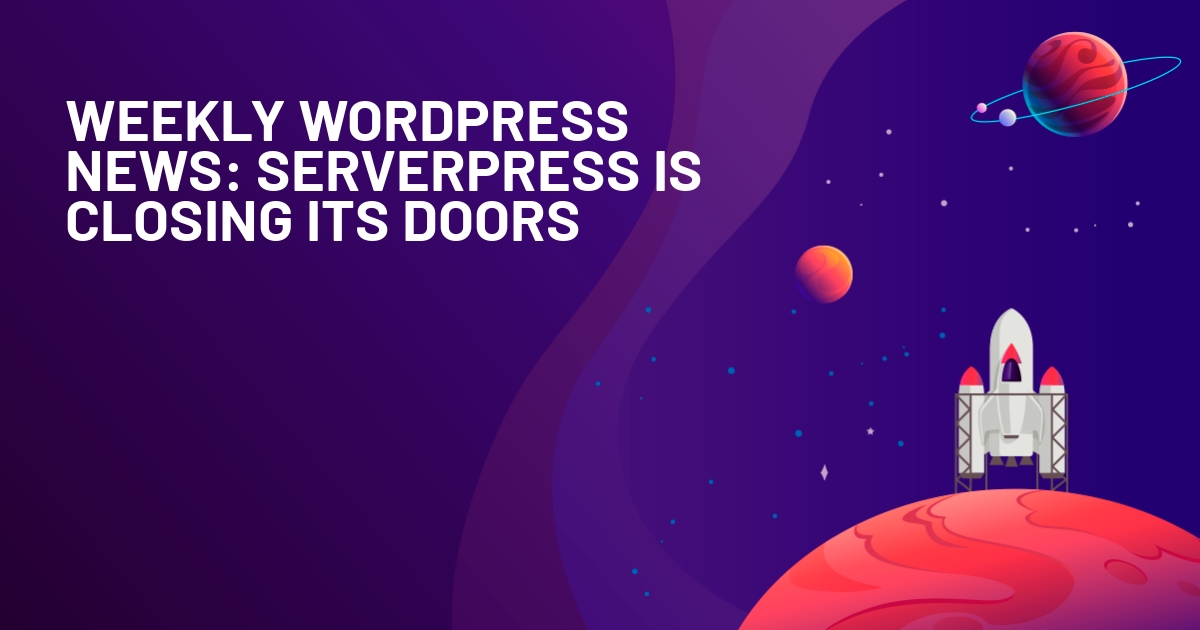






Thanks for the post! I’m loving the imgMCE plugin that integrates with Gutenberg perfectly! It allows you to create all kinds of animated HTML elements and edit images directly from Gutenberg. Definitely worth looking into! https://imgmce.com
There is a searchable library of Gutenberg blocks available at https://editorblockswp.com/library/. All of the blocks that you have listed should be submitted.
Perhaps WordPress needs to augment the directory listing of themes & plugins to include blocks?
That’s a cool resource!
I wrote a spoiler plugin for Gutenberg. OtFm Gutenberg Spoiler https://wordpress.org/plugins/otfm-gutenberg-spoiler/ I will be glad of any feedback
While I am very excited for Gutenberg to launch into the WordPress core. I am still unsure how users will transition smoothly from the old editor to Gutenberg. It seems that blocks are the new WordPress shortcodes.
Have you tried using two or more of those plugins on a website? And the results were… ?
Thanks for your valuable blog post!
I would like to inform you that we developed a one free Gutenberg add-on plugin which contains the number of blocks for any next Gutenberg websites.
Let me share that link with you – https://wordpress.org/plugins/blocks-kit/