WPLift is supported by its audience. When you purchase through links on our site, we may earn an affiliate commission.
10 Best WordPress Directory Plugins to Create Listings for Businesses
Are you looking for a WordPress directory plugin that will help you create a directory on your site? You have come to the right place. Let’s dive in.
What is a business directory plugin?
A directory is an easy-to-use database that provides information to your site’s visitors. You can use it to provide contact information, business information, and geographical information. With a WordPress directory plugin, you can easily create a site that is almost similar to Yelp or Angie’s List.
Not to mention, most directory plugins come with various features that let you display information in a stylish, yet effective manner.
In this post, we are going to take you through the best WordPress directory plugins that can help you create a superb directory. We are also going to give you an insight into the different factors you should consider while choosing a directory plugin. So let’s get to business.
Factors To Consider While Looking for A WordPress Directory Plugin
This decision depends on the type of directory that you are planning to build on your WordPress website. Are you planning to create a business directory site for posting ads? If that’s the case, you’ll need a directory plugin that has various payment gateways. If you want to build a simple online directory, you’ll need a plugin that allows you to create custom fields.
Directory plugins have various features that help you create listings. These are some of the factors that you should consider while looking for a directory plugin:
- Payment gateways.
- Custom fields.
- Google maps integration.
- Review and rating system.
- Advanced search options.
- Customizable form fields
- A dashboard for managing listings.
Best WordPress Directory Plugins
Directorist
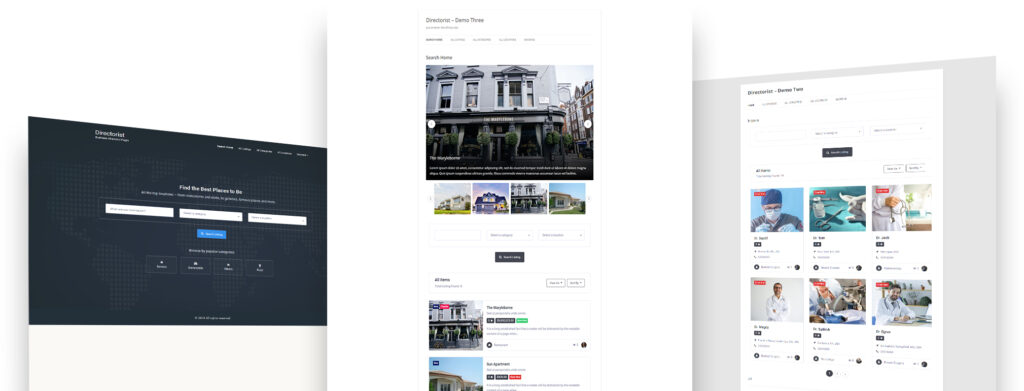
Directorist is a beginner-friendly plugin that lets you create different types of directories. It integrates with Elementor, making it easier for you to customize your directory. Not to mention, Elementor offers you more than 25 page-builder widgets that help you design your directory.
As if that’s enough, this plugin has a search filter that enables users to narrow down their search results. If you have a business directory, users can submit their listings from the back-end and front-end of your website. Directorist also has a front-end dashboard that helps users manage their listings.
To improve the user engagement on your site, this plugin comes with a review system that allows guests to rate the listings on your directory.

Article Continues Below
Directorist also features various extensions that extend its functionality. Examples of such extensions include:
- Paypal and Stripe payment gateways for online transactions.
- An image gallery that allows you to add images to listings.
- Carousel and listing slider for displaying lists in a stylish manner.
- A social login option that lets users log into your directory from various social media platforms.
This plugin helps you rank various listings that are in your directory. It also allows you to do a comparison between two listings.
Toolset Directory

With tons of functionalities, Toolset Directory lets you create a directory even if you don’t have PHP coding knowledge. This might be a suitable plugin for you if you are a coding novice.
It helps you display information in different formats such as sliders, grids, and tables. It also comes with front-end drag-and-drop contact forms that allow you to edit and display information in an elegant manner.
What’s more, you ask?
Toolset Directory has advanced filter settings that take the search functionality to the next level. It also features custom fields, which allow you to create unique fields that can be displayed on the front-end of your site.
As if that’s enough, this plugin makes it easier for you to showcase maps and insert custom markers on maps. Not to mention, you can easily link different maps with various search forms on your site. Thanks to this feature, visitors can search for multiple geographical locations.
Apart from that, this plugin also offers you:
- Custom taxonomies.
- Payment support for listings and registrations.
- Custom post types.
- A front-end dashboard that makes it easier for members to manage their listings.
- Many-to-many relationships for creating connections between multiple items.
- Featured listings.
Toolset Directory integrates with multiple WordPress themes, making it easier for you to create directories on different websites.
And another thing.
Toolset Directory comes in an all-inclusive Toolset package, which offers you other tools for managing your WordPress site.
The pricing starts at $69 per year.
GeoDirectory

GeoDirectory is a freemium plugin that was designed to help you display the information of various businesses. If you want to create a directory that is almost similar to Yelp, this might be a suitable choice for you. Well, it comes with a front-end form that allows you to create listings and edit them.
Since this plugin is compatible with various page builders, you can easily customize various aspects of your directory to your liking. It is compatible with Elementor, Beaver Builder, Site Origin, and Divi. Not to mention, it packs various widgets that let you display different information.
GeoDirectory allows you to display the business hours of various businesses and the reviews of different businesses. Thanks to the advanced sorting option that this plugin packs, you can easily organize various items in different orders.
This plugin also has premium add-ons that can extend its functionality. Examples of such add-ons include:
- A social importer that allows users to import their social information from Trip Advisor, Facebook, and Yelp.
- Custom map styles for modifying various parameters found on maps—saturation, gamma, hue, and hex color.
- A list manager that lets users create their own custom lists. For instance, ‘Places To Visit in Dubai’.
- A system for accepting payments.
- A location manager that allows you to add locations from the whole world.
- Events.
- Buddypress integration.
While most add-ons cost $19-$39, you can get access to all the add-ons if you subscribe to a premium plan. The cheapest plan is $99 and lasts for a period of 4 months.
The free version is available on WordPress.org.
Business Directory Plugin

With more than 20,000 active installations, this is one of the most popular freemium directory plugins. The free version makes it easier for you to create simple directories—address book directory, church directory, and real estate listings. This plugin offers you a fully customizable form that allows you to display listings stylishly.
It also enables you to upload images in different listings. Not to mention, there are various options that let you customize such images to suit your style. Unlike other plugins, this one here has multiple payment options in the free version. You can include paid listings in your directory and receive payments from different users.
In addition to that, the free version of this plugin also features various widgets for displaying listings. It also has a search bar that helps users to look for different information in a directory. To help you organize various listings, this plugin offers you multiple sorting options.
Now, that’s just the tip of the iceberg, the premium add-ons have more advanced features that take your directory to the next level. The premium add-ons come with:
- More payment gateways—Paypal, Stripe, and Payfast.
- Ratings and user reviews that can be linked to listings.
- Google Maps for showcasing the location of various places.
- Location filtering.
The free version is available on WordPress.org.
To get access to the premium add-ons, you have to subscribe to a premium plan.
The premium plan pricing starts at $99.50 per year.
Directories Pro
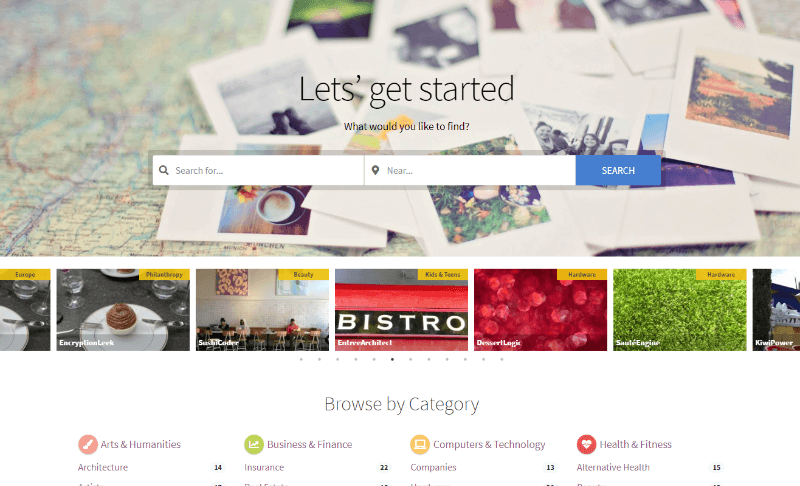
Directories Pro is a premium plugin that packs various features, which make it easier for you to create different types of directories. For starters, it allows you to manage custom fields in your directory. You can easily add fields to categories, listings, reviews, and locations. Not to mention, it has a content display editor that helps you make changes to the directory content.
Since this WordPress directory plugin integrates seamlessly with WooCommerce, you can charge users for adding listings to your directory. On that note too, this plugin has an option that lets users submit their listings from the front-end of your website.
Directories Pro has a customizable rating system that allows visitors to review various listings—this improves user engagement.
That’s not all.
This plugin features an advanced search form that helps your site’s visitors find various listings easily. It also packs a fully customizable filter that makes it easier for multiple users to narrow down their search while looking for specific listings.
Apart from that, this plugin also comes with:
- Different options for filtering reviews submitted by guests.
- Settings that allow you to export or import directories.
- Conditional fields.
- Conditional filters.
- Listing expiry.
- Dummy generator.
The good thing about this plugin is that it is affordable. It has a one-time price of $39. It is available on CodeCanyon.
Advanced Classifieds & Directory Pro
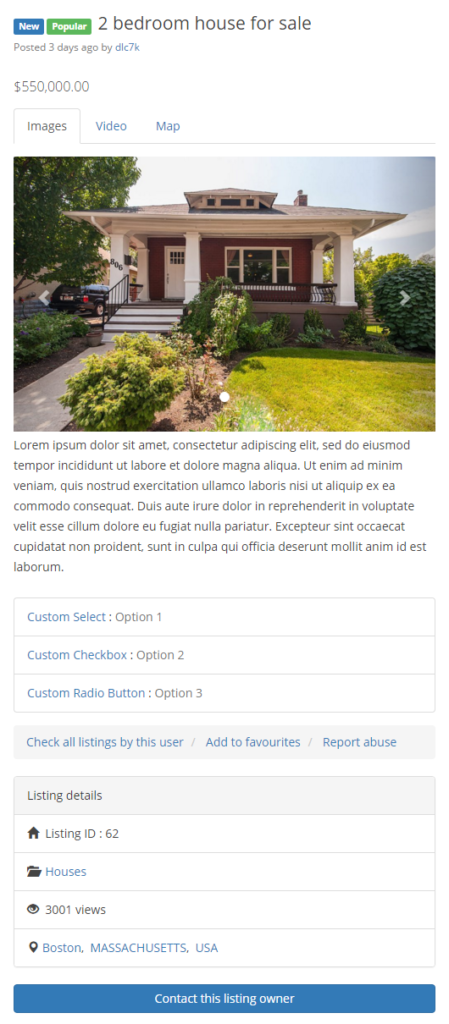
Developed to help you design various types of directory sites, this plugin lets you create an unlimited number of custom fields that can accommodate various aspects of your business. Not to mention, it also gives you the power to organize your listings in an unlimited number of categories.
It doesn’t stop there.
With this plugin, you can select the details that you want to display and leave out details that you don’t want to display.
Since this plugin integrates with Google Maps, it offers you a fully configurable location setup with unlimited locations.
Advanced Classifieds & Directory Pro also comes with an advanced search bar that lets you filter search results, depending on different aspects.
If you are planning to create a directory site that can be monetized, this plugin might be a good choice for you. It offers you an option that allows you to charge users who add their listings to your directory.
This plugin also features:
- Email notifications.
- Comments of different listings.
- Listing expiration.
- An option for adding images and videos.
The free version of this plugin doesn’t have a payment gateway that allows you to carry out online transactions. To receive payments, you have to purchase a premium addon that extends the functionality of the plugin. Premium add-ons will give you access to Paypal, Stripe, and WooCommerce.
Unlike other directory plugins, this one doesn’t have tons of premium add-ons. Most of the functionalities are available on the free version.
Advanced Classifieds & Directory Pro is available on WordPress.org.
Get Advanced Classified & Directories Pro
Web 2.0 Directory Plugin for WordPress
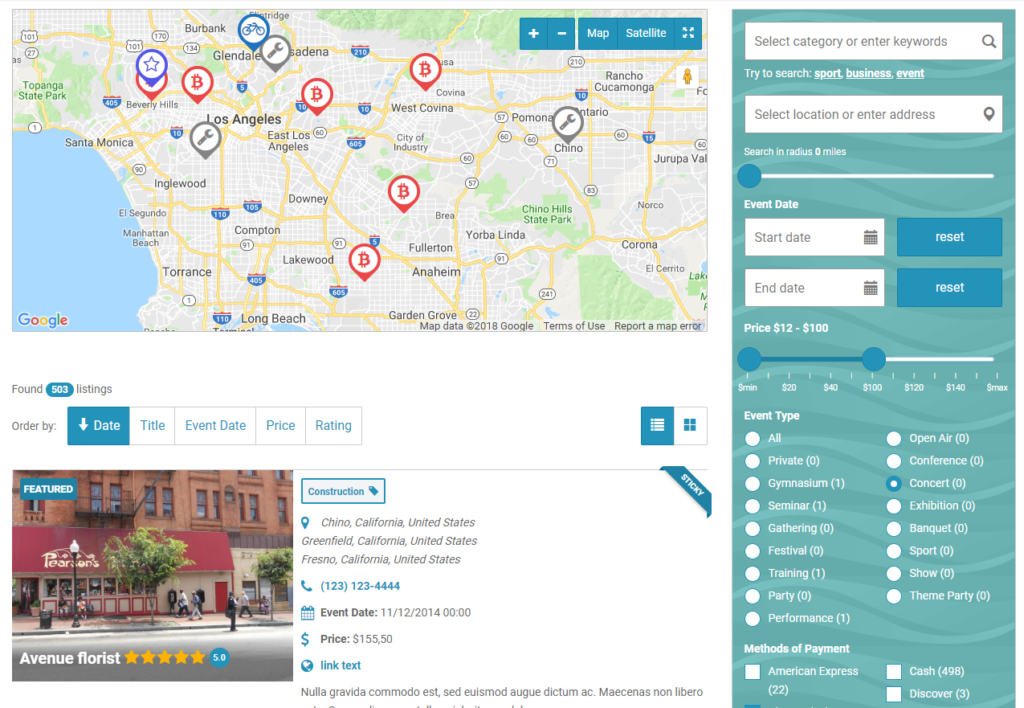
If you want to create a directory business site, this might be an ideal plugin for you. It comes with various features that are specifically designed for that. For starters, it lets users submit paid listings, making it easier for you to generate some revenue from such listings.
Web 2.0 Directory plugin also comes with more features that help you manage your directory business site. Examples of such features include:
- A listing activation option- This activates the listing of a customer once the payment is complete.
- Listings raise-up option- This puts a listing at the topmost part of the directory, depending on the date.
- Listing renewal option- As the name hints, this option renews the activation of a listing.
Moreover, this plugin integrates with WooCommerce and allows you to manage products and orders from the WooCommerce dashboard. The WooCommerce payment system gives you access to more payment gateways. Not to mention, you can also refund customers through the WooCommerce payment system.
Web 2.0 Directory has a powerful search tool that helps visitors find different listings easily. Visitors can search listings based on the content field, location, or category.
This plugin also offers you:
- Comments on listings.
- Custom map markers.
- A 5-star rating system for different listings.
- Custom post types and taxonomies.
Web 2.0 Directory is available on Codecanyon and has a one-time-price of $39.
LDD Directory Lite
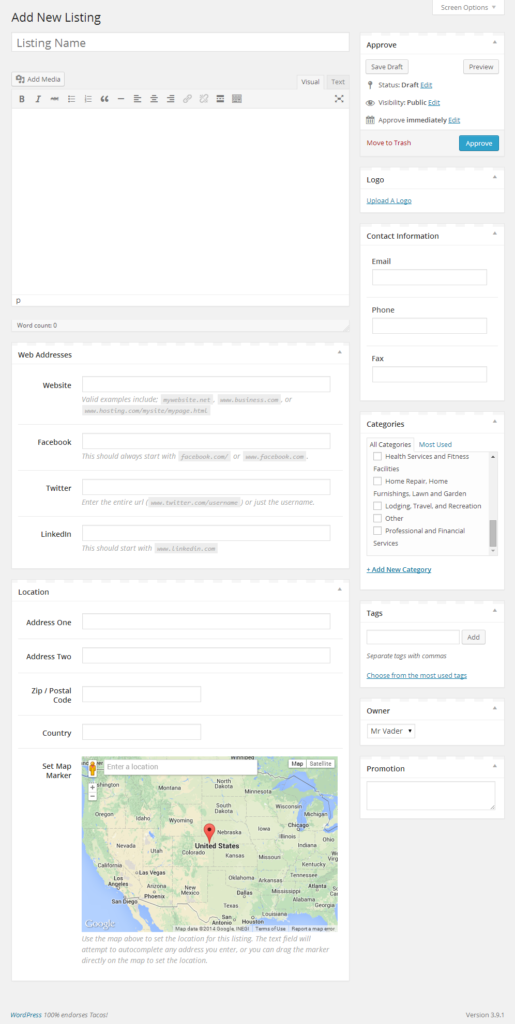
LDD Directory Lite is a user-friendly plugin that integrates with different themes and helps you create directories for local businesses and large organizations. With this plugin, you can easily add new fields in different listings. Not to mention, it allows you to change the post type slugs and taxonomy.
As if that’s enough, LDD Directory Lite offers you various customization options that make it easier for you to change the appearance of multiple listings. This plugin also keeps you updated on various issues through email notifications.
Since LDD Directory Lite integrates with Google Maps, it makes it easier for you to include various locations on different listings.
Different users on your directory can edit their listing from the front-part of the website.
This plugin features premium extensions that extend its functionality by offering you more features. Here are some of the premium extension that this plugin packs:
- Directory reviews- This extension helps you insert a review system into your directory. The review system comes with a comment section and a star-rating option.
- Import option- With this extension, you can easily import listing files to your directory.
- Directory social login- This extension enables you to log into your directory from various social media accounts such as Facebook, Google+, and Linkedin.
- Directory social share- Thanks to this extension, you can easily share listings on different social platforms.
The pricing of the add-ons starts at $9.99.
Connections Business Directory

Connections Business Directory is a simple, yet effective plugin that is suitable for different business directories. This plugin is compatible with various WordPress themes such as OceanWP, Divi, and Avada.
To help you add various information into your listings, this plugin offers you multiple custom fields. You can create custom fields, depending on the type of information that you are planning to insert into your listings. This plugin also makes it possible for you to add a business logo or photo to your directory for easier identification.
Since this plugin integrates with Gutenberg Editor, it offers you different blocks that help you design your directory. For instance, the carousel block lets you display different listings in a stylish manner.
Connections Business Directory has an admin dashboard that makes it easier for you to manage your directory. Not to mention, it comes with an option that allows you to determine the entries that will be visible to the public and the entries that will be private.
This plugin also offers you premium extensions that come with advanced features. These are some of the extensions that this plugin packs:
- Enhanced categories- This adds more features to the categories in your directory.
- Custom category order- With this extension, you can sort categories in a specific order.
- Form- Visitors can submit information using this extension.
- CSV Import- This extension lets you import details from different spreadsheets.
- Custom entry order- Instead of arranging entries in alphabetical order, this extension offers you multiple options that allow you to arrange entries in a different order.
The cost of premium extensions is between $2.99-$9.99.
The free version of Connections Business Directory is available on WordPress.org.
This plugin also has multiple packages that give you access to premium features.
The pricing starts at $29.99.
Get Connections Business Directory
Simple Business Directory with Google Maps
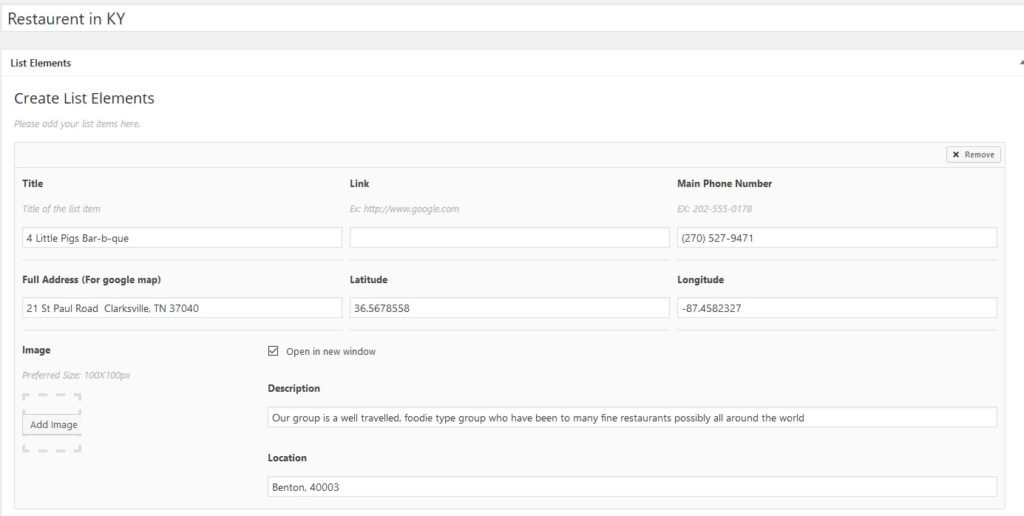
As the name hints, this is a simple directory plugin that integrates with Google Maps, making it easier for you to include geographical locations in various listings. It also comes with multiple templates that allow you to create a stylish directory in a short span of time. Not to mention, such templates are compatible with various WordPress themes.
With this WordPress directory plugin, you can create up to 500 lists and display them on a single page or multiple pages. It also features a shortcode generator that saves you from the trouble of hunting down multiple shortcode parameters.
This plugin also has a premium version that offers you more advanced features. Here are some of the features that are offered by the premium version:
- Distance search and radius search.
- An option that auto generates latitudes and longitudes from a certain address.
- An auto-approve option for accepting new users that register.
- 10 extra templates that help you create a superb directory.
- Custom CSS for adding your own custom style.
- Custom order of listings.
Simple Business Directory offers you multiple payment gateways, making it easier for you to manage a business directory. It integrates with Paypal and Stripe. It also lets you determine the currency of online payments.
The free version of this plugin is available on WordPress.org.
Simple Business Directory Pro pricing starts at $33 per year.
Get Simple Business Directory Pro
Which Directory Plugin Should You Choose?
If you are looking for a premium directory plugin that has tons of superb features, Toolset Directory might be a suitable choice for you. It offers you custom post types, various payment gateways, custom taxonomies, featured listings, and a dashboard for managing listings.
GeoDirectory might be a superb option for you if you are looking for a freemium plugin. The free version has various features that allow you to create a stylish site. You can also upgrade to the premium version to access payment gateways and custom maps.
Over To You
And there you have it, everything you need to know about directory plugins. Directory plugins have various features that help you create an effective online directory. Most plugins offer you custom fields, advanced search options, a dashboard for managing listings, and different payment gateways.
Not to mention, some are integrated with Google Maps, making it easier for you to insert maps into different listings.
Which is your best directory plugin? Please let us know what you think in the comments below.



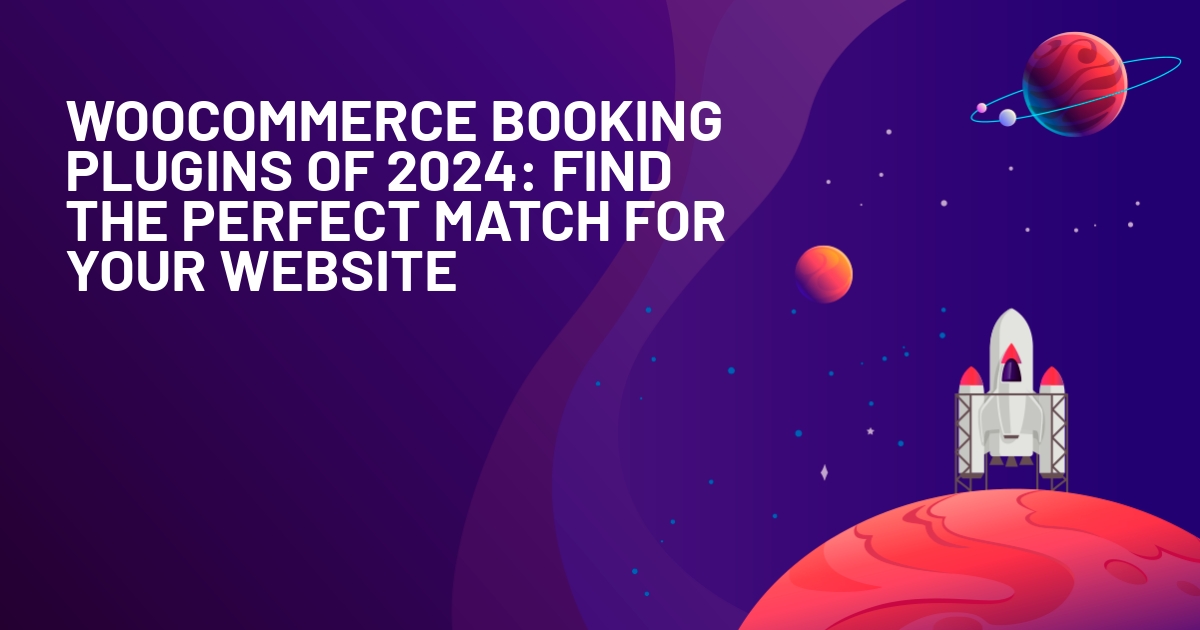







Thanks for the post! Any recommendations on some classified-type plugins or themes ?
Thanks for the post will keep a note of these.
I wanted to recommend another directory that we think works very well and have used for various projects in hte past https://codecanyon.net/item/web-20-directory-plugin-for-wordpress/6463373. Comes with many options and the support is very good.
Also have a look at the plugin WP Store Locator: I like it a lot. https://nl.wordpress.org/plugins/wp-store-locator/
Thanks for sharing. I am looking for a directory based plugin for my new wp setup. Thanks you saved my day.