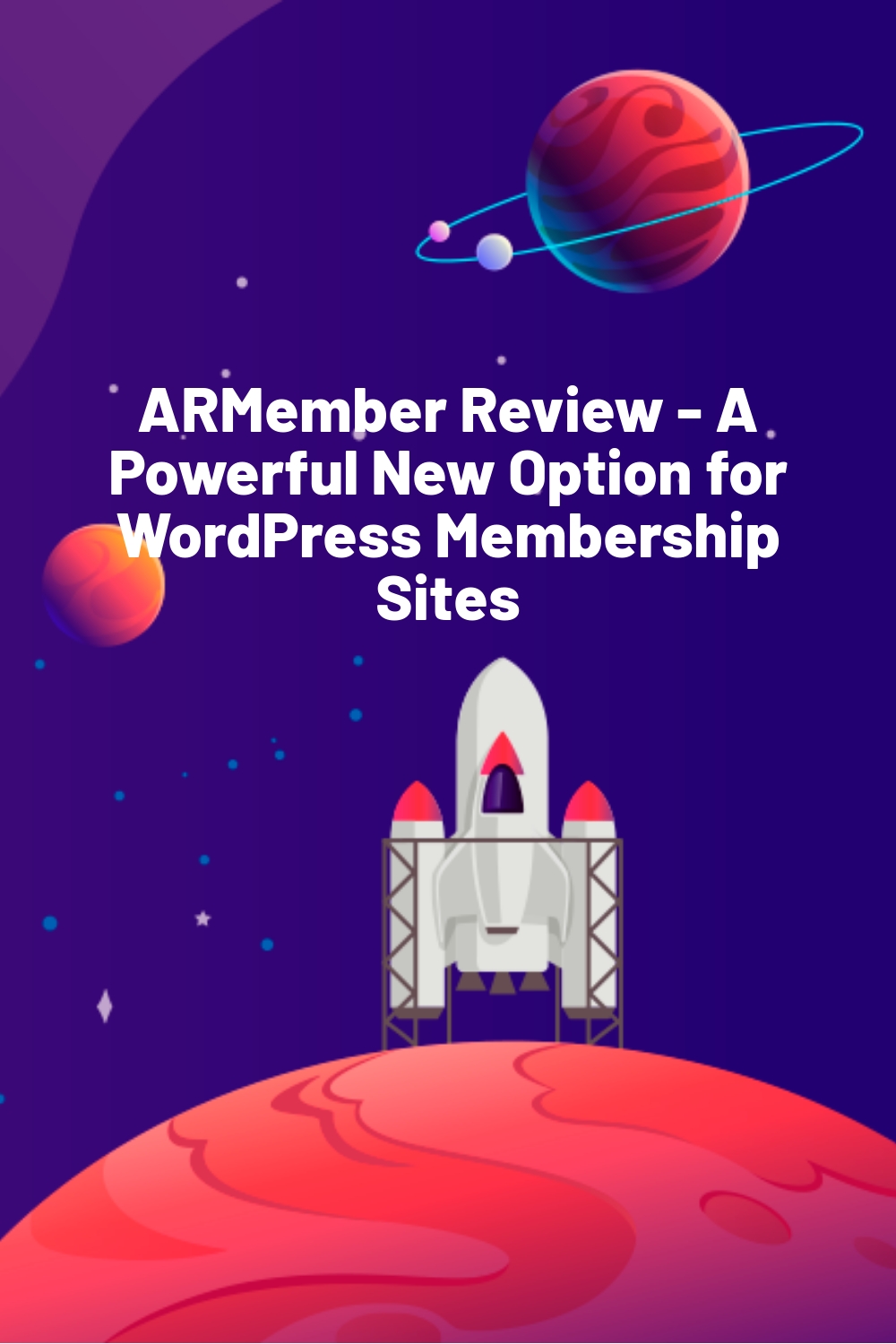WPLift is supported by its audience. When you purchase through links on our site, we may earn an affiliate commission.
ARMember Review – A Powerful New Option for WordPress Membership Sites
ARMember is a new, impressive entrant to the competitive world of WordPress membership plugins. The plugin comes from CodeCanyon seller Repute Infosystems, who are behind other successful offerings like ARForms (3,428 sales and a 4.62 rating), ARPrice (1,301 sales and a 4.45 rating), and others.
ARMember has a lot to like. I was impressed with how user friendly and well-designed the admin panel is. I think I could’ve created a site without watching any of the tutorial videos (though I did still watch them to make sure I didn’t miss anything!).
The form builder is super powerful but packed in a totally simple drag and drop interface. This doesn’t surprise me given that Repute Infosystems most popular plugin is a…drag and drop form builder!
In addition to the awesome interface, it also has some unique features like different menus for different plans, modal registration, social login, gamification badges, and some other cool stuff.
And to maximize speed, it tucks away some features in free addons. You can easily enable them if you want, but if you’re not planning to use those features you can leave them disabled to minimize extraneous code.
Of course, ARMember also has all the features you’d expect in a membership site. You can create unlimited plans, lock content according to each plan, drip content according to membership level, and everything else you need to create a successful site.
So, if you’re looking for a new option for your membership site, join me as I take a deeper look at the ARMember WordPress plugin from Repute Infosystems.
ARMember Features
- User friendly, beautiful admin panel
- Free and paid membership plans + free trial periods
- Restrict content by plan
- Fully or partially restrict pages/posts
- Different menus for different membership levels
- Drip content
- Drag and drop form builder
- Profile and directory templates with customization tool
- API to add custom functionality
- Built-in modal forms
- Aesthetic templates for important pages (login, register, etc.)
- Social login
- Payment gateway integrations (PayPal, Stripe, Authorize.net and more)
- Gamification badges
- Email templates with simple variable insertion
- Integrations with third-party email marketing tools like MailChimp, etc.
- Lots more!
Installing the ARMember Plugin
I was provided with a test site with the plugin and some dummy data already installed. So, I can’t speak directly to the installation process. But, from watching their installation video, the process seems pretty straightforward:
Once you’ve got the plugin installed, you’ll see a new ARMember tab with all your options:


Article Continues Below
You’ll also see a nice summary in your dashboard of how your membership site is doing:

Adding Plans – Easy and Intuitive
The first thing you’ll naturally want to do is create a membership plan. First, you’ll enter the name and description for the plan. You can also have the plan inherit rules from an existing plan if you want to save some time:

Then, you’ll need to choose if the plan is free or paid. If you select paid, you’ll get a new menu to enter the details:

Within paid plans, you have two further options. You can make it a lifetime plan, which gives the user access forever, or you can make it a limited plan, which only gives the user access for a certain period of time. Most membership sites operate on a recurring basis, so you’ll probably want to select Finite, which will open another menu.
You can make you finite payment a one-time payment for a set time period, or a subscription payment. For example, if you choose subscription payment you’ll see this:

I like that it’s easy to add a trial period. So, you can give a user free access for one day before requiring them to pay for the subscription plan.
You can also choose exactly what happens to a user when they stop paying, which is a nice feature. For instance, you can choose to totally block a user when they stop paying, or just revert them back to the free membership level.
I also like that the Create a Plan interface doesn’t overwhelm you with options. It only shows the options relevant to the selections you’ve made, which keeps things user friendly.
Note – you can create unlimited plans and variations for your site. But most people will probably not want hundreds of plan options :)
Creating a Signup Form – Powerful Drag and Drop
Once you’ve created all your membership plans, your next step is to create a place where readers can actually sign up. To do that, you’ll go to the Configure Plan + Signup Page tab and click Add New Setup:

It’s super simple. First, you select which plans and payment options to include on your signup page:

Then you select where users should be redirected to, what the button should say, and some other interface details:

And finally, you style your signup form:

The styling options are way more powerful than the other membership plugins I’ve used. This is definitely a highlight of ARMember. You can choose from skins, easily arrange columns, and just generally make your signup form beautiful.
You can preview your form before saving:

Then you can easily grab the shortcode to add the form wherever you want:

Social Login Signup
If you want to enable social login, you just need to activate and configure the free addon:

Restricting Content with ARMember
Restricting content is easy with ARMember. You can control broad access rules from the Access Rules tab or individual posts and pages from the WordPress Editor.
Powerful Access Rules
The Access Rules tab is a really powerful feature of ARMember. It allows you to do restrict access to pretty much anything based on membership levels. For example, if you want to restrict certain navigation menus for different membership levels, you just need to select the relevant menu and add some rules:

You can also use access roles for categories and post types. It’s a very powerful feature!
The only thing missing is the ability to restrict based on tags, which some other plugins like MemberPress have included. I don’t think that’s a deal-breaker though.
Restricting Individual Posts or Pages
Whenever you create or edit a post/page, you’ll see some new ARMember options:

You can totally restrict the post or page for different membership levels by using the box on the right. All you need to do is click the toggle to enable/disable access. It’s really simple.
But, if you don’t want to completely restrict the content, you also have the option to do a partial restriction. Just click Restrict Content:

Then, you’ll see a shortcode generator tool:

It allows you to enter only the content you want to be restricted. You can choose which specific plans have access to the content. Another nice option is you can choose what content to display to users who don’t have access. So, you could include a signup CTA or something else to boost membership in that box.
Once you enter everything, ARMember will generate a shortcode that you can use to only restrict that specific content:

Drip Content
Drip content is an important part of membership sites. Instead of making all the content available immediately, you can drip it out over a certain period of time.
To enable drip content in ARMember, all you need to do is enable the free add-on:

Then, you’ll see a new Drip Content tab where you can add a new rule:

Adding a drip rule is easy, you just search for the post/page you want, choose the associated membership level, and add the timing:

While simple, I could see this process getting a little tedious if you have to do it in bulk. It’s great for a single post, but adding rules for 20 posts would get a little annoying.
Once you have a drip rule, you can easily enable/disable it as needed:

Beautiful Member Pages
The free Social Feature add-on allows you to create beautiful membership pages via included templates. You can then easily customize these templates through the ARMember interface:

This is also where you can include those membership badges I mentioned.
Configuring Email Notifications
You’ll naturally want to personalize the email notifications you send to users. It’s easy to do this by going to the Email Notifications tab:

It’s pretty standard, but one feature I like is how easy it is to implement variables into your emails. For example, if you want to address subscribers by their first name, all you need to do is click on that template tag:

Manage Members
You can easily manage members in the Manage Members tab. Search by username or plan:

ARMember Pricing and Documentation
For all these features, I think ARMember is incredibly affordable. It only costs $32 at CodeCanyon. $32 one-time is an absolute steal when compared with some other more expensive (and often recurring) membership plugins.
ARMember is also well-documented. They include several getting started videos as well as thorough written documentation.
Final Thoughts
You can do a lot more with ARMember than I could show in this review. For instance, I didn’t even have a chance to show you gamification or integrations with BuddyPress.
I tried to show you all the core features, though. My highlights are the signup form builder, access rules, and general user friendliness of the plugin.
When you consider the price ($32) vs all the features you get, I think ARMember is a great deal for anyone running a membership site.