WPLift is supported by its audience. When you purchase through links on our site, we may earn an affiliate commission.
14 Best WordPress Plugins For Blogs And Bloggers
Looking for the best WordPress plugins for blogs? There are all kinds of essential WordPress plugins that every single WordPress site needs. And then there are certain plugins that make an especially great option for bloggers.
In this post, I aim to cover both types of plugins so that you can set your blog up for success. First, I’ll give you a quick rundown on five of the most essential plugins for any WordPress site, blogs included.
Then, I’ll dig into a list of plugins that will specifically help you build a better blog, with features like in-dashboard editorial calendars, related/popular post lists, email marketing, and more.
Let’s jump in so that you can get back to blogging!
Get The 5 Essential WordPress Plugins That All Websites Need
First off, let’s cover the essential plugins that all WordPress sites need, blogs included. Then, I’ll get into the best WordPress plugins for blogs.
These essential plugins perform basic actions like:
- Caching – this makes your blog load a lot faster for your visitors. We recommend WP Fastest Cache (free) or WP Rocket (paid). Read our WP Rocket review to see why it might be worth paying for.
- SEO – this helps your blog rank better in Google and other search engines. We recommend Yoast SEO (free).
- Image optimization – this helps your blog load faster by optimizing the sizes of all the images that you use in your blog posts. We recommend Smush (free) or Imagify (limited free, then paid).
- Automatic backups – this helps keep your site’s data secure by automatically backing up your site. We recommend UpdraftPlus (free).
- Social sharing – this helps you get more traffic from social media by making it easy for visitors to share your content on social media. We recommend Social Warfare (free and paid). Read our Social Warfare review to see why we like it.
If you want to learn more about why we recommend these plugins, as well as see a few other recommendations, check out our full post on the most essential WordPress plugins for all websites. While the five plugins above are the most essential of the essential plugins, there are also some other plugins that you might want, like an anti-spam plugin.
Now, let’s get into some other great plugins for bloggers!
9 More WordPress Plugins For Blogs (Specifically)
While all of these plugins might help other types of sites as well, they make an especially great option for blogs.
6. Bibblio – Display Related Posts To Keep Your Visitors Reading


Article Continues Below
Ok, let’s say someone finds one of your blog posts in Google or via social media. They come to your site, read your blog post, and then…what?
Well, ideally you want to have them stick around, keep reading, and maybe even become a subscriber or a returning visitor. Otherwise, the alternative is that they just hit the back button, never to be seen again.
Displaying posts that are related to the blog post a person just read is a great way to keep them around because you already know that they’re interested in that topic.
Bibblio is a free related posts plugin that uses an AI algorithm to generate the best post recommendations possible – and it’s also what we use here at WPLift (you should be able to see it in action on this post).
To learn more, check out our full Bibblio review.
7. Hello Bar – Promote Offers And Grow Your Email List

Speaking of getting people to subscribe to your blog and become return visitors, Hello Bar is a great WordPress plugin for blogs that can act as a sort of Swiss army knife for promotion. With it, you can:
- Grow your email list
- Promote your latest posts, or specific offers
- Build a social following
At WPLift, we use it primarily to grow our email list. To learn more, read our full Hello Bar review, which covers everything that you can do with this tool.
8. Title Experiments – Find The Most Effective Blog Post Title
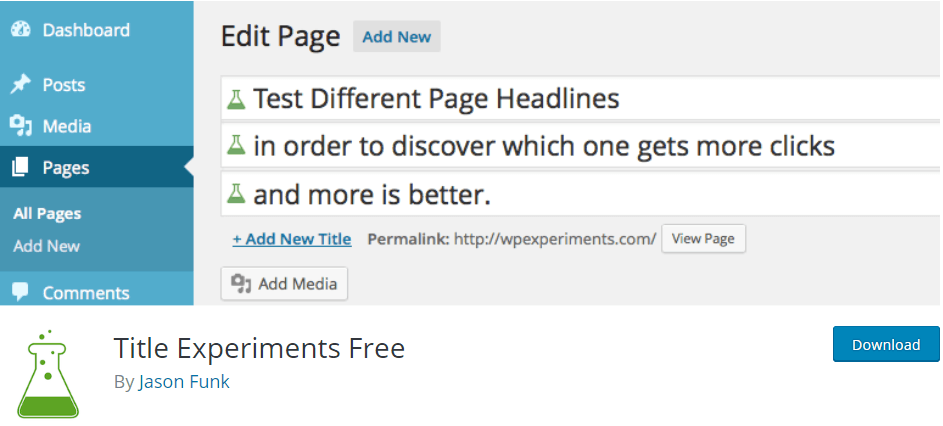
Your blog post’s title plays a big role in whether or not people will actually read the full content of your post.
But unless you’re omniscient, it’s impossible to know which title will make people most likely to read your posts.
Title Experiments brings some science to the question by letting you test different blog post titles against one another using A/B testing.
Basically, it will show one title to one set of visitors, and a different title (or titles) to another set of visitors. Then, by seeing which title gets more clicks, you can choose the most optimized title to make the permanent title.
9. Revive Old Posts – Automatically Share Old Blog Posts On Social Media
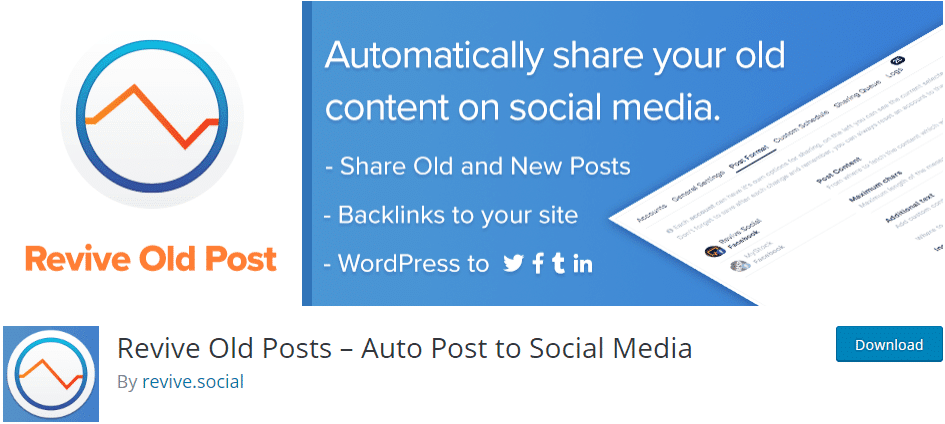
It’s easy to share your blog posts on social media right when you publish them. But another good strategy is to share your old posts as well to drive traffic to content that you’ve written in the past.
Doing that manually would take a ton of time, which is why the Revive Old Posts plugin is so valuable. It lets you automatically share your old posts to social networks of your choice.
10. Editorial Calendar – Manage Your Content Schedule
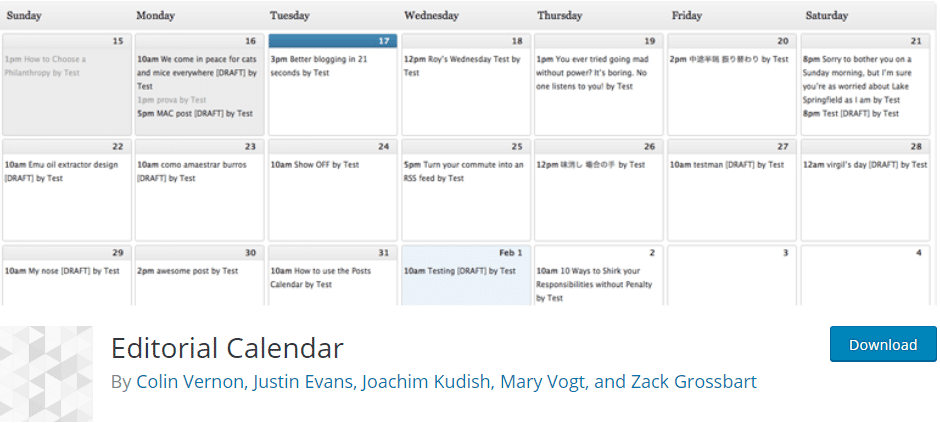
Over the long term, consistently publishing content is one of the best ways to grow your blog. And that requires creating a content calendar to plan out blog content in advance.
Editorial Calendar helps you manage your editorial calendar without leaving your WordPress dashboard. With it, you’ll be able to view a calendar view of all your upcoming posts. You can also drag posts around the calendar to change when they’re scheduled.
If you want an easier way to manage your future blog content, Editorial Calendar is a great option.
11. Replyable – Let People Subscribe To Comments And Reply Via Email
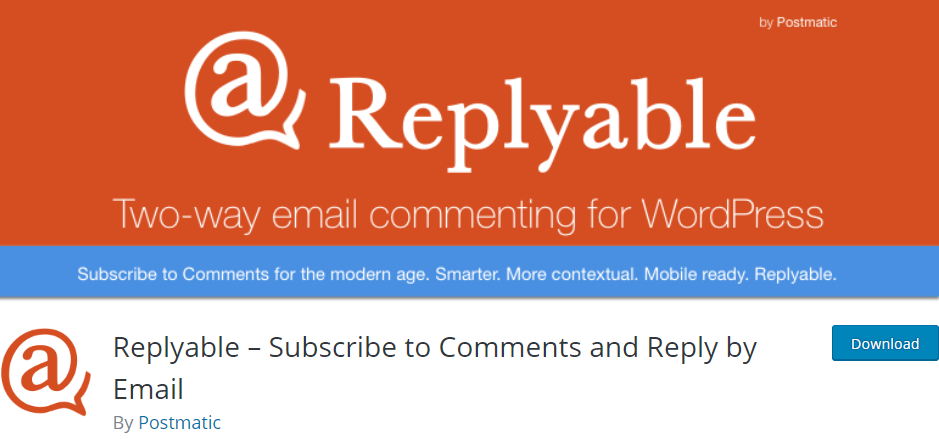
If you want to engage with your readers, your blog’s comments section is a great place to do it. But…there’s one big problem with the WordPress comments section:
Once a visitor leaves a comment, there’s no way for them to continue the conversation unless they remember to revisit your blog post in the future (which most people won’t do).
Replyable (an offshoot of Postmatic) changes that by offering two awesome new features:
- People can subscribe to comment replies via email so that they get notified whenever someone responds to one of their comments.
- They can also respond to comments via email, rather than having to navigate back to your blog to leave a comment response.
Both of those help you build a more vibrant comments section on your blog!
12. Instant Images – Easily Find Great-Looking, Legal Images From Unsplash
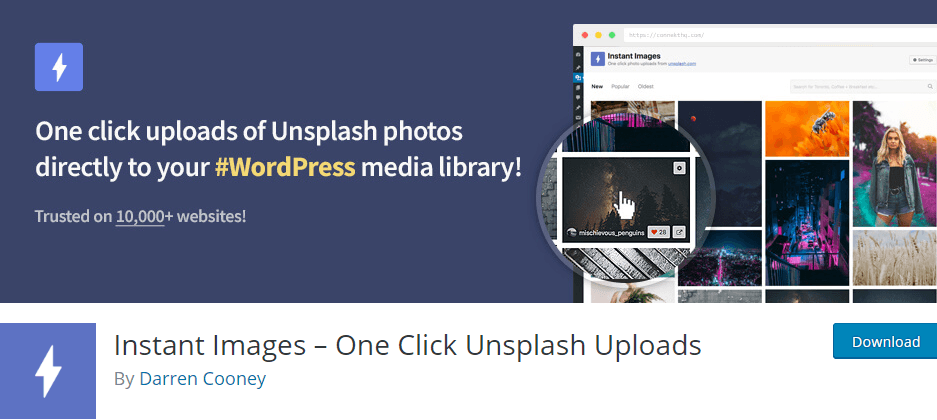
If you want to make your blog posts engaging, including high-quality visuals is a great way to do it. Instant Images helps make that easier by letting you search a service called Unsplash from right inside your WordPress dashboard.
Unsplash is a huge collection of great-looking stock photos from quality photographers. Better yet, you can legally use any of the images there without needing to pay a dime.
If you like this approach, there are also some other good tools that you can use to insert stock images from your WordPress dashboard.
13. ThirstyAffiliates – Manage Affiliate Links For Your Blog
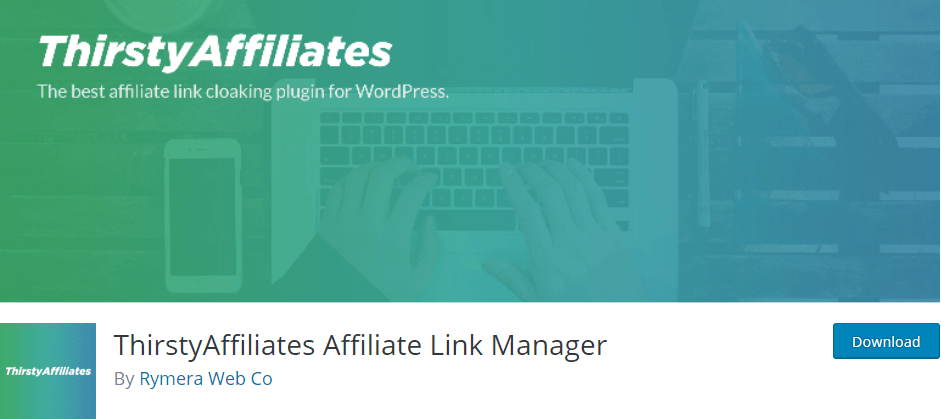
If you engage in affiliate marketing with your blog (which is one of the most common ways to make money from your blog), you’ll need a way to manage all of your affiliate links.
ThirstyAffiliates helps you keep track of all your affiliate links, and it also helps you cloak them and make them “prettier” (here’s an example).
If you plan to use affiliate marketing on your blog, this one is a must-have.
To learn more, read our full ThirstyAffiliates review.
14. WordPress Popular Posts – Display Your Most Popular Content In Your Sidebar

Bibblio helps you display related posts, but you also might want a way to drive traffic to your most popular content, even if it’s not related.
WordPress Popular Posts lets you do that using a simple widget. What’s cool is that it gives you a few different ways to define “popular”. You can display posts with the most:
- Visits
- Comments
- Average views per day
There’s a reason it’s active on over 300,000 sites!
Enjoy These 14 WordPress Plugins For Blogs
And that wraps up my list of what I think are the best WordPress plugins for blogs! If you enjoyed this post, you might also want to check out our list of the best WordPress themes for bloggers.
Have you found another plugin that you think is great for WordPress blogs? Share it in the comments so that we can all benefit!


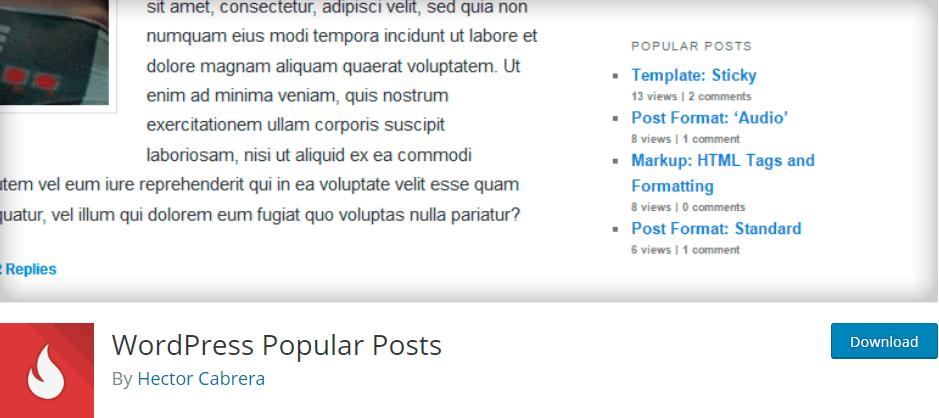






Hey Colin! Thanks for sharing these plugins. I’d like to suggest you one more amazing WordPress plugin called Blog Designer Pro. It helps to make your blog dynamic and beautiful. To know more, visit here: https://wpblogdesigner.net/
Hi there, Great post guys
still got a lot to learn and detail is just amazing in this post of yours and if you don’t mind i would like to ask you a relevant question. I was actually looking for affiliate plugins that are good and well Free of cost , but could not find any except this site that is offering bunch of those for free, but the thing is i would like to know a little more about that site, people have good view about that site but i am doing my own research so i can use it for my setup.
Anyways here let me give you address to their list of plugins that they are offering…. revglue(.)com/free-wordpress-plugins
Any suggestion will be much appreciated.
Thank You
Hi Colin,
Thanks for sharing best plugins for wordpress.
Hi Colin. Thanks for this post. Many plugins can be replaced by code, but you can not do without basic plugins.